 |
|
 Sep 24, 2006, 09:49 PM // 21:49
Sep 24, 2006, 09:49 PM // 21:49
|
#461 |
|
Wilds Pathfinder
Join Date: Mar 2006
Location: California, U.S
Profession: N/
|
wonder how the 3silver+1yellow dye combo works on that armor... hmmmmmmmmmmmmmmmmmmmmmmmmmm.
|

|
 Sep 27, 2006, 02:16 PM // 14:16
Sep 27, 2006, 02:16 PM // 14:16
|
#462 |
|
Krytan Explorer
Join Date: Mar 2006
Location: IL
Profession: A/W
|
 Did some adobe effects iv never tried, turned our pretty cool. 
Last edited by Elthanor; Sep 27, 2006 at 02:20 PM // 14:20.. |

|
 Sep 30, 2006, 05:29 PM // 17:29
Sep 30, 2006, 05:29 PM // 17:29
|
#463 |
|
Frost Gate Guardian
Join Date: Jan 2006
Guild: SUPER KAON ACTION TEAM
Profession: W/R
|
"Im using resurection chant on old thread"
Been bored today and thought id try it out.... 10 points if you guess the Mesmer pic BG Area 
|

|
 Sep 30, 2006, 07:31 PM // 19:31
Sep 30, 2006, 07:31 PM // 19:31
|
#464 |
|
Wilds Pathfinder
Join Date: Mar 2006
Location: Near Seattle, WA
Guild: Talionis De Cineris [EXUR]
Profession: N/Me
|
What I want to know is, what color combo is that mesmer armor?
 It looks too ivory to be straight silver from the pic (although that could be altering that you did to it). It looks too ivory to be straight silver from the pic (although that could be altering that you did to it).I've been looking over the thread, and I love seeing the different pictures of people's characters and what they've done with them. This thread is great fun!  I have a pretty reasonable photoshop background in terms of photos and web graphics, but am new to screenshots. Blurring the background hadn't even occurred to me, and seeing all the pictures was really inspiring. So, here's what I came up with: Oseldine Reith: I had no particular goal with this, but I wanted to try things out and see what came out of it: Before: After: Elinora Ne Sangre: I was aiming for a look that suggested that the night was much darker than it actually was at the Dragon Festival, and that the lights lit up the immediate area. Before: After: Imden Samalda: This was my favorite out of the three; it took a little bit more work than the others in some ways. I did the whole thing and realized that Imden looked washed out to me. I ended up having to adjust the layer with him on it just a bit to make it more bold. Before: After: Any comments or thoughts are appreciated! Thanks for the great tutorial, Bethany! 
|

|
 Sep 30, 2006, 07:41 PM // 19:41
Sep 30, 2006, 07:41 PM // 19:41
|
#465 | |
|
Frost Gate Guardian
Join Date: Jan 2006
Guild: SUPER KAON ACTION TEAM
Profession: W/R
|
Quote:
And Thanks for a great tutorial! 
|
|

|
 Oct 01, 2006, 12:24 AM // 00:24
Oct 01, 2006, 12:24 AM // 00:24
|
#466 |
|
Forge Runner
Join Date: Jul 2005
|
|

|
 Oct 01, 2006, 06:10 AM // 06:10
Oct 01, 2006, 06:10 AM // 06:10
|
#467 |
|
Desert Nomad
Join Date: Jan 2006
Location: Lost in the sands of time...
Guild: Blood Of Orr [BoO]
Profession: R/Rt
|
Here are two others i made, Im not very fond of the first one, but i wanted to do one with all of the dragon festival decorations, and i didn't have many options
  
|

|
 Oct 01, 2006, 09:31 PM // 21:31
Oct 01, 2006, 09:31 PM // 21:31
|
#468 |
|
Ascalonian Squire
Join Date: Nov 2005
Location: The Netherlands
Guild: [MAD]
Profession: N/
|
  Before and after 
|

|
 Oct 02, 2006, 12:26 AM // 00:26
Oct 02, 2006, 12:26 AM // 00:26
|
#469 |
|
Frost Gate Guardian
Join Date: Jun 2005
|
@ Abuh: I really like the result, makes everything clear and standing out.
@everyone thanking me for the tutorial; it was my pleasure and what pleases me even more is that this thread is still kicking. *snoopy dance* But remember, my tutorial is nothing more than a step by step info on some experiments I did. By toying with PS or any other image editing software, you can craft some stunning works like some that have been posted here. Don't be afraid to experiment, take notes of the different steps you take and always keep your original files safe. In some of my free time I thinking of something and if it's working out I'll post it here. Bethany |

|
 Oct 02, 2006, 12:49 AM // 00:49
Oct 02, 2006, 12:49 AM // 00:49
|
#470 |
|
Lion's Arch Merchant
Join Date: Mar 2006
Guild: Abaddons Bane
Profession: N/
|
One try, that's following the tutorial but I cant work out how to dodge/burn and lighting well, so it's incomplete

|

|
 Oct 02, 2006, 04:16 AM // 04:16
Oct 02, 2006, 04:16 AM // 04:16
|
#471 | |
|
Wilds Pathfinder
Join Date: Mar 2006
Location: Near Seattle, WA
Guild: Talionis De Cineris [EXUR]
Profession: N/Me
|
Quote:

|
|

|
 Oct 02, 2006, 07:00 AM // 07:00
Oct 02, 2006, 07:00 AM // 07:00
|
#472 | |
|
Ascalonian Squire
Join Date: Nov 2005
Location: The Netherlands
Guild: [MAD]
Profession: N/
|
Quote:

|
|

|
 Oct 02, 2006, 01:54 PM // 13:54
Oct 02, 2006, 01:54 PM // 13:54
|
#473 |
|
Wilds Pathfinder
Join Date: Nov 2005
Location: Those Netherlands
Guild: Dynasty Warriors [DW]
Profession: R/
|
http://img459.imageshack.us/img459/1331/gw060cii6.jpg
Meh... http://img523.imageshack.us/img523/9373/gw865boi7.jpg I really like this one ^^ |

|
 Oct 03, 2006, 04:37 PM // 16:37
Oct 03, 2006, 04:37 PM // 16:37
|
#474 |
|
Ascalonian Squire
Join Date: Jan 2006
Guild: [GoDz]
Profession: N/Me
|
this is my sin...
|

|
 Oct 05, 2006, 06:23 PM // 18:23
Oct 05, 2006, 06:23 PM // 18:23
|
#475 |
|
Krytan Explorer
Join Date: Feb 2006
Guild: [ToR]
Profession: W/
|
Last edited by ChrisCo; Oct 05, 2006 at 06:26 PM // 18:26.. |

|
 Oct 06, 2006, 12:32 AM // 00:32
Oct 06, 2006, 12:32 AM // 00:32
|
#476 | |
|
Frost Gate Guardian
Join Date: Jun 2005
|
Quote:
|
|

|
 Oct 06, 2006, 03:53 AM // 03:53
Oct 06, 2006, 03:53 AM // 03:53
|
#477 |
|
Lion's Arch Merchant
Join Date: Jul 2006
|
Thank you so much for the wonderful tutorial! I was seeing some nice screenshots floating around the boards and just thought people had really nice graphics cards! Haha! I had to try it myself so I found an old screenshot and followed your tutorial...
 Here's the original: http://img.photobucket.com/albums/v4...hioriginal.png Didn't want to link both since they're kinda large files. I only have Paint Shop Pro 7, which is very dated now and doesn't save nice JPG files, so these are PNGs. Sorry about the size. The effects aren't as nice using PSP7 but I will check out GIMP and try that. I think I went a bit wild with the dodge tool though...  Oh well, it's my first try! Oh well, it's my first try!
|

|
 Oct 06, 2006, 10:24 PM // 22:24
Oct 06, 2006, 10:24 PM // 22:24
|
#478 |
|
Frost Gate Guardian
Join Date: Jun 2005
|
Well Riesz, you want my opinion on your image? I love it! Yup I absolutely do. The entire image composition is solide and provides a nice depth of field. Even if you used PSP7, you should be quite proud of your first try. If you want to post a larger image, you can post one as long as it does not exceed 800 pixels in width (larger than that requires an external linky).
Bethany Last edited by Bethany; Oct 06, 2006 at 10:29 PM // 22:29.. |

|
 Oct 07, 2006, 02:59 AM // 02:59
Oct 07, 2006, 02:59 AM // 02:59
|
#479 |
|
Frost Gate Guardian
Join Date: Apr 2006
Location: Planet Earth (sometimes)
Guild: Nowhere To Run, Nowhere To [Hide]
Profession: R/
|
Could anyone photoshopify this one? I don't have it on my computer  EDIT: It won't show up Last edited by Shadowfrost; Oct 07, 2006 at 03:11 AM // 03:11.. |

|
 Oct 09, 2006, 04:57 AM // 04:57
Oct 09, 2006, 04:57 AM // 04:57
|
#480 | |
|
Frost Gate Guardian
Join Date: Jun 2005
|
Quote:
|
|

|
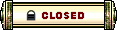 |
|
«
Previous Thread
|
Next Thread
»
| Thread Tools | |
| Display Modes | |
|
|
All times are GMT. The time now is 03:22 PM // 15:22.





 Linear Mode
Linear Mode


