 |
|
 Jun 25, 2006, 07:37 AM // 07:37
Jun 25, 2006, 07:37 AM // 07:37
|
#61 |
|
Forge Runner
Join Date: Apr 2006
Location: Western Australia.
Guild: Crystal Mountain [CM]
Profession: W/
|
edit : wrong impression
Last edited by -Old 3FL-; Jun 25, 2006 at 10:21 AM // 10:21.. |

|
 Jun 25, 2006, 08:02 AM // 08:02
Jun 25, 2006, 08:02 AM // 08:02
|
#62 |
|
Lion's Arch Merchant
Join Date: Apr 2006
|
|

|
 Jun 25, 2006, 08:03 AM // 08:03
Jun 25, 2006, 08:03 AM // 08:03
|
#63 |
|
Krytan Explorer
Join Date: Aug 2005
|
what version of photoshop?
|

|
 Jun 25, 2006, 08:18 AM // 08:18
Jun 25, 2006, 08:18 AM // 08:18
|
#64 |
|
Desert Nomad
Join Date: Apr 2006
|
noone said anything for mine :<
oh well  i personally only use dodge/burn for such corrections, it gives more freedom than the lightning effects. lightning effects are good for 3d simulating tho^^ |

|
 Jun 25, 2006, 08:18 AM // 08:18
Jun 25, 2006, 08:18 AM // 08:18
|
#65 |
|
Lion's Arch Merchant
Join Date: Apr 2006
|
Adobe Photoshop CS2
-LiamB |

|
 Jun 25, 2006, 08:22 AM // 08:22
Jun 25, 2006, 08:22 AM // 08:22
|
#66 |
|
Krytan Explorer
Join Date: Aug 2005
|
when u go lighting effects
there are 2 omni selections, one with 3 selections available, another with alot more. and to make it less dark use at settings down the bottom, change gloss option around abit |

|
 Jun 25, 2006, 08:23 AM // 08:23
Jun 25, 2006, 08:23 AM // 08:23
|
#67 |
|
Lion's Arch Merchant
Join Date: Apr 2005
Guild: Nova Alliance [Nova]
Profession: R/
|
*Throws ranger up* I sware, this is all for now ^_^
|

|
 Jun 25, 2006, 08:30 AM // 08:30
Jun 25, 2006, 08:30 AM // 08:30
|
#68 | |
|
Lion's Arch Merchant
Join Date: Apr 2006
|
Quote:
-LiamB |
|

|
 Jun 25, 2006, 08:31 AM // 08:31
Jun 25, 2006, 08:31 AM // 08:31
|
#69 |
|
Krytan Explorer
Join Date: Aug 2005
|
no, theres on above it, with alot more of them
|

|
 Jun 25, 2006, 08:34 AM // 08:34
Jun 25, 2006, 08:34 AM // 08:34
|
#70 | |
|
Lion's Arch Merchant
Join Date: Apr 2006
|
Quote:
-LiamB |
|

|
 Jun 25, 2006, 09:34 AM // 09:34
Jun 25, 2006, 09:34 AM // 09:34
|
#71 |
|
Lion's Arch Merchant
Join Date: Apr 2006
|
|

|
 Jun 25, 2006, 10:15 AM // 10:15
Jun 25, 2006, 10:15 AM // 10:15
|
#72 | |
|
Wilds Pathfinder
Join Date: Sep 2005
Location: 7°13'35" E - 50°06'27" N
Guild: Servants of Fortuna [SoF]
|
Quote:
 SCNR  I think I'll have to try this myself, let's see if I can work this with PSP... |
|

|
 Jun 25, 2006, 10:26 AM // 10:26
Jun 25, 2006, 10:26 AM // 10:26
|
#73 |
|
Forge Runner
Join Date: Jul 2005
|
This is getting obsessive
 >_< |

|
 Jun 25, 2006, 10:46 AM // 10:46
Jun 25, 2006, 10:46 AM // 10:46
|
#74 |
|
Forge Runner
Join Date: Jun 2005
Profession: W/
|
nice guide
 might just try it when i have some free time to mess around with PS ... might just try it when i have some free time to mess around with PS ...
|

|
 Jun 25, 2006, 11:17 AM // 11:17
Jun 25, 2006, 11:17 AM // 11:17
|
#75 |
|
Wilds Pathfinder
Join Date: Sep 2005
|
Don't know if I did this correctly..
|

|
 Jun 25, 2006, 12:06 PM // 12:06
Jun 25, 2006, 12:06 PM // 12:06
|
#76 | |
|
Wilds Pathfinder
Join Date: Jul 2005
Location: huh?
Guild: The Final Exodus[FX]
|
Quote:
this is a Andy Worhal rip off I decided to make. and I forgot how I made it but I did the day after faction release. and I dun wanna forget this one, I made it before beth made her tutorial, so I used a different blur filter, to much blur, and a different way to make the effect(I used all dodge tool because I didnt know the lighting render was there lol). Last edited by jonnybegood; Jun 25, 2006 at 12:16 PM // 12:16.. |
|

|
 Jun 25, 2006, 12:33 PM // 12:33
Jun 25, 2006, 12:33 PM // 12:33
|
#77 | |
|
Frost Gate Guardian
Join Date: Jun 2005
|
Leech: I like the waterfall setting. Isn't that in the Maguuma Jungle? Have to try it.
Queen Christie: I absolutely *love it*.  One smallish thing; don't forget the ground next to your character should also be erased to complete the 35mm effect. On your last two images, have you set the Gaussian to 3.0 or a bit more? The last shot of your mesmer is gorgeous with the waterfall in the back. One smallish thing; don't forget the ground next to your character should also be erased to complete the 35mm effect. On your last two images, have you set the Gaussian to 3.0 or a bit more? The last shot of your mesmer is gorgeous with the waterfall in the back.Rex the Unloving: I like the way the character is standing. One thing you might try is to use the Dodge Tool on your character to make him stand out a bit more. Quote:
Nevin: Great work on the armor. I absolutely love using the Dodge tool on my characters, makes them stand out. LiamB: Soft Omni didn't work? Hmm... strange. But great start. As for your question, I'll check out in PS. For your monk, well, even if you "overused" the Dodge tool, it gives your monk some kind of halo.  Selena_Lionheart: You chose a very interesting background and the way you illuminated your ranger makes it look like she's catching on some sun from a clearing. I like it. TheRanger: It's a great start. Now, make your Soft Omni larger to give more light, erase the blur on the rock your ranger is standing and use the Dodge tool a bit on him. I want to see how it turns out. Last edited by Bethany; Jun 25, 2006 at 12:43 PM // 12:43.. |
|

|
 Jun 25, 2006, 01:01 PM // 13:01
Jun 25, 2006, 01:01 PM // 13:01
|
#78 |
|
Ascalonian Squire
Join Date: Jun 2006
Guild: Mythril Knights of Tyria
Profession: Mo/W
|
 Thats its bigger. ^_^ |

|
 Jun 25, 2006, 01:12 PM // 13:12
Jun 25, 2006, 01:12 PM // 13:12
|
#79 |
|
Wilds Pathfinder
Join Date: Sep 2005
Location: 7°13'35" E - 50°06'27" N
Guild: Servants of Fortuna [SoF]
|
My first try... Good thing is, all the tools have the same names in PSP, although configuring them works a little different. I'm not entirely satisfied with the result though. I think I overdid it with the dodging on the shiny armor parts. also, maybe I should've blurred Grenth less.
On a side note, this is one of my first ever GW screenshots, which has been sitting in my screens folder for over a year now. |

|
 Jun 25, 2006, 01:52 PM // 13:52
Jun 25, 2006, 01:52 PM // 13:52
|
#80 | |
|
Wilds Pathfinder
Join Date: Sep 2005
|
Quote:
Edit: Made a few more. Tell me what ya think. http://img217.imageshack.us/img217/2...ntalist4jf.png http://img235.imageshack.us/img235/4489/monk3cu.png http://img57.imageshack.us/img57/289...omancer6zd.png http://img45.imageshack.us/img45/2440/warrior9qu.png Last edited by TheRanger; Jun 25, 2006 at 03:02 PM // 15:02.. |
|

|
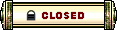 |
|
«
Previous Thread
|
Next Thread
»
| Thread Tools | |
| Display Modes | |
|
|
All times are GMT. The time now is 03:15 PM // 15:15.


 )
)


 Linear Mode
Linear Mode


