 |
|
 Dec 31, 2007, 11:37 AM // 11:37
Dec 31, 2007, 11:37 AM // 11:37
|
#261 |
|
Pre-Searing Cadet
Join Date: Sep 2007
Guild: Lyssas Chosen
Profession: D/W
|
Heres one that hasnt been photoshopped yet maybe u could do somthing christmasy with it?
|

|
 Jan 08, 2008, 04:24 AM // 04:24
Jan 08, 2008, 04:24 AM // 04:24
|
#263 |
|
Furnace Stoker
Join Date: May 2005
Location: Houston, Texas
Guild: Dawn Treaders [DAWN]
Profession: W/Mo
|
most likely here...
http://www.brushes.obsidiandawn.com/...ne-circles.htm |

|
 Jan 08, 2008, 07:08 PM // 19:08
Jan 08, 2008, 07:08 PM // 19:08
|
#264 |
|
Ascalonian Squire
Join Date: May 2007
|
Here's something i made nothing special but i thought i could share it..
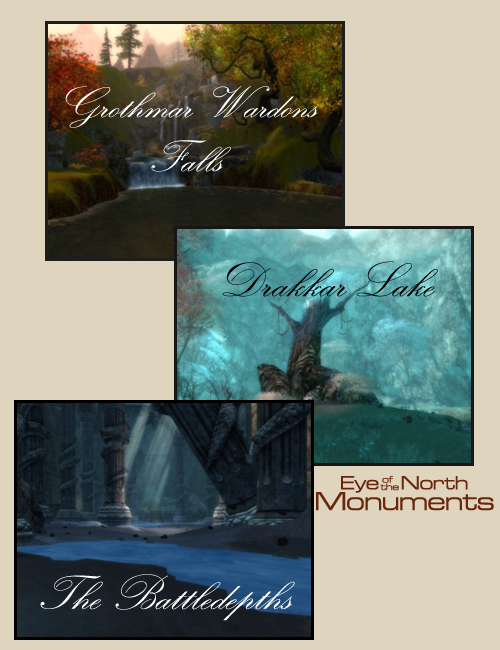
|

|
 Jan 08, 2008, 09:54 PM // 21:54
Jan 08, 2008, 09:54 PM // 21:54
|
#265 |
|
Krytan Explorer
Join Date: Oct 2006
Location: The Netherlands
Guild: retired from gw [agro] still ftw
Profession: W/
|
 my first attempt to photoshop something have to practice a bit more ^^ |

|
 Jan 09, 2008, 11:32 AM // 11:32
Jan 09, 2008, 11:32 AM // 11:32
|
#266 |
|
Metal Machine
Join Date: Aug 2006
Guild: Scions of Carver [SCAR]
|
just a wallpaper i made last night, could be better but it got late XD
click click! blaming mediocre quality on photobucket's resize :P 
|

|
 Jan 11, 2008, 03:22 AM // 03:22
Jan 11, 2008, 03:22 AM // 03:22
|
#267 |
|
Wilds Pathfinder
Join Date: Sep 2006
Location: Oklahoma City
Guild: Forgotten Realms [FR]
Profession: W/
|
Basic, but considering I just started playing around with it...

Last edited by Absolute Destiny; Jan 11, 2008 at 03:38 AM // 03:38.. |

|
 Jan 11, 2008, 08:26 AM // 08:26
Jan 11, 2008, 08:26 AM // 08:26
|
#268 |
|
Krytan Explorer
Join Date: Oct 2005
Guild: Blinkie Ponie Armie
Profession: R/Me
|
My new desktop image:
 Screenies taken on Isle of Wurms. Edited in some sparklies in from another screenshot for the top image; fixed some bad clipping (wand through the arm; I love the clonestamp tool) on the far right image. Minor color changes -- extra saturation, some color balance and very minor selective coloring. |

|
 Jan 20, 2008, 09:00 AM // 09:00
Jan 20, 2008, 09:00 AM // 09:00
|
#269 |
|
Desert Nomad
Join Date: Mar 2006
Guild: Twenty Gold For Mountain Troll [Tusk]
|
|

|
 Jan 21, 2008, 02:09 AM // 02:09
Jan 21, 2008, 02:09 AM // 02:09
|
#270 |
|
Wilds Pathfinder
Join Date: Sep 2006
Location: Oklahoma City
Guild: Forgotten Realms [FR]
Profession: W/
|
First attempt, without having PhotoShop on my computer (have PhotoImpact instead)

|

|
 Jan 21, 2008, 02:37 AM // 02:37
Jan 21, 2008, 02:37 AM // 02:37
|
#271 | |
|
Desert Nomad
Join Date: May 2005
Location: Calgary, Alberta, Canada
Profession: W/
|
Quote:
[Click The Image To Enlarge] 
|
|

|
 Jan 24, 2008, 03:45 PM // 15:45
Jan 24, 2008, 03:45 PM // 15:45
|
#272 |
|
Ascalonian Squire
Join Date: Oct 2007
|
Background picture on my PC. Made with The Gimp. Click to enlarge, the fullsize is 1280x1024.
Someone asked: "How did you cut out your characters and put them all together against the same background?" (Long) Answer: Pick the screenshots you want to work with. Get them all into Gimp (or Photoshop), each on a separate layer, and use the move tool to position them however you want. At this stage you can adjust the layer opacities so you can see where they are located relative to each other -- it's more convenient to adjust them this way than trying to move a path afterwards. When they're in position, turn the opacities back to 100%. Once you have the screenshots in place, pick the path tool. On the tool options screen, I set the path to polygonal mode (straight lines only, no curves -- easier and faster). Pick a layer to work on, hide the others, and trace the outline of the figure or whatever you're "cutting out". Put a path point at each sharp corner, and use several points around curves. I usually zoom in to 400% or so to make an accurate outline. If you mess up, you can move the path points around after placing them. When you're on the last point, control-click to join it to the first point to make the path a loop. If your figure has "holes" in it (for example, a hand on a hip: the triangular space between the body and the arm) you can make another path for that area. Add a layer mask to the layer you're working on, and make it black (100% transparent). Convert the path to a selection and feather the selection by 1-2 pixels (helps hide small inaccuracies in the path). Select the layer mask, and fill the selected region with white. Now you've got a cut-out figure that you can "put" on a different background. You can reuse the paths for simple special effects, like the faint black shadow/border and the subtle white glow I put around my characters in the picture. Create a new layer, convert the desired path to a selection, grow the selection by 2-3 pixels, feather it by 4-6 pixels, and fill with black or white. The effect is usually pretty strong (too much glow) so turning the layer opacity down a bunch may look better. Small details like the Stormbow lightning are too tedius to trace with a path, so I use other tricks: I use the paintbrush tool, a fuzzy brush and white color to modify the layer mask by hand, "un-erasing" the lightning. I used the same trick for the logo. Several versions of the logo are available on the GuildWars.com website (under fansite resources or something, I forget the exact address) but all of them are against a solid white or black background. I downloaded a large black-backed version and moved it into Gimp, and set the layer blend mode to lighten only. Then I made a transparent layer beneath the logo, and used the paintbrush with black color to make a big blurry shadow behind the logo. The meteors were found via a Google Image search; I scaled the original up to fit the width of my image and added a layer mask with a gradient to smoothly blend in the meteors from the orange sky background. The streaky background effect was made with plasma, desaturate, a huge horizontal blur, and a displacement map from a sinus render. In the end you can barely see it, so it's probably not worth the trouble. Last edited by gotloot; Jan 25, 2008 at 03:00 AM // 03:00.. Reason: Added explanation |

|
 Jan 28, 2008, 02:34 AM // 02:34
Jan 28, 2008, 02:34 AM // 02:34
|
#273 |
|
Frost Gate Guardian
Join Date: May 2007
Location: England
Guild: Gettin Money Like We Just Found [OiL]
Profession: Mo/E
|
A Friend of mine shown me this consept and i went and designed it what u think?
Last edited by LukeD; Feb 03, 2008 at 05:24 PM // 17:24.. |

|
 Jan 29, 2008, 08:45 AM // 08:45
Jan 29, 2008, 08:45 AM // 08:45
|
#274 |
|
Academy Page
Join Date: Jun 2005
|
Vonthora family, still strong! |

|
 Jan 29, 2008, 01:30 PM // 13:30
Jan 29, 2008, 01:30 PM // 13:30
|
#275 |
|
Grotto Attendant
Join Date: May 2005
Location: At an Insit.. Intis... a house.
Guild: Live Forever Or Die Trying [GLHF]
Profession: W/Me
|
Last edited by Numa Pompilius; Feb 01, 2008 at 10:46 PM // 22:46.. |

|
 Feb 01, 2008, 08:06 PM // 20:06
Feb 01, 2008, 08:06 PM // 20:06
|
#276 |
|
Ascalonian Squire
Join Date: Jan 2006
Guild: Divine Warlocks
Profession: W/
|
A work in progress.
http://img143.imageshack.us/img143/3601/gjsrb8.jpg |

|
 Feb 02, 2008, 02:39 AM // 02:39
Feb 02, 2008, 02:39 AM // 02:39
|
#277 |
|
Frost Gate Guardian
Join Date: Mar 2006
Profession: W/
|
She is a pirate! ^^
Some members of alliance's photo. Title in spanish, translation: Sons of the five Gods And.. a some members of alliance's "nude" (ejem ejem) calendar. Tex in spanish Last edited by Valeria Darkblade; Feb 02, 2008 at 03:42 AM // 03:42.. |

|
 Feb 02, 2008, 06:19 AM // 06:19
Feb 02, 2008, 06:19 AM // 06:19
|
#278 | |
|
Academy Page
Join Date: Dec 2007
Location: Earth (mega lawl)
Guild: Lubricated Volcano Love
|
Quote:
|
|

|
 Feb 02, 2008, 08:13 AM // 08:13
Feb 02, 2008, 08:13 AM // 08:13
|
#279 |
|
Lion's Arch Merchant
Join Date: Sep 2005
Location: United States
Guild: Clan Foxrunner
Profession: R/P
|
I didn't see anything saying this was restricted to GW... if so I apologize. >< Anyway, the only photomanip I've done that I'm particularly fond of was an entry for a "Place this render of Master Chief in an amusing situation" contest a few years back. I've still got the psd and png but not the exact source/painting I used so I just googled a similar one for reference:
Before After In hindsight I'm kind of wishing I'd originally found a complete image with that bottom label on it too... that would've added 'moar lulz'. Har har. (Sorry in advance if this offends anyone.) |

|
 Feb 02, 2008, 11:03 AM // 11:03
Feb 02, 2008, 11:03 AM // 11:03
|
#280 |
|
Desert Nomad
Join Date: Mar 2005
Location: Bellgium
Profession: W/E
|
|

|
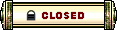 |
|
«
Previous Thread
|
Next Thread
»
| Thread Tools | |
| Display Modes | |
|
|
 Similar Threads
Similar Threads
|
||||
| Thread | Thread Starter | Forum | Replies | Last Post |
| If signatures weren't disabled...... [Post your sigs] ^_^ | lyra_song | Nolani Academy of Arts | 566 | Aug 05, 2008 01:29 AM // 01:29 |
| Request for those with photoshop skills | broodijzer | Nolani Academy of Arts | 12 | Sep 03, 2006 12:32 PM // 12:32 |
| Selling Forum Signatures | Shafik | Services Offered | 0 | Jun 29, 2006 07:59 PM // 19:59 |
| PC on my photoshop skills!! | Rain Knight | Price Check | 19 | Feb 10, 2006 03:42 PM // 15:42 |
All times are GMT. The time now is 12:13 PM // 12:13.






 Linear Mode
Linear Mode


