 |
|
 Jul 18, 2005, 02:28 PM // 14:28
Jul 18, 2005, 02:28 PM // 14:28
|
#121 |
|
Lion's Arch Merchant
Join Date: May 2005
Location: Netherlands
Guild: Silhouette Stars [sil]
Profession: Mo/N
|
How's mine?
|

|

|
 Jul 18, 2005, 06:37 PM // 18:37
Jul 18, 2005, 06:37 PM // 18:37
|
#122 | |
|
Jungle Guide
Join Date: Jun 2005
Location: USA
Guild: Grenths Rejects [GR]
Profession: Me/
|
Quote:
Mine is all vertical. Getting used to this setup though. Hard to monitor party members on my monk. My maintaned enchants are to the left of my compass, and my enchantments on me are right under my compass. |
|

|

|
 Jul 18, 2005, 07:05 PM // 19:05
Jul 18, 2005, 07:05 PM // 19:05
|
#123 |
|
Ascalonian Squire
Join Date: Jun 2005
Location: GA
Guild: N/A
Profession: E/R
|
How do you transfer a screen shot to here.....My custom interface seems so much more user friendly than all of these, but i dont know how to take a picture and get iot here.
|

|

|
 Jul 18, 2005, 07:09 PM // 19:09
Jul 18, 2005, 07:09 PM // 19:09
|
#124 |
|
Ascalonian Squire
Join Date: Jun 2005
Location: GA
Guild: N/A
Profession: E/R
|
To go vertical, hightlight the bar and expand the box down. It will go vertical on its own when you expand far enough....then you can adjust the width of the bar
|

|

|
 Jul 18, 2005, 07:20 PM // 19:20
Jul 18, 2005, 07:20 PM // 19:20
|
#125 |
|
Jungle Guide
Join Date: Feb 2005
|
Keith, you have a good n52 layout/want to share yours?
|

|

|
 Jul 18, 2005, 07:55 PM // 19:55
Jul 18, 2005, 07:55 PM // 19:55
|
#126 |
|
Pre-Searing Cadet
Join Date: Jul 2005
|
I kinda feel like a chimp here, but I can't find any option to customize my HUD/UI or whatever...
I know how to change around on the hotkeys however. Would anyone care to enlighten me ? Thanks =) |

|

|
 Jul 18, 2005, 08:54 PM // 20:54
Jul 18, 2005, 08:54 PM // 20:54
|
#127 |
|
Lion's Arch Merchant
Join Date: May 2005
Location: The Intarweb
Guild: Wrath of Nature [WoN]
Profession: E/Mo
|
Click on your Menu bar and go up to the very top option on the menu. Click on "Customize".
|

|

|
 Jul 18, 2005, 09:09 PM // 21:09
Jul 18, 2005, 09:09 PM // 21:09
|
#128 | |
|
Hall Hero
Join Date: Jul 2005
Location: California Canada/BC
Guild: STG Administrator
Profession: Mo/
|
Quote:
|
|

|

|
 Jul 20, 2005, 05:15 AM // 05:15
Jul 20, 2005, 05:15 AM // 05:15
|
#129 |
|
Frost Gate Guardian
Join Date: May 2005
Location: :O
Guild: None atm
Profession: W/Mo
|
31 energy?

|

|

|
 Jul 20, 2005, 08:09 AM // 08:09
Jul 20, 2005, 08:09 AM // 08:09
|
#130 |
|
Ascalonian Squire
Join Date: May 2005
Location: California
Guild: Angel Sharks
Profession: E/R
|
she had -45 death penalty if you look :P
|

|

|
 Jul 20, 2005, 03:04 PM // 15:04
Jul 20, 2005, 03:04 PM // 15:04
|
#131 |
|
Pre-Searing Cadet
Join Date: Jul 2005
Profession: R/E
|
Heres mine
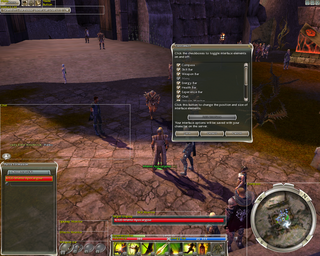
|

|

|
 Jul 21, 2005, 04:56 PM // 16:56
Jul 21, 2005, 04:56 PM // 16:56
|
#132 |
|
Jungle Guide
Join Date: May 2005
Location: Finland
|
This works pretty well for me.
http://koti.mbnet.fi/laqnix/interface.png |

|

|
 Jul 24, 2005, 09:06 PM // 21:06
Jul 24, 2005, 09:06 PM // 21:06
|
#133 |
|
Desert Nomad
Join Date: May 2005
Location: Virginia born in Cebu
Guild: Jelly Toast[jT]
Profession: W/
|
I believe I have the best interface enchants and upkeep to the lower right and smaller icons of it(clickable to cancel) are top left under xp bar. enemy names are shown at the buttom of the skills in the center.
|

|

|
 Jul 25, 2005, 03:54 PM // 15:54
Jul 25, 2005, 03:54 PM // 15:54
|
#134 |
|
Frost Gate Guardian
Join Date: May 2005
Location: Pennsylvania
|
This is my interface, just recently did it after a lot of different changes. I like this one so far, it's minimalist so I can see everything that isn't the HUD, but still see the HUD clearly enough. Conditions are to the left of target information.
Last edited by Acheus Lokine; Jul 25, 2005 at 07:13 PM // 19:13.. Reason: Fixed an acronym |

|

|
 Jul 26, 2005, 09:11 AM // 09:11
Jul 26, 2005, 09:11 AM // 09:11
|
#135 |
|
Krytan Explorer
Join Date: Apr 2005
Location: Stillwater, Oklahoma
Profession: W/Mo
|
|

|

|
 Jul 27, 2005, 06:37 AM // 06:37
Jul 27, 2005, 06:37 AM // 06:37
|
#136 |
|
Ascalonian Squire
Join Date: Jun 2005
|
I tend to look up more than i look down, so i like having most important info around top right corner. Standard layouts ok, but don't like having to keep looking from top of the screen to the bottom.

Last edited by shiwen; Jul 27, 2005 at 06:47 AM // 06:47.. |

|

|
 Jul 27, 2005, 07:00 AM // 07:00
Jul 27, 2005, 07:00 AM // 07:00
|
#137 |
|
Frost Gate Guardian
Join Date: Jun 2005
Profession: R/N
|
I have mine rather like Archeus, 'cept mine's more...horizontal. I like this set up because I can clearly see the horizon. Oh, and Tiger's Fury looks more...cuddly this way. HAHAHAAHAHA
|

|

|
 Jul 28, 2005, 06:08 PM // 18:08
Jul 28, 2005, 06:08 PM // 18:08
|
#138 |
|
Ascalonian Squire
Join Date: Jul 2005
Location: USA
Guild: Fallen Knights Of The Shattered [Soul]
Profession: N/
|
Da Cebuano, I do like what you changed it too, I don't know where you keep your attack bar, if you use it.
I know I need to change my for the better, Thanks for some ideas |

|

|
 Jul 29, 2005, 12:41 AM // 00:41
Jul 29, 2005, 12:41 AM // 00:41
|
#139 |
|
Desert Nomad
Join Date: May 2005
Location: Virginia born in Cebu
Guild: Jelly Toast[jT]
Profession: W/
|
No problemo, I have all there is to have in the interface, I just kept it neater. Yes everything you get in the standard interface is still there. It went through some mods b4 arriving at such, and it rocks hard.
reason I keep my interface up is cause its much easier to look up and click above then below. You'll easily see whats ahead due to the clean layout and still very accessible yet efficient at the same time. |

|

|
 Jul 30, 2005, 07:06 AM // 07:06
Jul 30, 2005, 07:06 AM // 07:06
|
#140 |
|
Academy Page
Join Date: Jun 2005
Location: New Carrollton, MD
Profession: R/Mo
|
curious question...
what exactly is the "UpKeep Monitor" used for? I'm trying to figure out where I want to place it, but I don't know what the point of it is..... |

|

|
 |
|
«
Previous Thread
|
Next Thread
»
| Thread Tools | |
| Display Modes | |
|
|
 Similar Threads
Similar Threads
|
||||
| Thread | Thread Starter | Forum | Replies | Last Post |
| Post Your Interface! | greenreaper3 | Screenshot Exposition | 3 | Nov 04, 2008 05:31 PM // 17:31 |
| Post Pictures of armour dyed "UNIQUELY" - Also post your Dye Combo! | Da Cebuano | Screenshot Exposition | 660 | Sep 16, 2008 12:57 AM // 00:57 |
| Kyosuki | Screenshot Exposition | 5 | Jul 24, 2006 08:22 AM // 08:22 | |
| Post Your Interface... | tidu | Screenshot Exposition | 2 | May 28, 2005 10:44 PM // 22:44 |
All times are GMT. The time now is 11:25 AM // 11:25.





 Linear Mode
Linear Mode


