 |
|
 Jul 15, 2007, 02:51 PM // 14:51
Jul 15, 2007, 02:51 PM // 14:51
|
#221 |
|
Forge Runner
Join Date: Apr 2006
Location: Western Australia.
Guild: Crystal Mountain [CM]
Profession: W/
|
That doesnt look tooo bad rabbit.
The silver/white is a nice look imo. 
|

|

|
 Jul 15, 2007, 09:31 PM // 21:31
Jul 15, 2007, 09:31 PM // 21:31
|
#222 |
|
Pre-Searing Cadet
Join Date: Apr 2005
|
I have lots of doubts....
Anet is Banning for this or not? I don´t know what to think about it... The man who was banned is now unbanned?? Salu2 |

|

|
 Jul 15, 2007, 09:32 PM // 21:32
Jul 15, 2007, 09:32 PM // 21:32
|
#223 |
|
Frost Gate Guardian
Join Date: Jan 2006
Profession: W/
|
http://img72.imageshack.us/my.php?image=slgk5.jpg
if anyone know how to repair buttons pls help!! |

|

|
 Jul 15, 2007, 11:04 PM // 23:04
Jul 15, 2007, 11:04 PM // 23:04
|
#224 | |
|
Jungle Guide
Join Date: Apr 2006
Location: United Kingdom
Guild: Quit Whining And [PLAY]
Profession: Mo/
|
Quote:
 I love it. I love it.
|
|

|

|
 Jul 16, 2007, 05:51 AM // 05:51
Jul 16, 2007, 05:51 AM // 05:51
|
#225 |
|
Krytan Explorer
Join Date: Nov 2006
Location: California
Profession: E/
|
|

|

|
 Jul 16, 2007, 08:39 AM // 08:39
Jul 16, 2007, 08:39 AM // 08:39
|
#226 | |
|
Frost Gate Guardian
Join Date: Jan 2006
Profession: W/
|
Quote:
1st link is uploaded as ASCII(text) 2nd as Binary(non-text) dunno what that changes but here they are : http://www.members.lycos.co.uk/auror...raightLife.tpf http://www.members.lycos.co.uk/auror...aightLife1.tpf |
|

|

|
 Jul 16, 2007, 11:05 AM // 11:05
Jul 16, 2007, 11:05 AM // 11:05
|
#227 |
|
Krytan Explorer
Join Date: Nov 2006
Location: California
Profession: E/
|
I am going to go ahead and get noob on ya, but do i save in anywhere or to a certain folder?

|

|

|
 Jul 16, 2007, 11:15 AM // 11:15
Jul 16, 2007, 11:15 AM // 11:15
|
#228 |
|
Lion's Arch Merchant
Join Date: Aug 2005
Location: Finland
Guild: I Need Scissors [Aivo]
Profession: Rt/
|
 Not that innovative, but I stole Odurra's armor >  . If I had the ele 15k SS I might do the same for Herta + funky colour combos. . If I had the ele 15k SS I might do the same for Herta + funky colour combos.
|

|

|
 Jul 16, 2007, 01:02 PM // 13:02
Jul 16, 2007, 01:02 PM // 13:02
|
#229 | |
|
Frost Gate Guardian
Join Date: Aug 2006
Location: Malta
Guild: [DVDF]
Profession: Me/
|
Quote:

|
|

|

|
 Jul 16, 2007, 02:40 PM // 14:40
Jul 16, 2007, 02:40 PM // 14:40
|
#230 |
|
Wilds Pathfinder
Join Date: Jun 2006
Location: Belgium
Guild: Legion of Sacred Light [LSL]
Profession: W/
|
http://www.youtube.com/watch?v=cr6SO1hU3uc As what do you guys save the files to edit them? .png, .bmp, .tga ? |

|

|
 Jul 16, 2007, 04:20 PM // 16:20
Jul 16, 2007, 04:20 PM // 16:20
|
#231 |
|
Lion's Arch Merchant
Join Date: Aug 2005
Location: Finland
Guild: I Need Scissors [Aivo]
Profession: Rt/
|
I use .dds in Photoshop, so the editing is really easy.
|

|

|
 Jul 16, 2007, 04:37 PM // 16:37
Jul 16, 2007, 04:37 PM // 16:37
|
#232 |
|
Frost Gate Guardian
Join Date: Oct 2006
Location: Washington
Guild: Holy Angels
Profession: W/
|
.dds? What exactly does that do?
I'm a bit fuzzy with photoshop and very curious about that. |

|

|
 Jul 16, 2007, 05:02 PM // 17:02
Jul 16, 2007, 05:02 PM // 17:02
|
#233 | |
|
Wilds Pathfinder
Join Date: Jun 2006
Location: Belgium
Guild: Legion of Sacred Light [LSL]
Profession: W/
|
Quote:
|
|

|

|
 Jul 16, 2007, 05:05 PM // 17:05
Jul 16, 2007, 05:05 PM // 17:05
|
#234 |
|
Grotto Attendant
Join Date: Mar 2006
Guild: Thanks to all the guru [mods]
|
Though id have ago at doing teh interface =D
made the pic a we smaller, so it fits. only problem is the compass has gone wierd, nd i got no bags, or the HM/NM clicky thing .. i can click it all though. =] http://img530.imageshack.us/my.php?image=gwthingth8.png |

|

|
 Jul 16, 2007, 05:07 PM // 17:07
Jul 16, 2007, 05:07 PM // 17:07
|
#235 |
|
Lion's Arch Merchant
Join Date: Aug 2005
Location: Finland
Guild: I Need Scissors [Aivo]
Profession: Rt/
|
Select DDS for output formatin TexMod, rip your textures, download the photoshop plugin at http://developer.nvidia.com/object/p...s_plugins.html (the thumbnail viewer is very convenient too) and have fun. DDS and its advantages are documented pretty well over at the wiki page.
|

|

|
 Jul 16, 2007, 05:39 PM // 17:39
Jul 16, 2007, 05:39 PM // 17:39
|
#236 |
|
Frost Gate Guardian
Join Date: Oct 2006
Location: Washington
Guild: Holy Angels
Profession: W/
|
I have the plugin and all, and when I use it through the filter dropdown, all I get is a screen with a bunch of options I have no clue what they do, and when I click 3D Preview I just get a flag image.
How exactly does this make it easier? |

|

|
 Jul 16, 2007, 07:44 PM // 19:44
Jul 16, 2007, 07:44 PM // 19:44
|
#237 |
|
Frost Gate Guardian
Join Date: Jan 2006
Profession: W/
|
There are still some elements(chat buttons, hero panel,money border) that i cant deal with but as soon as i repait them i update tpf files. Hope you like my mod & enjoy it.
|

|

|
 Jul 16, 2007, 08:52 PM // 20:52
Jul 16, 2007, 08:52 PM // 20:52
|
#238 | |
|
Lion's Arch Merchant
Join Date: Aug 2005
Location: Finland
Guild: I Need Scissors [Aivo]
Profession: Rt/
|
Quote:
legendary_Ace, are you talking about loading or saving .dds files? Here's what I use for saving and loading (they've been posted before somewhere as well, can't find atm. --and honestly I've no idea what most of that stuff means xD). |
|

|

|
 Jul 16, 2007, 09:13 PM // 21:13
Jul 16, 2007, 09:13 PM // 21:13
|
#239 |
|
Frost Gate Guardian
Join Date: Jul 2005
|
Here's my noobish attempt at something. I just got the program like a few mins ago so I'm still trying to see how everything works.
Just changed the color on my FoW: |

|

|
 Jul 16, 2007, 11:28 PM // 23:28
Jul 16, 2007, 11:28 PM // 23:28
|
#240 | |
|
Jungle Guide
Join Date: Apr 2006
Location: United Kingdom
Guild: Quit Whining And [PLAY]
Profession: Mo/
|
Quote:

|
|

|

|
 |
|
«
Previous Thread
|
Next Thread
»
| Thread Tools | |
| Display Modes | |
|
|
 Similar Threads
Similar Threads
|
||||
| Thread | Thread Starter | Forum | Replies | Last Post |
| Post your new GW:EN Armour! | Ultra Peepi | Screenshot Exposition | 368 | Sep 05, 2007 11:39 AM // 11:39 |
| WTB Armour -20 or Armour -10 Weapons or Focuses | shinslw | Buy | 7 | Sep 06, 2006 02:39 AM // 02:39 |
| Armour - post ascend | Morat | The Campfire | 11 | Mar 22, 2006 01:04 PM // 13:04 |
| Armour questions | Archon_113 | Questions & Answers | 2 | Jun 26, 2005 11:45 AM // 11:45 |
| Sir_Munroe | Questions & Answers | 3 | Apr 28, 2005 06:10 PM // 18:10 | |
All times are GMT. The time now is 08:31 AM // 08:31.


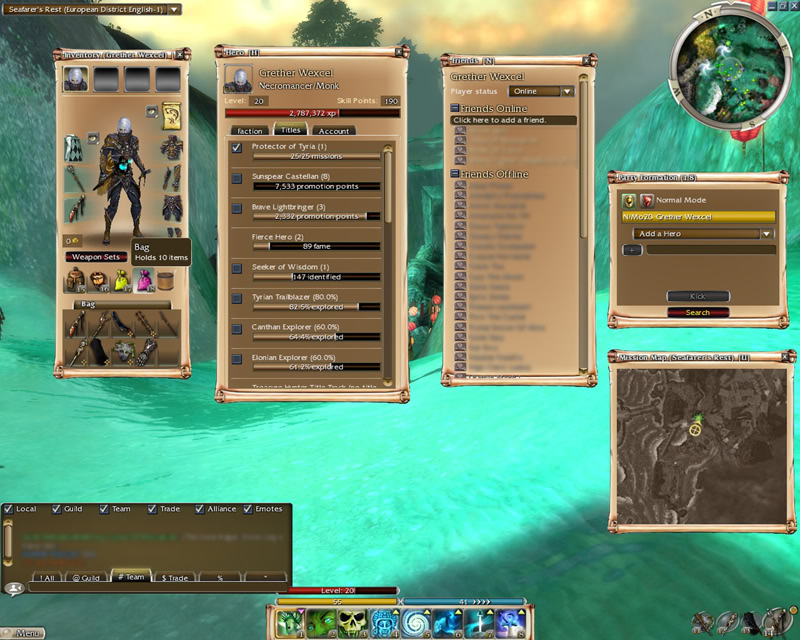




 Linear Mode
Linear Mode


