 |
|
 Jul 10, 2007, 06:27 PM // 18:27
Jul 10, 2007, 06:27 PM // 18:27
|
#161 | |
|
Forge Runner
Join Date: Nov 2005
Location: Among dead bodies.
Guild: The Republic of Sky Pirates
Profession: E/
|
Quote:
|
|

|

|
 Jul 10, 2007, 06:34 PM // 18:34
Jul 10, 2007, 06:34 PM // 18:34
|
#162 |
|
Ascalonian Squire
Join Date: Feb 2007
Location: US of A #1
Profession: D/
|
oh sumone out shined my stormbow /sigh oh well he clearly put more effort into it nice job
|

|

|
 Jul 10, 2007, 10:55 PM // 22:55
Jul 10, 2007, 10:55 PM // 22:55
|
#163 |
|
Pre-Searing Cadet
Join Date: Mar 2007
|
|

|

|
 Jul 11, 2007, 12:37 AM // 00:37
Jul 11, 2007, 12:37 AM // 00:37
|
#164 |
|
Krytan Explorer
Join Date: Mar 2007
|
I've downloaded the program, and I seem to have it good, but I'm stuck at the "+" part in the guide. I don't really get what they mean about a "Keypad". I have a laptop, so the only "+" sign I see is next to the "-" sign. Will this work with a laptop? D: Help would be great.
|

|

|
 Jul 11, 2007, 01:36 AM // 01:36
Jul 11, 2007, 01:36 AM // 01:36
|
#165 |
|
Frost Gate Guardian
Join Date: Dec 2005
|
|

|

|
 Jul 11, 2007, 08:13 AM // 08:13
Jul 11, 2007, 08:13 AM // 08:13
|
#166 | |
|
Lion's Arch Merchant
Join Date: Dec 2006
Location: England
Guild: The Cult of Scaro [WHO]
|
Quote:
|
|

|

|
 Jul 11, 2007, 08:40 AM // 08:40
Jul 11, 2007, 08:40 AM // 08:40
|
#167 |
|
Frost Gate Guardian
Join Date: Dec 2005
Location: Fort Worth, Texas
Guild: [HS]
Profession: N/Me
|
*Edit*
http://i30.photobucket.com/albums/c3...zaam/gw008.jpg http://i30.photobucket.com/albums/c3...zaam/gw009.jpg http://i30.photobucket.com/albums/c3...zaam/gw011.jpg Last edited by Paul Mahdi; Jul 11, 2007 at 02:03 PM // 14:03.. |

|

|
 Jul 11, 2007, 09:18 AM // 09:18
Jul 11, 2007, 09:18 AM // 09:18
|
#168 |
|
Lion's Arch Merchant
Join Date: May 2006
|
I love celestial bodies in the sky. I love stars... I just love the night sky
  .... ....My dervish with awesome starry armor ! The white UI was me being a failure at making it transparent  I made that blue roller beetle in the background have a starry shell other then blue as well but I was to lazy to load that mod. I think my test came out pretty well. 
Last edited by Llint; Jul 11, 2007 at 09:31 AM // 09:31.. |

|

|
 Jul 11, 2007, 10:27 AM // 10:27
Jul 11, 2007, 10:27 AM // 10:27
|
#169 |
|
Krytan Explorer
Join Date: Mar 2007
|
Hmmm...For some reason, I still can't get the shininess effect off. Help would be greatly appreciated, thanks. And also, How does one go about modding armor or something with a picture or texture from outside of the game? Thanks in advance.
|

|

|
 Jul 11, 2007, 10:57 AM // 10:57
Jul 11, 2007, 10:57 AM // 10:57
|
#170 | |
|
Lion's Arch Merchant
Join Date: May 2006
|
Quote:
I then copy and pasted the texture I wanted that was the same size of the canvas ( In this case 512 x 512 ). Then pasted it in the other picture. I put it under the layer that I cut from so the stars would show up through the transparent spots ~ Note, if you put it over the stuff you want to re texture, It will overlap all the details and not just the selected cut part. I then cleared the normal old background and flattened the image. This gave me the starry armor where I cut it out. Note that you could even use paint to edit the textures as well, you just won't have any layers and the process would be more tedious and what not.. Theres also a free program called GIMP you can download. Layers and the magic wand are pretty standard stuff to be found in graphic programs. Last edited by Llint; Jul 11, 2007 at 12:30 PM // 12:30.. |
|

|

|
 Jul 11, 2007, 01:50 PM // 13:50
Jul 11, 2007, 01:50 PM // 13:50
|
#171 |
|
Lion's Arch Merchant
Join Date: Sep 2005
Location: Netherlands
Profession: N/
|
|

|

|
 Jul 11, 2007, 03:00 PM // 15:00
Jul 11, 2007, 03:00 PM // 15:00
|
#172 |
|
Forge Runner
Join Date: Nov 2005
Location: Among dead bodies.
Guild: The Republic of Sky Pirates
Profession: E/
|
|

|

|
 Jul 11, 2007, 03:12 PM // 15:12
Jul 11, 2007, 03:12 PM // 15:12
|
#173 |
|
Ascalonian Squire
Join Date: Mar 2006
Location: Scotland
Guild: The Magus Order
Profession: N/
|
I've been working on a new skin for the UI. It's not finished yet, but it seems to be coming along quite well.
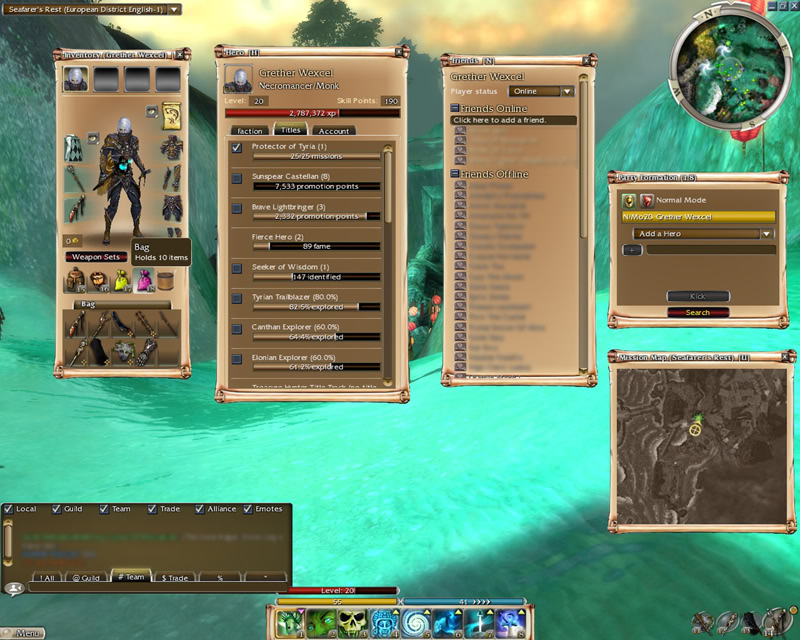
|

|

|
 Jul 11, 2007, 03:27 PM // 15:27
Jul 11, 2007, 03:27 PM // 15:27
|
#174 |
|
Jungle Guide
Join Date: May 2005
Location: Gatineau, Qc, Canada
Guild: Kiss of Anguish [KISS]
Profession: P/W
|
I like that UI ALOT! Could you PLEASE make share it publicly when done????

|

|

|
 Jul 11, 2007, 03:34 PM // 15:34
Jul 11, 2007, 03:34 PM // 15:34
|
#175 | |
|
Wilds Pathfinder
Join Date: May 2006
Location: Netherlands
Guild: Scouts of Tyria
Profession: P/
|
Quote:

|
|

|

|
 Jul 11, 2007, 05:01 PM // 17:01
Jul 11, 2007, 05:01 PM // 17:01
|
#176 |
|
Lion's Arch Merchant
Join Date: Mar 2006
Location: England
|
Tyria
Cantha Elona /flex  I did not come up with this idea btw, it just got suggested to me by a mate, I just put it into practice, I will put the textures up for download as soon as I find somewhere to do it / how to do it  Exploration titles just got 300% easier xD Last edited by billy brute; Jul 11, 2007 at 06:35 PM // 18:35.. |

|

|
 Jul 11, 2007, 07:51 PM // 19:51
Jul 11, 2007, 07:51 PM // 19:51
|
#177 |
|
Krytan Explorer
Join Date: Mar 2007
|
Thanks Lint! That helped a lot. The only thing is, I can't get the shiny effect off of armor/weapons and such...If someone could go really into-detail about that it would be fantastic! A lot of this is just really vague.
|

|

|
 Jul 11, 2007, 09:58 PM // 21:58
Jul 11, 2007, 09:58 PM // 21:58
|
#178 |
|
Wilds Pathfinder
Join Date: May 2006
Location: Netherlands
Guild: Scouts of Tyria
Profession: P/
|
Wiki lists them too now
 : :http://wiki.guildwars.com/wiki/Guide..._modifications |

|

|
 Jul 12, 2007, 12:27 AM // 00:27
Jul 12, 2007, 12:27 AM // 00:27
|
#179 |
|
Krytan Explorer
Join Date: Mar 2007
|
Well, I figured some stuff out, and I kinda like what I did with this, I gave the Walls/Stairs and such outside of Great Temple Of Balt. more of a "Leafy" feel, so they're not just plain.
  ^_^ |

|

|
 Jul 12, 2007, 12:40 AM // 00:40
Jul 12, 2007, 12:40 AM // 00:40
|
#180 |
|
Krytan Explorer
Join Date: Jun 2006
Guild: [KSA]
Profession: N/Me
|
Anyone able to do anything with the male necro obsidian armor? Heres what i did with it. I made all of the obsidian spikes red. Also i made the body of the armor a very dark black. Oh and my hair is red now

Last edited by ANTICANCER; Jul 12, 2007 at 01:05 AM // 01:05.. |

|

|
 |
|
«
Previous Thread
|
Next Thread
»
| Thread Tools | |
| Display Modes | |
|
|
 Similar Threads
Similar Threads
|
||||
| Thread | Thread Starter | Forum | Replies | Last Post |
| Post your new GW:EN Armour! | Ultra Peepi | Screenshot Exposition | 368 | Sep 05, 2007 11:39 AM // 11:39 |
| WTB Armour -20 or Armour -10 Weapons or Focuses | shinslw | Buy | 7 | Sep 06, 2006 02:39 AM // 02:39 |
| Armour - post ascend | Morat | The Campfire | 11 | Mar 22, 2006 01:04 PM // 13:04 |
| Armour questions | Archon_113 | Questions & Answers | 2 | Jun 26, 2005 11:45 AM // 11:45 |
| Sir_Munroe | Questions & Answers | 3 | Apr 28, 2005 06:10 PM // 18:10 | |
All times are GMT. The time now is 08:30 AM // 08:30.





 Linear Mode
Linear Mode


