 |
|
 Jan 25, 2011, 08:22 PM // 20:22
Jan 25, 2011, 08:22 PM // 20:22
|
#41 | |
|
Site Contributor
Join Date: Jul 2008
Location: Dallas, TX. USA
Guild: Not in any guild at the moment
Profession: N/
|
Quote:
You can set up a basic shape from things called ZSpheres, detail it a bit more with ZSketch, then convert it to a shape you can sculpt on (called polymesh), and sculpt away! ZSpheres are like a wire base for clay sculptures, except a lot more versatile  If you model your "clay" over the ZSpheres, you can then later move the ZSpheres with the model already on it, which is exactly like a rigged model. If you model your "clay" over the ZSpheres, you can then later move the ZSpheres with the model already on it, which is exactly like a rigged model.Let me take a few screenshots for you, where I just sculpt some eyeholes, a nose and a mouth into a ball. 
|
|

|

|
 Jan 25, 2011, 08:38 PM // 20:38
Jan 25, 2011, 08:38 PM // 20:38
|
#42 |
|
Site Contributor
Join Date: Jul 2008
Location: Dallas, TX. USA
Guild: Not in any guild at the moment
Profession: N/
|
So on this pic, you can see that I did a super primitive rockface-thing
  It started out as a 3D ball (sphere), I raised and depressed the "clay". It's a 3D model, it renders what you're doing WHILE you're doing it, as a preview render. If I wanted to, I could export this as an .obj file, and (or use the bridge to) open it up in any 3D modeling program and work with it. So yep, ZBrush is practically a virtual clay sculpting program, with so much more to it than just that. ^_^ (/gushing over)  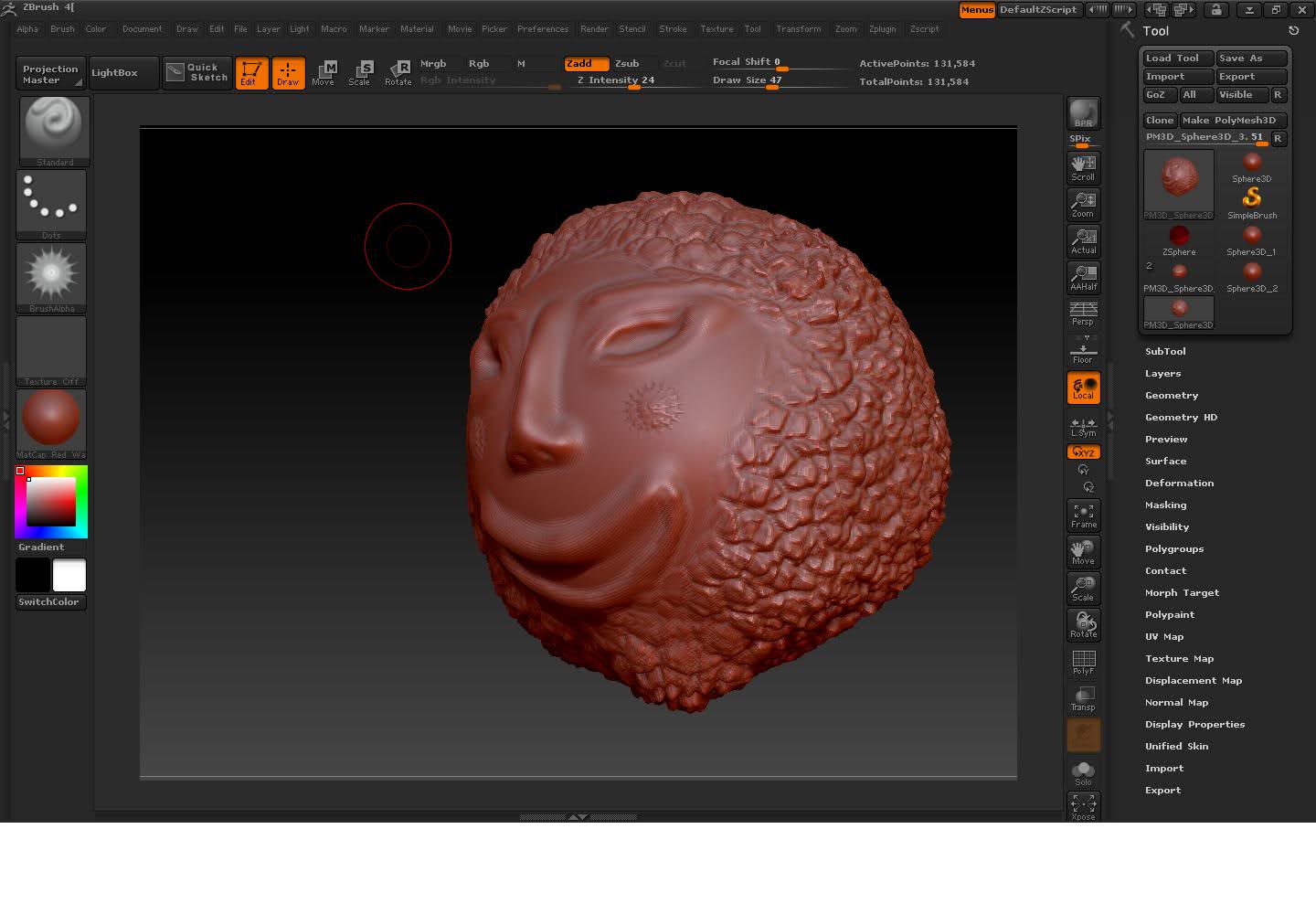
|

|

|
 Jan 26, 2011, 04:23 AM // 04:23
Jan 26, 2011, 04:23 AM // 04:23
|
#43 |
|
Desert Nomad
Join Date: Apr 2009
Guild: Trifecta Luminati [TRI]
Profession: W/
|
Gah, that's awesome! I was hoping it was something more like a sculpting program than really sort of programming thousands of little points. Have you tried doing texture maps onto the surfaces?
I'm definitely going to be picking this program up later. |

|

|
 Jan 26, 2011, 04:53 AM // 04:53
Jan 26, 2011, 04:53 AM // 04:53
|
#44 | |
|
Site Contributor
Join Date: Jul 2008
Location: Dallas, TX. USA
Guild: Not in any guild at the moment
Profession: N/
|
Quote:
 Or, there is this thing called the spotlight, it looks as if you were shining a spotlight onto your model, and where you press the button, it puts the texture onto the model. Sounds a bit weird, but that's what the tutorials are for ^_^ After you've painted the textures onto the model, you can extract the UV map with the main texture, displacement map, etc.   IT'S AWESOME.   Let me know if you need help, and if you find some awesomesauce tutorials, pls let me know  It seems like one can't have enough tutorials on this program. So many things to learn! O_O It seems like one can't have enough tutorials on this program. So many things to learn! O_OOh and if you need any tutorial links, let me know ^_^ EDIT: BTW, I was thinking about modeling Lyssa from this concept... I can't see the twin-part in this pic, but I think it's a really pretty picture to just try and model ^_^ EDIT2: Or maybe this guy... O_O EDIT3: Ok I'll stop after this one, but Oooo that's a nice armor looking thing  Last edited by Minami; Jan 26, 2011 at 05:04 AM // 05:04.. |
|

|

|
 Jan 26, 2011, 05:15 AM // 05:15
Jan 26, 2011, 05:15 AM // 05:15
|
#45 |
|
Desert Nomad
Join Date: Apr 2009
Guild: Trifecta Luminati [TRI]
Profession: W/
|
Dunno, I like the Lyssa art the most.
And what about importing textures? You can import pictures you've made in Photoshop as textures, right? Rather than painting everything through Z-brush? |

|

|
 Jan 26, 2011, 05:49 AM // 05:49
Jan 26, 2011, 05:49 AM // 05:49
|
#46 |
|
Furnace Stoker
Join Date: Jan 2009
Guild: [SOTA]
Profession: D/
|
That Lyssa artwork is one of my favorite pieces of GW art, but I think everyone's noticed that I rather love Lyssa by now

|

|

|
 Jan 26, 2011, 02:36 PM // 14:36
Jan 26, 2011, 02:36 PM // 14:36
|
#47 | |
|
Site Contributor
Join Date: Jul 2008
Location: Dallas, TX. USA
Guild: Not in any guild at the moment
Profession: N/
|
Quote:
Still collecting tutorial bookmarks, I created a separate folder for all those now lol. It's a bit overwhelming to look at everything at once, so I don't know that much about textures right now yet. I'm still learning about ways to sculpt and use their tools. Good thing too, because now I know that instead of having to painstakingly create every "tooth" of a zipper on a jacket, I can create an alpha tool with the "tooth" shape that acts like a brush and depresses the teeth form into the clay. I have 11 tabs open in my Google Chrome that are new tutorials I just found xD Good thing that it's not some obscure program... Very autodidact-friendly. @Verene: Ooo yea, Lyssa <3333 ^_^ |
|

|

|
 Jan 26, 2011, 08:08 PM // 20:08
Jan 26, 2011, 08:08 PM // 20:08
|
#48 |
|
Site Contributor
Join Date: Aug 2010
|
I actually don't know much about Lyssa at all D: I only really know Grenth just because I needed background for my stories, and he just happened to be rits' patron. So... I guess I don't know much about Melandru, Balthazar, or (ironically) Dwayna >_< But I do think her pic is the coolest out of the 3 you posted

|

|

|
 Jan 26, 2011, 10:38 PM // 22:38
Jan 26, 2011, 10:38 PM // 22:38
|
#49 |
|
Site Contributor
Join Date: Jul 2008
Location: Dallas, TX. USA
Guild: Not in any guild at the moment
Profession: N/
|
Yes, I love her pic the most too ^_^
Maybe I'll try and get that human figure base done with ZSpheres that I've been wanting to tackle for a few days now, and use that as a base for the Lyssa model. I hope I can get started on that today 
|

|

|
 Jan 27, 2011, 12:03 AM // 00:03
Jan 27, 2011, 12:03 AM // 00:03
|
#50 |
|
Desert Nomad
Join Date: Apr 2009
Guild: Trifecta Luminati [TRI]
Profession: W/
|
|

|

|
 Jan 27, 2011, 12:12 AM // 00:12
Jan 27, 2011, 12:12 AM // 00:12
|
#51 | |
|
Site Contributor
Join Date: Jul 2008
Location: Dallas, TX. USA
Guild: Not in any guild at the moment
Profession: N/
|
Quote:
It means self-teaching.  Well, let me know if you want any tutorials and on what subject, chances are I have it 
|
|

|

|
 Jan 29, 2011, 04:02 PM // 16:02
Jan 29, 2011, 04:02 PM // 16:02
|
#52 |
|
Site Contributor
Join Date: Jul 2008
Location: Dallas, TX. USA
Guild: Not in any guild at the moment
Profession: N/
|
Ok, so here is my base female figure, posed like Lyssa.
I still have much to refine on the body and muscles, so yea  |

|

|
 Jan 29, 2011, 07:24 PM // 19:24
Jan 29, 2011, 07:24 PM // 19:24
|
#53 |
|
Site Contributor
Join Date: Jul 2008
Location: Dallas, TX. USA
Guild: Not in any guild at the moment
Profession: N/
|
Lyssa's head up close, been sculpting the nose, nose bridge, cheeks, lips and lip area more carefully.
I won't be detailing the body with too much muscle, since she's almost completely covered with armor. EDIT: BTW, just so y'all know, the entire model looks so smooth because I upped the polygons for the detailing to 4.2 million. Those are the little quads and triangles the model is made up of. ^_^ |

|

|
 Jan 29, 2011, 08:02 PM // 20:02
Jan 29, 2011, 08:02 PM // 20:02
|
#54 |
|
Site Contributor
Join Date: Jul 2008
Location: Dallas, TX. USA
Guild: Not in any guild at the moment
Profession: N/
|
Started on the armor here... I'm painting a mask on the model, where I want her top armor be. Then I'll do something called a mesh extraction, which will extract the shape I drew on my model and opens it on a new layer for further sculpting.
I like this screenie, cause it shows arm muscle thingies and her back, which I worked on before I realized it'll all be covered in armor LOL Mesh extract... <3 |

|

|
 Jan 29, 2011, 09:45 PM // 21:45
Jan 29, 2011, 09:45 PM // 21:45
|
#55 |
|
Site Contributor
Join Date: Jul 2008
Location: Dallas, TX. USA
Guild: Not in any guild at the moment
Profession: N/
|
Here's the extracted mesh for the top. Whew it took me a while to figure it out LOL.
I'll probably create all the armor pieces first and then detail them, otherwise I'll be wasting time on detailing parts that won't be visible anyways.  Hope this is interesting for you guys ^_^ |

|

|
 Jan 29, 2011, 11:13 PM // 23:13
Jan 29, 2011, 11:13 PM // 23:13
|
#56 |
|
not so much fell as.....
Join Date: Jan 2009
Location: UK
Guild: bone
Profession: R/
|
fascinating,
I really cannot grasp how it all works though. |

|

|
 Jan 30, 2011, 12:11 AM // 00:11
Jan 30, 2011, 12:11 AM // 00:11
|
#57 |
|
Jungle Guide
Join Date: Jul 2009
Guild: The Kurzick Mob [Mob]
Profession: R/
|
I don't know whats happening but i'm excited :U
I look forward to seeing the armor as its further contructed. |

|

|
 Jan 30, 2011, 02:14 AM // 02:14
Jan 30, 2011, 02:14 AM // 02:14
|
#58 |
|
Site Contributor
Join Date: Jul 2008
Location: Dallas, TX. USA
Guild: Not in any guild at the moment
Profession: N/
|
Thank you guys ^_^
Last update for today  Did the mesh extraction for the boots. The edges are rough, and I took the screenie a bit wrong because you can't see the feet of the model, but there's nothing to see anyways, because it looks like a weird kind of toesy-boot *lol* It will eventually be fixed though. The edges will be fixed later when I start to sculpt on the armor pieces. Now I have the top and the boots on separate layers  |

|

|
 Jan 30, 2011, 02:26 AM // 02:26
Jan 30, 2011, 02:26 AM // 02:26
|
#59 |
|
Jungle Guide
Join Date: Jul 2009
Guild: The Kurzick Mob [Mob]
Profession: R/
|
this looks like fun.
is there a demo-version of zbrush I can try somewhere? O: |

|

|
 Jan 30, 2011, 02:38 AM // 02:38
Jan 30, 2011, 02:38 AM // 02:38
|
#60 |
|
Site Contributor
Join Date: Jul 2008
Location: Dallas, TX. USA
Guild: Not in any guild at the moment
Profession: N/
|
You should be able to download the ZBrush 3(point-something) demo... I don't know where you can find it though.
|

|

|
 |
|
«
Previous Thread
|
Next Thread
»
| Thread Tools | |
| Display Modes | |
|
|
All times are GMT. The time now is 01:56 AM // 01:56.









 Linear Mode
Linear Mode


