 |
|
 Jun 19, 2009, 08:41 AM // 08:41
Jun 19, 2009, 08:41 AM // 08:41
|
#21 | |
|
Krytan Explorer
Join Date: Jul 2006
Guild: Shiverpeaks Search And Rescue [Lost]
Profession: W/
|
Quote:
Photoshop plays more to a level of convenience for any user though. Someone like me who prefers not to delve into the greater complexities of art can fool around with a few filters for fun and get simple pleasing results. Alternately, there are the greater artists who can assemble a masterpiece that would rival the best canvas works; time and complication saved and detail added through use of various techniques only Photoshop could do.. Perhaps that's just how I see it. |
|

|

|
 Jun 29, 2009, 07:23 AM // 07:23
Jun 29, 2009, 07:23 AM // 07:23
|
#22 |
|
Wilds Pathfinder
Join Date: Mar 2007
Location: Finland
Profession: R/
|
Here's some random tips and tricks I've learnt to paint with to make artworks look more spiffy. Posting from work so it'll be really random... but mainly about character art. Don't know if this is of any use to anyone but here goes.
 Hair tips: -If you are going to color your work there is no need to make the lineart all super detailed and paint every single strand of hair. I find it looks better if you leave some empty white space for the color to fill. Restraining yourself is key.  -It doesn't matter if the colors overflow. I like to paint freely so I let the colors bleed through lineart. -Lineart doesn't have to be super neat. Sketchy half-shaded lineart can look really nice. Lineart doesn't have to be BLACK either. It can be any color. I like to use dark red, blue and brown. It will give the whole artwork an interesting look. Here I'll use blue & red. Basic color: Color variation: -I like to add some color variation to the base color to make it more interesting. I usually go crazy with this everywhere when I'm laying out the basic colors. Here it's just a blue tint on the red base color. Darker shade: -Here you can make use of the "empty space" and use the darker shade to paint the strands. Light spot: -If you're lazy like me just grab a big soft brush and make a big light spot. Add some color dodge for effect. You may need to flatten your image. (yes I used the c-word):P Paint single strands: -paint some stray single strands of hair on top of your lineart and color to make the hair look more lively using the light colors. The end. 
|

|

|
 Jun 29, 2009, 03:49 PM // 15:49
Jun 29, 2009, 03:49 PM // 15:49
|
#23 |
|
Furnace Stoker
Join Date: Jan 2009
Guild: [SOTA]
Profession: D/
|
I gotta say, I've always liked that style of coloring - but I tend to like stylized styles a lot. It's very cute

|

|

|
 Jul 01, 2009, 04:00 PM // 16:00
Jul 01, 2009, 04:00 PM // 16:00
|
#24 |
|
Krytan Explorer
Join Date: Mar 2008
Profession: N/
|
Anybody here use Painter?
Since line art is pretty popular, and people have discussed line weights in the past, try playing around with the Details Oils Brush 10, obviously found in the oils section, it's a great little brush for both sketching and for line work as it has a nice variable width depending on pressure and speed. It gives a nice "randomness" to the thickness of your lines while still giving a nice neat edge with enough of the oil effect to smooth things out. And for sketching a rough it lets you slap down some nice quick lines without looking too scratchy. |

|

|
 Jul 01, 2009, 04:10 PM // 16:10
Jul 01, 2009, 04:10 PM // 16:10
|
#25 |
|
Wilds Pathfinder
Join Date: Mar 2006
Location: CA
Profession: N/
|
I love painter, I just don't love USING painter :P
I like all the natural brushes and stuff, but I hate how poorly it's coded. It lags and crashes pretty often, and I'm pretty bad at saving... :\ Also you can't use more than like 5-6 layers, or there is massive slowdown. Bahhh. I'd totally use their software if they could find some more competent programmers :\ I do love their digital watercolor set tho. I used to use it a lot, back when I was more patient  . It reminds me of Nian's coloring style . It reminds me of Nian's coloring style
|

|

|
 Jul 01, 2009, 04:33 PM // 16:33
Jul 01, 2009, 04:33 PM // 16:33
|
#26 |
|
Wilds Pathfinder
Join Date: Mar 2007
Location: Finland
Profession: R/
|
Haha agreed! Painter is good if you have all the time in the world to customize your favourite brushes just for you. Because from what I remember of... Painter 8 it had virtually limitless amount of brush variations you can make just by adjusting settings. Too much for me. But I suck anyway and only use one brush... ö_ö
I get a lot of lag on PS too but I may just have too much crap installed on my poor comp. As for crashing... I think it's all coming back to me now. I remember now. It used to crash ALL the time. 
|

|

|
 Jul 01, 2009, 04:40 PM // 16:40
Jul 01, 2009, 04:40 PM // 16:40
|
#27 | |
|
Krytan Explorer
Join Date: Mar 2008
Profession: N/
|
Quote:
|
|

|

|
 Jul 01, 2009, 04:44 PM // 16:44
Jul 01, 2009, 04:44 PM // 16:44
|
#28 |
|
Wilds Pathfinder
Join Date: Mar 2006
Location: CA
Profession: N/
|
Uhmm around 5x8"at 300 dpi? I usually like to work at 50% then zoom in for anything I want to add
|

|

|
 Jul 01, 2009, 04:48 PM // 16:48
Jul 01, 2009, 04:48 PM // 16:48
|
#29 |
|
Krytan Explorer
Join Date: Mar 2008
Profession: N/
|
Curious then, I usually work larger than that and at 300dpi and I can't say as I've had any issues with any of the problems you've mentioned. I know I have at times had 20-30 layers without a problem.
Reason I ask is I wondered if you worked on massive 50" canvasses or something and that was causing a problem. 
|

|

|
 Jul 01, 2009, 05:02 PM // 17:02
Jul 01, 2009, 05:02 PM // 17:02
|
#30 |
|
Wilds Pathfinder
Join Date: Mar 2006
Location: CA
Profession: N/
|
Hmm... dunno. My computer isn't that crappy either... Bah w/e. I like using photoshop anyways for my STAMPSTAMP custom brushes anyways :P. Also, I don't get the transform tool in painter... :\
Anyways, I should get back to MATLAB... D: Booooring |

|

|
 Jul 01, 2009, 05:15 PM // 17:15
Jul 01, 2009, 05:15 PM // 17:15
|
#31 |
|
Furnace Stoker
Join Date: Jan 2009
Guild: [SOTA]
Profession: D/
|
I've never really used Painter much...I've used it in the past, but I just prefer Photoshop. I'm much more used to it, having been using it for 8 years =P
|

|

|
 Jul 01, 2009, 05:53 PM // 17:53
Jul 01, 2009, 05:53 PM // 17:53
|
#32 |
|
Krytan Explorer
Join Date: Mar 2008
Profession: N/
|
I'll keep my advice to myself then.
|

|

|
 Jul 01, 2009, 06:15 PM // 18:15
Jul 01, 2009, 06:15 PM // 18:15
|
#33 |
|
Wilds Pathfinder
Join Date: Mar 2006
Location: CA
Profession: N/
|
Don't get me wrong, painter is awesome... I do use it from time to time. I just enjoy using Photoshop more because it's fast, and I paint slow enough as is :\
|

|

|
 Jul 28, 2009, 07:54 AM // 07:54
Jul 28, 2009, 07:54 AM // 07:54
|
#34 |
|
Ooo, pretty flower
Join Date: Jan 2008
Location: Citadel of the Decayed
Guild: The Archivists' Sanctum [Lore]
Profession: N/
|
Decided to sticky this thread as I found it as a good thread for it to die out (if I used computer programs like photoshop to do art, I would find it helpful).
|

|

|
 Jul 28, 2009, 08:42 AM // 08:42
Jul 28, 2009, 08:42 AM // 08:42
|
#35 |
|
Wilds Pathfinder
Join Date: Mar 2006
Location: CA
Profession: N/
|
Woo stickied!
This gives me motivation to finish uploading the second half of the crappy video I made 
|

|

|
 Jul 28, 2009, 01:34 PM // 13:34
Jul 28, 2009, 01:34 PM // 13:34
|
#36 |
|
Wilds Pathfinder
Join Date: Feb 2007
Location: East Coast
Guild: none
Profession: Me/
|
I pretty much only use Paint Tool SAI nowadays. I have Photoshop 7 (it's outdated but it's legit!) for post editing and adding text/borders.
I don't get how people like drawing on very large canvasses, it drives me nuts. I like zooming in as I draw, to 300%+ so I can see each pixel. A single line would cover my whole screen if I did that with a big canvas =w='' My habit originated back when I had a much worse computer and large canvasses would make Photoshop crash.. it's stuck ever since then. |

|

|
 Jul 28, 2009, 02:19 PM // 14:19
Jul 28, 2009, 02:19 PM // 14:19
|
#37 |
|
Furnace Stoker
Join Date: Jan 2009
Guild: [SOTA]
Profession: D/
|
Well, when you use a larger canvas you don't have to zoom in so far
 I suck terribly at drawing on the computer (I don't know why - I have a tablet, but I just can't sketch stuff digitally), so most of my stuff I draw by hand, scan, and then ink/color/etc in PS. So I usually work at a pretty large resolution, and then just resize it down later. Like, right now I'm working on coloring a drawing I did of my sister's ele and I think I'm working at something like 1600x2400 pixels? And that's not even the largest canvas I've used. When I'm doing a digital painting I usually go even larger still. However, it's also a habit I learned from working on the stuff I post on my dA page - I mostly do stuff like photomanipulations and fractals, and a lot of my stuff I submit as prints, so I need it to be as large as possible. |

|

|
 Jul 28, 2009, 02:34 PM // 14:34
Jul 28, 2009, 02:34 PM // 14:34
|
#38 |
|
Wilds Pathfinder
Join Date: Feb 2007
Location: East Coast
Guild: none
Profession: Me/
|
But I like seeing each pixelllllll >o>
Also, it might just be my unsteady hand but I can't do large curves at higher sizes. I just can't. It turns out wobbly ... and I know a lot of people lineart using the pen tool (which I don't think exists on SAI) but I like drawing normally with (tablet) pen and (canvas) paper, at actual size instead of shrinking down later (which makes things blurry!). lul, nobody would ever buy a print from me >.> |

|

|
 Jul 28, 2009, 03:39 PM // 15:39
Jul 28, 2009, 03:39 PM // 15:39
|
#39 |
|
Wilds Pathfinder
Join Date: Mar 2006
Location: CA
Profession: N/
|
I have a terribly unsteady hand. What I do is work on a huge canvas at around 50% zoom, then zoom in at 100% to add detail, then when I'm done with the painting, I just resize it down so 50%-70% is what it's viewed at. This way I don't have to see a pixelated picture :P
And I like my photoshop brushes too much to use SAI |

|

|
 Jul 28, 2009, 03:55 PM // 15:55
Jul 28, 2009, 03:55 PM // 15:55
|
#40 |
|
Krytan Explorer
Join Date: Jul 2006
Location: Sydney, Australia
Guild: Lubricated Volcano Love [Club]
Profession: Rt/Mo
|
I've started do draw stuff without lines recently, and found it pretty fun.
... Well, not quite recently, as the laptop I used my tablet on is beyond repair. But still!  My initial lineart (how I was going to go about it), but then I decided to try without lines. 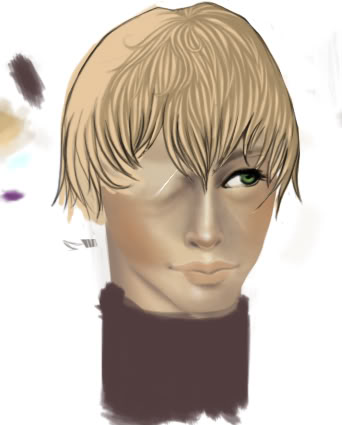 Wound up liking it, though I have obvious problems with shading.  Can't finish it now though, as I think it's gone down with my laptop. ACK. Can't finish it now though, as I think it's gone down with my laptop. ACK.Was also proud of foregoing the blending tool for once, as I was constantly using it. Love the hair tips, Nian. 
Last edited by eeks; Jul 28, 2009 at 04:03 PM // 16:03.. |

|

|
 |
|
«
Previous Thread
|
Next Thread
»
| Thread Tools | |
| Display Modes | |
|
|
 Similar Threads
Similar Threads
|
||||
| Thread | Thread Starter | Forum | Replies | Last Post |
| Unlucky Slayer | Nolani Academy of Arts | 51 | Sep 22, 2010 09:15 PM // 21:15 | |
| Consolidated: Artists Doing Commissions Thread | lyra_song | Nolani Academy of Arts | 21 | Nov 28, 2007 08:10 PM // 20:10 |
| Zoey Shy | Sardelac Sanitarium | 2 | Nov 21, 2006 03:54 AM // 03:54 | |
All times are GMT. The time now is 11:22 PM // 23:22.






 Linear Mode
Linear Mode


