 |
|
 Jan 10, 2006, 03:32 AM // 03:32
Jan 10, 2006, 03:32 AM // 03:32
|
#1 |
|
Grotto Attendant
Join Date: Oct 2005
Location: Cedartown, Georgia
Profession: R/
|
Google Video right now in its beta form has no option to locally play the video, you have to stream it off their poor video player.
Well..not really..There is a way to play the videos locally without the use of shady sites and other people. 1) Go to your Google Video of choice. 2) Right click anywhere in the white area (not the video player background) 3) View Source 4) In the source, use 'crtl+f' to search for "googleplayer" (no quotes). 5) A few words past that you'll see videoUrl='Something' (its gonna be a LONG line of random letters and symbols), Copy that 'Something' 6) Go into the location bar and type Javascript:unescape(”Something”), the something is obviously what you copied. 7) The browser will simply show a URL on the screen. 8) Copy that URL into the location bar and hit 'Go' - You'll be prompted to download the video file. The Videos are in .FLV format, so you'll need to convert it or have a player that supports .flv files. (You may also have to edit the name of the file to have .flv at the end for it to play). Basically what you are doing is taking the video out of their player, which prompts you to download it (since files need to be played somehow). Just a handy thing.. EDIT IN: I know there will be concerns from people thinking it breaks some kind of law - So I checked their Terms of Use. The exaxt sentence goes "Accordingly, you agree that you will not copy, reproduce, alter, modify, create derivative works, or publicly display any content (except for your own personal, non-commercial use) from the Site." Which implys that keeping a harmless copy of it on your computer so you can view it offline is perfectly fine. Last edited by Former Ruling; Jan 10, 2006 at 04:23 AM // 04:23.. |

|

|
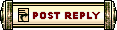 |
|
«
Previous Thread
|
Next Thread
»
| Thread Tools | |
| Display Modes | |
|
|
 Similar Threads
Similar Threads
|
||||
| Thread | Thread Starter | Forum | Replies | Last Post |
| Synthos | Off-Topic & the Absurd | 20 | Oct 14, 2005 12:03 AM // 00:03 | |
| forgotten ranger | Off-Topic & the Absurd | 4 | Aug 21, 2005 08:08 PM // 20:08 | |
| moon.google.com | d4nowar | Off-Topic & the Absurd | 7 | Jul 20, 2005 10:43 PM // 22:43 |
| Google Earth | Inde | Off-Topic & the Absurd | 15 | Jun 30, 2005 06:43 PM // 18:43 |
| SupaPhat | The Campfire | 6 | Jun 13, 2005 12:12 AM // 00:12 | |
All times are GMT. The time now is 03:53 AM // 03:53.





 Linear Mode
Linear Mode


