 |
|
 Nov 13, 2006, 12:01 AM // 00:01
Nov 13, 2006, 12:01 AM // 00:01
|
#1 |
|
Frost Gate Guardian
Join Date: Dec 2005
Guild: The Runners Academy [LBS]
|
Whenever I use a search engine, and I type in the first letter of my search, a dropdown menu comes down showing all my previous searches. As I type more letters, it will show all searches starting with that combination of letters.
Any way I can get rid of that? I've tried deleting cookies. Thanks. Last edited by Isaac Lunoa; Nov 13, 2006 at 12:05 AM // 00:05.. |

|

|
 Nov 13, 2006, 12:05 AM // 00:05
Nov 13, 2006, 12:05 AM // 00:05
|
#2 |
|
Frost Gate Guardian
Join Date: Dec 2005
Location: Fort Worth, Texas
Guild: [HS]
Profession: N/Me
|
Get duct tape and tape a small section of your screen to block your vision of the drop down...
In other words: I don't know |

|

|
 Nov 13, 2006, 12:29 AM // 00:29
Nov 13, 2006, 12:29 AM // 00:29
|
#3 |
|
Aquarius
Join Date: Jun 2005
Location: Somewhere between Boardwalk and Park Place
|
Yep, it's called autocomplete. To fix it, check off these:
I'm not privy to the proper analogue in FF, but it should be similar. |

|

|
 Nov 13, 2006, 12:31 AM // 00:31
Nov 13, 2006, 12:31 AM // 00:31
|
#4 |
|
Frost Gate Guardian
Join Date: Dec 2005
Location: Fort Worth, Texas
Guild: [HS]
Profession: N/Me
|
FF has a button in Tools that says "Clear Private Data...". Think that may be it?
|

|

|
 Nov 13, 2006, 01:24 AM // 01:24
Nov 13, 2006, 01:24 AM // 01:24
|
#5 |
|
Lion's Arch Merchant
Join Date: Jun 2006
Guild: Club of a Thousand Pandas [LOD大]
Profession: A/N
|
u hit the key that the word begins with, then scrolling down by using your keyboard stop at the word(s) u want to delete. when they are highlighted, press the delete or backspace button
~sam |

|

|
 Nov 13, 2006, 01:54 AM // 01:54
Nov 13, 2006, 01:54 AM // 01:54
|
#6 | |
|
I Didn't Do It
Join Date: Jul 2005
Profession: Mo/
|
Quote:
That only deletes the words, not removing the feature that they wanted to remove. |
|

|

|
 Nov 13, 2006, 02:34 AM // 02:34
Nov 13, 2006, 02:34 AM // 02:34
|
#7 |
|
Raged Out
Join Date: Sep 2005
|
so why do you want to get rid of this

|

|

|
 Nov 13, 2006, 04:57 AM // 04:57
Nov 13, 2006, 04:57 AM // 04:57
|
#8 |
|
Frost Gate Guardian
Join Date: Dec 2005
Guild: The Runners Academy [LBS]
|
Thanks Lasareth. ^^ That worked perfectly.
|

|

|
 Nov 13, 2006, 05:34 AM // 05:34
Nov 13, 2006, 05:34 AM // 05:34
|
#9 |
|
Forge Runner
Join Date: Jul 2005
|
Trying to get rid of the porn trail eh?
Joke x] Yuh its annoying when it does that :| |

|

|
 Nov 14, 2006, 01:47 AM // 01:47
Nov 14, 2006, 01:47 AM // 01:47
|
#10 |
|
Krytan Explorer
Join Date: Oct 2006
Location: Granite Citadel
Guild: Post Searing Ascalonian Merchants
Profession: N/Me
|
Format C: /Y
|

|

|
 Nov 14, 2006, 11:28 AM // 11:28
Nov 14, 2006, 11:28 AM // 11:28
|
#11 |
|
Krytan Explorer
Join Date: Apr 2005
Location: Somewhere between the Real World and Tyria ;P
Guild: The Gothic Embrace [Goth]
|
deltree *.*
|

|

|
 Nov 14, 2006, 11:08 PM // 23:08
Nov 14, 2006, 11:08 PM // 23:08
|
#12 | |
|
Forge Runner
Join Date: Jul 2006
Profession: N/Mo
|
Quote:
 To clear it, click on Clear Now and select "Saved forms and search entries", then "Clear Private Data Now". |
|

|

|
 Nov 15, 2006, 02:04 AM // 02:04
Nov 15, 2006, 02:04 AM // 02:04
|
#13 |
|
Krytan Explorer
Join Date: Dec 2005
|
How do you guys take screenshots of your own browser?
|

|

|
 Nov 15, 2006, 02:27 AM // 02:27
Nov 15, 2006, 02:27 AM // 02:27
|
#14 | |
|
Forge Runner
Join Date: Jul 2006
Profession: N/Mo
|
Quote:
|
|

|

|
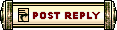 |
|
«
Previous Thread
|
Next Thread
»
| Thread Tools | |
| Display Modes | |
|
|
All times are GMT. The time now is 06:19 PM // 18:19.





 Linear Mode
Linear Mode


