 |
|
 Nov 11, 2006, 05:35 PM // 17:35
Nov 11, 2006, 05:35 PM // 17:35
|
#1 |
|
Banned
Join Date: Jan 2006
Profession: W/A
|
Id like to know how to set up photoshop on my tyrian map with a 100% map to show me what im missing. If someone could tell me or show me a link on instructions about doing this it would be greatly appriciated
|

|
 Nov 11, 2006, 05:37 PM // 17:37
Nov 11, 2006, 05:37 PM // 17:37
|
#2 |
|
Academy Page
Join Date: Sep 2006
Profession: R/Mo
|
hmmm ive seen this suggestion before as for as i know take an ingame pic of your map. Insert a complete 100% map which u can get from guildwarswiki.com then add a new layer in photoshop and then choose ur map. Then u should be able to see where parts are difference, hope this helps abit
|

|
 Nov 11, 2006, 08:24 PM // 20:24
Nov 11, 2006, 08:24 PM // 20:24
|
#3 |
|
Furnace Stoker
Join Date: May 2005
Location: Houston, Texas
Guild: Dawn Treaders [DAWN]
Profession: W/Mo
|
Did you try looking through the gigantic stickied thread at the top of this forum? It has instructions listed several times in it...
|

|
 Nov 11, 2006, 10:28 PM // 22:28
Nov 11, 2006, 10:28 PM // 22:28
|
#4 |
|
Lion's Arch Merchant
Join Date: Apr 2006
Guild: Order of the BlackSheep
|
LuxA's "Difference Map Tutorial"
http://www.guildwarsguru.com/forum/s...&postcount=273 Sister Brianne "Invert/Color Burn Method" http://www.guildwarsguru.com/forum/s...postcount=1488 |

|
 Nov 12, 2006, 05:12 AM // 05:12
Nov 12, 2006, 05:12 AM // 05:12
|
#5 |
|
Perfectly Elocuted
Join Date: Sep 2005
|
^Thanks Wobrak.
|

|
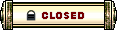 |
|
«
Previous Thread
|
Next Thread
»
| Thread Tools | |
| Display Modes | |
|
|
All times are GMT. The time now is 03:57 AM // 03:57.





 Linear Mode
Linear Mode


