 |
|
 Aug 03, 2006, 12:12 PM // 12:12
Aug 03, 2006, 12:12 PM // 12:12
|
#601 |
|
Wilds Pathfinder
Join Date: Mar 2006
Location: Meadow
Profession: Rt/
|
has anyone reach the corner of the map where you see the end of the actual map?
now I'm at 99.5% and I'll post my map so that someone can help me out to find the missing percentage the game refuses to award  the 1st file is the end of the actual map I reached thru my alliance the second and 3rd files are the maps that I need an analysis Last edited by Eve The Sorceress; Aug 03, 2006 at 02:37 PM // 14:37.. |

|
 Aug 03, 2006, 07:56 PM // 19:56
Aug 03, 2006, 07:56 PM // 19:56
|
#602 |
|
Furnace Stoker
Join Date: Jun 2006
Profession: E/
|
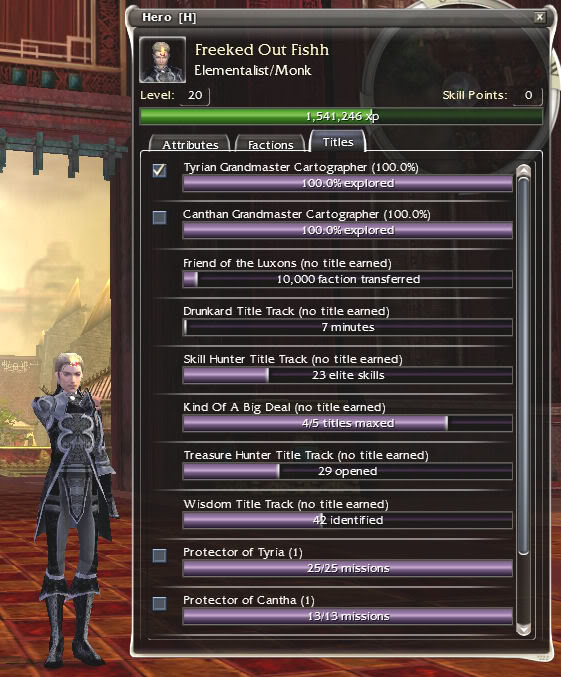 It can be done by a Tyrian explorer  Both canthan and Tryian grandmaster! |

|
 Aug 03, 2006, 11:29 PM // 23:29
Aug 03, 2006, 11:29 PM // 23:29
|
#603 | |
|
Lion's Arch Merchant
Join Date: Aug 2005
Location: GMT -5
Guild: Band of the H A W K
|
Quote:
http://img121.imageshack.us/img121/3...m991catae7.jpg |
|

|
 Aug 04, 2006, 02:27 AM // 02:27
Aug 04, 2006, 02:27 AM // 02:27
|
#604 |
|
Grotto Attendant
Join Date: Mar 2005
Location: A little chalet outside Drok's
Guild: Natural Born Killaz
|
Howdy folks! I've scrapped my knees along every rock, tree, jade wave, and tennament building I can find. I'm now at 99.7% and can't seem to find that last little bit. (Isn't that the way it goes, tho?) Here's my map if someone could check it out and find those bits of fog I've missed. Thanks!
http://i13.photobucket.com/albums/a285/kookNBK/99.jpg |

|
 Aug 04, 2006, 05:32 AM // 05:32
Aug 04, 2006, 05:32 AM // 05:32
|
#605 |
|
Forge Runner
Join Date: Aug 2005
Location: Ontario, Canada
Guild: Glengarry Fencibles
Profession: R/
|
Myster Grim, that link doesn't have a map at the other end.
|

|
 Aug 04, 2006, 06:58 AM // 06:58
Aug 04, 2006, 06:58 AM // 06:58
|
#606 |
|
Academy Page
Join Date: May 2006
Location: Minnesota
Guild: Guildless & Looking
|
How do you compare two maps in photoshop? Anyone care to explain how?
Thanks... |

|
 Aug 04, 2006, 04:38 PM // 16:38
Aug 04, 2006, 04:38 PM // 16:38
|
#607 | |
|
Furnace Stoker
Join Date: Jun 2006
Profession: E/
|
Quote:
Assuming photoshop uses a similar method to Paint Shop Pro X (which I use), then my advice is: Go into your map view, remove the interface (left ctrl+left shirt+h), zoom out and screen capture. Open both your captured map and a 100% zoomed out map in your photo editing software (try to ensure your map was captured at the same resolution as the 100% one your comparing). OPTIONAL: Increase the brightness on both images by the same amount to make it easier to see details. Copy the entire 100% map. Paste it as a layer your map. Now im going to assume there will be a "layers" toolbar which will apear or which can be viewed, so you can edit the layers properties within an image. Go to, or open, the layers toolbar. Select the top layer (which should be the 100% one), and adjust its visibilty. Meaning if you reduce it to 0 visibility, you can see the layer underneath, which is you map. Then when you increase it back to 100 visibilty it will only show the 100% map. So keep playing with it like that, until you notice any differences between them. |
|

|
 Aug 04, 2006, 05:25 PM // 17:25
Aug 04, 2006, 05:25 PM // 17:25
|
#608 |
|
Forge Runner
Join Date: Aug 2005
Location: Ontario, Canada
Guild: Glengarry Fencibles
Profession: R/
|
Here is LuXa's guide to creating Difference maps with Photoshop.
Quote: Originally Posted by LuxA Difference Map Tutorial You'll need: - Photoshop (any version will do) - A 100% uncovered map: 1024x768 (thanks to Asrial) 1280x1024 (thanks to Leighwyn) 1) Take a screenshot of your zoomed-out map in Guild Wars. Be sure to press Shift+Printscreen to remove all icons. 2) Open up Photoshop and load in both the 100% map (link above) and your current map (found in your Guild Wars\Screens folder). (picture) 3) If your map is at a different resolution to either of the 100% maps, you'll need to resize it.To do this, go to Image -> Image Size..., make sure Constrain Proportions is checked, and type in 768 for the height. Click OK (picture). Go to Image -> Canvas Size..., click the centre square, make sure Relative is unchecked, and type in 1024 for the width. Now your map should line up perfectly with the 100% map. (picture) (note: this step assumes you're using the 1024x768 map as reference) 4) We're done with your map. Press CTRL+A to select your entire image, CTRL+C to copy, move over to the window with the 100% map (you did have both maps open in Photoshop, right?) and press CTRL+V to paste. In the Layers box down at the bottom right, you should see two layers - the 100% map at the bottom and your map above that. (picture) 5) Now we'll compare the differences. In that same Layers box, you'll see a dropdown menu saying "Normal." Click on it, and select "Difference." Before doing this, make sure you have your layer with your map selected (by default it's called Layer 1). (picture) 6) You should now have a difference map, consisting of mostly blacks and little spots of colour. Dark areas denotes places which are the same in both maps (i.e. places you've uncovered), and bright areas shows the places which are different (i.e. places you haven't uncovered). (picture) 7) If you want to check on any area manually, just go to the dropdown menu again (in the Layers box) and select "Normal." In the same Layers box, you'll see an eye to the left of your layers. Clicking it will turn your layer invisible, and clicking it again will make your layer reappear. Just zoom in on the area you want to inspect, and click the eye over and over again in quick succession. This will toggle your map on and off and will allow you to see exactly where the difference is. (picture) A note about the 100% map. There are a couple of uncovered areas I know of: - Dunes of Despair bonus area - A spot in Tangle Root, just west of Henge of Denravi - North-west corner of Mineral Springs If those areas show up as bright spots in your difference map, do a manual comparison described in step 7. There ya go. If GIMP is anything like Photoshop, the steps won't be too different. The important things are: Resizing/cropping (if necessary), layering your map on the 100% map and setting the Blending Mode (as it's called in Photoshop) to Difference. |

|
 Aug 04, 2006, 06:24 PM // 18:24
Aug 04, 2006, 06:24 PM // 18:24
|
#609 | ||||||||||
|
Wilds Pathfinder
Join Date: Sep 2005
Location: NYC, USA
Profession: E/Mo
|
I haven't had the time lately to reply to this thread, but I'll try to cover the non-Photoshop-related posts.
Quote:
I can post the precise directions to reach that spot, but it's so much nicer to have people figure the location out for themselves (or see them squirm because they can't  ) )Quote:
Quote:
As for the rest, you're still missing: -north wall of Boreas Seabed outpost; -a spot SW of Zin Ku Corridor outpost (uncover from inside the outpost); -NW and NE corners of Arborstone explorable; -north wall of Ferndale; -west wall of Kurzick Fort Aspenwood outpost; -NE corner of Fort Aspenwood battle area (Luxon side); -NE corner, SE corner and west wall of Jade Quarry battle area; -east wall of Melandru's Hope; -north wall of Morostav Trail; -SW corner of Amatz Basin outpost; -SE corner of Kurzick Unwaking Waters outpost; -NW corner of Unwaking Waters explorable; -east wall of Rhea's Crater (east of Seafarer's Rest); -north wall of Rhea's Crater; -SE corner of Aurios Mines battle area; -SW corner of Gyala Hatchery explorable; -east wall of Archipelagos; -SW corner of Maishang Hills; -NW and NE corners of Tahnnakai Temple explorable; -north wall of Imperial Sanctum mission (Shiro's banishment area); -east wall of Kinya Province; -SE corner and center of Panjiang Peninsula; -the mountain spot west of Tsumei Village; -east wall of Haiju Lagoon. Your first Shing Jea link opens up into a thumbnail, not a screenshot, so you could be missing more. Since you have the Monastery Overlook uncovered, you don't need to hit all the spots listed to get your title. Quote:
Quote:
Quote:
Of course, most are much smaller - Zen Daijun only netted me an extra 0.3% when I walked its edges after helping some Canthans do the Unwelcome Guest quest - but each little bit counts when you're going for an exploration title. Quote:
Quote:
Positioning - where you're trying to uncover something from - seems to matter as much as facing does in Guild Wars. I've approached spots I though would get uncovered right away only to have them clear up when I turned around, away from the wall. My best piece of advice to you is to be persistent and make absolutely sure you can't uncover something before saying it can't be done  Quote:
-SE corner of Kinya Province; -north wall of Jaya Bluffs; -east wall of Haiju Lagoon; -east wall of Zen Daijun; -north wall of Raisu Palace explorable; -north wall of Imperial Sanctum mission (Shiro's banishment area); -east wall of Vizunah Square mission; -west wall of Tahnnakai Temple explorable; -south wall, NW corner and center of Shenzun Tunnels; -SE corner of the Undercity; -NW corner of Sunjiang District explorable; -a spot SW of Zin Ku Corridor outpost (uncover from inside the outpost); -SE corner of Nahpui Quarter mission; -the "farmland" spot east of Maatu Keep; -north wall of Boreas Seabed outpost; -south wall and NE corner of Fort Aspenwood battle area; -west wall of Kurzick Fort Aspenwood outpost; -SW corner of Maishang Hills; -NE corner of Gyala Hatchery explorable; -north wall of Rhea's Crater; -center of Silent Surf; -south wall of Unwaking Waters mission; -SE corner of Kurzick Unwaking Waters outpost; -SW corner of Amatz Basin outpot; -NW corner, NE corner and south wall of Mourning Veil Falls; -NE corner of Morostav Trail; -east wall of Ferndale; -NW corner of Arborstone explorable (top level west of Tanglewood Copse). Quote:
-NW corner of Bejunkan Pier; -Dragon's Throat outpost (uncover from outside the outpost); -north wall of Imperial Sanctum mission (Shiro's banishment area); -south wall of Vizunah Square mission; -NW corner, NE corner and east wall of Tahnnakai Temple explorable; -south wall of Nahpui Quarter explorable; -SE corner of Nahpui Quarter mission; -the "farmland" spot east of Maatu Keep; -a spot SW of Zin Ku Corridor outpost (uncover from inside the outpost); -east wall of Sunjiang District explorable; -north wall of Boreas Seabed outpost; -north wall of Arborstone explorable (top level west of Tanglewood Copse); -SE corner of Arborstone explorable; -north wall, east wall and center of Ferndale; -west wall of Kurzick Fort Aspenwood outpost; -SE and NE corners of Fort Aspenwood battle area; -SE corner and west wall of Jade Quarry battle area; -east wall and SE corner of Melandru's Hope; -NW corner of Drazach Thicket; -north wall of Morostav Trail; -NW corner of Mourning Veil Falls; -NE corner of Amatz Basin outpost; -south wall and NW corner of Unwaking Waters explorable; -south wall of Silent Surf; -south wall of Rhea's Crater; -east wall and NE corner of Gyala Hatchery explorable; -SE corner and north wall of Maishang Hills; -east wall of Archipelagos; -north and east walls of Haiju Lagoon; -north wall of Jaya Bluffs; -north wall of Minister Cho's Estate explorable; -north and west walls of Kinya Province; -SW corner of Panjiang Peninsula; -the mountain spot west of Tsumei village. Since you have the Monastery Overlook open but are missing so much on Shing Jea Island, I suggest you open up all of it first. Phew. That's all for today. Off to elite missions! 
Last edited by Shyft the Pyro; Aug 04, 2006 at 06:33 PM // 18:33.. |
||||||||||

|
 Aug 05, 2006, 09:09 PM // 21:09
Aug 05, 2006, 09:09 PM // 21:09
|
#611 |
|
Krytan Explorer
Join Date: May 2005
Location: Outside your window
Guild: First Degree [FiR]
Profession: W/Rt
|
Does anyone have a build for running thru Cantha? Im a Warrior atm with 53% completion.
|

|
 Aug 06, 2006, 07:34 PM // 19:34
Aug 06, 2006, 07:34 PM // 19:34
|
#612 |
|
Wilds Pathfinder
Join Date: Sep 2005
Profession: W/
|
Hi, I was wondering if you could analyze this 1280x1024 Cathan Map. I am only at 92.2% but I am already getting lost.
Places that I know I need: Imperial Sanctum (banishment areas) Jade Quarry Thanks for your help. |

|
 Aug 06, 2006, 08:31 PM // 20:31
Aug 06, 2006, 08:31 PM // 20:31
|
#613 |
|
Wilds Pathfinder
Join Date: Mar 2006
Location: Meadow
Profession: Rt/
|
oh went to almost every single area and only got to 99.8% explored and I really need help on finding the last .2%
as far as I know I'm sure I have uncovered the Monastery Overlook a long time ago and have explored it on the Dragon Festival to make sure nothing was missing. the attached map is at 1024x768 Please analyze the map here's the updated map |

|
 Aug 06, 2006, 08:53 PM // 20:53
Aug 06, 2006, 08:53 PM // 20:53
|
#614 | |
|
Krytan Explorer
Join Date: Jul 2005
Location: Seattle
Guild: Limbo
Profession: Mo/E
|
Quote:

|
|

|
 Aug 06, 2006, 10:48 PM // 22:48
Aug 06, 2006, 10:48 PM // 22:48
|
#615 |
|
Academy Page
Join Date: Jun 2006
Profession: E/
|
|

|
 Aug 07, 2006, 05:46 AM // 05:46
Aug 07, 2006, 05:46 AM // 05:46
|
#616 |
|
Ascalonian Squire
Join Date: Jul 2006
Guild: HERO
Profession: R/Mo
|
Um yeah how is everyone getting into the Jade Quarry I can never muster seeing enough people to join up...reckon you are just finding friends to help out.
|

|
 Aug 07, 2006, 02:19 PM // 14:19
Aug 07, 2006, 02:19 PM // 14:19
|
#617 | |
|
Furnace Stoker
Join Date: May 2005
Location: Houston, Texas
Guild: Dawn Treaders [DAWN]
Profession: W/Mo
|
Quote:
Bloodyheap: It's luck and timing... or patience. Or initiative. All I did was play normally, and in-between missions/quests/farming I would pop in and see how many people were there. Eventually I showed up when lots of people were there and I joined in. Didn't take me very long really. |
|

|
 Aug 07, 2006, 02:57 PM // 14:57
Aug 07, 2006, 02:57 PM // 14:57
|
#618 | |
|
Academy Page
Join Date: Jun 2006
Guild: Global friends
|
Quote:
|
|

|
 Aug 07, 2006, 03:13 PM // 15:13
Aug 07, 2006, 03:13 PM // 15:13
|
#619 | |
|
Ascalonian Squire
Join Date: Jul 2006
Guild: HERO
Profession: R/Mo
|
Quote:
|
|

|
 Aug 07, 2006, 03:15 PM // 15:15
Aug 07, 2006, 03:15 PM // 15:15
|
#620 |
|
Ascalonian Squire
Join Date: Jun 2005
Guild: The Gentlemen's Club
Profession: E/
|
I was able to hit 100% just a few days ago, thanks to the helpful hints in this thread. Many thanks to you all,
~Angelo |

|
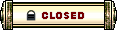 |
|
«
Previous Thread
|
Next Thread
»
| Thread Tools | |
| Display Modes | |
|
|
All times are GMT. The time now is 12:05 AM // 00:05.





 Linear Mode
Linear Mode


