 |
|
 Aug 18, 2007, 04:39 AM // 04:39
Aug 18, 2007, 04:39 AM // 04:39
|
#3161 |
|
Pre-Searing Cadet
Join Date: Jan 2007
Profession: Mo/Me
|
Finally got it.
Thanks a lot to this guide and to Dr Ishmael for posting its Post GWEN U-map on GuildWiki. I was going blind from 98.1% to 99%. Did the last percent when coming back from vacation last wednesday with the new U-map. |

|
 Aug 18, 2007, 06:21 AM // 06:21
Aug 18, 2007, 06:21 AM // 06:21
|
#3162 | |
|
Academy Page
Join Date: Jan 2006
|
Quote:
 Unluckily my screen cannot run on higher resolutions thant 1280 x 1024 |
|

|
 Aug 18, 2007, 11:38 AM // 11:38
Aug 18, 2007, 11:38 AM // 11:38
|
#3163 |
|
Ascalonian Squire
Join Date: Aug 2007
Guild: SiCK
Profession: W/Mo
|
hi,
i'm sorry that i have to give this question but can someone tell me how to put my picture of my map here on this thread? thnks very much! |

|
 Aug 18, 2007, 02:32 PM // 14:32
Aug 18, 2007, 02:32 PM // 14:32
|
#3164 |
|
Pre-Searing Cadet
Join Date: Aug 2007
|
Well I got up to 99.5% and I must suck at photoshop because I do not see anything that can be scrapped, but that is why I came back for my help
 By the way I pressed shift and it did not remove images... :S Anyways all help is really helpful 
|

|
 Aug 18, 2007, 07:31 PM // 19:31
Aug 18, 2007, 07:31 PM // 19:31
|
#3165 |
|
Pre-Searing Cadet
Join Date: Jan 2007
Profession: Mo/Me
|
For a U-map after the GWEN update:
http://www.gwchecklist.com/img/Tyria...r_Ishmael1.jpg |

|
 Aug 19, 2007, 12:10 AM // 00:10
Aug 19, 2007, 12:10 AM // 00:10
|
#3166 | |
|
Academy Page
Join Date: Jan 2007
Location: Behind you a safe distance
Guild: Legion of Avalon
Profession: Mo/
|
Quote:
Log into the forums, go to the thread where you want to post the picture. Select Post Reply, Quote or Quick Reply, to get the system to bring up an editable window, one that you can type in. If you selected Quick Reply you need to now select the button at the bottom of the message window labeled Go Advanced, this will put you into the advanced edit mode. The page you are working on will be changed so that it shows two sections titled: Reply to Thread and Additional Options. There are two places where you can access the Manage Attachments window. One is on the Reply to Thread (or Edit Post) sub-window, the Paperclip icon just to the right of the Smiley face icon. The other is in the Additional Options sub-window, the button labeled Manage Attachments. When you select either of those it will bring up the Manage Attachments window, a separate window on your desktop. In the Manage Attachments window look for "Upload File from your Computer" , the top item on the Manage Attachments window, select browse to get to where your map file is on your computer (It's most likely in the "Screens" inside the GuildWars folder), select the map picture file, hit the Upload button next to the Browse line, and wait for the file to be uploaded. When it has Uploaded the file name will show in a line a bit further down in a box labeled Current Attachments, where you should see your files name and the file size. Once it has completed uploading you can select Submit Reply or Preview Post, to either send it on its way or see what it will look like before you send it. If you selected one of your own existing posts to edit (you can only edit your own posts btw) then you will see three sub-windows: Delete this Message, Edit Post and Additional Options. This is where you can DELETE one of your messages if you double post, or modify a message if you said something stupid when you first posted it. |
|

|
 Aug 19, 2007, 01:02 AM // 01:02
Aug 19, 2007, 01:02 AM // 01:02
|
#3167 | |
|
Academy Page
Join Date: Jan 2007
Location: Behind you a safe distance
Guild: Legion of Avalon
Profession: Mo/
|
Quote:
Did not remove images?? Nothing obscuring your map but your "quest" marker. Select a quest in another game to get it not to show. Found a few places for you to check, but it doesn't look like enough to make 0.5%. But maybe they are bigger than they look. Check out the attached map. Good Luck 
|
|

|
 Aug 19, 2007, 05:07 PM // 17:07
Aug 19, 2007, 05:07 PM // 17:07
|
#3168 |
|
Pre-Searing Cadet
Join Date: Aug 2007
Location: Lancs
Guild: The Ornate Phoenix
Profession: E/Mo
|
Hi all
Just joined today and could really do with some help im the only one in my guild mapping and currently at 99.3% and stuck any help would be much appreciated. Thanks Madka |

|
 Aug 19, 2007, 05:20 PM // 17:20
Aug 19, 2007, 05:20 PM // 17:20
|
#3169 |
|
Ascalonian Squire
Join Date: May 2006
Location: S/W Nevada
Guild: [ONE]
Profession: W/
|
Lincoln,
I had a similar problem. I found that by going through areas that I was not sure that I had scraped and scraping them, even though there was not any apparent fog and it did not seem to remove any, I got my final fractions of a percent (actually I got about 2% that way). |

|
 Aug 19, 2007, 06:02 PM // 18:02
Aug 19, 2007, 06:02 PM // 18:02
|
#3170 | |
|
Academy Page
Join Date: Jan 2007
Location: Behind you a safe distance
Guild: Legion of Avalon
Profession: Mo/
|
Quote:
Attached map should provide some help. Good Luck 
|
|

|
 Aug 19, 2007, 07:15 PM // 19:15
Aug 19, 2007, 07:15 PM // 19:15
|
#3171 |
|
Academy Page
Join Date: Aug 2007
Guild: Highland Tsunami [HT]
Profession: N/Mo
|
Hey, I need a bit of help. I am stuck at 98.3% and I really want to finish this title before the GWEN beta. Here is my map, hope you can help me. ^^"
By the way, the resolution on that is 1440 x 900. Last edited by katherinetheblood; Aug 19, 2007 at 07:29 PM // 19:29.. |

|
 Aug 19, 2007, 08:33 PM // 20:33
Aug 19, 2007, 08:33 PM // 20:33
|
#3172 |
|
Ascalonian Squire
Join Date: Aug 2007
Location: UK
Profession: W/Mo
|
Would someone mind giving me a few pointers for my map, I am at 98.9%. This map is at 1280x1024.
I know that the Ring of Fire islands need to be completed, but I am hoping there might be enough other little spots to get the extra 1.1%. |

|
 Aug 19, 2007, 09:43 PM // 21:43
Aug 19, 2007, 09:43 PM // 21:43
|
#3173 |
|
Pre-Searing Cadet
Join Date: Aug 2007
Location: Lancs
Guild: The Ornate Phoenix
Profession: E/Mo
|
Hey thanks bill now at 99.7% hopefully ill get the rest tomorrow
After work (why does it always get in the way ) Madka |

|
 Aug 20, 2007, 06:25 PM // 18:25
Aug 20, 2007, 06:25 PM // 18:25
|
#3174 |
|
Ascalonian Squire
Join Date: Aug 2007
Location: UK
Profession: W/Mo
|
I went around 'Deldrimor Bowl' again and managed to pick up another 0.1%
 , attached is my updated map 1024x768 .. any help getting the extra 1% would be appreciated , attached is my updated map 1024x768 .. any help getting the extra 1% would be appreciated
|

|
 Aug 20, 2007, 06:35 PM // 18:35
Aug 20, 2007, 06:35 PM // 18:35
|
#3175 |
|
Desert Nomad
Join Date: Oct 2006
Location: Earthrealm
Profession: W/A
|
Finally did it.

|

|
 Aug 20, 2007, 07:21 PM // 19:21
Aug 20, 2007, 07:21 PM // 19:21
|
#3177 |
|
Frost Gate Guardian
Join Date: Jun 2005
Location: Pennsylvania
Guild: Arkangels [ARK]
|
Anyone know how much is Dunes of Despair bonus area worth?
I'm at 98.x and I'm prayin its gonna get me atleast 1.x% to move me within .5% atleast. |

|
 Aug 20, 2007, 11:07 PM // 23:07
Aug 20, 2007, 11:07 PM // 23:07
|
#3178 | |
|
Academy Page
Join Date: Jan 2007
Location: Behind you a safe distance
Guild: Legion of Avalon
Profession: Mo/
|
Quote:
See if the attached will help you out. Good Luck 
|
|

|
 Aug 20, 2007, 11:13 PM // 23:13
Aug 20, 2007, 11:13 PM // 23:13
|
#3179 | |
|
Academy Page
Join Date: Jan 2007
Location: Behind you a safe distance
Guild: Legion of Avalon
Profession: Mo/
|
Quote:
I started reviewing this last night, before you posted you later message with slightly more mapped (and at slightly lower resolution Good Luck 
|
|

|
 Aug 20, 2007, 11:15 PM // 23:15
Aug 20, 2007, 11:15 PM // 23:15
|
#3180 | |
|
Academy Page
Join Date: Jan 2007
Location: Behind you a safe distance
Guild: Legion of Avalon
Profession: Mo/
|
Quote:
Not sure myself how much area it has, 1% sounds high, but you never know until some careful person measures it out and tells us. Please let the group know. 
|
|

|
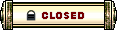 |
|
«
Previous Thread
|
Next Thread
»
| Thread Tools | |
| Display Modes | |
|
|
 Similar Threads
Similar Threads
|
||||
| Thread | Thread Starter | Forum | Replies | Last Post |
| After the tweaking, connection, trouble shooting. I have it. | Detis Zan | Technician's Corner | 1 | Dec 20, 2005 05:05 AM // 05:05 |
| Neo-LD | Gladiator's Arena | 1 | Jul 12, 2005 06:12 AM // 06:12 | |
| Shooting arrows | Odai | Gladiator's Arena | 7 | Jun 10, 2005 09:29 PM // 21:29 |
| Savant | Questions & Answers | 2 | May 13, 2005 09:00 PM // 21:00 | |
| world exploration | lordkyl | Questions & Answers | 7 | Apr 19, 2005 01:29 PM // 13:29 |
All times are GMT. The time now is 06:08 PM // 18:08.





 Linear Mode
Linear Mode


