 |
|
 Jul 20, 2006, 04:10 AM // 04:10
Jul 20, 2006, 04:10 AM // 04:10
|
#461 |
|
Forge Runner
Join Date: Aug 2005
Location: Ontario, Canada
Guild: Glengarry Fencibles
Profession: R/
|
Morgoth Stark, here is your analyzed map:
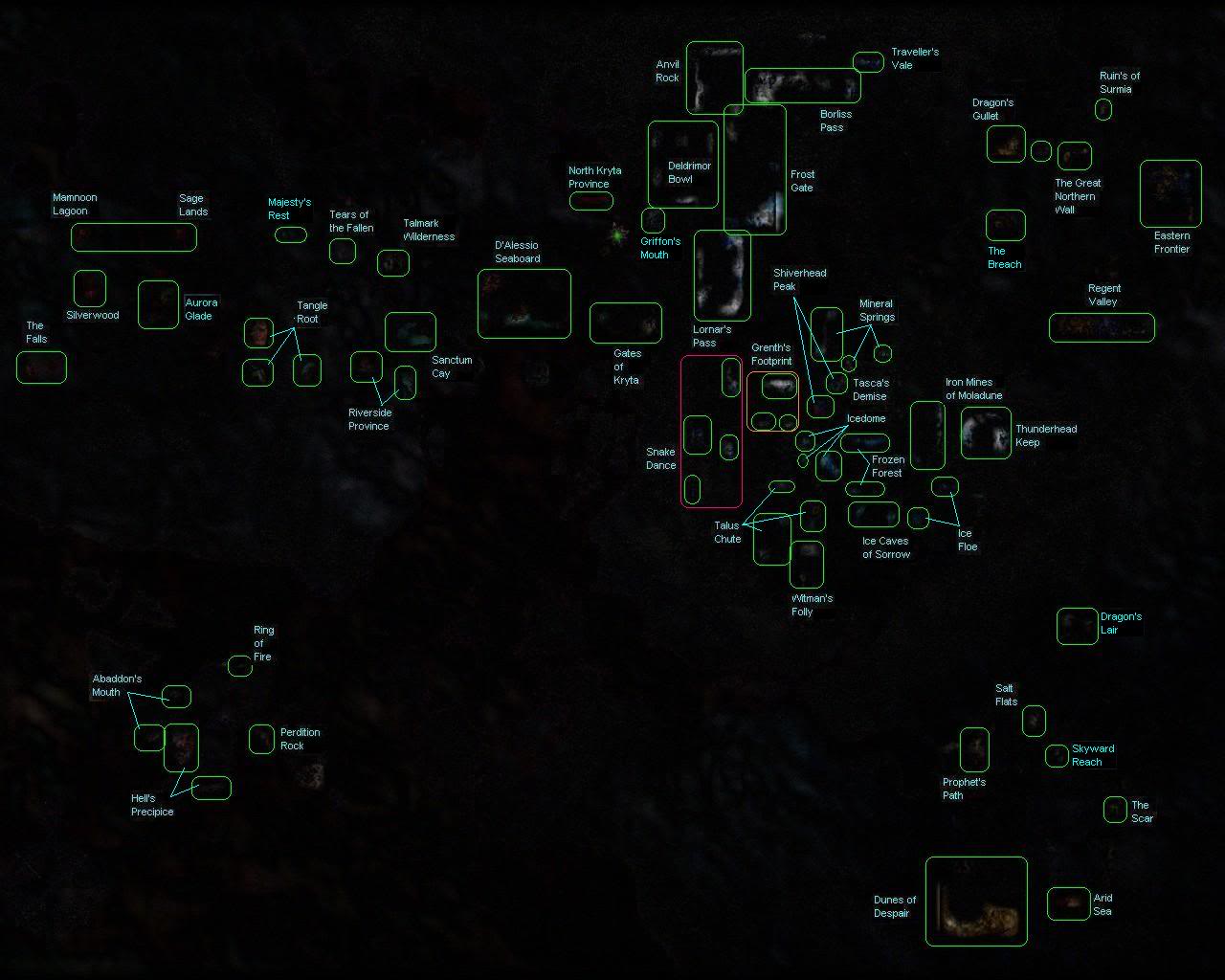 Good luck. |

|
 Jul 21, 2006, 02:52 PM // 14:52
Jul 21, 2006, 02:52 PM // 14:52
|
#462 |
|
Ascalonian Squire
Join Date: Jul 2006
Guild: I'm a loner Dotty a rebel
Profession: W/Mo
|
First time poster - long time reader of this thread. I'm at 98.2% and working hard towards 100%. Thanks for the tips. Dougal is the MAN.
I got .2 at Riverside , .2 ish at Borlis, .2 at Frost Gate , .2 at Ruins of Surmia , Run the desert wall hugging and picked up at least .2 I'll let you know when I get 100% or get stuck |

|
 Jul 21, 2006, 04:59 PM // 16:59
Jul 21, 2006, 04:59 PM // 16:59
|
#463 |
|
Furnace Stoker
Join Date: Jun 2006
Profession: E/
|
Just went 99.8%...
..can someone explain to me please, how I get rid of this:  From comparing maps, i know that can be removed. The tiny bit of fog in the corner. But ive tried every way to get to it, and it wont go. My map at 99.8%: http://img.photobucket.com/albums/v5...s/gw354new.jpg The only other bit I can see from comparing to maps I have, is the tiny bit of fog in bottom left of the fire isles. Other then that, im stumped. |

|
 Jul 21, 2006, 08:28 PM // 20:28
Jul 21, 2006, 08:28 PM // 20:28
|
#464 | |
|
Forge Runner
Join Date: Jan 2006
Guild: Stars of Destiny
Profession: E/
|
Quote:
Northern shiverpeaks is the same, quite a bit there that needs to be uncovered. I can't remember from looking at a zoomed out map, but did you get the dunes bonus area? |
|

|
 Jul 23, 2006, 10:17 PM // 22:17
Jul 23, 2006, 10:17 PM // 22:17
|
#465 |
|
Frost Gate Guardian
Join Date: Mar 2006
Location: England
Profession: W/
|
@Mori, wow.. you're missing a TREMENDOUS amount in the Southern Shiverpeaks. I advise to explore quite a bit longer until about 90%?
It's easy to see what you're missing even in zoomed-out mode. @Diggles, if i'm not mistaken, you're missing quite a bit on the right hand side of the Droks run route. Erm, just above Deldrimor Warcamp, I think. Last edited by Tokolosi; Jul 23, 2006 at 10:21 PM // 22:21.. |

|
 Jul 25, 2006, 04:02 PM // 16:02
Jul 25, 2006, 04:02 PM // 16:02
|
#466 |
|
Krytan Explorer
Join Date: Jul 2005
Location: Seattle
Guild: Limbo
Profession: Mo/E
|
AciRaiN: There is a path later on during the run-back, it's discussed in both this and the thread in the Community Works forum so just look around.
MementoMori: You're missing something in every single zone of the game. Except maybe Dry Top. I don't know this for sure, im not comparing yours to any map with any techniques, but I do know what a 100% map should look like in most places. So how about you first start by edgewalking every zone in the game that isn't in the southern shiverpeaks and then get back to us. |

|
 Jul 26, 2006, 12:58 AM // 00:58
Jul 26, 2006, 12:58 AM // 00:58
|
#467 |
|
Forge Runner
Join Date: Aug 2005
Location: Ontario, Canada
Guild: Glengarry Fencibles
Profession: R/
|
bobert Monduvia, here is your analyzed map:
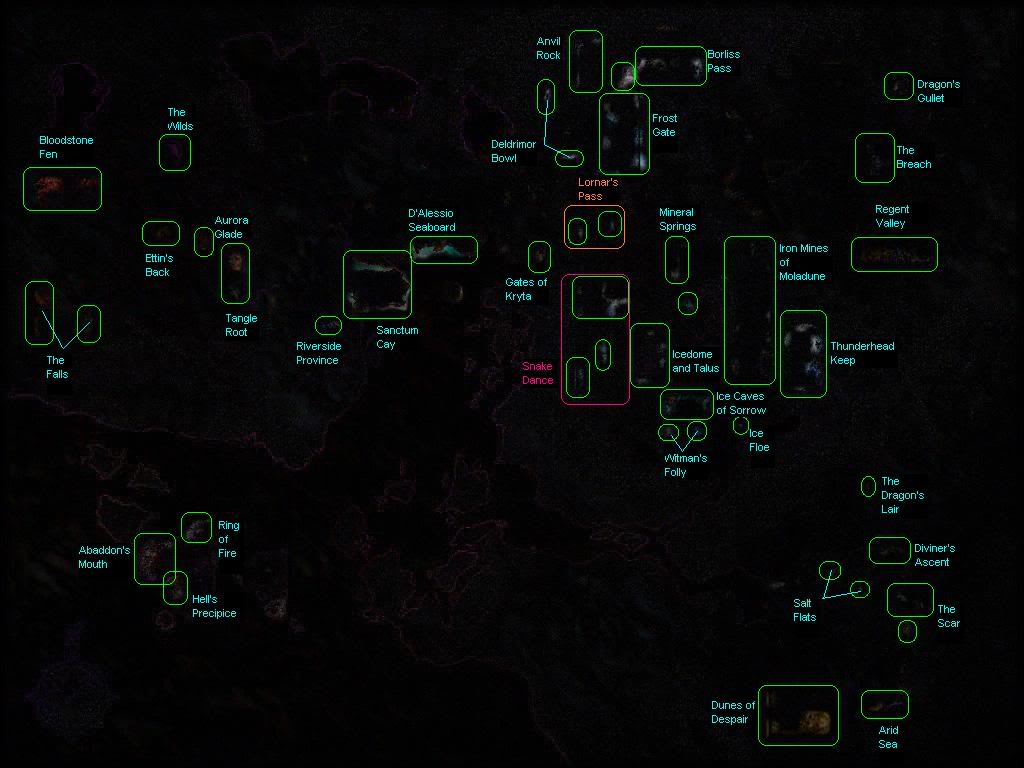 Good luck. |

|
 Jul 26, 2006, 01:34 AM // 01:34
Jul 26, 2006, 01:34 AM // 01:34
|
#468 |
|
Forge Runner
Join Date: Aug 2005
Location: Ontario, Canada
Guild: Glengarry Fencibles
Profession: R/
|
This is a repost of what is required to analyze your own or have me do it for you. Ensure your resolution is one of the following and FULLSCREEN.
Here is LuXa's guide to creating Difference maps with Photoshop. Quote: Originally Posted by LuxA Difference Map Tutorial You'll need: - Photoshop (any version will do) - A 100% uncovered map: 1024x768 (thanks to Asrial) 1280x1024 (thanks to Leighwyn) 1) Take a screenshot of your zoomed-out map in Guild Wars. Be sure to press Shift+Printscreen to remove all icons. 2) Open up Photoshop and load in both the 100% map (link above) and your current map (found in your Guild Wars\Screens folder). (picture) 3) If your map is at a different resolution to either of the 100% maps, you'll need to resize it.To do this, go to Image -> Image Size..., make sure Constrain Proportions is checked, and type in 768 for the height. Click OK (picture). Go to Image -> Canvas Size..., click the centre square, make sure Relative is unchecked, and type in 1024 for the width. Now your map should line up perfectly with the 100% map. (picture) (note: this step assumes you're using the 1024x768 map as reference) 4) We're done with your map. Press CTRL+A to select your entire image, CTRL+C to copy, move over to the window with the 100% map (you did have both maps open in Photoshop, right?) and press CTRL+V to paste. In the Layers box down at the bottom right, you should see two layers - the 100% map at the bottom and your map above that. (picture) 5) Now we'll compare the differences. In that same Layers box, you'll see a dropdown menu saying "Normal." Click on it, and select "Difference." Before doing this, make sure you have your layer with your map selected (by default it's called Layer 1). (picture) 6) You should now have a difference map, consisting of mostly blacks and little spots of colour. Dark areas denotes places which are the same in both maps (i.e. places you've uncovered), and bright areas shows the places which are different (i.e. places you haven't uncovered). (picture) 7) If you want to check on any area manually, just go to the dropdown menu again (in the Layers box) and select "Normal." In the same Layers box, you'll see an eye to the left of your layers. Clicking it will turn your layer invisible, and clicking it again will make your layer reappear. Just zoom in on the area you want to inspect, and click the eye over and over again in quick succession. This will toggle your map on and off and will allow you to see exactly where the difference is. (picture) A note about the 100% map. There are a couple of uncovered areas I know of: - Dunes of Despair bonus area - A spot in Tangle Root, just west of Henge of Denravi - North-west corner of Mineral Springs If those areas show up as bright spots in your difference map, do a manual comparison described in step 7. There ya go. If GIMP is anything like Photoshop, the steps won't be too different. The important things are: Resizing/cropping (if necessary), layering your map on the 100% map and setting the Blending Mode (as it's called in Photoshop) to Difference. Let me know if you need help with anything (not GIMP though, I'm clueless about that!). Edit: Added some pictures! Edit2: Link to a 1280x1024 map (hope ya don't mind, Leighwyn ) Here is my guide to taking your map screenshot. Quote: Originally Posted by Dougal Kronik Map Screenshot Tutorial * Make sure your game resolution (from the options menu) is set to: * 1. 1024 x 768 or 2. 1280 x 1024 * Go to your world map - or press 'M' * Ensure you are in full screen mode (not window mode) by clicking on the box in the middle of the 3 icons at the upper right edge of your screen * Zoom out - entire world of tyria * Press Shift + Print screen - to remove any of the icons/pins from the map * Exit map mode - press 'M' again * Read the message that tells you what Guild Wars has saved the screen shot as. * Minimize Guild Wars - by clicking on the line at the left of the 3 icons at the upper right edge of your screen * Go to your Guild Wars/screens directory and find the screenshot * Open it to make sure it is the correct one * Verify the dimensions of the screenshot by using the properties - right click on the file or just hold your mouse over the file icon * Open it up in Paint * Resave it as a jpg format - reduces the size of the file * Upload it in a post in this thread * Then I'll download it and analyze it along with the incredible advice of others in the community * Then I upload your individual analyzed map - in a special post just for you! |

|
 Jul 26, 2006, 01:59 AM // 01:59
Jul 26, 2006, 01:59 AM // 01:59
|
#469 |
|
Forge Runner
Join Date: Aug 2005
Location: Ontario, Canada
Guild: Glengarry Fencibles
Profession: R/
|
Shigernafy, here is your analyzed map:
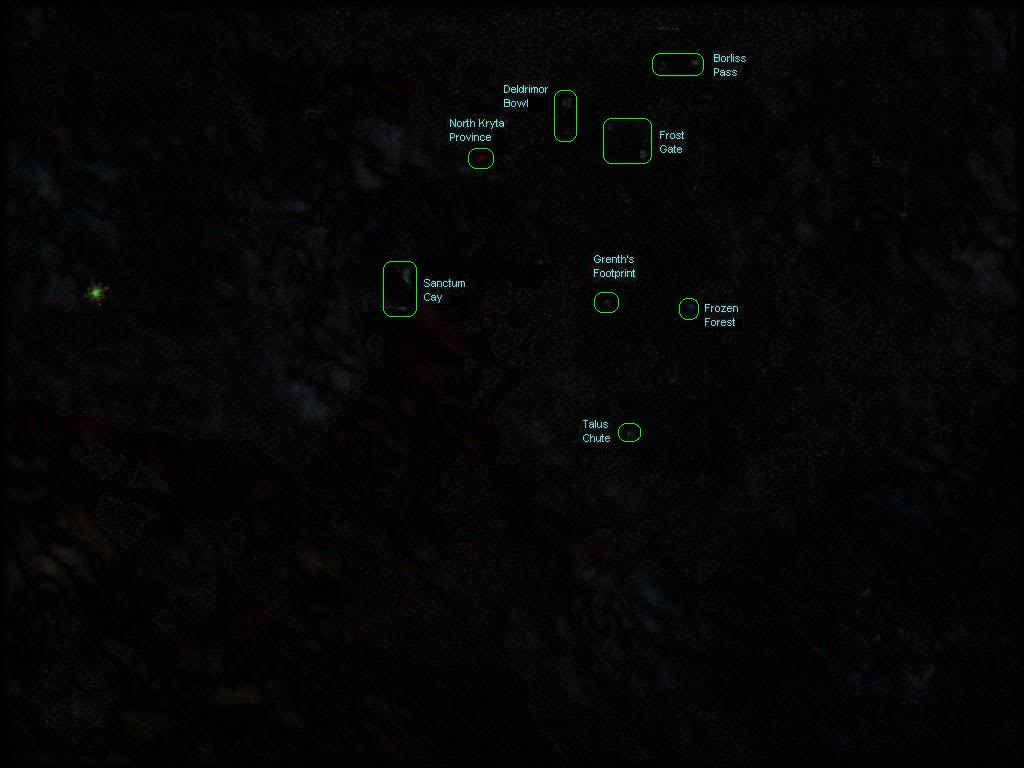 Good luck. |

|
 Jul 26, 2006, 02:05 AM // 02:05
Jul 26, 2006, 02:05 AM // 02:05
|
#470 |
|
Forge Runner
Join Date: Aug 2005
Location: Ontario, Canada
Guild: Glengarry Fencibles
Profession: R/
|
Kedjek Deus, here is your analyzed map:
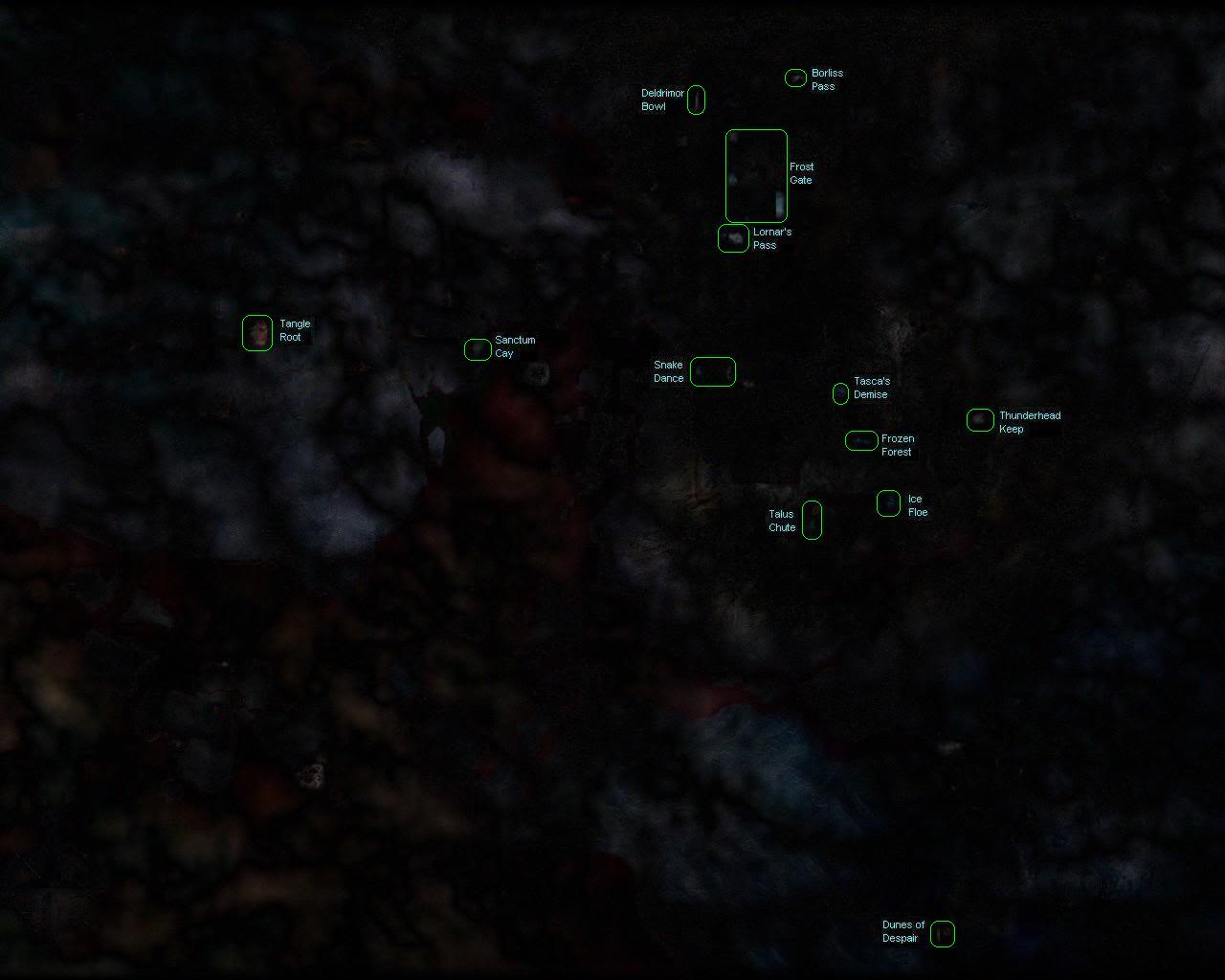 Good luck. |

|
 Jul 26, 2006, 02:16 AM // 02:16
Jul 26, 2006, 02:16 AM // 02:16
|
#471 |
|
Forge Runner
Join Date: Aug 2005
Location: Ontario, Canada
Guild: Glengarry Fencibles
Profession: R/
|
Darcon, here is your analyzed map:
 Good luck. |

|
 Jul 26, 2006, 02:17 AM // 02:17
Jul 26, 2006, 02:17 AM // 02:17
|
#472 |
|
Forge Runner
Join Date: Aug 2005
Location: Ontario, Canada
Guild: Glengarry Fencibles
Profession: R/
|
Mr diggles, here is your analyzed map:
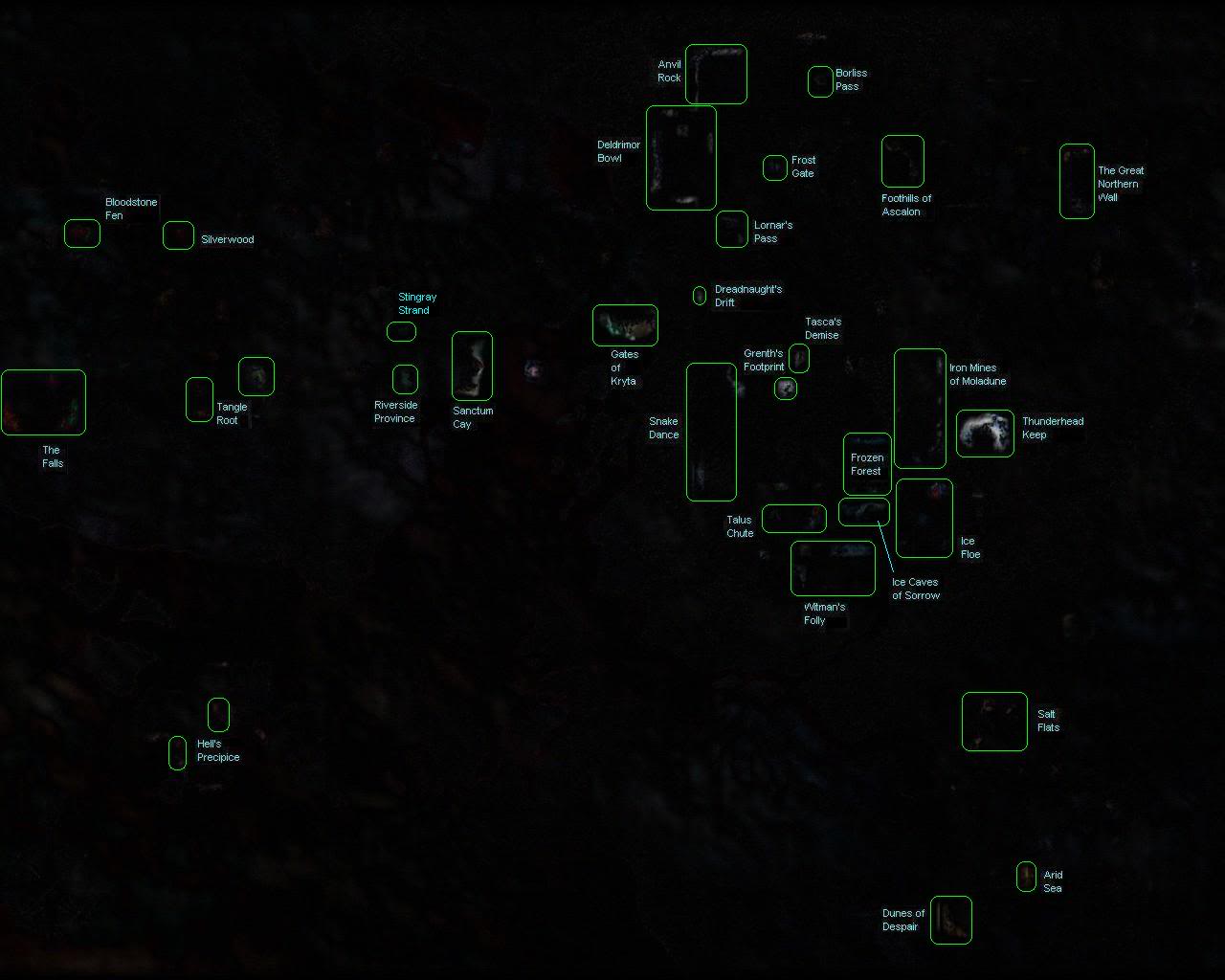 Good luck. |

|
 Jul 26, 2006, 02:23 AM // 02:23
Jul 26, 2006, 02:23 AM // 02:23
|
#473 |
|
Forge Runner
Join Date: Aug 2005
Location: Ontario, Canada
Guild: Glengarry Fencibles
Profession: R/
|
jaysakura, here is your analyzed map:
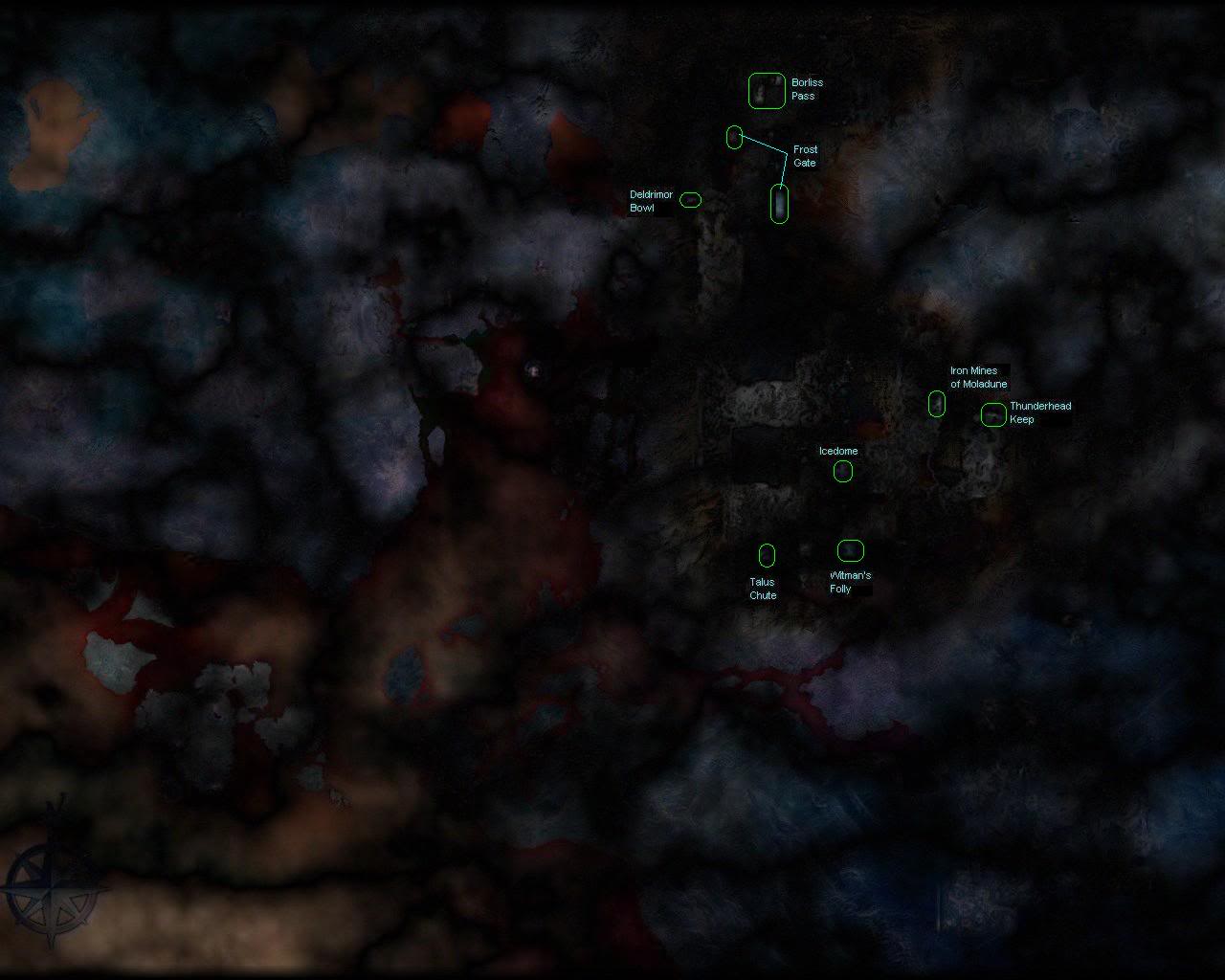 Good luck. |

|
 Jul 27, 2006, 02:30 AM // 02:30
Jul 27, 2006, 02:30 AM // 02:30
|
#474 |
|
Grotto Attendant
Join Date: May 2005
Location: At an Insit.. Intis... a house.
Guild: Live Forever Or Die Trying [GLHF]
Profession: W/Me
|
Can someone post a link to a 1280x1024 map which is 100%?
I've only got the map from GWfreaks, and it's 1280x960 (and definitely not 100%). |

|
 Jul 27, 2006, 03:11 AM // 03:11
Jul 27, 2006, 03:11 AM // 03:11
|
#475 |
|
Krytan Explorer
Join Date: Jul 2005
Location: Seattle
Guild: Limbo
Profession: Mo/E
|
Numa:
Abracadabra I have no idea when I last updated that map, but it's at least at 100%. May be old enough to be lacking a tiny spot here or there, but it for sure has enough. |

|
 Jul 27, 2006, 03:35 AM // 03:35
Jul 27, 2006, 03:35 AM // 03:35
|
#476 |
|
Forge Runner
Join Date: Aug 2005
Location: Ontario, Canada
Guild: Glengarry Fencibles
Profession: R/
|
Arrakis, here is your analyzed ,map:
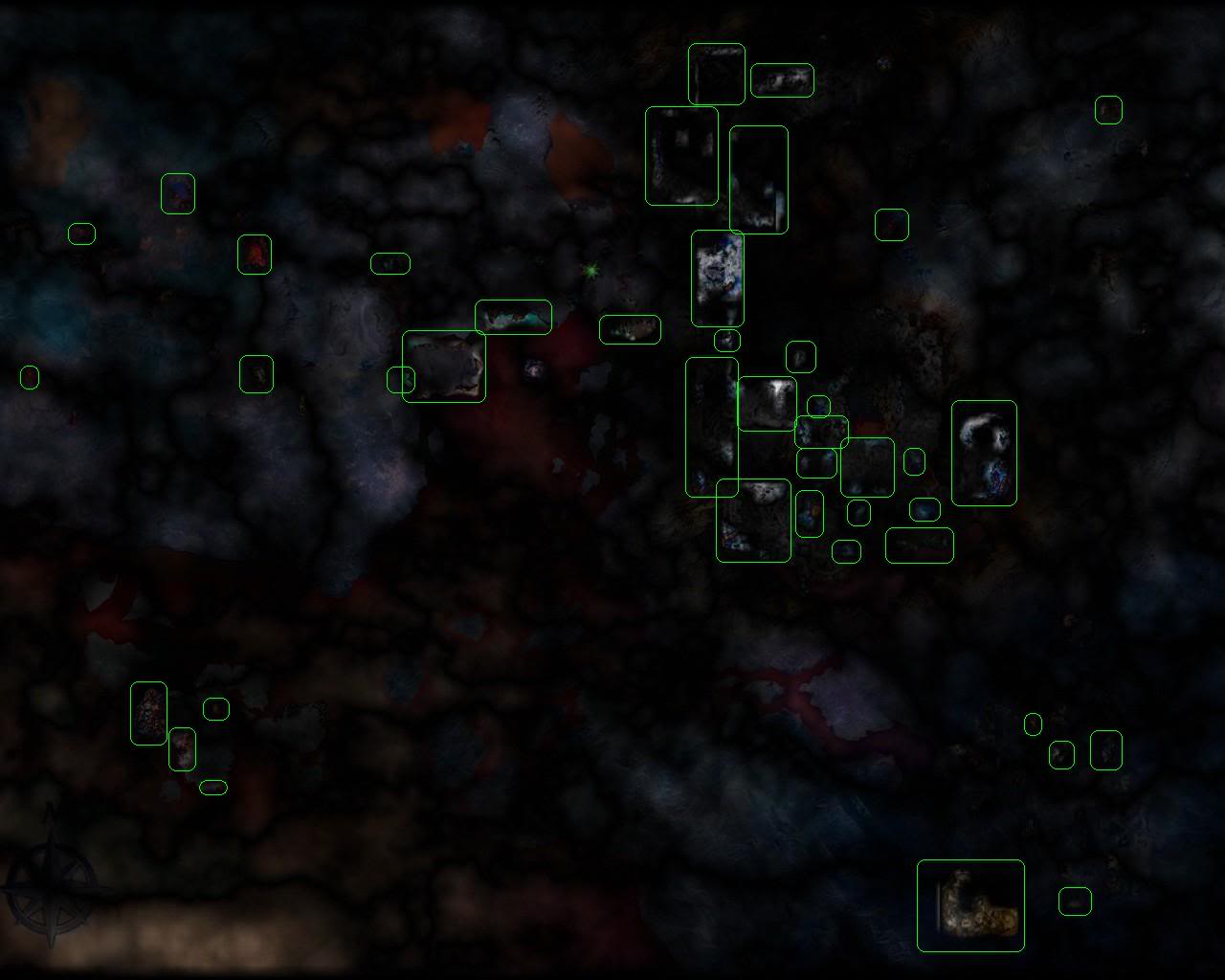 Good luck. |

|
 Jul 27, 2006, 03:36 AM // 03:36
Jul 27, 2006, 03:36 AM // 03:36
|
#477 |
|
Forge Runner
Join Date: Aug 2005
Location: Ontario, Canada
Guild: Glengarry Fencibles
Profession: R/
|
MementoMori, here is your analyzed map:
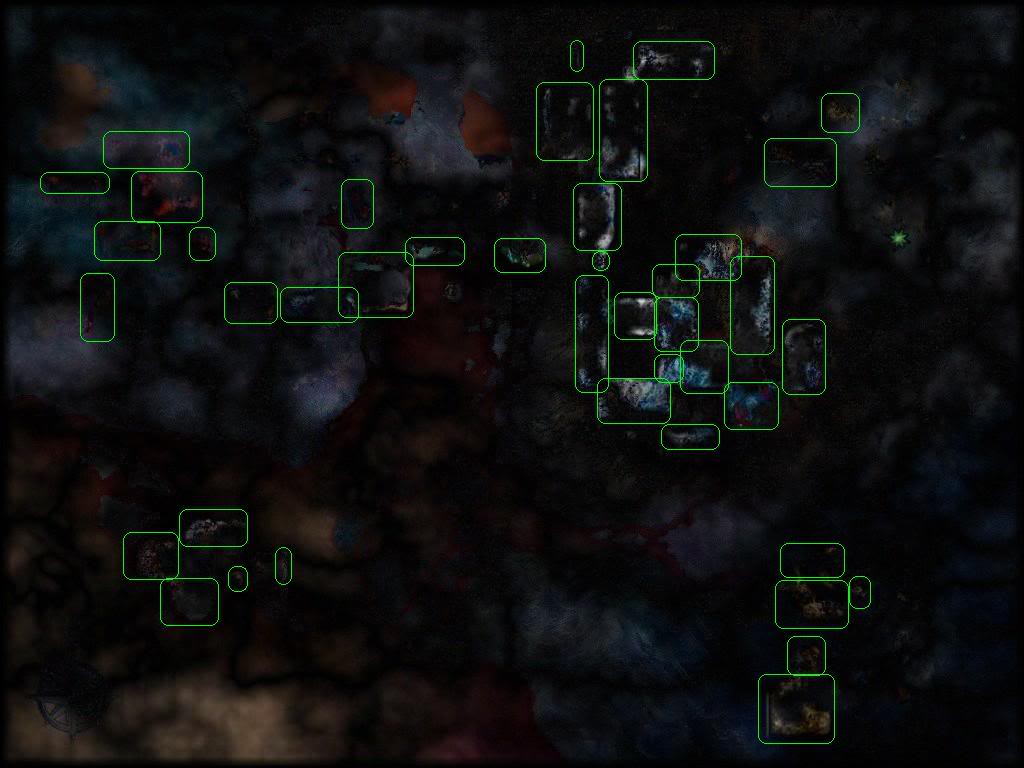 Good luck. |

|
 Jul 27, 2006, 03:37 AM // 03:37
Jul 27, 2006, 03:37 AM // 03:37
|
#478 |
|
Forge Runner
Join Date: Aug 2005
Location: Ontario, Canada
Guild: Glengarry Fencibles
Profession: R/
|
Scuzz, here is your analyzed map:
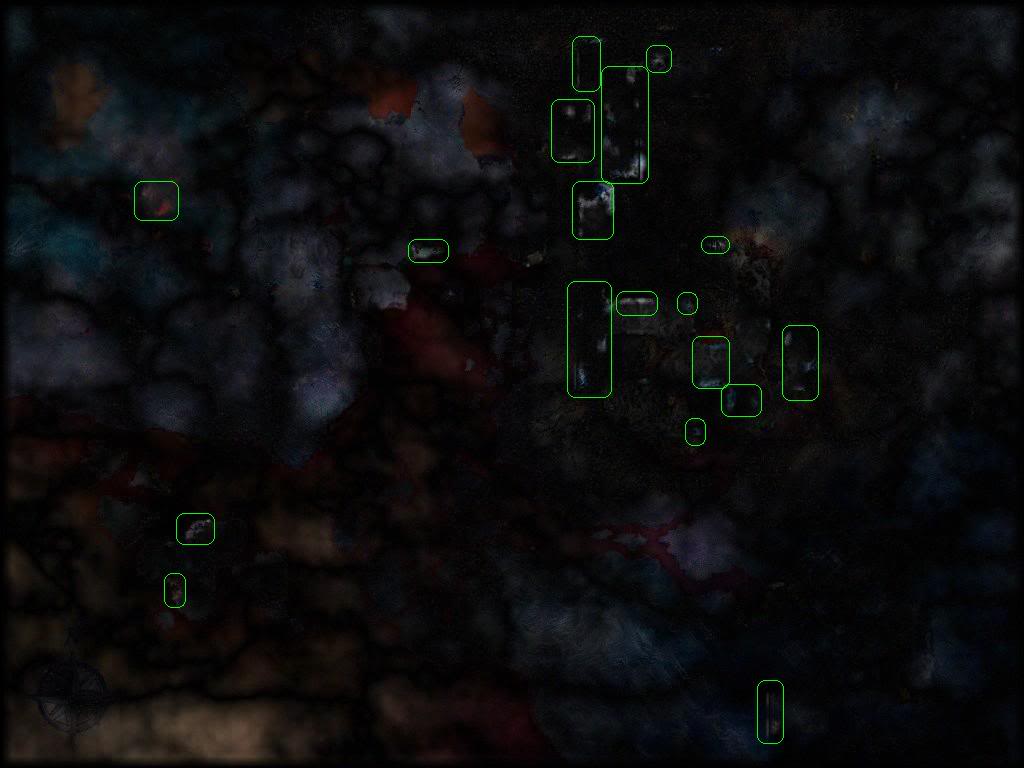 Good luck. |

|
 Jul 27, 2006, 03:37 AM // 03:37
Jul 27, 2006, 03:37 AM // 03:37
|
#479 |
|
Forge Runner
Join Date: Aug 2005
Location: Ontario, Canada
Guild: Glengarry Fencibles
Profession: R/
|
Shuby, here is your analyzed map:
 Good luck. |

|
 Jul 27, 2006, 03:38 AM // 03:38
Jul 27, 2006, 03:38 AM // 03:38
|
#480 |
|
Forge Runner
Join Date: Aug 2005
Location: Ontario, Canada
Guild: Glengarry Fencibles
Profession: R/
|
Tentigers, here is your analyzed map:
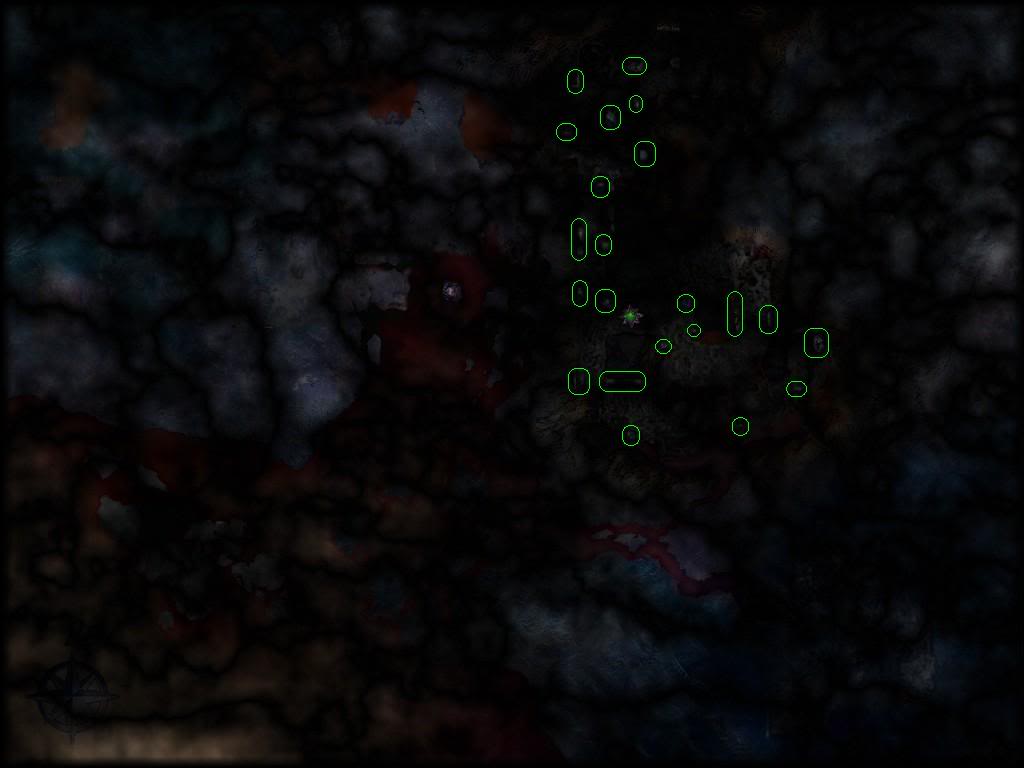 Good luck. |

|
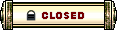 |
|
«
Previous Thread
|
Next Thread
»
| Thread Tools | |
| Display Modes | |
|
|
 Similar Threads
Similar Threads
|
||||
| Thread | Thread Starter | Forum | Replies | Last Post |
| After the tweaking, connection, trouble shooting. I have it. | Detis Zan | Technician's Corner | 1 | Dec 20, 2005 05:05 AM // 05:05 |
| Neo-LD | Gladiator's Arena | 1 | Jul 12, 2005 06:12 AM // 06:12 | |
| Shooting arrows | Odai | Gladiator's Arena | 7 | Jun 10, 2005 09:29 PM // 21:29 |
| Savant | Questions & Answers | 2 | May 13, 2005 09:00 PM // 21:00 | |
| world exploration | lordkyl | Questions & Answers | 7 | Apr 19, 2005 01:29 PM // 13:29 |
All times are GMT. The time now is 05:31 PM // 17:31.





 Linear Mode
Linear Mode


