 |
|
 Jun 24, 2006, 06:32 PM // 18:32
Jun 24, 2006, 06:32 PM // 18:32
|
#341 |
|
Wilds Pathfinder
Join Date: Jun 2005
Location: 功夫之王
Profession: N/
|
Earlier in this thread someone links to Irfanview or using slideshow either way as long as they are the same rez you will see the differences. Some spots on the 100% map I couldnt quite get but Dougals hot spots helped a lot especially in the jungle area where the differences arent as easily noticed as say the desert or shiverpeaks when I was looking.
Also using the full sized zoomed in maps helps to see ifyour right on in a zone or not. |

|
 Jun 24, 2006, 08:21 PM // 20:21
Jun 24, 2006, 08:21 PM // 20:21
|
#342 |
|
Ascalonian Squire
Join Date: Nov 2005
Guild: total equilibrium of telenet
Profession: R/Me
|
I dont know if this is told before, 30 pages is alot hehe, but how can i reach the area southeast of piken square?
|

|
 Jun 24, 2006, 11:46 PM // 23:46
Jun 24, 2006, 11:46 PM // 23:46
|
#343 |
|
Forge Runner
Join Date: Aug 2005
Location: Ontario, Canada
Guild: Glengarry Fencibles
Profession: R/
|
johnidis, here is your analyzed map:
 Good luck. |

|
 Jun 25, 2006, 12:43 AM // 00:43
Jun 25, 2006, 12:43 AM // 00:43
|
#344 |
|
Forge Runner
Join Date: Aug 2005
Location: Ontario, Canada
Guild: Glengarry Fencibles
Profession: R/
|
xenrath, here is your analyzed map:
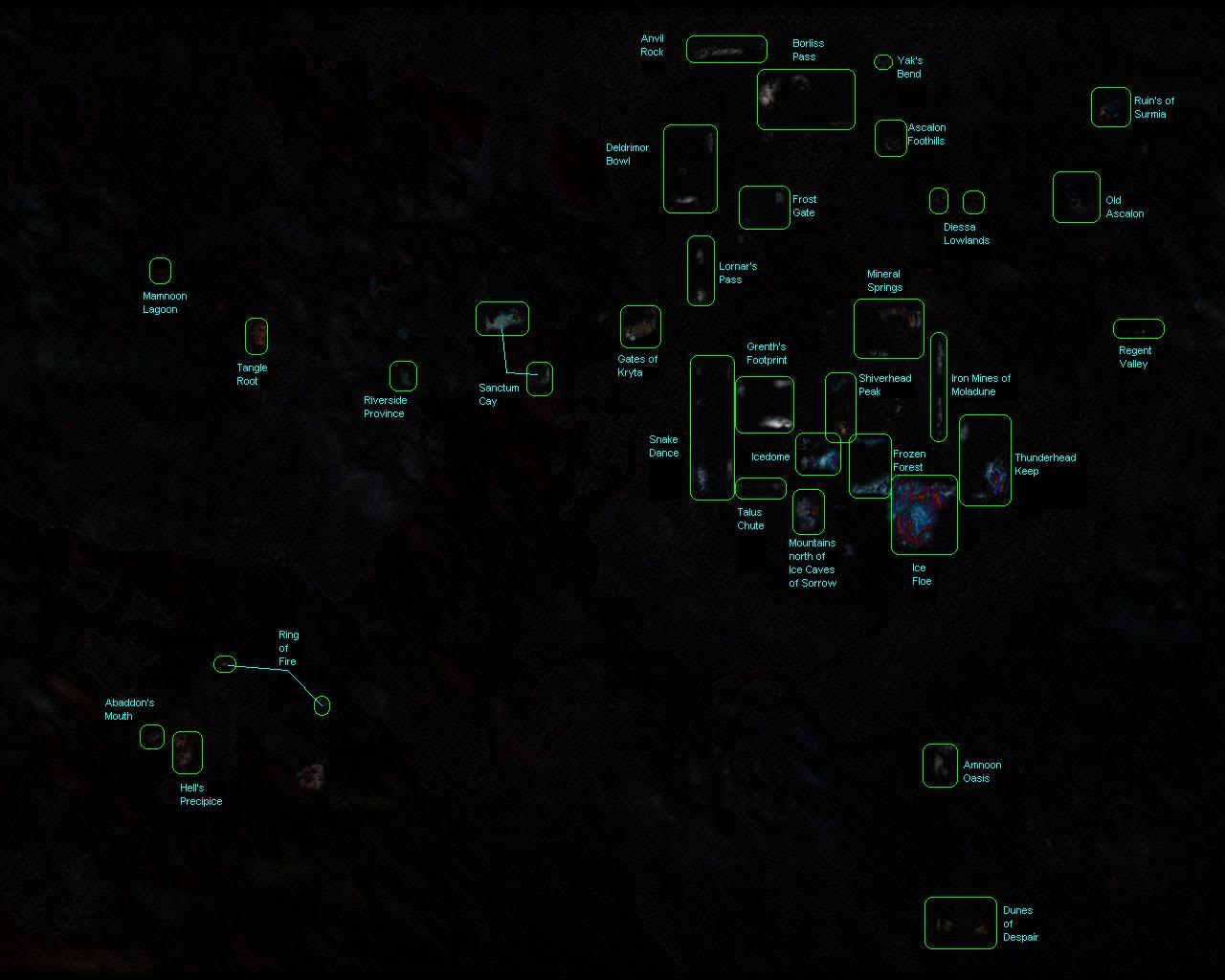 Good luck. |

|
 Jun 25, 2006, 12:48 AM // 00:48
Jun 25, 2006, 12:48 AM // 00:48
|
#345 |
|
Forge Runner
Join Date: Aug 2005
Location: Ontario, Canada
Guild: Glengarry Fencibles
Profession: R/
|
If any one has Photoshop and wants the procedure:
Open the 100% map and hold it for future use. Close the current file. Open the personal map and it is set to layer 0. Open the held map and set to layer 1 - use the difference filter. You have a difference map. Export it as a *.jpg. Open it in Windows Picture and Fax viewer. Go forward and back between your difference map and you partially explored map. I open it in Paint and label it for the users to more easily find their missing data. |

|
 Jun 25, 2006, 08:16 PM // 20:16
Jun 25, 2006, 08:16 PM // 20:16
|
#346 |
|
Wilds Pathfinder
Join Date: Feb 2006
Location: Germany
Guild: Ugly Ducklings [ugly]
Profession: P/
|
dunes bonus, thk, ice caves of sorrow and southern part of frozen forest(thats what i see with my eyes, might be wrong and is definitely not everything u miss)
|

|
 Jun 26, 2006, 01:42 AM // 01:42
Jun 26, 2006, 01:42 AM // 01:42
|
#347 |
|
Forge Runner
Join Date: Aug 2005
Location: Ontario, Canada
Guild: Glengarry Fencibles
Profession: R/
|
Blackhawk, here is your analyzed map:
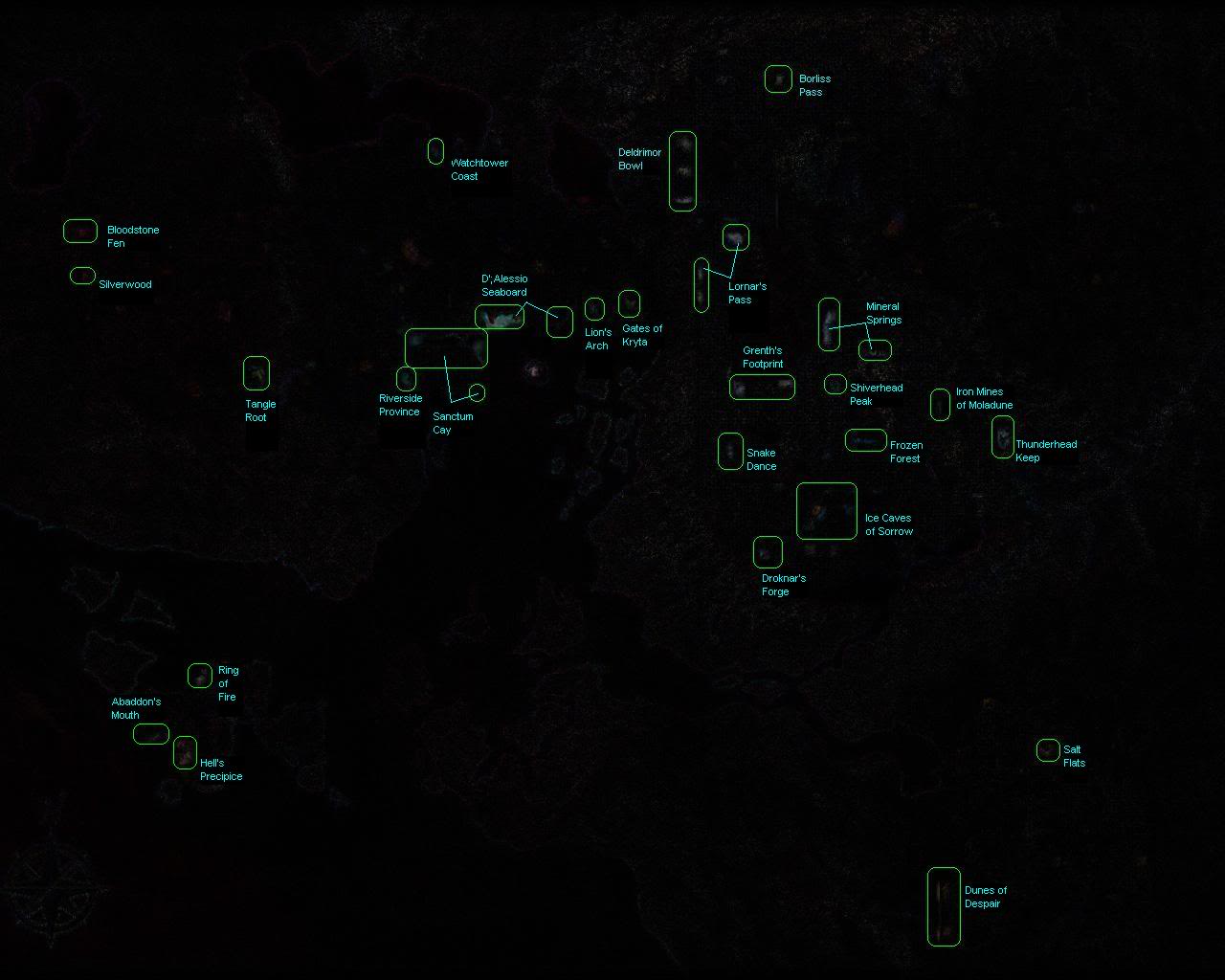 Good luck. |

|
 Jun 26, 2006, 08:27 AM // 08:27
Jun 26, 2006, 08:27 AM // 08:27
|
#348 |
|
Wilds Pathfinder
Join Date: Feb 2006
|
I got my 100% this weekend
 I used the instructions for photoshop to get the last areas.. some points to note from my experiences, I didnt have any of the arena's, so I think that made it it a little more harder for me, but i did get the 100%. Sometimes its worth re-wall-hugging areas you may have passed over quickly, i found several areas in ascalon and northern shiverpeaks i thought I had covered, but had missed (and in fact my last 0.1% came from the frost gate mission). The Dunes of despair bottom-left-corner-bridge glitch is exactly that, the bridge looks like its up, but in fact, if you run at it head on, you run on air for a few seconds!! I used the instructions for photoshop to get the last areas.. some points to note from my experiences, I didnt have any of the arena's, so I think that made it it a little more harder for me, but i did get the 100%. Sometimes its worth re-wall-hugging areas you may have passed over quickly, i found several areas in ascalon and northern shiverpeaks i thought I had covered, but had missed (and in fact my last 0.1% came from the frost gate mission). The Dunes of despair bottom-left-corner-bridge glitch is exactly that, the bridge looks like its up, but in fact, if you run at it head on, you run on air for a few seconds!!  I was thinking of posting a completed map for those of us out there that dont do that much pvp, or came to prohecies to late to get the original arena's, as it may help a couple of guys out, and it may also help those of you hard core cartographers that do have all the arenas already, but want the extra 1%  , if so let me know, and ill try knock something up. , if so let me know, and ill try knock something up.
|

|
 Jun 26, 2006, 11:57 PM // 23:57
Jun 26, 2006, 11:57 PM // 23:57
|
#349 |
|
Forge Runner
Join Date: Aug 2005
Location: Ontario, Canada
Guild: Glengarry Fencibles
Profession: R/
|
lambda the great, here is your analyzed map:
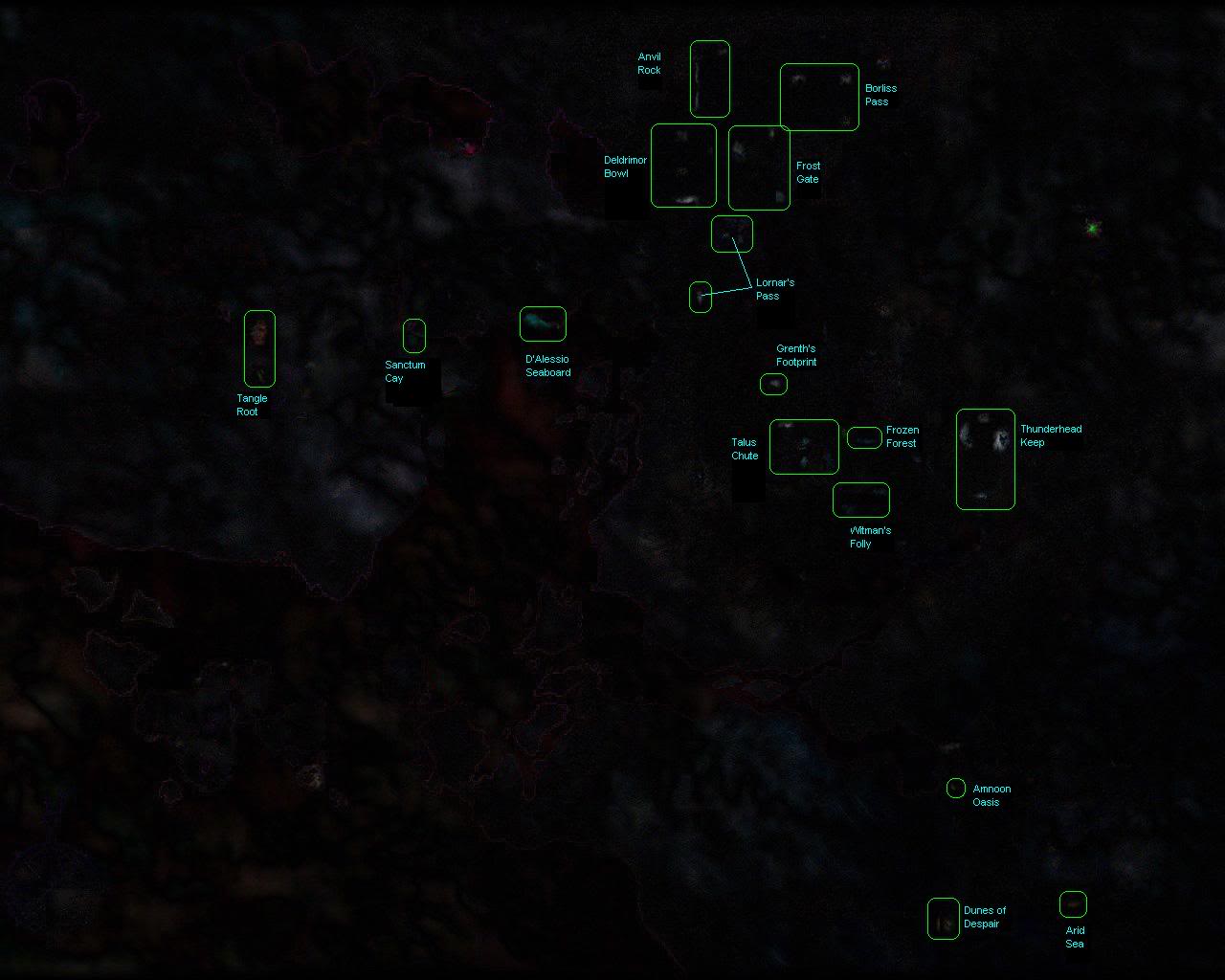 Good luck. Last edited by Dougal Kronik; Jun 27, 2006 at 12:00 AM // 00:00.. |

|
 Jun 27, 2006, 12:13 AM // 00:13
Jun 27, 2006, 12:13 AM // 00:13
|
#350 |
|
Forge Runner
Join Date: Aug 2005
Location: Ontario, Canada
Guild: Glengarry Fencibles
Profession: R/
|
Indian, here is your analyzed map:
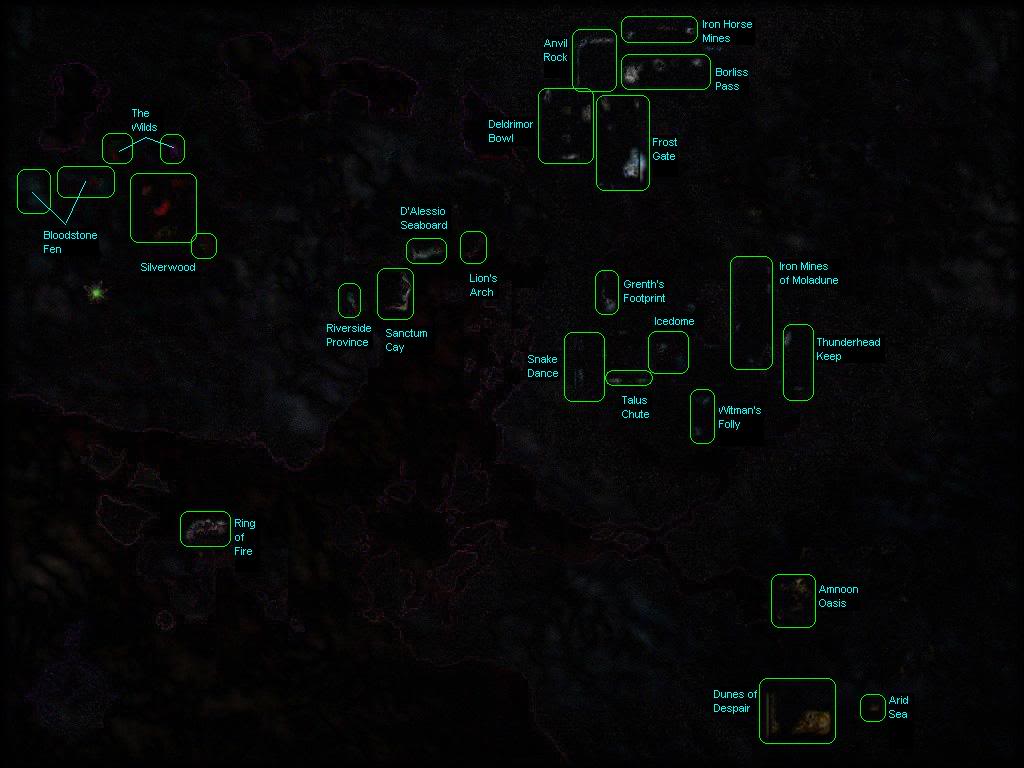 Good luck. |

|
 Jun 27, 2006, 12:27 AM // 00:27
Jun 27, 2006, 12:27 AM // 00:27
|
#351 |
|
Forge Runner
Join Date: Aug 2005
Location: Ontario, Canada
Guild: Glengarry Fencibles
Profession: R/
|
Kesin, here is your analyzed map:
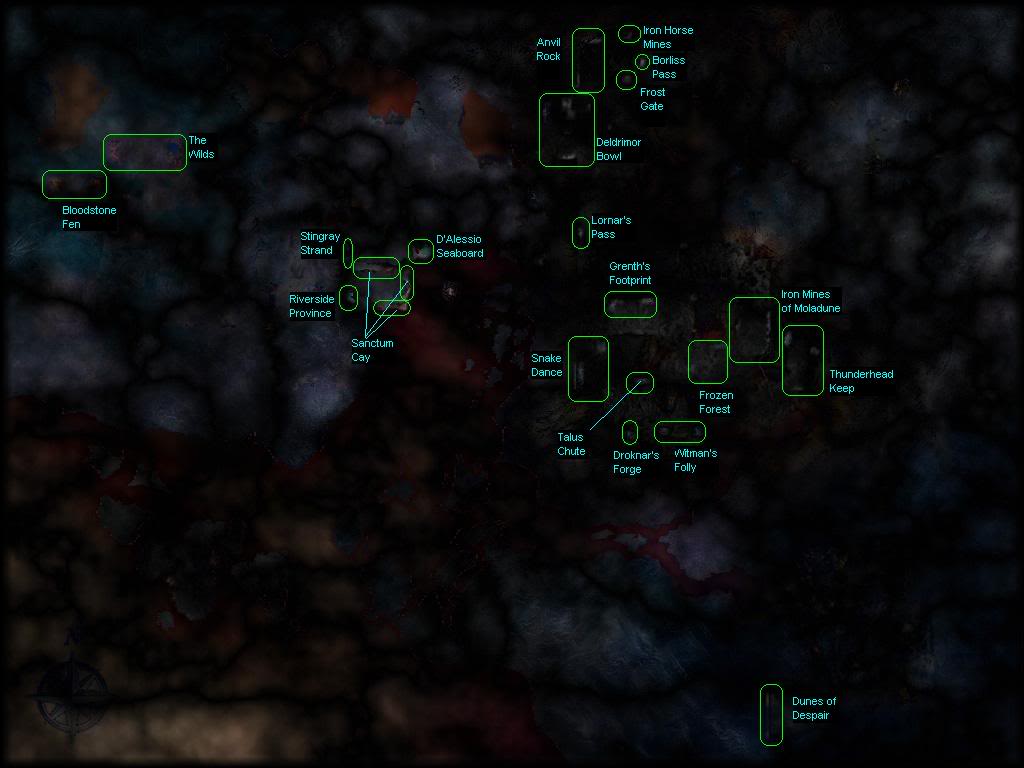 Good luck. |

|
 Jun 27, 2006, 12:38 AM // 00:38
Jun 27, 2006, 12:38 AM // 00:38
|
#352 |
|
Forge Runner
Join Date: Aug 2005
Location: Ontario, Canada
Guild: Glengarry Fencibles
Profession: R/
|
Racine Regenta, here is your analyzed map:
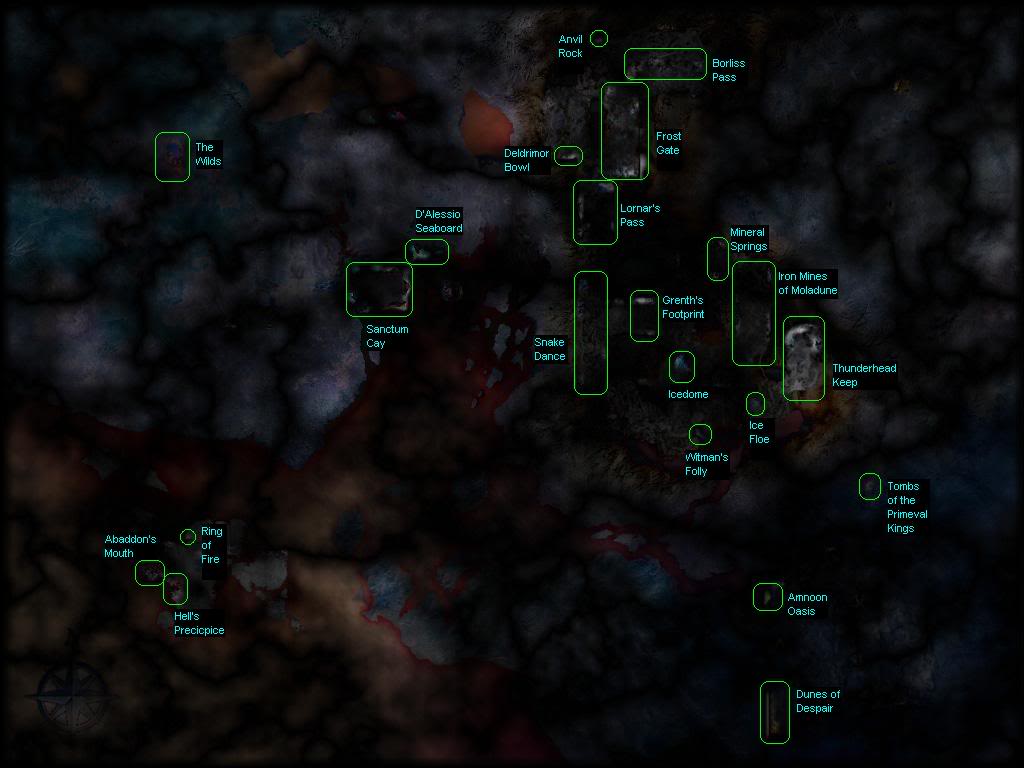 Good luck. |

|
 Jun 27, 2006, 01:07 AM // 01:07
Jun 27, 2006, 01:07 AM // 01:07
|
#353 |
|
Forge Runner
Join Date: Aug 2005
Location: Ontario, Canada
Guild: Glengarry Fencibles
Profession: R/
|
jjdefan, here is the analysis of your difference map:
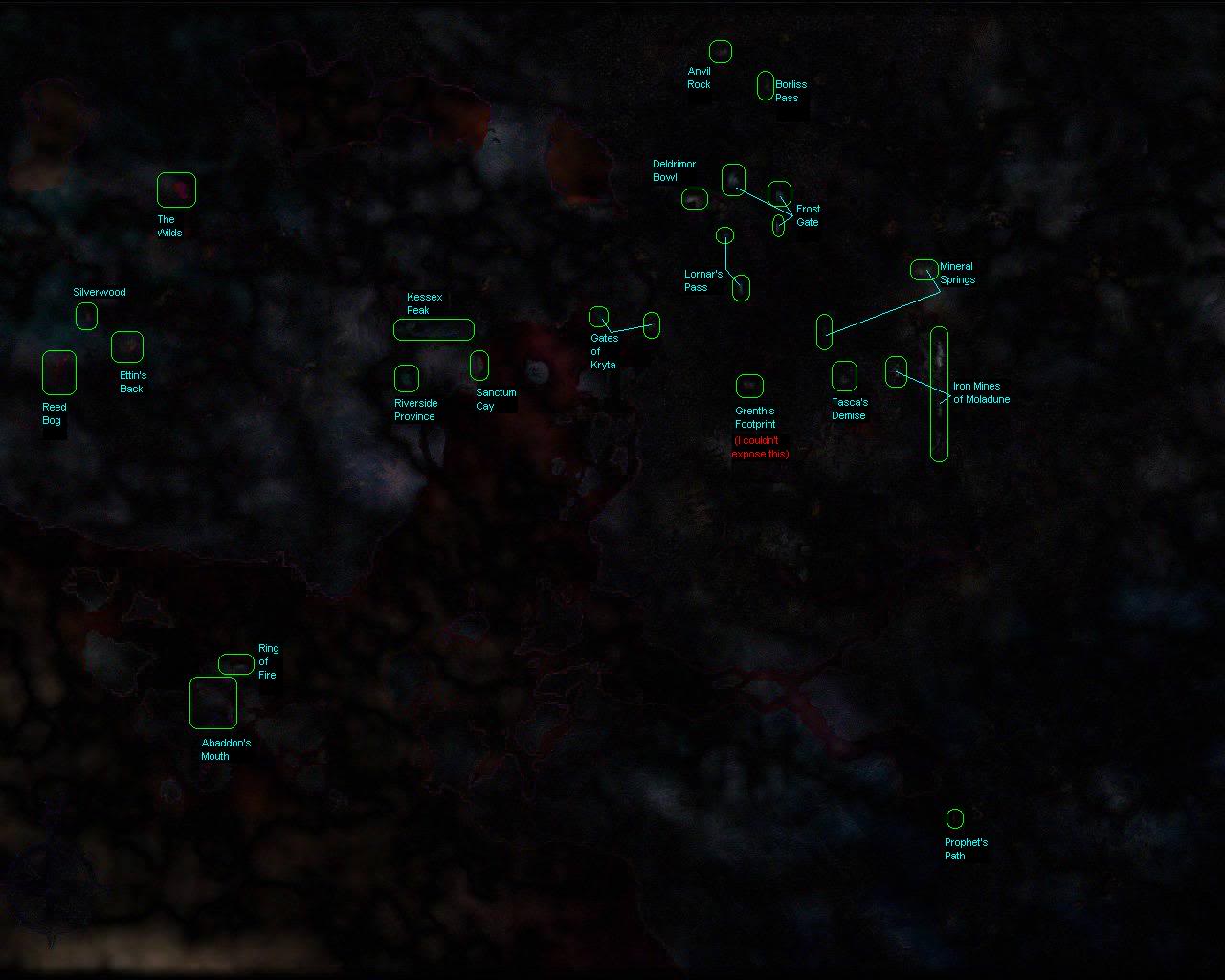 The trick is, if you can do the difference maps yourself, do them while you are still in the explorable area or mission. Check them before and after to see if any of the fog has been cleared. Once you are happy that the entire area has been explored 'port out and do the next one. Took me 4 hours to do Lornar's Pass with Henchies. Sometimes - some maps will show more clearly what you are missing and some will have fake areas (clouds). Makes it really challenging!!!!  The Jungle shows up as a red/blue is there is a difference. Desert as a brown. Shiverpeaks as white. Ascalon as red/brown. Ring of Fire islands as red/blue/white. Kryta as red/white. Good luck. |

|
 Jun 27, 2006, 02:19 AM // 02:19
Jun 27, 2006, 02:19 AM // 02:19
|
#354 | |
|
Frost Gate Guardian
Join Date: Mar 2006
Location: Houston, TX
Guild: Siege Turtles
|
To end the questioning over what counts and what does not,
Quote:
|
|

|
 Jun 28, 2006, 02:00 AM // 02:00
Jun 28, 2006, 02:00 AM // 02:00
|
#355 |
|
Forge Runner
Join Date: Aug 2005
Location: Ontario, Canada
Guild: Glengarry Fencibles
Profession: R/
|
jbettone, here is your analyzed map:
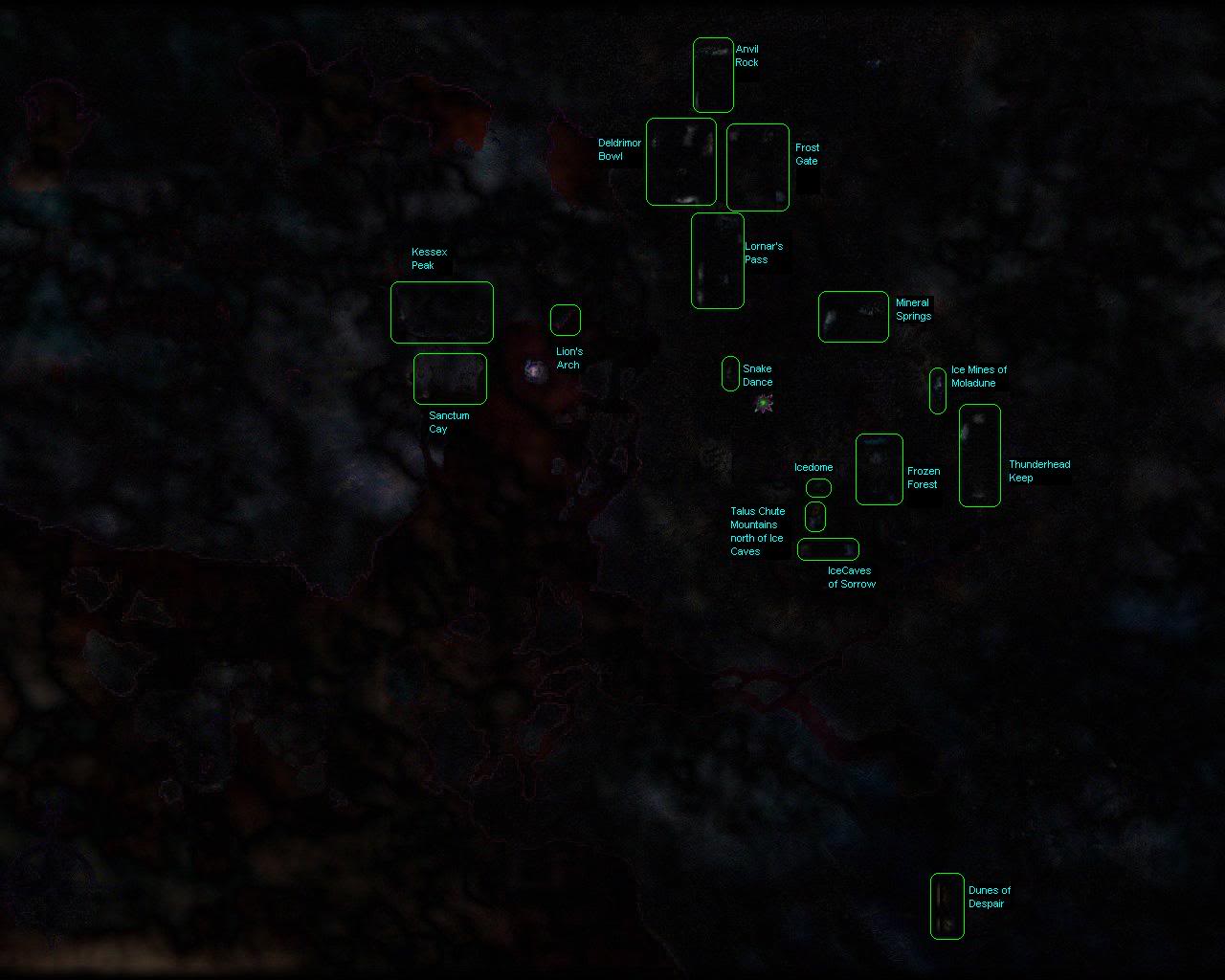 Good luck. |

|
 Jun 28, 2006, 02:21 AM // 02:21
Jun 28, 2006, 02:21 AM // 02:21
|
#356 |
|
Forge Runner
Join Date: Aug 2005
Location: Ontario, Canada
Guild: Glengarry Fencibles
Profession: R/
|
Coin Spinner, here is your analyzed map:
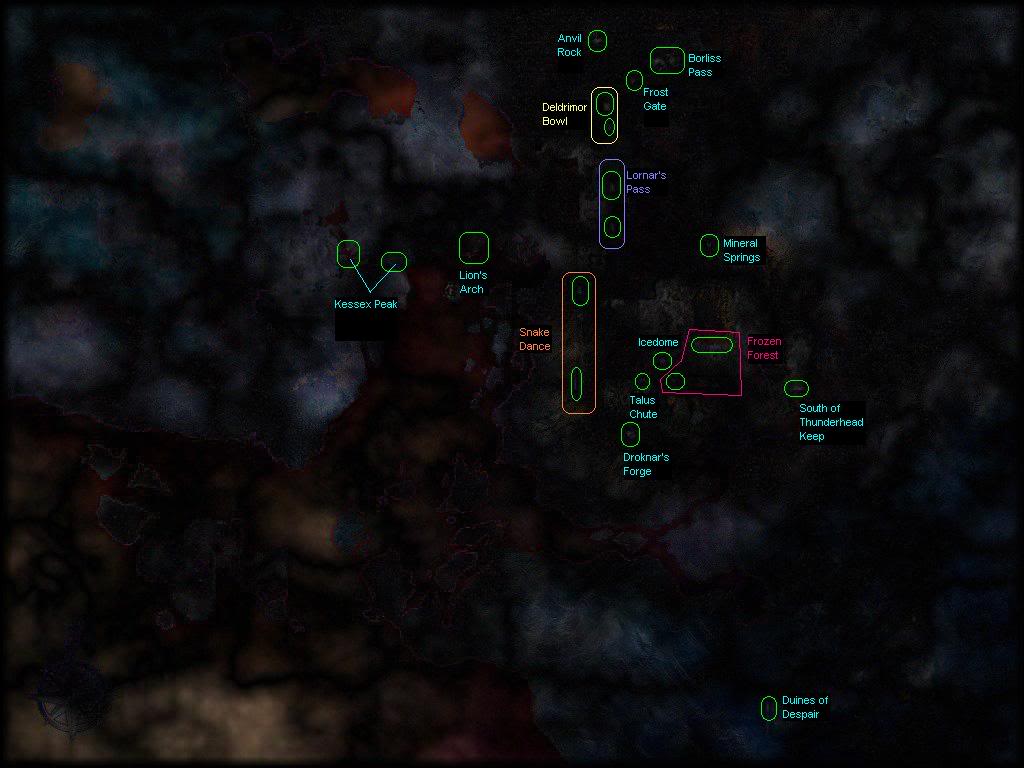 Good luck. |

|
 Jun 28, 2006, 04:40 AM // 04:40
Jun 28, 2006, 04:40 AM // 04:40
|
#357 |
|
Forge Runner
Join Date: Aug 2005
Location: Ontario, Canada
Guild: Glengarry Fencibles
Profession: R/
|
Mr Blendi, here is your analyzed map:
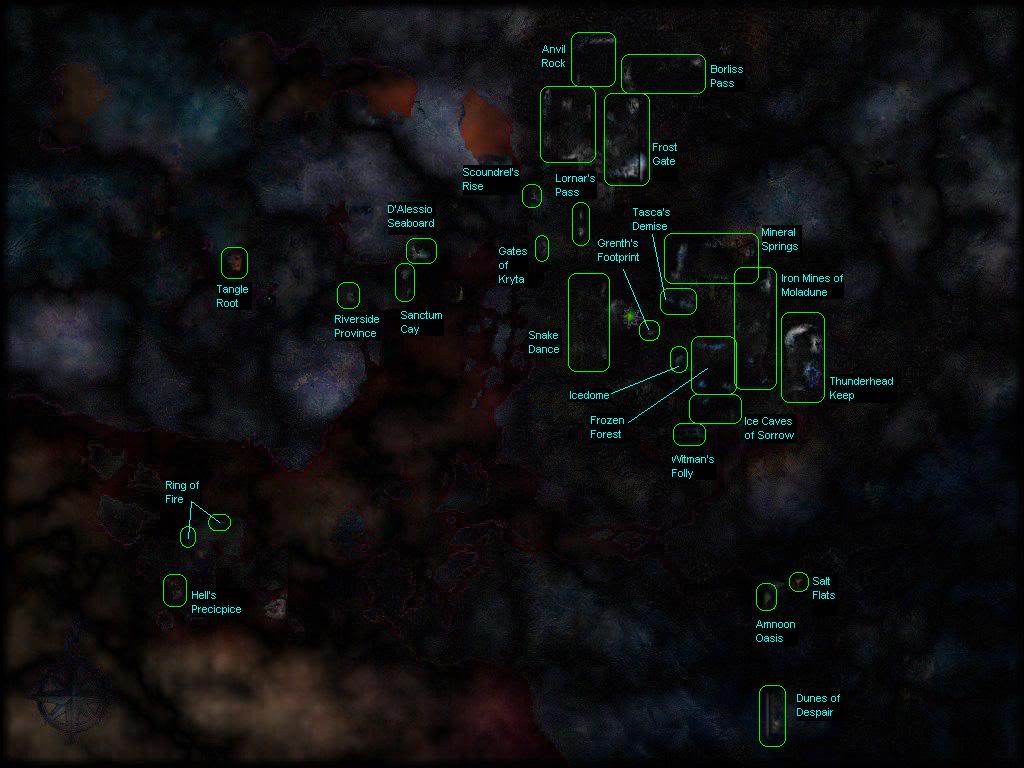 Good luck. |

|
 Jun 29, 2006, 01:40 AM // 01:40
Jun 29, 2006, 01:40 AM // 01:40
|
#358 |
|
Ascalonian Squire
Join Date: Nov 2005
Profession: Me/
|
I tried doing the difference method on Photoshop and what i got was different looking. I'll list what i did so you can tell me what i did wrong.
1. Opened The 100% Map in photoshop 2. Opened My Map in photoshop and called it layer 0 (here's where i think i messed up but i don't know what else to do) 3. Went ot the 100% Map and used "duplicate layer" and set the destination to my map. 4. Went back to My map and called the layer with the 100% map "layer 1" 5. Selected Layer 0 and used "Difference Clouds" Here's what i got. Please Help Me |

|
 Jun 29, 2006, 02:15 AM // 02:15
Jun 29, 2006, 02:15 AM // 02:15
|
#359 | |
|
Academy Page
Join Date: Feb 2006
Location: Virginia Beach
Guild: XoO
Profession: R/
|
Quote:

|
|

|
 Jun 29, 2006, 05:00 AM // 05:00
Jun 29, 2006, 05:00 AM // 05:00
|
#360 |
|
Forge Runner
Join Date: Aug 2005
Location: Ontario, Canada
Guild: Glengarry Fencibles
Profession: R/
|
nogusta89, here is your analyzed map:
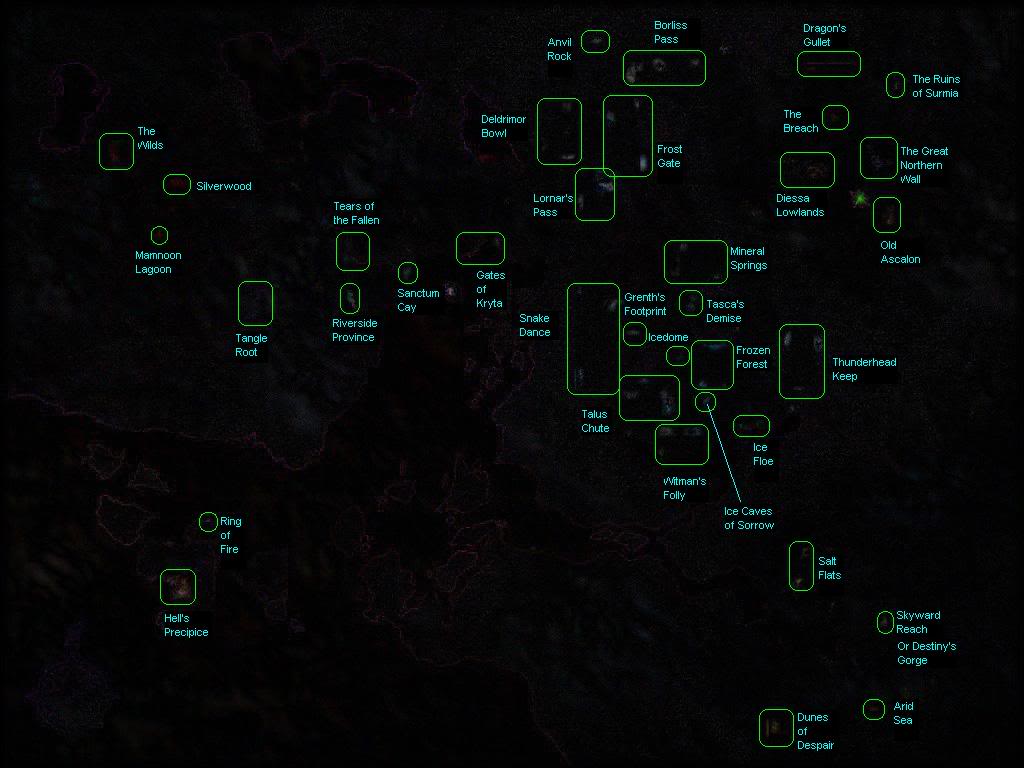 Good luck. |

|
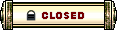 |
|
«
Previous Thread
|
Next Thread
»
| Thread Tools | |
| Display Modes | |
|
|
 Similar Threads
Similar Threads
|
||||
| Thread | Thread Starter | Forum | Replies | Last Post |
| After the tweaking, connection, trouble shooting. I have it. | Detis Zan | Technician's Corner | 1 | Dec 20, 2005 05:05 AM // 05:05 |
| Neo-LD | Gladiator's Arena | 1 | Jul 12, 2005 06:12 AM // 06:12 | |
| Shooting arrows | Odai | Gladiator's Arena | 7 | Jun 10, 2005 09:29 PM // 21:29 |
| Savant | Questions & Answers | 2 | May 13, 2005 09:00 PM // 21:00 | |
| world exploration | lordkyl | Questions & Answers | 7 | Apr 19, 2005 01:29 PM // 13:29 |
All times are GMT. The time now is 05:27 PM // 17:27.





 Linear Mode
Linear Mode


