 |
|
 Apr 25, 2005, 06:16 PM // 18:16
Apr 25, 2005, 06:16 PM // 18:16
|
#1 |
|
Death From Above
Join Date: Dec 2004
|
As most of you know, you can customize the GUI and key commands for Guild Wars in a few easy steps (for those of you who don't know, you can customize things through the customize option in your menu and change your shortcuts through the options menu.) and that gives each of us an incredible ability to organize the critical information being displayed to us for the best effect. The interface is how we interact with the game and using it effectively can give you a significant advantage. Laying things out well and getting an input scheme that's comfortable means that you'll be better able to manage the information going to and from the game. The question, though, is just what's the best way to do so?
So, I'm curious as to what sort of customizations people use. Do you change your setup depending on where you are? Or d you have a favorite setup that you change to as soon as you can? Personally, I've been fiddling with things to figure out a good way of going about things. There are a few things I always like to do. First, I want to centralize all my information so that I don't have to keep glancing around for important things. In PvE, I like to set my XP bar right next to my health and energy, in PvP I don't care about it so I don't. Those I usually set to the left hand side of the screen and make a bit larger to ease clicking on them rapidly. I'm left-handed and I use an inverted mouse scheme (ie I click with my left hand) so when I'm using a mouse it tends to gravitate back to the left side of the screen meaning I have further to move to click. Then, I put the enchantments/hexes/conditions box next to the party health bars so that they're a lot easier to see. Since I tend to play a healer a lot that makes it a snap to see if I've got something nasty on my character as I'm trying to keep my party alive but it's also a lot more central to the screen and lets me see them easier. I usually shift those down a bit and move the mini-map up to the right hand corner of the screen and set the chat box opposit it along the top of the screen too. I do that because, visually, it's a lot easier to notice things below your line of vision than it is above them. By setting those on the top while looking at them I'm getting a glimpse at the field of play and everything else at the same time but they're also not crucial and can be cut from my field of view when I don't need them. Finally, I move the target health and skill display to somewhere near the mini-map just above the party health, as well, letting me get a view of what's going on all at once. The basic idea is to organize things by keeping the things I use a lot close together, especially if their function is related and to leave a nice large view of things in the middle of my screen so I can watch a battle as it unfold. I also tend to zoom out as far as possible to get as much perspective on things as I can. As for customizing my hotkeys, I use the WASD movement scheme for the most part so I like to set my commands up in a ring around my movement keys, especially my skills. I leave the first 4~5 skill hotkeys mapped to the numbers but I shift the rest to, say the T,G, and B keys so I can reach them easily as I move. That means I have to reassign some other hotkeys like opening up the guild tab but that's not a big deal compared to being able to easily reach my skill buttons. As I said, I like to play a healer, so I map the party selection function (normally these don't have a hotkey) to my numpad. I'm used to using a phone so I map the first party member to the first key on the pad, '7', the second to '8', the fourth to '4', the eighth to '2' and so on, letting me swap back and forth easily. I use numpad '3' for the "go back to previous target" command and '0' for self-target. As it's a bit of a pain to switch that all around, I tend to keep that layout even when I'm not a healer so I map a lot of the targeting functions to keys around the numpad, too. Again, the goal is to keep similar functions closer together to make them easier to use. It's something that works for me and might not necessarily work for you, but it's the sort of thinking and planning you'll need to do to carve that little edge out of your interface. That's me, anyway, what about you?
__________________
In my day, we didn't have virtual reality. If a one-eyed razorback barbarian warrior was chasing you with an ax, you just had to hope you could outrun him. |

|

|
 Apr 25, 2005, 09:52 PM // 21:52
Apr 25, 2005, 09:52 PM // 21:52
|
#2 |
|
on a GW break until C4
Join Date: Feb 2005
Location: In your shadow
Guild: Servants of Fortuna
|
I'm left handed as well, so almost all my hotkeys (skills, targetting, attacking) are on the num pad. This way my right hand is always ready and I don't have to look at the keyboard. I'm not using hotkeys to select allies because I just can't seem to memorize them into a reflex move (notably when a quick heal is needed). As a result, I'm often wasting 0.5/1s or more to select them.
As for the UI, I've shrunk the XP bar as much as possible (visible, but no longer obtrusive), and I've moved the buff/debuff windows just above the health bars. This way I can view my situation (recharge, adrenaline, bars, conditions...) in one glance. I'm still unhappy with the target hp bar and the minimap, so I think I'll try out your setup next time. |

|

|
 May 03, 2005, 05:43 PM // 17:43
May 03, 2005, 05:43 PM // 17:43
|
#3 |
|
Academy Page
Join Date: May 2005
|
going to set-up my nostromo tonight.. it has 10 keys, and 3 or 4 states it canb be in plus a thumbpad.
Never had much use for it (last time was SWG) but it seems perfect for GW... Left 4 of each row for abilites. 5th key on each row for target cycling. Thumb pad for movement. It has a scroller to but not sure what use that is. Haven't messed with the gui yet. |

|

|
 May 06, 2005, 09:09 AM // 09:09
May 06, 2005, 09:09 AM // 09:09
|
#4 |
|
Jungle Guide
Join Date: Apr 2005
Location: Wales, UK
Guild: Devils Scorpions
Profession: W/E
|
Ok, first thing...
In every third person game i've played 'A' and 'D' are strafe left and right... then the 'Q' and 'E' are usually rotate left and right... For some ultimatly bizzare reason GW have decided to reverse these as default! (I'd be very interested in the reasoning behind this if anyone wants to venture a guess) I reccomend changing this straight away, for me it makes a big difference, because its now more in line with other games that I have played and dont have to 'Re-learn' my finger coordination, which comes as second nature. Its also worth noting that the key next to '1' is not assigned (normally the console key)... I have it assigned to skill '8' which is sprint... a very nice easy to reach key for running emergency. Also 'F' doesnt seem to be assigned to anything, another valuble key in any game.. this I assign to '7' which is Endure pain... again, nice and close for emergency infusion of health.. along with the quick sprint key I am confident that when snow starts melting I can run to fridge quickly I dont know about anyone else but I find it difficult to use 'C' as 'target closest'.. as a warrior I need to target closest very often. So I have RE-assigned 'T' to that function.. I'm in the thick of battle, I dont know enough of whats going around me to 'call target' (default command for 'T') thats a rangers job.. so I dont mind loosing that shortcut. I WISH ... oh how I WISH there was a way of making a Macro so that you dont have to press a key to target, then press space bar to tell snowman to attack, and THEN have to activate a skill... bloody annoying that you need so many button presses just to attack. at least make a bind for 'target closest' then 'attack'.. pressing one key less in battle will make all the difference.... anyone else agree? The Snowman |

|

|
 May 06, 2005, 02:19 PM // 14:19
May 06, 2005, 02:19 PM // 14:19
|
#5 | |
|
Lion's Arch Merchant
Join Date: Feb 2005
Profession: Me/E
|
Quote:
|
|

|

|
 May 06, 2005, 02:33 PM // 14:33
May 06, 2005, 02:33 PM // 14:33
|
#6 |
|
Frost Gate Guardian
Join Date: Apr 2005
|
"F" is assigned to target self. And yeah, I wish we could do a couple ingame macros.
|

|

|
 May 06, 2005, 02:42 PM // 14:42
May 06, 2005, 02:42 PM // 14:42
|
#7 | |
|
Frost Gate Guardian
Join Date: Apr 2005
Location: Hamilton, ON
Profession: E/Me
|
Quote:
If you have the n50, let me know how you make out. I've been trying to figure out a good way to use my n50 with GW. If you come up with a profile, could I get a copy? |
|

|

|
 May 06, 2005, 04:56 PM // 16:56
May 06, 2005, 04:56 PM // 16:56
|
#8 |
|
Ascalonian Squire
Join Date: Apr 2005
Guild: Alliance of Xen [XoO]
|
just from reading these descriptions i've decided to try out another setup. i find that my fingers get lost at around 5, and since the tilde key isn't used, why not just move the numbers down? tilde will be 1, 1 will be 2 and so on until the 4 key binding to 5. then 6 - R, 7 - F, 8 - V, and make the self target G.
i was also thinking of moving the conditions box prior to reading this, so i think rex has a good thing going there. |

|

|
 May 06, 2005, 09:56 PM // 21:56
May 06, 2005, 09:56 PM // 21:56
|
#9 |
|
Krytan Explorer
Join Date: May 2005
Location: NC, USA
Guild: Ohm Mahnee Pedmay [Hoom]
|
I am also a left-handed mouse user. So I use the numpad for the major stuff:
0 = Do It . = Target Self Enter = Cancel Command 1 = Turn Left 2 = Auto Run 3 = Turn Right 4 = Target Next 5 = Target Closest Foe 6 = Called Target 7 = Target Previous 8 = (can't remember) 9 = (can't remember) NumLock = Target Party Member 1 (useful for follow-the-leader) / = (doesn't work-- argh!) * = Quest Journal - = Main Map + = Map Window arrows = directional movement As a warrior, I find myself constantly using the 5-0 combination (attack nearest enemy). It's awesome for avoiding idle time as you are laying waste to crowds one by one. When exploring and following someone else, I spam the NumLock-0 combination to automatically stay close so I can rush in and be first to the enemy. I can't get the "/" key on the numpad assigned to anything. Every time I try, it just reverts to "unassigned." Does anyone else have this problem? If I could get that key to work, I'd put all the skills in the top 2 rows of my numpad. But having it gimped messes that idea up... |

|

|
 May 06, 2005, 10:10 PM // 22:10
May 06, 2005, 10:10 PM // 22:10
|
#10 | |
|
Academy Page
Join Date: May 2005
|
Quote:
I am playing around now..I will let you know how it goes |
|

|

|
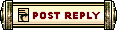 |
|
«
Previous Thread
|
Next Thread
»
| Thread Tools | |
| Display Modes | |
|
|
 Similar Threads
Similar Threads
|
||||
| Thread | Thread Starter | Forum | Replies | Last Post |
| Post your Interface (Post Pictures or don't Post) | Sausaletus Rex | Screenshot Exposition | 336 | Sep 24, 2009 02:30 AM // 02:30 |
| Mor Pheen | Questions & Answers | 5 | Oct 03, 2005 08:32 PM // 20:32 | |
| Nesty_Angel | Sardelac Sanitarium | 7 | Jul 18, 2005 03:01 PM // 15:01 | |
| Silent Thunder | Sardelac Sanitarium | 0 | May 03, 2005 01:41 PM // 13:41 | |
| Customizing Weapons, etc | butcherboy | Questions & Answers | 3 | Apr 29, 2005 02:40 PM // 14:40 |
All times are GMT. The time now is 04:50 AM // 04:50.






 Linear Mode
Linear Mode


