 |
|
 Dec 07, 2006, 04:19 AM // 04:19
Dec 07, 2006, 04:19 AM // 04:19
|
#21 |
|
Krytan Explorer
Join Date: Apr 2006
Location: Australia
Guild: [MMAD]
|
Another alternative is to go out a buy a separate key pad and map everything where you want it.
Personally, I bought a Nostromo n32 which handles all my skills and hot kets and I use a mouse to move and select. My nostromo is mapped just that all 8 are in a pattern: 1 2 3 4 5 6 7 8 Around that I have mapped: Alt, control, tab, c, x, space, esc I also have wasd mapped to the nostromo's shift 1 position with the same alt, control.. setup. It's pretty much perfect for any class and I never have to move my hand. |

|

|
 Dec 10, 2006, 01:00 AM // 01:00
Dec 10, 2006, 01:00 AM // 01:00
|
#22 |
|
Krytan Explorer
Join Date: Jun 2006
|
Here are some general tips
- You can bind buttons to your mouse side buttons if you have the right type of mouse - Change all the keys that don't need to be used to PVP to other spots on the keyboard (For instance change your "G" from opening the guild menu to "Follow Target") - Experiment with your interface also, sometimes it is just easier to use your mouse in certain situations |

|

|
 Dec 11, 2006, 07:05 PM // 19:05
Dec 11, 2006, 07:05 PM // 19:05
|
#23 |
|
Pre-Searing Cadet
Join Date: Nov 2006
Guild: LoR
Profession: Mo/
|
[For the FPS people wrt motion/strafing,] consider using Right mouse button for mouselook (default) and switch A/D to their respective strafes. Who needs to slowly turn anyway?
Group stuff you manually click or reference often together on the interface and keep your mouse there, e.g., radar, skill bar, party list, hero bars. Tab/shift+tab is pretty standard to cycle through enemies and not too tough to use. I didn't see any tips for weapon-swapping...even a good typist might need to look down at the keyboard for f1-f4 (plus it's a long reach). Any suggestions? |

|

|
 Dec 11, 2006, 11:08 PM // 23:08
Dec 11, 2006, 11:08 PM // 23:08
|
#24 | |
|
Jungle Guide
Join Date: Aug 2005
Location: Illinois, US
Guild: Heroes of Talia [HoT]
Profession: Mo/
|
Quote:
|
|

|

|
 Dec 12, 2006, 07:23 PM // 19:23
Dec 12, 2006, 07:23 PM // 19:23
|
#25 |
|
Forge Runner
Join Date: May 2005
Location: San Diego, CA
Guild: Penguin Village
Profession: Mo/
|
Effigy, how do you kite a warrior and manage to look behind yourself at the same time? Click on a location and swivel the camera around? *confused*
|

|

|
 Dec 12, 2006, 08:10 PM // 20:10
Dec 12, 2006, 08:10 PM // 20:10
|
#26 | |
|
Desert Nomad
Join Date: Dec 2006
Location: Domain of Broken Game Mechanics
|
Quote:
I use my mouse for movement and camera only. I've found that keyboard selection for party members and skills is faster than mouse selection. |
|

|

|
 Dec 13, 2006, 05:06 AM // 05:06
Dec 13, 2006, 05:06 AM // 05:06
|
#27 |
|
Krytan Explorer
Join Date: Jun 2006
Location: Your face
Guild: True Gods Of War [True]
Profession: W/Mo
|
Condition Removal: 6 Hex Removal: 7 Generic Res: 8 |

|

|
 Dec 13, 2006, 05:12 PM // 17:12
Dec 13, 2006, 05:12 PM // 17:12
|
#28 | |
|
Jungle Guide
Join Date: Aug 2005
Location: Illinois, US
Guild: Heroes of Talia [HoT]
Profession: Mo/
|
Quote:
My having keys for turning as well as strafing, I can do both while using the mouse for targetting. |
|

|

|
 Dec 13, 2006, 06:26 PM // 18:26
Dec 13, 2006, 06:26 PM // 18:26
|
#29 | |
|
Pre-Searing Cadet
Join Date: Nov 2006
Guild: LoR
Profession: Mo/
|
Quote:
Burst: the thing I don't like about f1-f4 is that I have to take my hand off the movement keys (I can't stand moving with the mouse). That leaves you exposed because not only are you stationary but also you may be switching out of your higher armor set at the same time. I'm just not a big fan of moving my hand away from the home row I guess... |
|

|

|
 Dec 23, 2006, 03:29 AM // 03:29
Dec 23, 2006, 03:29 AM // 03:29
|
#30 |
|
Pre-Searing Cadet
Join Date: Dec 2006
Profession: Mo/
|
Heres the setup i came up with. I thought it might help. Constructive criticisms are welcome.
For starters, Im a leftie and I went for a mouse free setup after a long absence from gw. I didnt feel comfortable with it but im slowly getting used to FYI Im using a French keyboard Party members hotkeys and skills hks are all mapped onto a 4 by 4 square. First two rows on the left are party mates 1 2 " ' 3 4 e r 5 6 d f 7 8 c v My skills hks are lined up similarly on the last two rows. My skill bar is tweaked accordingly in UI (2 x 4 ) 1 2 ( - 3 4 t y 5 6 f g 7 8 v b 1. ring finger selects party mate and middle finger/index skill used 2. most important skills are lined up on the third row fom the left or on the middle 2 X 2 square (utility spells are on the top and bottom lines) 3. often skills go by pairs (cover enchants, spike heals). You only need to press the next key in that setup 4. You can line up your heals in decreasing order of efficiency. First row on the left of your 4 x 4 has hotkeys to shuffle between members. (target previous next..) I used arrows for movement. I havent thought up something for camera angle yet (still using mouse) The only gripe I have against UI is that the party window (I like to keep mine relatively unobstrusive) cannot be set vertically (or can it?). I'm more eye sensitive to a depleting vertical gauge than a horizontal one.. |

|

|
 Dec 27, 2006, 06:46 AM // 06:46
Dec 27, 2006, 06:46 AM // 06:46
|
#31 |
|
Academy Page
Join Date: Dec 2005
Location: Australia
Profession: R/
|
e for skill#7
q for skill#6 x for skill#8 f = target self r = weapon switch keypad+ = autorun skills 1-5 are defaults Certainly not the best setup out there but I'm used to it, I tend to put those emergency skills like infuse, ZB or prot spirit on e,q and x. Other skills etc.. reversal, gift, on numbers 1-4. Rez at number 5. |

|

|
 Dec 27, 2006, 08:45 AM // 08:45
Dec 27, 2006, 08:45 AM // 08:45
|
#32 | |
|
Jungle Guide
Join Date: Aug 2005
Location: Illinois, US
Guild: Heroes of Talia [HoT]
Profession: Mo/
|
Quote:
I'm sure it sounds wierd to most people, but I have my skill and weapon set binds tiered by frequency of use. 1-4 are my most used skills; 5-6 are my basic and negative energy sets. F1-F4 are my less used skills and F5-F6 are my high energy and wanding set. I like this setup better than 1-8 and F1-F4, since my most used keys are all close and even for the less used I don't need to move my hand back and forth on the keyboard, just extend a finger now and then. I do use mouselook quite a bit since it's much faster, but I like having those QE strafing keys for tight situations. |
|

|

|
 Dec 27, 2006, 11:14 AM // 11:14
Dec 27, 2006, 11:14 AM // 11:14
|
#33 |
|
Hall Hero
Join Date: Jul 2005
Location: California Canada/BC
Guild: STG Administrator
Profession: Mo/
|
I always use mouse for movement in close quaters as I find it better.
|

|

|
 Dec 27, 2006, 12:57 PM // 12:57
Dec 27, 2006, 12:57 PM // 12:57
|
#34 |
|
Re:tired
Join Date: Nov 2005
Profession: W/
|
Depending on builds:
Q: Main anti-spike skills. (Infuse/Protective Spirit/Spirit Bond) E: Quick heals. (Reversal of Fortune/Glimmer of Light) F: Secondary heals/alternative prot. (Shield of Absorption/Gift of Health) R: Backup heals/condition removal. (Dismiss Condition/Restore Condition/Orison of Healing) Tab: Target Next Mouse side button: Target Previous WASD: Standard L Shift: Ventrilo 1/2/3/4: Weapon Sets |

|

|
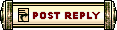 |
|
«
Previous Thread
|
Next Thread
»
| Thread Tools | |
| Display Modes | |
|
|
All times are GMT. The time now is 04:01 AM // 04:01.





 Linear Mode
Linear Mode


