 |
|
 Apr 14, 2008, 02:17 PM // 14:17
Apr 14, 2008, 02:17 PM // 14:17
|
#1 |
|
Ascalonian Squire
Join Date: Mar 2008
Guild: The Legendary Arcadia Keepers [MyTH]
Profession: Mo/
|
Hey
I don't understand what I press/do to get my hero(s) to target or "lock-on" to a target. Just as an example, if I brought an interrupt hero, how do I get that hero to stay on that target it's meant to? I don't understand hero 'mechanics' that well, but I think I really need to if I'm going to be doing HM missions. I live in Australia so during the day there's really no-one to play with, and so h/h are my side-kicks for the day. |

|

|
 Apr 14, 2008, 02:23 PM // 14:23
Apr 14, 2008, 02:23 PM // 14:23
|
#2 |
|
Pre-Searing Cadet
Join Date: May 2007
Guild: Giggity Giggity GOO
Profession: Mo/
|
on your party window theres buttons next to each hero (you probably know that) and when you click them a small window pops up showing your hero's skills and effects monitor.(you probably know that too) in the same window is a button called lock target or something like that, to use it you have to target an enemy yourself then you click it and the icon will become yellow that means that they are locked on to whoever you were targeting when you clicked it.
|

|

|
 Apr 14, 2008, 02:49 PM // 14:49
Apr 14, 2008, 02:49 PM // 14:49
|
#3 |
|
Forge Runner
Join Date: Sep 2006
Location: Blighty
Guild: The Legion of the Blue Blade
Profession: R/Mo
|
The above method works fine for locking on the target. It works the same way with pets, which is good for sending them round corners to attack foes which are out of the line of sight.
If you want your heroes to change target, rather than lingering and eventually switching, I find its best to ping the target. (Assuming you havent locked them on using the hero window.) |

|

|
 Apr 14, 2008, 03:02 PM // 15:02
Apr 14, 2008, 03:02 PM // 15:02
|
#4 |
|
Wilds Pathfinder
Join Date: Jan 2007
Location: England (GMT)
Guild: The Imperial Guards of Istan [TIGI]
Profession: R/
|
Really, pinging targets usually works and is much simpler than the whole clickey-targetty-hero window thing
|

|

|
 Apr 14, 2008, 04:39 PM // 16:39
Apr 14, 2008, 04:39 PM // 16:39
|
#5 | |
|
Ascalonian Squire
Join Date: Mar 2008
Guild: The Legendary Arcadia Keepers [MyTH]
Profession: Mo/
|
Thanks for the replies and the help. Much appreciated.
Quote:
Thanks again for the help. |
|

|

|
 Apr 14, 2008, 07:06 PM // 19:06
Apr 14, 2008, 07:06 PM // 19:06
|
#6 | |
|
Did I hear 7 heroes?
Join Date: May 2005
Guild: Scars Meadows [SMS], Guild Leader (Not Recruiting)
|
Quote:
|
|

|

|
 Apr 14, 2008, 09:07 PM // 21:07
Apr 14, 2008, 09:07 PM // 21:07
|
#7 | |
|
Furnace Stoker
Join Date: Nov 2006
Profession: D/W
|
Quote:
and ctrl + click should work fine for normal useage. if you have an interrupter or a special situation use the target button. |
|

|

|
 Apr 14, 2008, 11:53 PM // 23:53
Apr 14, 2008, 11:53 PM // 23:53
|
#8 | |
|
Desert Nomad
Join Date: Feb 2006
Location: Redmond
|
Quote:
|
|

|

|
 Apr 15, 2008, 06:01 AM // 06:01
Apr 15, 2008, 06:01 AM // 06:01
|
#9 | |
|
Wilds Pathfinder
Join Date: Feb 2008
Guild: Honored Order of Light
Profession: W/Me
|
Quote:
|
|

|

|
 Apr 17, 2008, 08:53 AM // 08:53
Apr 17, 2008, 08:53 AM // 08:53
|
#10 |
|
Lion's Arch Merchant
Join Date: Dec 2005
|
Because h/h are programmed to follow you around closely, if you kite during fights, your AI teammates will "kite" with you. It doesn't matter what mode you have them set to. They'll just follow you around. The only way around this is to flag them.
Anet really should fix this so that in battle, they won't move with the player unless the player moves at least past the aggro range. It's so annoying when my W is slowed with a slow hex and when I start walking toward my next target, all my h/h drop what they're doing and just move right next to me... then without fighting, run, stop, run, stop, run, stop... to match my walking speed... |

|

|
 Apr 17, 2008, 03:41 PM // 15:41
Apr 17, 2008, 03:41 PM // 15:41
|
#11 |
|
Jungle Guide
Join Date: Sep 2005
Guild: nn
Profession: N/
|
either press the little target or ctrl+space

|

|

|
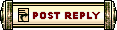 |
|
«
Previous Thread
|
Next Thread
»
| Thread Tools | |
| Display Modes | |
|
|
 Similar Threads
Similar Threads
|
||||
| Thread | Thread Starter | Forum | Replies | Last Post |
| PrincessKyra | Questions & Answers | 3 | Oct 02, 2007 01:03 PM // 13:03 | |
| Celso Dantas | Sardelac Sanitarium | 6 | Feb 21, 2007 02:52 AM // 02:52 | |
| Call Target 1, Target 2... | Celso Dantas | Sardelac Sanitarium | 0 | Feb 19, 2007 02:50 PM // 14:50 |
| Lock Target on Allies(heroes) | Gingetsuryuu | Sardelac Sanitarium | 0 | Dec 12, 2006 05:42 PM // 17:42 |
| Fix 'Target Next'/'Target Closest' | Numa Pompilius | Sardelac Sanitarium | 2 | Dec 20, 2005 07:59 PM // 19:59 |
All times are GMT. The time now is 09:24 AM // 09:24.





 Linear Mode
Linear Mode


