 |
|
 May 31, 2009, 12:48 PM // 12:48
May 31, 2009, 12:48 PM // 12:48
|
#1 |
|
Frost Gate Guardian
Join Date: Sep 2006
Guild: W Band of Brothers W [BoB]
Profession: D/Mo
|
I've been playing a dervish for a long time now, but I still seem to have problems with keeping track of my enchantments. It's not that difficult if enchantments expire before the recharge, but when I use Eternal Aura when using an avatar or some sort, all the enchantments recharge at once, and I find myself recasting enchantments that haven't ended, thus wasting energy. It's especially tricky when I have like 10-15 monk/necro enchantments/eotn skills and bonuses and other skills.. They all end and pop up quickly so it gets a bit confusing..
|

|

|
 May 31, 2009, 01:53 PM // 13:53
May 31, 2009, 01:53 PM // 13:53
|
#2 |
|
Desert Nomad
Join Date: Feb 2006
Location: Monkeyball Z
Guild: S.K.A.T. [Ban]
Profession: Mo/
|
By looking at your screen. I think that is the best reply you're gonna get ;0
|

|

|
 May 31, 2009, 02:00 PM // 14:00
May 31, 2009, 02:00 PM // 14:00
|
#3 |
|
Ascalonian Squire
Join Date: Nov 2008
|
Not much you can do.. Try to place your buff screen (F11) to a more visible place. If you use enchantments that much I expect you get used to it over time.
Another tip i can give you: Use TEXMOD to edit the picture used by an enchantment. That way it'll stand out more. |

|

|
 May 31, 2009, 03:35 PM // 15:35
May 31, 2009, 03:35 PM // 15:35
|
#4 |
|
Ascalonian Squire
Join Date: Feb 2009
|
|

|

|
 May 31, 2009, 04:49 PM // 16:49
May 31, 2009, 04:49 PM // 16:49
|
#5 |
|
Lion's Arch Merchant
Join Date: Aug 2008
Location: Lots of places~
Profession: D/
|
Well, as said, place ur effects monitor to a place u can see better, I also had trouble with it being up left corner, so I placed it above my HP and Energy using the F11 key. I love that place, so used to it now that I can't have it anywhere else.
|

|

|
 May 31, 2009, 05:19 PM // 17:19
May 31, 2009, 05:19 PM // 17:19
|
#6 |
|
Desert Nomad
Join Date: Aug 2005
Location: GW
Profession: Me/
|
Simple really, don't recast buffs unless there is a blinking (soon to end buff) skill icon.
|

|

|
 May 31, 2009, 05:25 PM // 17:25
May 31, 2009, 05:25 PM // 17:25
|
#7 |
|
Ascalonian Squire
Join Date: Nov 2008
|
1. go to http://wiki.guildwars.com/wiki/Texmod and download
2. go to logging mode and mark all fields 3. go ingame and press + or - untill you highlight the right image 4. edit the image in the /Out folder to something you like 5. create a .tpf with texmod 6. run the .tpf with texmod Im sure there are vids and tutourials everywhere. I recently saw a good vid from Doombox on how to make a mod yourself. |

|

|
 May 31, 2009, 07:09 PM // 19:09
May 31, 2009, 07:09 PM // 19:09
|
#8 | ||
|
Frost Gate Guardian
Join Date: Sep 2006
Guild: W Band of Brothers W [BoB]
Profession: D/Mo
|
Quote:
Quote:
|
||

|

|
 Jun 01, 2009, 05:39 AM // 05:39
Jun 01, 2009, 05:39 AM // 05:39
|
#9 |
|
Desert Nomad
Join Date: Sep 2007
Location: Northeastern Ohio
Guild: LaZy
Profession: P/W
|
Pay attention to the actual duration of the enchantment and the order you cast them in.
Simply speaking, if you know the order in which every enchantment will run out, you'll know which ones to cast when they run out (unless you are stripped) |

|

|
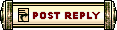 |
|
«
Previous Thread
|
Next Thread
»
| Thread Tools | |
| Display Modes | |
|
|
 Similar Threads
Similar Threads
|
||||
| Thread | Thread Starter | Forum | Replies | Last Post |
| LifeInfusion | The Campfire | 2 | Jun 21, 2007 05:46 AM // 05:46 | |
| Sam Stormwind | Technician's Corner | 2 | Mar 23, 2007 05:04 PM // 17:04 | |
| How do I track my threads ? | ermns | Questions & Answers | 13 | Dec 15, 2006 04:44 PM // 16:44 |
| White Head Yeti | Off-Topic & the Absurd | 3 | Aug 11, 2006 12:18 AM // 00:18 | |
| Anyone know the name for this track? | generik | Questions & Answers | 4 | Feb 08, 2006 07:28 AM // 07:28 |
All times are GMT. The time now is 05:03 PM // 17:03.






 Linear Mode
Linear Mode


