 |
|
 Apr 01, 2010, 02:19 AM // 02:19
Apr 01, 2010, 02:19 AM // 02:19
|
#1 |
|
Administrator
Join Date: Jun 2006
|
General Campfire Guidelines Please take the time to read the following guidelines relating to the posting of threads in Campfire, and the profession sub-forums. Please also read the General Forum Rules which can be found here. If you have received an infraction, warning, or ban, you may be interesting in reading this thread. 1. Don't be lazy. Before making a thread, do as much as you can to help yourself. It is unfair to expect other people to spend their time helping you when you haven't spent any time yourself. If you make a thread and it is obvious you haven't done so, it is highly likely your thread will be closed. Threads that state 'Can someone tell me some good builds', or something to that effect, will always be closed, as this information can easily be found elsewhere. It is expected that you look through the online resources and search (both manually and using the search function) through the forum before making threads. Some resources you may find useful include the Official Wiki, the Unofficial Wiki, GW PvX (for builds), YouTube (for tutorial videos), the 'How to Make Money' thread, the stickies in each subforum, and possibly the FAQ in the Questions and Answers forum if your question is more generic. In addition, if you haven't been successful in finding what you need, give us as much information as you can. Information such as which campaigns you own, whether you regularly play with a friend/family member, specifically where you're having issues, or whether you play in any way that would somehow influence your question. This helps people address your problem as specifically as they can. 2. In build related threads, post a build. For the most part, threads that request people to just post builds will be closed. An acceptable approach would be to post what build you're running/you have in mind/found on PvX and ask for improvements/changes. If you have no idea where to start with builds, you can find something on PvXWiki. For people who have limited skill selection (because you do not own certain campaigns, choose not to use PvE-only skills, or whatever other reason), you can either post what you've got or find something on PvX that looks adaptable, post that, and see if people can modify it so you can use it. 3. The Farming subforum has more specific farming related rules. The Farming Forum Rules can be found here. 4. PvXDecode PvXDecode is a useful tool for displaying builds; use it where you can. 5. Threads and posts that do not contribute will be removed. Make your posts interesting, and if replying to someone, keep it relevant and to the point. Off topic content may be removed if deemed unsuitable by a Moderator. Please do not post simply for the sake of posting; people who repeatedly post pointless messages just to increase their post count may incur infractions. Also, threads containing screenshots of how they/their guild achieved something but with the skillbars and party edited out will either be closed or deleted. Forums are for contributing, not showing off. 6. Please use relevant thread titles. Make sure your thread titles list your idea. Don't post threads with vague titles like "Look at this!". Make sure your thread title reflects the content of your thread, to keep things organized and less confusing. 7. Do not bump old threads for no reason. Skills change, and builds go in and out of favour. Please ensure an old thread is up to date before contributing to it. If it's not, and you still wish to post, please begin a new thread. 8. Copying Content from Wiki. We would ask users to not simply copy and paste large chunks of text from wiki, or other external sites. Occasionally the code used on the guildwiki sites conflicts with our own, and results in broken threads. Long reams of copied text are also cumbersome to read through, so we request that users think about how much they intend copying, and where appropriate simply provide a link to the relevant wiki page instead. 9. Regarding moderation issues. If you have any questions or issues regarding moderation, feel free to contact either myself or any other Campfire moderator. A list of moderators can be found in the lower right hand corner of the Campfire forum index. As a reminder, it is never acceptable to make threads or posts complaining about moderation issues. Such posts will be deleted.
__________________

Last edited by Marty Silverblade; Aug 13, 2014 at 10:26 PM // 22:26.. Reason: update |

|
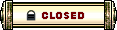 |
|
«
Previous Thread
|
Next Thread
»
| Thread Tools | |
| Display Modes | |
|
|
All times are GMT. The time now is 12:54 PM // 12:54.





 Linear Mode
Linear Mode


