 |
|
 Oct 04, 2006, 12:27 PM // 12:27
Oct 04, 2006, 12:27 PM // 12:27
|
#421 |
|
Banned
Join Date: Jul 2006
Location: England
Guild: VoB
Profession: Me/
|
Hope gaile gray can pull that one
 . . Much easier then buying dyes and testing it, |

|
 Oct 04, 2006, 03:53 PM // 15:53
Oct 04, 2006, 03:53 PM // 15:53
|
#422 |
|
kaggw0rschd
Join Date: Mar 2006
Guild: -none-
Profession: Mo/
|
Any1 would assist me creating a dye chart for 15k kurzick female mesmer armor? I'm quite unexperienced with assembling the chart and so..
|

|
 Oct 05, 2006, 07:20 AM // 07:20
Oct 05, 2006, 07:20 AM // 07:20
|
#423 | |
|
Lion's Arch Merchant
Join Date: Feb 2005
Location: Alabama
Guild: Charter Vanguard
|
Quote:
|
|

|
 Oct 05, 2006, 09:43 AM // 09:43
Oct 05, 2006, 09:43 AM // 09:43
|
#424 |
|
kaggw0rschd
Join Date: Mar 2006
Guild: -none-
Profession: Mo/
|
(Mixing-color)s+taking screenshots+dont get confused+naming files correctly+assembling :-)
|

|
 Oct 05, 2006, 03:32 PM // 15:32
Oct 05, 2006, 03:32 PM // 15:32
|
#425 |
|
Lion's Arch Merchant
Join Date: Feb 2005
Location: Alabama
Guild: Charter Vanguard
|
Ok, I will share how I do it, this doesn't mean its the best way, just what works for me.
1) Prepare Inventory, I have all the Dyes in a bag ordered as follows: Top Row: Blue - Green - Orange - Purple - Red Bottom Row: Silver - Yellow - Dye Remover - Filler item - Filler item. 2) Mixing, I start from Blue and add it to all the colors then do the same for Green, but Don't go back and mix Green+Blue, only mix to the right. After you do that you main inventory should be pretty full, so now just apply the colors and that a screenshot(with the interface hidden: Shift+PrtScrn). Once you have all those shots taken care of move onto the other 2 Dye mixes, this is come really close to filling your main inventory, and Dye and Screenshot like above. After those you have the Single Dyes left, so use them one at a time and take the Screen Shots. Make sure to write down the colors and the screenshot number for later. Some usefull numbers, if you start with no screenshots in your GW Folder the image numbers will be as follows: Blue: 01-07 Green: 08-13 Orange: 14-18 Purple: 19-22 Red: 23-25 Silver: 26-27 Yellow: 28 Singles: 29-36 3) Compilation: This is probably where I do things way different. If you have Microsoft Excell, start up a new spread sheet, and create the outline for your chart(the Top most Row and the Left most Column) with the Color Name or a pic of the single Dye Vials. You also need to figure an appropriate size for the cells(images) to be and adjust your chart appropriatly. Now you start opening and cropping your images, I usually open all of one set at a time(i.e. all Blues, then all Green), now is where you need that list of numbers, 01 will be Blue+Green, 02 = Blue+Orange ... 07 = Blue+Dye Remover. So Blue+Green will go in the Second Space on the First Row(where Blue intersects Green), at this point don't worry about the lower half of the Diagonal. Just follow that pattern till you have filled in all the 2 Dye mix images. For the Singles they are the Diagonal, so just place them in their proper place. When you get to cropping and copying the images, I always try to avoid saving extra background space, but don't worry too much about that. Once you have copied the image onto the spread sheet, grab a corner(not a side) of it and make it small. Now after you have placed one copy of all the pics you took you should have a triangle of sorts. Zoom in too 100% and move all your images to the upper left corner of their respective cells. Now grab the corner of the upper left Image(Single Blue) and drag it so that it completly fills the cell it is in. Zoom back out(40% works well), double click the image you made bigger and check its dimensions, and remember those. Close that little window and select all the other images at once(ctrl+click), then double click(or right click Properties) and change the dimensions to be .02 larger than that of the one you modified by hand, and uncheck the box that says keep Aspect Ratio(or something like that). Hit ok, and magically you have an upper triangle that looks nice. Now for the lower triangle, you just copy and paste each pic one at a time. Just left click on the cell to copy to and hit ctrl+v and it will line up perfectly. After a bunch of clicking and pasting you should have a complete chart, zoom back in one last time to make sure there are no gaps between the images, if there are just drag that side so they look good and fill the gap. 4) Now, copy the entire chart in Excell, just highlight it all and copy. Now open your favorite image editing program(Photoshop works really good here). This will change depending on what you use, but with Photoshop if you have an image copied when you go to create a new "workspace" it will automatically set the dimensions to match your copied image exactly; if you don't have Photoshop or something that works like this then you will have to make your workspace really big then adjust it. Now just paste it and save it as your favorite file type. And now you have your first complete chart. Some of this is probably really vague, or really poor explanations, so I will try to post some screenshots and upload the base Excell Chart format that I use later. |

|
 Oct 05, 2006, 04:45 PM // 16:45
Oct 05, 2006, 04:45 PM // 16:45
|
#426 |
|
kaggw0rschd
Join Date: Mar 2006
Guild: -none-
Profession: Mo/
|
Thanks for tutorial, will try that later!
|

|
 Oct 05, 2006, 05:00 PM // 17:00
Oct 05, 2006, 05:00 PM // 17:00
|
#427 | |
|
Forge Runner
Join Date: Apr 2006
Guild: [HiDE]
|
Quote:
Last edited by Vahn Roi; Oct 05, 2006 at 05:05 PM // 17:05.. |
|

|
 Oct 05, 2006, 06:11 PM // 18:11
Oct 05, 2006, 06:11 PM // 18:11
|
#428 |
|
Banned
Join Date: Jul 2006
Location: England
Guild: VoB
Profession: Me/
|
lol owned ^^.
|

|
 Oct 06, 2006, 12:24 AM // 00:24
Oct 06, 2006, 12:24 AM // 00:24
|
#429 |
|
Lion's Arch Merchant
Join Date: Feb 2005
Location: Alabama
Guild: Charter Vanguard
|
Here is the template I use in Excell for making the Charts.
Template.zip |

|
 Oct 06, 2006, 12:33 AM // 00:33
Oct 06, 2006, 12:33 AM // 00:33
|
#430 |
|
Forge Runner
Join Date: Apr 2006
Guild: [HiDE]
|
Wow, I did mine the hard way with grids in PS...
|

|
 Oct 08, 2006, 03:50 AM // 03:50
Oct 08, 2006, 03:50 AM // 03:50
|
#431 |
|
Banned
Join Date: Jun 2006
Guild: In a PVE GUILD YAY! :P
Profession: Me/Mo
|
anyone know the white dye combo?
is it yellow+3 silvers? and does the order matter? or is it silver + dye remover + silver been reading and looking at guides but there really confusing  this is for 15k kurzick warrior female btw |

|
 Oct 08, 2006, 04:10 AM // 04:10
Oct 08, 2006, 04:10 AM // 04:10
|
#432 | |
|
Lion's Arch Merchant
Join Date: Feb 2005
Location: Alabama
Guild: Charter Vanguard
|
Quote:
|
|

|
 Oct 08, 2006, 04:15 AM // 04:15
Oct 08, 2006, 04:15 AM // 04:15
|
#433 | |
|
Banned
Join Date: Jun 2006
Guild: In a PVE GUILD YAY! :P
Profession: Me/Mo
|
Quote:
do u happen to know if the yellow+3 silvers comes out good on glossy armors? |
|

|
 Oct 08, 2006, 01:29 PM // 13:29
Oct 08, 2006, 01:29 PM // 13:29
|
#434 |
|
Forge Runner
Join Date: Apr 2006
Guild: [HiDE]
|
It looks like white gold on shiney armors in most cases.
|

|
 Oct 08, 2006, 06:53 PM // 18:53
Oct 08, 2006, 06:53 PM // 18:53
|
#435 | |
|
Banned
Join Date: Jun 2006
Guild: In a PVE GUILD YAY! :P
Profession: Me/Mo
|
Quote:
|
|

|
 Oct 08, 2006, 11:58 PM // 23:58
Oct 08, 2006, 11:58 PM // 23:58
|
#436 |
|
Banned
Join Date: Jul 2006
Location: England
Guild: VoB
Profession: Me/
|
Anyone here knows a nice dye combo or dye chart on warrior fow ?
 . . If anyone has a link , please show. If not tell me what might be a good gold combo  to go with Shield of the Wing to go with Shield of the Wing
|

|
 Oct 09, 2006, 12:15 AM // 00:15
Oct 09, 2006, 12:15 AM // 00:15
|
#437 | |
|
Lion's Arch Merchant
Join Date: Feb 2005
Location: Alabama
Guild: Charter Vanguard
|
Quote:
|
|

|
 Oct 09, 2006, 01:24 AM // 01:24
Oct 09, 2006, 01:24 AM // 01:24
|
#438 |
|
Banned
Join Date: Jul 2006
Location: England
Guild: VoB
Profession: Me/
|
thanks a lot ^^.
|

|
 Oct 11, 2006, 08:30 AM // 08:30
Oct 11, 2006, 08:30 AM // 08:30
|
#439 |
|
Forge Runner
Join Date: Dec 2005
Location: Oz
Guild: Angel Sharks
Profession: Me/N
|
Just getting in first. No one worry about the Sunspear Dervish Dye chart when NF is released, I have it covered

|

|
 Oct 11, 2006, 01:43 PM // 13:43
Oct 11, 2006, 01:43 PM // 13:43
|
#440 | |
|
Lion's Arch Merchant
Join Date: Feb 2005
Location: Alabama
Guild: Charter Vanguard
|
Quote:
|
|

|
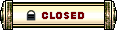 |
|
«
Previous Thread
|
Next Thread
»
| Thread Tools | |
| Display Modes | |
|
|
All times are GMT. The time now is 04:15 PM // 16:15.





 Linear Mode
Linear Mode


