 |
|
 Jul 10, 2008, 03:54 PM // 15:54
Jul 10, 2008, 03:54 PM // 15:54
|
#161 | |
|
Furnace Stoker
Join Date: Jul 2006
|
Quote:
|
|

|
 Jul 10, 2008, 05:01 PM // 17:01
Jul 10, 2008, 05:01 PM // 17:01
|
#162 |
|
Ascalonian Squire
Join Date: Jan 2006
Location: Tennessee, USA
Profession: N/
|
Thank you for the update Kuntor. I LOVE this mod. It makes vanquishing so much more fun and efficient.
|

|
 Jul 10, 2008, 05:06 PM // 17:06
Jul 10, 2008, 05:06 PM // 17:06
|
#163 |
|
Jungle Guide
Join Date: May 2008
|
textures arent working.... :[
|

|
 Jul 10, 2008, 05:08 PM // 17:08
Jul 10, 2008, 05:08 PM // 17:08
|
#164 | |
|
Furnace Stoker
Join Date: Jul 2006
|
Quote:
Remember they only make armor in towns look like they should in high graphics. It has no effect in explorables (because the engine displays everyone in explorables in high graphics already) |
|

|
 Jul 11, 2008, 01:52 AM // 01:52
Jul 11, 2008, 01:52 AM // 01:52
|
#165 |
|
Core Guru
 Join Date: Feb 2005
|
It should all work. If you get over X exp it'll think you turned in a quest and wont play a sound. I made this back in the day when the most exp you got off killing monsters was like 80 or so lol.
|

|
 Jul 14, 2008, 04:09 PM // 16:09
Jul 14, 2008, 04:09 PM // 16:09
|
#166 |
|
Furnace Stoker
Join Date: Jul 2006
|
lol?
You know you can disable the sounds right. Also it can't look crappy...it's using the high res textures. |

|
 Jul 26, 2008, 05:12 AM // 05:12
Jul 26, 2008, 05:12 AM // 05:12
|
#167 |
|
Ascalonian Squire
Join Date: Jul 2005
Profession: E/Me
|
I had this for a bit, then tried to remove it (game was taking a bit too long to load in heavily occupied zones). Ever since I tried to remove it, my game has continually been corrupting.
I'll have a "repairing archive" screen then have to redownload all the updates. Go a few days and it happens again. Suggestions? |

|
 Jul 26, 2008, 04:01 PM // 16:01
Jul 26, 2008, 04:01 PM // 16:01
|
#168 | |
|
Jungle Guide
Join Date: May 2005
Location: Canada...... Eh!
|
Quote:
1. Do a thorough virus scan. 2. Do a thorough spyware/adware scan. 3. Defrag your hard drive. 4. After you defrag your hard drive follow the instructions here and defrag your Gw.dat file. Other than that, I can't think of anything that would be causing your woes. On a side note, I found out what was keeping my UT sounds from playing. I have a g15 keyboard and I run a lcd app that shows level, health, gold, etc. When the lcd app is running my UT sounds "go away", when I don't run the app, the sounds return. So for those of you having some problems with the UT sounds, it might just be another program that's conflicting with it. On another side note directly related to the last, the lcd app has an "auto-update" button. It's so you can run it every time there's an update without having to re-download the app again. ----This goes out to kunt0r: Is it at all possible to do this with your mod? I realize that you'd prolly have to make a little UI for it, but it wouldn't be that much. and it would save pages and pages of forum space that's currently being wasted on the "When's kunt0r going to update this mod? I miss my UT sounds!" posts. 
|
|

|
 Aug 04, 2008, 04:49 AM // 04:49
Aug 04, 2008, 04:49 AM // 04:49
|
#169 | |
|
Core Guru
 Join Date: Feb 2005
|
Quote:
|
|

|
 Aug 04, 2008, 04:02 PM // 16:02
Aug 04, 2008, 04:02 PM // 16:02
|
#170 | ||
|
Desert Nomad
Join Date: Sep 2005
Location: Wakefield, West Yorkshire, Uk, Nr Earth
Guild: Alternate Evil Gamers [aeg]
Profession: N/
|
Quote:
Quote:
 i never had a problem before until yesterday when i removed KSMod to test out that above post and almost every time i start guild wars i get the same old repairing data archive. i never had a problem before until yesterday when i removed KSMod to test out that above post and almost every time i start guild wars i get the same old repairing data archive.I doubt it is related because i can not for the life of me think why/how the mod could do anything like that but i thought seeing as i read the above then i would reply and mention it (just incase) there was any problems  I can not even test my guild wars out for a bit either as i am not on my main computer  it wont stop me from getting headshots though it wont stop me from getting headshots though 
|
||

|
 Aug 15, 2008, 10:51 PM // 22:51
Aug 15, 2008, 10:51 PM // 22:51
|
#171 |
|
Core Guru
 Join Date: Feb 2005
|
Well my copy of GW still works, and I'm not getting any errors. !_!
|

|
 Aug 16, 2008, 12:12 AM // 00:12
Aug 16, 2008, 12:12 AM // 00:12
|
#172 |
|
Desert Nomad
Join Date: Sep 2005
Location: Wakefield, West Yorkshire, Uk, Nr Earth
Guild: Alternate Evil Gamers [aeg]
Profession: N/
|
Yeah it's working fine again, with the mod or not
 no idea what is wrong, must be a dodgy file or two in guild wars... no idea what is wrong, must be a dodgy file or two in guild wars...
|

|
 Aug 16, 2008, 03:11 AM // 03:11
Aug 16, 2008, 03:11 AM // 03:11
|
#173 |
|
Furnace Stoker
Join Date: Jul 2006
|
Guild Wars itself occasionally has a file inside the .dat file screw up and it'll repair it. It happens pretty randomly.
|

|
 Aug 17, 2008, 12:23 AM // 00:23
Aug 17, 2008, 12:23 AM // 00:23
|
#174 |
|
Frost Gate Guardian
Join Date: Apr 2007
Guild: Righteous and Honorable (RAH)
Profession: N/Me
|
Has anyone had any security issues with the Text Mod? If so what exactly caused it?
|

|
 Sep 01, 2008, 03:24 AM // 03:24
Sep 01, 2008, 03:24 AM // 03:24
|
#175 |
|
Desert Nomad
Join Date: Oct 2006
Location: Earthrealm
Profession: W/A
|
Really good mod, I actually made a video for it.
http://www.youtube.com/watch?v=doXvJrqeN-I Make sure you watch it in high def and your volume is up. |

|
 Sep 01, 2008, 03:31 AM // 03:31
Sep 01, 2008, 03:31 AM // 03:31
|
#176 |
|
Desert Nomad
Join Date: May 2006
Profession: A/
|
lol, Volume up? thats a sign for screamer
|

|
 Sep 01, 2008, 09:09 AM // 09:09
Sep 01, 2008, 09:09 AM // 09:09
|
#177 | |
|
Furnace Stoker
Join Date: Jul 2006
|
Quote:
... |
|

|
 Sep 01, 2008, 02:25 PM // 14:25
Sep 01, 2008, 02:25 PM // 14:25
|
#178 | |
|
Desert Nomad
Join Date: Oct 2006
Location: Earthrealm
Profession: W/A
|
Quote:
|
|

|
 Sep 01, 2008, 06:17 PM // 18:17
Sep 01, 2008, 06:17 PM // 18:17
|
#179 |
|
Desert Nomad
Join Date: May 2006
Profession: A/
|
Oh, hahaha. I'm paranoid about screamers, hate them.
|

|
 Sep 08, 2008, 10:12 PM // 22:12
Sep 08, 2008, 10:12 PM // 22:12
|
#180 |
|
Desert Nomad
Join Date: Sep 2005
Location: Wakefield, West Yorkshire, Uk, Nr Earth
Guild: Alternate Evil Gamers [aeg]
Profession: N/
|
It turns out that the repairing data problem might have been caused by a guild wars file server being a bit screwy, details below...
#1 http://www.guildwarsguru.com/forum/s...&postcount=134 That is not 100% confirmed but i have not had a problem since around that time  and i am still using KSMod, no problems... and i am still using KSMod, no problems...
|

|
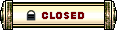 |
|
«
Previous Thread
|
Next Thread
»
| Thread Tools | |
| Display Modes | |
|
|
 Similar Threads
Similar Threads
|
||||
| Thread | Thread Starter | Forum | Replies | Last Post |
| SeZMehK | Technician's Corner | 0 | Mar 29, 2007 06:47 PM // 18:47 | |
| Sound Effects gone | Dmc1281 | Technician's Corner | 2 | Sep 18, 2006 09:25 PM // 21:25 |
| Sound effects not working | Jenosavel | Technician's Corner | 14 | May 02, 2006 12:16 AM // 00:16 |
| Missing sound effects | ARCADE | Technician's Corner | 5 | Apr 07, 2006 01:19 AM // 01:19 |
| Problem with sound effects | stake | Technician's Corner | 1 | Oct 14, 2005 02:37 PM // 14:37 |
All times are GMT. The time now is 02:40 PM // 14:40.





 Linear Mode
Linear Mode


