 |
|
 May 10, 2006, 09:20 PM // 21:20
May 10, 2006, 09:20 PM // 21:20
|
#1 |
|
Site Contributor
Join Date: Dec 2004
|
"MapMark was created to be a free utility. It was developed to allow the addition of notes at locations on the Guild Wars map. It's useful for recording collector or skill locations that you find from forums or in game. It provides a place for you to store all your useful information in an easily accessible way. It is constantly under development."
If you see any bugs, questions or comments please post them here! http://www.guildwarsguru.com/content/mapmark-id1926.php |

|

|
 May 10, 2006, 09:26 PM // 21:26
May 10, 2006, 09:26 PM // 21:26
|
#2 |
|
Site Contributor
Join Date: Dec 2004
|
I currently know that the Factions map isn't working under this. I've informed him
 And yes this has been scanned for viruses, keyloggers and downloaded by myself. |

|

|
 May 10, 2006, 10:37 PM // 22:37
May 10, 2006, 10:37 PM // 22:37
|
#3 |
|
Forge Runner
Join Date: May 2005
Guild: The Etereal Guard
Profession: Me/Mo
|
help me say: "nice work" to whoever created this =D
|

|

|
 May 10, 2006, 10:49 PM // 22:49
May 10, 2006, 10:49 PM // 22:49
|
#4 |
|
Furnace Stoker
Join Date: Jun 2005
Location: United States
Guild: Dark Side Ofthe Moon [DSM]
Profession: E/
|
Very nice program and very usefull.
Suggestion: make smaller "dot/mark" points on the map |

|

|
 May 10, 2006, 11:07 PM // 23:07
May 10, 2006, 11:07 PM // 23:07
|
#5 |
|
Pre-Searing Cadet
Join Date: May 2006
Location: Liverpool
|
I did reduce them in size but feared that if I did so any more you wouldn't be able to see the marks at a glance. I'll add the feature to the next version where you can adjust the size of the points.
Matty Thanks for the comments, they're appreciated! Last edited by MapMarkMatty; May 10, 2006 at 11:09 PM // 23:09.. |

|

|
 May 10, 2006, 11:22 PM // 23:22
May 10, 2006, 11:22 PM // 23:22
|
#6 |
|
Lion's Arch Merchant
Join Date: Feb 2005
Location: New York
|
I'm happy you created this. Good Job thank you.
It might just be my computer but i can't save the notes or marks on my computer. It does it, then when I go to open the map it does'nt work. |

|

|
 May 10, 2006, 11:36 PM // 23:36
May 10, 2006, 11:36 PM // 23:36
|
#7 |
|
Pre-Searing Cadet
Join Date: May 2006
Location: Liverpool
|
It should work, I'll talk to you in pm or msn if you would like. The way the program saves a file should work on any computer. Does it create a file when you save or do nothing at all?
Matty I had a look at program - there is a few things that could be done. There are two buttons on the save dialog, make sure you click the one that says save and not the one with a picture of a folder on it. Just type the file name and not directory in the file name section on the save dialog. If you're still having problems leave me a pm. If anyone else has the problem, I'd like to know, I think this is an isolated incident as all beta testers have been able to save and open files. Last edited by MapMarkMatty; May 10, 2006 at 11:57 PM // 23:57.. |

|

|
 May 11, 2006, 12:04 AM // 00:04
May 11, 2006, 12:04 AM // 00:04
|
#8 |
|
Burninate Stuff
Join Date: Aug 2005
Location: New Mexico
Profession: E/Mo
|
downloading now.....it looks real cool
|

|

|
 May 11, 2006, 12:38 AM // 00:38
May 11, 2006, 12:38 AM // 00:38
|
#9 |
|
Wilds Pathfinder
Join Date: Apr 2005
Location: US
Guild: Righteous Apathy [RA]
|
Nice. Looks like I'll be trying out my first third-party soft.

|

|

|
 May 11, 2006, 12:42 AM // 00:42
May 11, 2006, 12:42 AM // 00:42
|
#10 |
|
Pre-Searing Cadet
Join Date: May 2006
Location: Liverpool
|
As MapMark has the ability to load custom maps, I thought I would explain how it all works:
To create a custom map you must: 1. Create a folder in the cmaps directory. 2. Create a custom map information file in the new directory. (Structure of file listed below) 3. Create a folder called 'map' in the new directory. 4. Place map image files in the map folder. Naming of map pieces: Map pieces should be named as following and should be 80 x 80. 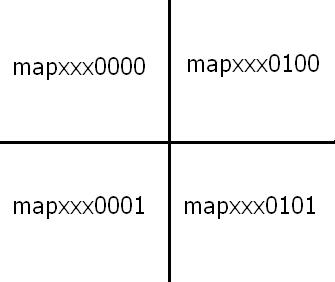 Also, copies of each piece should be made that are 200x200 and have -2 at the end of filename, e.g. : mapxxx0001-2.jpg. NOTE Replace xxx with anything you like. Structure of the map information file: It is a text file called mapinf.txt The first line is the image height The second line is the image width The third line is the drawsize of the dots - the x coordinate - it is usually 30 The fourth line is the drawsize of the dots - the y coordinate - its usually 50 The fifth line is the xxx part of the map name (see above). The sixth line is the height divided by 80 The seventh line is the width divded by 80 The eigthe line should always be 80. An example file would be: 1280 1600 30 50 fac 19 15 80 I'm currently working on a map making program that makes making a map a point and click affair for the next release. However, I know there are some of you that like head starts. I tried to make this information as easy as possible but it is a complicated subject. If anyone wants some more help then just ask and I'll be glad to help  . .
Last edited by MapMarkMatty; May 11, 2006 at 12:50 AM // 00:50.. |

|

|
 May 11, 2006, 07:41 AM // 07:41
May 11, 2006, 07:41 AM // 07:41
|
#11 |
|
Burninate Stuff
Join Date: Aug 2005
Location: New Mexico
Profession: E/Mo
|
ah! found a bug.
open mapmark, load tyrian map (default), then switch to a different map. the selection box that shows up where you click is solid white. neat little program, im gonna have fun with this. great job |

|

|
 May 11, 2006, 08:57 AM // 08:57
May 11, 2006, 08:57 AM // 08:57
|
#12 |
|
Pre-Searing Cadet
Join Date: May 2006
Location: Liverpool
|
When you say selection box, do you mean the blue box that appears round the tiles? That's very unusual, so far I know of two bugs that work on some computers and not others. I will try and fix this as best I can for you and release an update soon.
|

|

|
 May 11, 2006, 11:51 AM // 11:51
May 11, 2006, 11:51 AM // 11:51
|
#13 |
|
Lion's Arch Merchant
Join Date: Jan 2006
Guild: The Zodiac Elites [TZE]
Profession: Mo/
|
Great job, very handy tool - re the Cantha/Factions map problem, the maps are actually in the root of the install directory - just copy all the "mapfac" jpgs into the map folder and the application will then work for this map.
|

|

|
 May 11, 2006, 01:06 PM // 13:06
May 11, 2006, 01:06 PM // 13:06
|
#14 |
|
Site Contributor
Join Date: Dec 2004
|
All right, and new upload coming today with the Factions map.
|

|

|
 May 11, 2006, 02:10 PM // 14:10
May 11, 2006, 02:10 PM // 14:10
|
#15 |
|
Pre-Searing Cadet
Join Date: Jan 2006
|
does it contain spywares?
|

|

|
 May 11, 2006, 03:13 PM // 15:13
May 11, 2006, 03:13 PM // 15:13
|
#16 |
|
Academy Page
Join Date: Jul 2005
Guild: The Final Exodus [FX]
Profession: R/
|
is the map revealed a 100% explored map? im d/ling now, but it looks like there is an area of dunes of despair missing
|

|

|
 May 11, 2006, 03:33 PM // 15:33
May 11, 2006, 03:33 PM // 15:33
|
#17 |
|
Burninate Stuff
Join Date: Aug 2005
Location: New Mexico
Profession: E/Mo
|
|

|

|
 May 11, 2006, 05:50 PM // 17:50
May 11, 2006, 05:50 PM // 17:50
|
#18 | ||
|
Wilds Pathfinder
Join Date: Jan 2006
Guild: Song of the Forsaken
Profession: E/
|
great program. I wish the map and preview window were a lot larger, but other than that it is great.
Quote:
Quote:
|
||

|

|
 May 11, 2006, 06:46 PM // 18:46
May 11, 2006, 06:46 PM // 18:46
|
#19 |
|
Krytan Explorer
Join Date: May 2005
|
could someone make the factions map then please?
 i don't have anything close to an entire map to do it with |

|

|
 May 11, 2006, 07:40 PM // 19:40
May 11, 2006, 07:40 PM // 19:40
|
#20 |
|
Site Contributor
Join Date: Dec 2004
|
All right, the Factions map has now been uploaded to MapMark.
|

|

|
 |
|
«
Previous Thread
|
Next Thread
»
| Thread Tools | |
| Display Modes | |
|
|
All times are GMT. The time now is 01:24 PM // 13:24.





 Linear Mode
Linear Mode


