 |
|
 May 11, 2007, 03:04 AM // 03:04
May 11, 2007, 03:04 AM // 03:04
|
#21 |
|
Jungle Guide
Join Date: Jul 2006
Profession: Mo/
|
The infmaous me is back..
And I play like just about everyone else, left hand on my keyboard, right on my mouse. The way it's supposed to be played. I've never tried to change buttons. But my ui helps me heal.. I guess. that's it's initial purpose. And I know that's 600, I made sure it was. Last edited by «Ripskin; May 11, 2007 at 03:06 AM // 03:06.. |

|

|
 May 11, 2007, 03:15 AM // 03:15
May 11, 2007, 03:15 AM // 03:15
|
#22 |
|
Desert Nomad
Join Date: Nov 2006
Location: Garden City, Idaho
Guild: The Order of Relumination (TOoR)
Profession: R/
|
Now that's unique, Ripskin.
Do you use the keybind shortcut to select Party Member to heal? Or just click party member and keyboard in skill slot? |

|

|
 May 11, 2007, 03:16 AM // 03:16
May 11, 2007, 03:16 AM // 03:16
|
#23 | |
|
Hall Hero
Join Date: Jul 2005
Location: California Canada/BC
Guild: STG Administrator
Profession: Mo/
|
Quote:
|
|

|

|
 May 11, 2007, 03:18 AM // 03:18
May 11, 2007, 03:18 AM // 03:18
|
#24 | |
|
Jungle Guide
Join Date: Jul 2006
Profession: Mo/
|
Quote:
 It makes me happy to play GW and not need 30 addons to make it sexy like that. |
|

|

|
 May 11, 2007, 03:37 AM // 03:37
May 11, 2007, 03:37 AM // 03:37
|
#25 |
|
Jungle Guide
Join Date: Jul 2006
Profession: Mo/
|
Btw, I ONLY use wsad, nothing else. No clicks no arrows none of that crap. It seems like wsad is the only way to have fun.
|

|

|
 May 11, 2007, 03:57 AM // 03:57
May 11, 2007, 03:57 AM // 03:57
|
#26 |
|
Desert Nomad
Join Date: Jul 2006
Location: in sardelac getting yelled at.
Guild: Angels of Strife[Aoc]
Profession: E/
|
yea wasd is the way to go, gets you more invloved with your char, i cant wait for GW2 where i can jump and climb and swim.... wooo hooo
|

|

|
 May 11, 2007, 04:01 AM // 04:01
May 11, 2007, 04:01 AM // 04:01
|
#27 |
|
Jungle Guide
Join Date: Jul 2006
Profession: Mo/
|
I know right.
|

|

|
 May 11, 2007, 04:04 AM // 04:04
May 11, 2007, 04:04 AM // 04:04
|
#28 |
|
Ascalonian Squire
Join Date: Feb 2007
Guild: Ancient Warlords of Tyria
Profession: A/Me
|
Left hand on keyboard, right hand on trackpoint and keyboard
|

|

|
 May 11, 2007, 04:48 AM // 04:48
May 11, 2007, 04:48 AM // 04:48
|
#29 |
|
Sins FTW!
Join Date: Mar 2005
Location: USA
Guild: Angel Sharks [AS]
|
Left hand on keyboard, right hand on mouse.
My left hand is stationed on 1-4 (not the number pad) for the first four skills, and then Q, W, E and R are set up for skills 5-8. I can easily press Tab, T, C, etc to call/switch targets and what not this way. Meanwhile my right hand is on the mouse and clicking on party members (since mostly I been playing the monk) and clicking the ground to kite. Also provides quick way to rotate camera when I need to see other places around me, and can easily press my third mouse button to talk on Vent/TS.
__________________
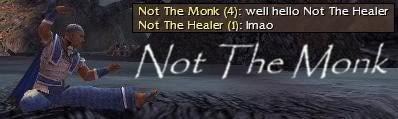
|

|

|
 May 11, 2007, 07:34 AM // 07:34
May 11, 2007, 07:34 AM // 07:34
|
#30 |
|
Desert Nomad
Join Date: Jul 2005
Guild: One of Many [ONE]
|
Left hand on keyboard, right on mouse.
I disable the "click to move" as I found I moved when I didn't want to. To move I use the "hold right mouse to move camera, press left to move where facing" - I played quite a few FPS's that used this and got used to it. To move backwards I do use the "s" key though, but other than farming it is rare I move backwards. If attacking I'm moving forward, if I need to retreat "x" and move forward. For close targets I use "c" and then tab around - space or ctrl-space to attack. I use my left hand for skills in the slots 1-5, the mouse for the others. For further targets I use a "ctrl" key to show their names and click with the mouse. As for my interface I tend to move things to where my eyes stay. For most of my characters that is towards my skill bar when fighting, at the center of the screen when positioning. Thus "tactical" information (health, energy, enemy skill used, enchant/hexes on me, etc) are down low, and strategic information (radar, map, who I currently have targeted) is up towards the top. It seems to work fairly well to me - though there are some interesting layouts I have seen I may try parts of - Ripskins is one 
|

|

|
 May 11, 2007, 07:59 AM // 07:59
May 11, 2007, 07:59 AM // 07:59
|
#31 |
|
Jungle Guide
Join Date: Sep 2006
Location: Europe
Profession: W/
|
Right hand always on the mouse, but my other hand is not always on keyboard. I like to play mainly with mouse, but selecting enemies and picking up loot I use keyboard for.=P
I only play 'free-style' in pre-Searing because I love the landscape there.=D My interface hasn't been changed for weeks, I like how it is now and don't see why I would want to change it.=P |

|

|
 May 11, 2007, 08:01 AM // 08:01
May 11, 2007, 08:01 AM // 08:01
|
#32 |
|
Wilds Pathfinder
Join Date: Feb 2006
Location: Australia
Guild: The Agony Scene
Profession: E/
|
I constantly strafe, gives me a view on things. so thats right mouse button and wasd.
|

|

|
 May 11, 2007, 08:17 AM // 08:17
May 11, 2007, 08:17 AM // 08:17
|
#33 |
|
Forge Runner
Join Date: Jun 2006
Location: Mancland, British Empire
|
I play it sitting down, sometime with a cold beer next to me.
 WASD standard setting,1-8 skills + mouse, nothing fancy. And when I monk, I just click on whoever need healing, c+space or t+space when I play a warrior lol. WASD standard setting,1-8 skills + mouse, nothing fancy. And when I monk, I just click on whoever need healing, c+space or t+space when I play a warrior lol.
|

|

|
 May 11, 2007, 09:50 AM // 09:50
May 11, 2007, 09:50 AM // 09:50
|
#34 |
|
Banned
Join Date: Jan 2007
Location: Drazach Thicket
Guild: Temple of Zhen Xianren [Sifu]
|
I forgot to mention.... I keep the Gamma settings rather higher than normal, as I tend to find the game a bit too... dark otherwise. It still comes through dark on screenshots, but if the game isn't the right brightness it just totally throws my play-style.
|

|

|
 May 11, 2007, 10:14 AM // 10:14
May 11, 2007, 10:14 AM // 10:14
|
#35 |
|
Krytan Explorer
Join Date: Sep 2006
Location: Thailand
Guild: Agot
Profession: N/
|
Same as ordinary GW player Left hand for moving and using skill,right hand for targeting and changing views. Only skill slot 6 and 7 move to Q and E for easier reach.
The Ui chage a bit to keep my mesmer interupt play a little easier by draging enemys' health and skill display down to my skillbar. And Change the enrgy bar to vertical and keep the maintain echantment near it. In case im playing bond monk. |

|

|
 May 11, 2007, 10:16 AM // 10:16
May 11, 2007, 10:16 AM // 10:16
|
#36 |
|
Krytan Explorer
Join Date: Sep 2006
Location: Thailand
Guild: Agot
Profession: N/
|
Same as ordinary GW player Left hand for moving and using skill,right hand for targeting and changing views. Only skill slot 6 and 7 move to Q and E for easier reach.
The Ui chage a bit to keep my mesmer interupt play a little easier by draging enemys' health and skill display down to my skillbar. And Change the enrgy bar to vertical and keep the maintain echantment near it. In case im playing bond monk. |

|

|
 May 11, 2007, 03:34 PM // 15:34
May 11, 2007, 03:34 PM // 15:34
|
#37 | |
|
Banned
Join Date: Aug 2006
|
Quote:
|
|

|

|
 May 11, 2007, 04:37 PM // 16:37
May 11, 2007, 04:37 PM // 16:37
|
#38 |
|
Ascalonian Squire
Join Date: May 2006
Profession: N/E
|
wasd and use my mouse to navigate sometimes, mouse to click on skills to use with certain characters, with others I use 1-8 for skills. Don't know why I do that, just what I got used to doing with the characters so became a habit.
|

|

|
 May 11, 2007, 04:50 PM // 16:50
May 11, 2007, 04:50 PM // 16:50
|
#39 |
|
Frost Gate Guardian
Join Date: May 2006
Location: CT
Guild: Heroes Etc
Profession: E/Mo
|
left hand: pinky on ctrl, middle finger on C and index on space bar
right hand: mouse i map a lot and am constantly calling targets so much so when i join a group i do it without thinking. |

|

|
 May 11, 2007, 05:01 PM // 17:01
May 11, 2007, 05:01 PM // 17:01
|
#40 |
|
Krytan Explorer
Join Date: Sep 2005
|
No customizations, default controls. Like it was meant to be played.
And how exactly do you target party members from keyboard? I only know V but that's quite limited. Last edited by Corinthian; May 11, 2007 at 05:07 PM // 17:07.. |

|

|
 |
|
«
Previous Thread
|
Next Thread
»
| Thread Tools | |
| Display Modes | |
|
|
All times are GMT. The time now is 12:45 PM // 12:45.





 Linear Mode
Linear Mode


