 |
|
 May 21, 2005, 05:04 AM // 05:04
May 21, 2005, 05:04 AM // 05:04
|
#61 |
|
Ascalonian Squire
Join Date: Apr 2005
|
Well I might give the beta forceware drivers a try and see what happens I think
|

|
 May 21, 2005, 05:21 PM // 17:21
May 21, 2005, 05:21 PM // 17:21
|
#62 |
|
Pre-Searing Cadet
Join Date: May 2005
Location: Maryland, USA
Guild: The Venture Brothers
Profession: N/E
|
Anyone have this problem?
Terrain goes white. Fix is just to minimize/maximize, but happens every few minutes. Nothing crashes, not a big deal, but the White Noise severely lags the action and momentarilly removes me from the battle in the seconds of min/maxing.  This was cropped from a cinematic, but it happens in every area of play, from town to mission. AMD 3200+ 768 MB DDR memory GeForce 6800 (both Official and Omega drivers have same issue) MSI K8T800 mobo Last edited by Terragen; May 21, 2005 at 05:25 PM // 17:25.. |

|
 May 21, 2005, 05:24 PM // 17:24
May 21, 2005, 05:24 PM // 17:24
|
#63 |
|
Exclusive Reclusive
Join Date: May 2005
Location: Tuscaloosa, AL
Guild: Seraph's Pinion (wing)
Profession: R/Me
|
I get that too now, but I know my hard drive is dying, so I get all kinds of random stuff, not just in game.
|

|
 May 21, 2005, 06:34 PM // 18:34
May 21, 2005, 06:34 PM // 18:34
|
#64 |
|
Pre-Searing Cadet
Join Date: May 2005
Profession: W/E
|
So far I haven't had any problems since I installed the new 73.00 Beta Forceware drivers from guru3d.com. However, I've only really played for about 3 hours since I installed them. I plan to give them a better workout now that the weekend is here, but I thought I'd mention it. The 73.00's are dated April 14th, so it is still right before GW was released, but I don't see a changelog in the driver package anywhere, so I don't know if anything was specifically fixed or not.
Anyway, I'll play some more and post back if I still get the crashes or not. Last edited by Warlokk; May 21, 2005 at 06:36 PM // 18:36.. |

|
 May 21, 2005, 07:25 PM // 19:25
May 21, 2005, 07:25 PM // 19:25
|
#65 | |
|
Krytan Explorer
Join Date: May 2005
Location: Louisiana
Profession: E/Mo
|
Quote:
Might be post process effects wigging out with the drivers or settings you have. |
|

|
 May 21, 2005, 09:59 PM // 21:59
May 21, 2005, 09:59 PM // 21:59
|
#66 |
|
Pre-Searing Cadet
Join Date: May 2005
Profession: W/E
|
Just a heads up, I had the crash again while playing in full-screen with the 73.00 betas... played for about 3 hours before it happened, but it's always been real intermittent so that doesn't tell me much, except it's not fixed. Bleh. Back to windowed mode, at least it recovers then... and I can run in 1280x1024 anyway, so it's not so bad.
|

|
 May 21, 2005, 11:20 PM // 23:20
May 21, 2005, 11:20 PM // 23:20
|
#67 |
|
Lion's Arch Merchant
Join Date: Apr 2005
Location: Washington THE State(Not DC)
Profession: W/Mo
|
So just out of curiosity, under your advanced settings for your graphics card are your forcing AA, AF, or Vsync or is it set to application controlled? I have mine all set to App controlled and have no problems at all. This is really starting to bug me cause we can't figure it out
|

|
 May 22, 2005, 02:03 AM // 02:03
May 22, 2005, 02:03 AM // 02:03
|
#68 |
|
Pre-Searing Cadet
Join Date: May 2005
Profession: W/E
|
I have everything set to Application Controlled also, and nothing is OC'd... I do run at max settings in the game, and it runs beautifully. I played in a window for another several hours today, and had no problems at all, but then I was in town most of it... dunno if that matters or not.
|

|
 May 22, 2005, 03:03 AM // 03:03
May 22, 2005, 03:03 AM // 03:03
|
#69 |
|
Ascalonian Squire
Join Date: May 2005
|
I used to have graphics problems, but then I turned off my antivirus before playing and now it works fine. Then I just turn it back on when I finish playing.
|

|
 May 22, 2005, 12:15 PM // 12:15
May 22, 2005, 12:15 PM // 12:15
|
#70 |
|
Frost Gate Guardian
Join Date: May 2005
Location: Europe
Guild: IDX
Profession: W/Mo
|
Just hit the key "Print Screen" and it will do like a "minimize/maximize" (texture are normal again), not a big solution but it's faster to go on with the fight.
|

|
 May 22, 2005, 03:12 PM // 15:12
May 22, 2005, 03:12 PM // 15:12
|
#71 |
|
Ascalonian Squire
Join Date: Apr 2005
|
Just thought I would give an update. The beta 76.45 Forceware drivers seem to work good (so far). I played for a while yesterday no issues. Might be worth a shot to try.
|

|
 May 22, 2005, 06:02 PM // 18:02
May 22, 2005, 06:02 PM // 18:02
|
#72 |
|
Pre-Searing Cadet
Join Date: May 2005
Profession: W/E
|
Thanks for the tip, just went out and grabbed them. We'll see how it goes.
|

|
 May 23, 2005, 04:16 AM // 04:16
May 23, 2005, 04:16 AM // 04:16
|
#73 |
|
Krytan Explorer
Join Date: Feb 2005
Guild: The Exiled
|
same problem here too. when i do a print screen when this is happening to my computer bad things happen heh. I have to reset. If i ignore this problem long enough it freezes my computer eventually.
althon 64 3500+ nvidia 6800 gt lotsa fans no oc and video card doesnt sound an alarm or anything for heat. i was thinking the cpu was overheating but i opened the case up and put a box fan next to it and it still happened. so mabye some hardware i have is failing but im not sure what. |

|
 May 23, 2005, 02:26 PM // 14:26
May 23, 2005, 02:26 PM // 14:26
|
#74 |
|
Ascalonian Squire
Join Date: May 2005
|
i get something similar... sometimes but not always wherever i am currently running the landscape turns to snow. but the land ahead is still desert.
check dis 
|

|
 May 23, 2005, 05:07 PM // 17:07
May 23, 2005, 05:07 PM // 17:07
|
#75 | |
|
Academy Page
Join Date: May 2005
|
Quote:
Sounds like a overheating Video Card. Being a BFG that would certainly be very very likely to happen. Have you checked your temps? I run 2 (Nvidia) 6600GTs and do not have this problem. But years ago I used to overclock a VooDoo2 and got a very similar effect when it overheated. |
|

|
 May 23, 2005, 06:02 PM // 18:02
May 23, 2005, 06:02 PM // 18:02
|
#76 |
|
Academy Page
Join Date: Apr 2005
Location: Atlanta, GA USA
Guild: Eternal Knights
Profession: R/Mo
|
I had this exact problem this weekend: I was in the home stretch on the Frost Gate mission (had been playing for about 1.5 hours), when the screen went red. I could hear the sounds of my party in combat, but could see nothing but red. Tried Alt-Tabbing out but only got my desktop in low res. Had to hard boot the machine to recover.
My system: AMD AthlonXP 3200+ on Asus A7n8x Deluxe (v2.0) 1GB Corsair PC3200 DDR Dual-channel XFX GeForce 6600GT using 71.89 WHQL (all settins on application-controlled) Creative Audigy 2ZS Western Digital WD1200BB IDE My system runs cool (37-43C CPU, 53C max. GPU) and I do not overclock. I will try the Print Screen if the error occurs again. If this doesn't solve things, I may update to the beta Video drivers. |

|
 May 23, 2005, 08:47 PM // 20:47
May 23, 2005, 08:47 PM // 20:47
|
#77 |
|
Lion's Arch Merchant
Join Date: Apr 2005
Location: Washington THE State(Not DC)
Profession: W/Mo
|
Just out of curiosity has anyone tried reseatting their video card and or memory. A friend of mine here at school said he was having a similar problem and after pulling and reseatting his memory his problem went away.
|

|
 May 24, 2005, 04:08 PM // 16:08
May 24, 2005, 04:08 PM // 16:08
|
#78 |
|
Ascalonian Squire
Join Date: Apr 2005
|
Well after playing some more now. Been doing long sets in the game. The beta drivers I am currently using seem to help alot. I haven't hit that problem yet. The drivers I am using are the 76.45's from Guru3d.com. They seem to be working very well. So I would suggest those as a possible fix. I don't honestly know if its the best fix, but atleast it is one to try.
I know someone else claimed the 73.00's work as well as well as the 75.00's(?) I think. So those might be a good shot too. |

|
 May 24, 2005, 04:31 PM // 16:31
May 24, 2005, 04:31 PM // 16:31
|
#79 |
|
Academy Page
Join Date: Apr 2005
Location: Atlanta, GA USA
Guild: Eternal Knights
Profession: R/Mo
|
Thanks for the update, keerf. I'll take a look at downloading those beta drivers.
|

|
 |
|
«
Previous Thread
|
Next Thread
»
| Thread Tools | |
| Display Modes | |
|
|
 Similar Threads
Similar Threads
|
||||
| Thread | Thread Starter | Forum | Replies | Last Post |
| Weird fuzzy graphics | Iceman2 | Technician's Corner | 4 | Dec 27, 2005 07:28 PM // 19:28 |
| Saridley Kronah | Technician's Corner | 2 | Nov 07, 2005 11:41 PM // 23:41 | |
| Help! Weird Error | db0y | Technician's Corner | 3 | Oct 26, 2005 01:38 PM // 13:38 |
| smurfhunter | Site Feedback | 0 | Sep 15, 2005 09:21 PM // 21:21 | |
| weird 3d error | devix | Technician's Corner | 3 | Aug 17, 2005 08:16 PM // 20:16 |
All times are GMT. The time now is 05:37 PM // 17:37.


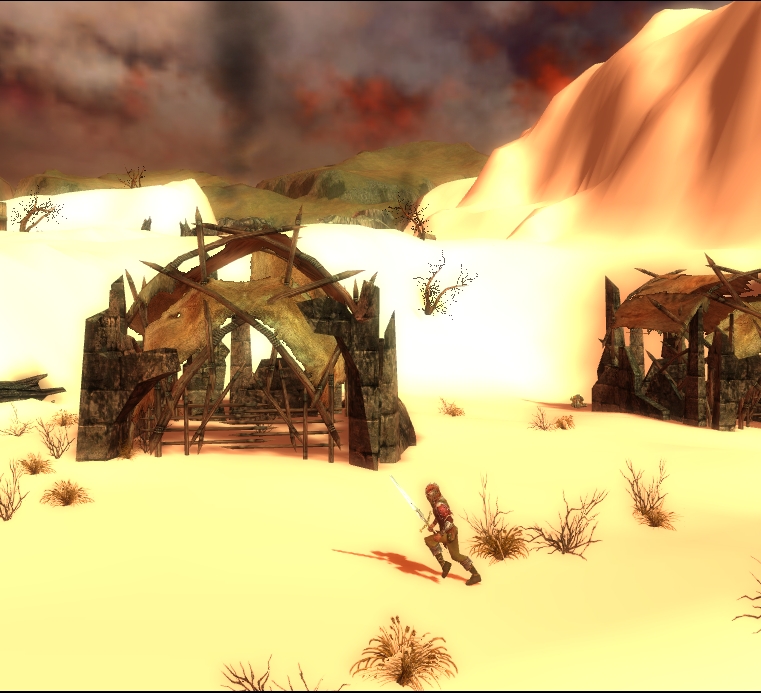



 Linear Mode
Linear Mode


