 |
|
 Apr 11, 2006, 08:12 AM // 08:12
Apr 11, 2006, 08:12 AM // 08:12
|
#1 |
|
Pre-Searing Cadet
Join Date: Apr 2006
Profession: R/E
|
I'm having really slow transfer rates coming from the guildwars servers.
I'm on a 1.5Mbps cable connection and my download rate can go as high as 190KB/Sec, but all I get from guildwars is about 5-9 KB/Sec. Gameplay's full of lags also because of this. Any help? |

|

|
 Apr 11, 2006, 04:44 PM // 16:44
Apr 11, 2006, 04:44 PM // 16:44
|
#2 |
|
Krytan Explorer
Join Date: May 2005
Location: Louisiana
Profession: E/Mo
|
This can be caused by a large range of issues. Including problems with your own isp or the nodes in the path to the datacenter you are connected to. It can be a slow router, it can be maintance. The only thing you can really do here, is report the issue to your isp and also try to run a trace route on the server you are connected to.
|

|

|
 Apr 13, 2006, 08:09 AM // 08:09
Apr 13, 2006, 08:09 AM // 08:09
|
#3 |
|
Pre-Searing Cadet
Join Date: Apr 2006
Profession: R/E
|
How do I run this trace route thingy?
I dont have a router by the way... |

|

|
 Apr 13, 2006, 09:04 AM // 09:04
Apr 13, 2006, 09:04 AM // 09:04
|
#4 |
|
Pre-Searing Cadet
Join Date: Apr 2006
Profession: R/E
|
So figured out how to traceroute.
First I traced to my ISP's server IP, and it got there with one hop, no problems. Afterwards I traced to my ISP's main website and got this: 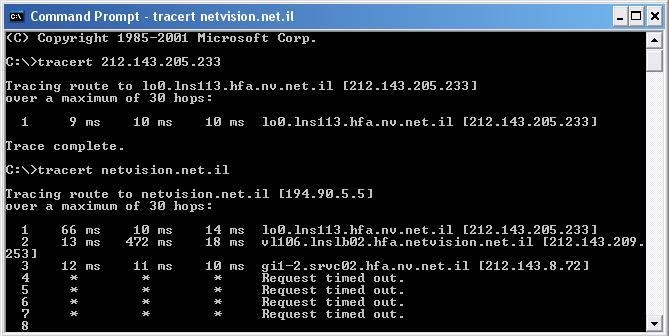 It continued to time out until I closed it. |

|

|
 Apr 14, 2006, 02:04 AM // 02:04
Apr 14, 2006, 02:04 AM // 02:04
|
#5 | |
|
Krytan Explorer
Join Date: May 2005
Location: Louisiana
Profession: E/Mo
|
Quote:
Otherwise you will need to run a netstat -a while Guildwars is running to attempt to locate the ip to trace. You need to trace the route to the datacenter you are connected to. |
|

|

|
 Apr 14, 2006, 08:54 AM // 08:54
Apr 14, 2006, 08:54 AM // 08:54
|
#6 |
|
Pre-Searing Cadet
Join Date: Apr 2006
Profession: R/E
|
The traces that I have made in that screengrab were to the default gateway, were'nt they? I'm not sure I understood.
I ran this netstat command while GW was running and I got four different IP's from PlayNC. I traced one of them and it timed out... |

|

|
 Apr 15, 2006, 02:41 AM // 02:41
Apr 15, 2006, 02:41 AM // 02:41
|
#7 | |
|
Krytan Explorer
Join Date: May 2005
Location: Louisiana
Profession: E/Mo
|
Quote:
If you pinged or traced a plaync ip and timed out that would most likely be the issue, and as such you should log the time date and trace information and send an email to support with that information. To see if they can be of any help in resolving the issue you might be having routing to the local datacenter. |
|

|

|
 Apr 17, 2006, 04:39 PM // 16:39
Apr 17, 2006, 04:39 PM // 16:39
|
#8 |
|
Lion's Arch Merchant
Join Date: Jan 2006
Location: UK
|
You cannot ping any of the Guildwars Servers, or PlayNC servers.
They are setup like this to tighten security, dont be worried if they time out |

|

|
 |
|
«
Previous Thread
|
Next Thread
»
| Thread Tools | |
| Display Modes | |
|
|
 Similar Threads
Similar Threads
|
||||
| Thread | Thread Starter | Forum | Replies | Last Post |
| slow sickle | McBob | Sell | 0 | Dec 03, 2005 02:55 PM // 14:55 |
| gold max smiting rod req 8 +5>50 improve speed casting speed all skills | snyder926 | Sell | 0 | Oct 05, 2005 06:43 PM // 18:43 |
| Skills that Slow Movement Speed | Elijah2104 | Questions & Answers | 6 | Sep 07, 2005 01:57 PM // 13:57 |
| connection speed question | epibass | Questions & Answers | 9 | Jul 10, 2005 08:22 PM // 20:22 |
| Ren Falconhand | Off-Topic & the Absurd | 37 | Apr 26, 2005 11:41 PM // 23:41 | |
All times are GMT. The time now is 03:45 PM // 15:45.





 Linear Mode
Linear Mode


