 |
|
 Apr 24, 2007, 05:41 PM // 17:41
Apr 24, 2007, 05:41 PM // 17:41
|
#1 |
|
Banned
Join Date: Jan 2007
Location: Drazach Thicket
Guild: Temple of Zhen Xianren [Sifu]
|
Since Kuldebar was so kind </sarcasm> as to lock my other thread... I'll put the traceroute results here for analysis (with IP addresses removed).
 Now.... I'm seeing a total time of 61.038ms... on the first number. This isn't half as bad as what I HAVE been getting, but then I'm not IN Guild Wars, and chances are it would be much worse there. The key thing I'm noticing though is that.... yes.... it does tend to have a third of that at this end.... so assuming this is telling me what I think it is then it isn't at the server end at all... ... But then given I'm not seeing epic lag here, I can't be totally sure. I'm not sure what to think of it. Anyone else? [Edit]: GW is presently.... playable. It averages in the orange zone... at around 400ish... I have reduced the graphics considerably, but the FPS never goes any higher than 15 (and honestly, I'm quite fine playing at 15fps... I don't even notice)... so that doesn't seem to be making much difference. I tried defragging C:... and oddly enough it told me that GW.dat couldn't be defragged. It won't be easy to reinstall since as I recall I had immense difficulty with the disks the first time.... but if I have to then I might. Last edited by SotiCoto; Apr 24, 2007 at 05:57 PM // 17:57.. |

|

|
 Apr 24, 2007, 09:06 PM // 21:06
Apr 24, 2007, 09:06 PM // 21:06
|
#2 |
|
über těk-nĭsh'ən
Join Date: Jan 2006
Location: Canada
Profession: R/
|
as a whole the numbers look fine.
anyways, you said in your other post that you are using a wireless router to play. unfortunately, guild wars and wireless routers do not mix, especially since yours is not terrifically fast. they are also notorious for lagging immensely if you play on the other side of a wall or door. if the router itself is not in your room, always play with the door open. getting 15 fps is a tad low, but since you haven't posted your computer's specs, i can't really help you on that topic. as for reinstalling, you can just download the client and use the -image command to download it all at the same time. i don't think your roommate will appreciate it though. |

|

|
 Apr 24, 2007, 09:25 PM // 21:25
Apr 24, 2007, 09:25 PM // 21:25
|
#3 |
|
Frost Gate Guardian
Join Date: Mar 2006
Location: Washington, USA
|
Anything to do with your local files shouldn't affect network latency at all - that's a different topic, for improving load times and reducing FPS spikes at run-time. Generally speaking, network traffic is handled on a separate thead than file I/O, and so is generally isolated.
I think the thing to do is to make a GW shortcut with -diag in the command-line, and have it handy for the next time you experience huge lag spikes in-game. *That's* when you'll really want to fire up the traceroute, and may help track down at which hop those huge slowdowns are occuring at. It almost seems like you're experiencing massive packet loss at some point between the anet servers and your comp, which might cause those giant lag spikes (and would tend to skew the average lag). As was mentioned, the closer the problem is to anet server farms, the more people are generally affected. Because we haven't heard of large lag issues recently, it seems likely the problem is nearby on the route. Remember the problems with European servers a month or two ago? When there are large-scale problems, they tend to get noticed - that was a pretty good example of a problem at anet's end (I think it was some faulty hardware or something). |

|

|
 Apr 24, 2007, 10:48 PM // 22:48
Apr 24, 2007, 10:48 PM // 22:48
|
#4 | |
|
Forge Runner
Join Date: Nov 2005
Location: Stoke, England
Guild: The Godless [GOD]
Profession: W/
|
Check out the 100% packet loss as my connection jumps into the ANet/NCSoft/PlayNC servers.
Quote:
|
|

|

|
 Apr 24, 2007, 10:57 PM // 22:57
Apr 24, 2007, 10:57 PM // 22:57
|
#5 |
|
Wilds Pathfinder
Join Date: Mar 2007
Location: 02/18/05 (Pm me with the place, its a riddle)
Profession: A/
|
Question:
Tried turning off EVERYTHING gaphical and sound option then slowly amp it up when your in a explorble area with hero's/henchies. |

|

|
 Apr 24, 2007, 10:59 PM // 22:59
Apr 24, 2007, 10:59 PM // 22:59
|
#6 |
|
Jungle Guide
Join Date: Mar 2006
|
That actually doesn't mean much, a traceroute will report 100% packet loss if the server or destination is protected or refusing ICMP packet type requests (ping and traceroute), likely from being behind a firewall. The main thing to look at is the latency in ms.
|

|

|
 Apr 25, 2007, 01:25 PM // 13:25
Apr 25, 2007, 01:25 PM // 13:25
|
#7 | |
|
Krytan Explorer
Join Date: Mar 2005
Location: Brighton, UK
|
Quote:
Also, as much as posting here on the forums can definitely result in positive advise: we do have support staff dedicated to trying to solve technical issues, including tracking down any lag issues you may be having (be those at our end, somewhere in the middle, or closer to your end). Any such issues reported to us get logged and become additional data that we can use if needed to track down the source of more widespread issues. Submit a trouble ticket with our teams. Review the auto-generated suggested solutions (if you haven't already tried them) to see if any might apply. If they don't help (they do in the vast majority of cases, which is why they are sent), then please do follow the instructions in the email to escalate the issue to our support team. Include as much information as you can, but please be patient with the team as they will most likely take you through one or two of the most common solutions before sending on to the tech experts for further assistance. Last edited by Alex Weekes; Apr 25, 2007 at 01:33 PM // 13:33.. |
|

|

|
 Apr 26, 2007, 07:16 AM // 07:16
Apr 26, 2007, 07:16 AM // 07:16
|
#8 |
|
Frost Gate Guardian
Join Date: May 2006
Guild: Saviors of [EviL]
Profession: A/
|
download the trial of pingplotter and insert the server ip your connected to.
it will show what hops your having problems at, if any. also when u do this, it will show that u cant connect to the ncsoft server, just ignore that and pay attention to the in between. http://www.pingplotter.com/ ive went to support about lag/rubber banding issues. did everything they asked. and nothing has come of it. my game is barely playable. so i wish you gl. |

|

|
 Apr 26, 2007, 09:37 AM // 09:37
Apr 26, 2007, 09:37 AM // 09:37
|
#9 |
|
Forge Runner
Join Date: Nov 2005
Location: Stoke, England
Guild: The Godless [GOD]
Profession: W/
|
That's the problem, I have raised tickets with support who ended up saying it was my ISP that was the cause. So, after many weeks of contact with my ISP's support team they told me it was the game's servers that were the problem.
I don't know about anyone else, but I abhor going around in circles and being bounced from one support team to the other whilst they blame each other for the problem. |

|

|
 Apr 26, 2007, 06:08 PM // 18:08
Apr 26, 2007, 06:08 PM // 18:08
|
#10 |
|
Furnace Stoker
Join Date: Jun 2005
Location: United States
Guild: Dark Side Ofthe Moon [DSM]
Profession: E/
|
Use the -diag switch off the guildwars.exe and take a look at the diagnostic report. I would make sure you submit this report to Anet support when you submit your ticket.
Switch info - http://www.guildwarsguru.com/forum/s...ad.php?t=94814 |

|

|
 Apr 26, 2007, 06:18 PM // 18:18
Apr 26, 2007, 06:18 PM // 18:18
|
#11 |
|
Frost Gate Guardian
Join Date: May 2006
Guild: Saviors of [EviL]
Profession: A/
|
azagoth, trust what i said and download that program.
what it does is basically trace the route from your ip to the ip address that you punch in*anets servers* and tells you of all the problems, if any, and at what hops. its a super tracert. i ran that program for HOURS and have had 0 errors. my lag/rubberbanding happens on two completely different computers. so if it isnt my computers, and it isnt my connection, that leaves what? anet. but theyll never admit it. so like i said. gl. and for me, this all didnt start until they put in reconnects. |

|

|
 Apr 26, 2007, 06:45 PM // 18:45
Apr 26, 2007, 06:45 PM // 18:45
|
#12 | |
|
Academy Page
Join Date: Oct 2006
|
Quote:
The fact that your GW.dat cannot be defragged may be a symptom of something worse, rather than a "reinstall" I would recommend renaming the GW.dat (if you have plenty of HD space delete if not) and run GW with the command line argument "-image". Do this before you go to be or something because it takes some time. This will essentially grab you a new, complete GW.dat Make sure you contact support. Like I said in the other thread they were able to help out some folks in Europe despite the fact that the problem was not Anet's doing. They have some great folks working there. |
|

|

|
 Apr 26, 2007, 07:25 PM // 19:25
Apr 26, 2007, 07:25 PM // 19:25
|
#13 | |
|
Forge Runner
Join Date: Nov 2005
Location: Stoke, England
Guild: The Godless [GOD]
Profession: W/
|
Quote:
The thing that really gets me going is that ANet refuse to even ackowledge that there's a problem. Not to mention their support just fobs you off with lame excuses about how it must be you causing the problem and nothing to do with them. |
|

|

|
 Apr 27, 2007, 08:08 AM // 08:08
Apr 27, 2007, 08:08 AM // 08:08
|
#14 | |
|
Hitmonk Extraordinarre!!
Join Date: Jan 2007
Location: Lurking moar on my forums
Guild: Starvin Chillin on Lincoln Drive [MAFB]
Profession: Mo/Me
|
There's one thing that I think a lot people are missing here - There's a lot of different routers that link your computer to Anet's servers. About a week ago, after looking over another guy's diag log, I was able to determine that he couldn't log into GW at all because another router between his ISP and Anet had gone down. According to the person I help, Anet and his ISP blamed the other. Don't forget that the quality of the link between the 20 or so hops your packets have to make to get to Anet and back are only as good as the crummiest one among them.
Quote:
|
|

|

|
 Apr 27, 2007, 09:38 AM // 09:38
Apr 27, 2007, 09:38 AM // 09:38
|
#15 |
|
Banned
Join Date: Jan 2007
Location: Drazach Thicket
Guild: Temple of Zhen Xianren [Sifu]
|
Yeah... I don't want this to cause any trouble.
I just want to get my lag / rubberbanding issues fixed. I'll try what was suggested as regards getting a new GW.dat at the least. Not so sure about that other program, but if the problem persists then I might well try it. |

|

|
 Apr 27, 2007, 03:51 PM // 15:51
Apr 27, 2007, 03:51 PM // 15:51
|
#16 | |
|
Forge Runner
Join Date: Nov 2005
Location: Stoke, England
Guild: The Godless [GOD]
Profession: W/
|
Quote:
So, what to do? Waste even more time submitting even more tickets or moan about it on a forum where people who work for the company read the posts? |
|

|

|
 Apr 28, 2007, 02:39 AM // 02:39
Apr 28, 2007, 02:39 AM // 02:39
|
#17 | |
|
Hitmonk Extraordinarre!!
Join Date: Jan 2007
Location: Lurking moar on my forums
Guild: Starvin Chillin on Lincoln Drive [MAFB]
Profession: Mo/Me
|
Quote:
I tell you what. If you're still having that problem, post your -diag test log results and I'll see if anything jumps out at me. |
|

|

|
 Apr 28, 2007, 03:09 AM // 03:09
Apr 28, 2007, 03:09 AM // 03:09
|
#18 | |
|
Hitmonk Extraordinarre!!
Join Date: Jan 2007
Location: Lurking moar on my forums
Guild: Starvin Chillin on Lincoln Drive [MAFB]
Profession: Mo/Me
|
Quote:

|
|

|

|
 Apr 28, 2007, 04:13 AM // 04:13
Apr 28, 2007, 04:13 AM // 04:13
|
#19 |
|
Forge Runner
Join Date: Nov 2005
Location: Stoke, England
Guild: The Godless [GOD]
Profession: W/
|
I posted my -diag output in post #4 above. I left out the DirectX part from the bottom of the report because I know my PC is perfectly healthy on the hardware/software front as that's what I do for a living. It's also way above spec for Guild Wars too, so that isn't a problem either.
|

|

|
 Apr 28, 2007, 05:59 AM // 05:59
Apr 28, 2007, 05:59 AM // 05:59
|
#20 |
|
Jungle Guide
Join Date: Mar 2006
|
Well, I'll tell you one thing that helped me get back to normal, after noticing a winsock corruption created by something called newdotnet on my configuration which installed itself onto my system somehow. I had to reset my tcp/ip settings through the command prompt back to default. This is basically the same as uninstalling and reinstalling tcp/ip. Of course you'll lose all the configured settings in there for your ISP and router, but it's worth a shot to get it back to normal if it was corrupted or contained false entries.
click start, run, and type in cmd then enter at the command prompt type in netsh int ip reset c:\resetlog.txt Creating a nice little detailed log file for you to look at on the C drive (or wherever you decide to put it) after the reset. My ping returned back to normal afterwards, even though the best I can get is 110 ms while gaming  . .Before however, it was virtually unnoticeable as to what this spyware/malware did, and didn't turn up in any of my scans with spybot or adware. I was still able to connect, and my speed was mediocre with it on there but ping was outrageously high, so I was convinced it was a routing problem of some kind, or with my ISP. I usually run a very clean system, so this was kind of a surprise to me. After I finally got newdotnet off of there, I ran the reset, and it's back to normal and twice as fast. I guess I was unknowingly being routed off to some spyware zombie server along the way to guild wars. I'm still kind of baffled actually as to how it got on there, but I'm watching for it if it returns, lol. Anyways, hope that information helps some. Of course I had to run other things to actually fix the problems associated with newdotnet like LSPfix and winsock XP fix but it's running great now. The only way I was actually able to tell it was on there was with a program called hijackthis. Last edited by Matsumi; Apr 28, 2007 at 07:28 AM // 07:28.. |

|

|
 |
|
«
Previous Thread
|
Next Thread
»
| Thread Tools | |
| Display Modes | |
|
|
All times are GMT. The time now is 10:58 AM // 10:58.





 Linear Mode
Linear Mode


