 |
|
 Sep 06, 2007, 05:57 AM // 05:57
Sep 06, 2007, 05:57 AM // 05:57
|
#1 |
|
Pre-Searing Cadet
Join Date: Sep 2007
Profession: N/
|
Okay, I have had the game running for quite some time now. virtually no problems. I was playing the game when the screen restored down and a window came up saying something like this: "Guild Wars Hack must terminate"
I sent the error report to microsoft thinking it was just another virus and continued to play the game. About half an hour later I closed the game to check up on a few things then re-opened the game. This messaged appeared 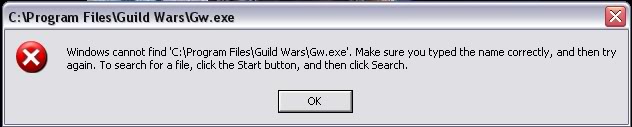 I thought maybe that I could just uninstall the game and re-install it. When I went to uninstall programs in the control panel to uninstall it, it says that it may already be uninstalled, yet the icons and folders are still on the computer. So I re-install it and it shows this window, first connecting then downloading. 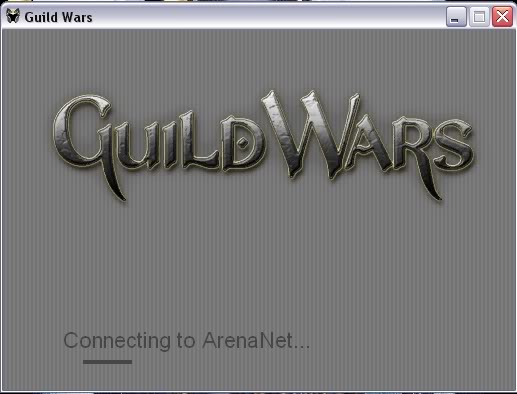 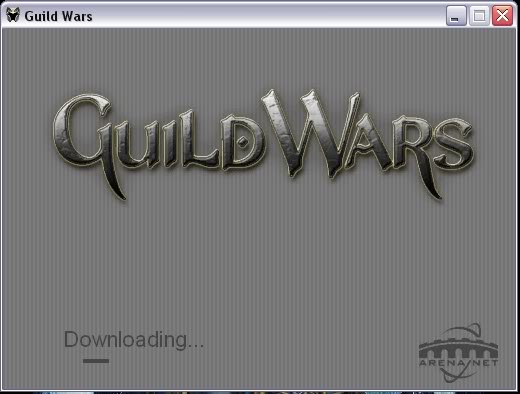 It would connect then download, then close and continue to do so and not stop until I close it with the "X" icon in the top right corner. I have also tried deleting all guild wars related icons/programs etc. and then re-install it and it continues with the above images. I run Windows XP Professional, version 2002, Service Pack 2. So with that, I am clueless as to whats going on and how to fix it. |

|

|
 Sep 06, 2007, 08:59 AM // 08:59
Sep 06, 2007, 08:59 AM // 08:59
|
#2 | |
|
Krytan Explorer
Join Date: Aug 2005
Guild: Black Cats
Profession: E/Mo
|
Quote:
|
|

|

|
 Sep 06, 2007, 01:08 PM // 13:08
Sep 06, 2007, 01:08 PM // 13:08
|
#3 |
|
Pre-Searing Cadet
Join Date: Sep 2007
Profession: N/
|
I have never received a major virus, so I thought it was just a minor virus, simple to get rid of as I am used to. I run two virus scanning programs:
Ad-Aware SE Personal and Trend Micro PC-cillin Internet Security 2007 I scan and clean my computer regularly so hopefully that can put your chills to ease. |

|

|
 Sep 06, 2007, 02:11 PM // 14:11
Sep 06, 2007, 02:11 PM // 14:11
|
#4 |
|
Jungle Guide
Join Date: Feb 2007
Location: Montreal
Guild: [CDDR]
Profession: R/
|
What about spyware and other threats like keylogger? These can cause conflicts with GW as well. Have you tried a system restore?
|

|

|
 Sep 06, 2007, 07:58 PM // 19:58
Sep 06, 2007, 07:58 PM // 19:58
|
#5 |
|
Krytan Explorer
Join Date: May 2005
Location: Southern Cali
Guild: Herald of the Storm
Profession: W/R
|
It sounds like you might have a problem with your windows registry as I had a similar problem previously on a laptop. It's possible that the registry has "forgotten" where guild wars is supposed to be located.
In a nutshell, I did a search in the registry for "guild" and wherever it appeared, I checked to see that the listed path was correct for where gw.exe was located if it was an entry that called for the location of gw.exe. If this is unclear to you then I can explain with more detail later. This advice comes with the usual warnings about the possible effects of messing up your registry. Oh, and check to make sure that gw.exe is indeed in the path it's supposed to be in your hard drive. If it is, and the registry is pointing to the right place, then you might have some deeper issues. Last edited by nechronius; Sep 06, 2007 at 08:02 PM // 20:02.. |

|

|
 Sep 07, 2007, 07:57 PM // 19:57
Sep 07, 2007, 07:57 PM // 19:57
|
#6 |
|
Pre-Searing Cadet
Join Date: Sep 2007
Profession: N/
|
yeah, I just recently discovered the restoring method, so hopefully that will help.
I looked further in systems and possibly found the source. Right now the comp is with my neighbor, so I will let you know what point I am at then. And the restoring may be a big help in future, thank you for that info. |

|

|
 |
|
«
Previous Thread
|
Next Thread
»
| Thread Tools | |
| Display Modes | |
|
|
All times are GMT. The time now is 09:50 AM // 09:50.





 Linear Mode
Linear Mode


