 |
|
 Nov 03, 2008, 10:16 AM // 10:16
Nov 03, 2008, 10:16 AM // 10:16
|
#1 |
|
Frost Gate Guardian
Join Date: Mar 2007
Guild: We Still Got It [MOJO] Leader
|
Hay i finally got me a job and im going to build me a new system piece by piece over the new cupple of months, i have a little idea of what im looking for but more info would be nice as i haven't been keeping up with the current computer hardware.
I don't really want a top of the line computer cause it cost way to much and its just not really worth it. All i really know is that i want 2X22 inch monitors. And be able to run up to 4 GW accounts at the same time smoothly at max settings. Heres a list of stuff i need to know Processors- i know intel has some sweet chips on the market atm. i have a dual core AMD atm. Is Quad core best to get atm? Memory- im completely out of the loop here. i know lower timings are better but i have no clue. Power supply- hmm idk OS- I have windows XP atm. ive herd Vista is crap. should i upgrade? Video Card- well i don't want to break the bank here but i want to have a nice video card so i can handle GW 2 when it comes out. Should i go with SLI? Monitors- i was looking at this http://www.newegg.com/Product/Produc...82E16824009145 Looks good and cheap Mother board- not to sure what to get. Cooling- Yea im going to need some nice cooling cause my dad doesent like to run the ac in the summer and some times it can get hot in here. no water cooling. So yeah im pretty much out of the loop Is there anything new coming out soon that i need to be aware of? Thanks in advance for any info. |

|

|
 Nov 03, 2008, 12:55 PM // 12:55
Nov 03, 2008, 12:55 PM // 12:55
|
#2 |
|
Site Contributor
Join Date: Apr 2006
Location: Usa
Guild: TKC
Profession: N/
|
1st - you want to build a "nonbleeding edge computer" that can run 2x22 monitors and 4 guildwars at max settings.......this is like asking for the best room in a 5 star hotel for 20.00 a night.
2nd - in a few days the new intel chips are coming out as well as the new motherboards for them. This will drive the price down on the older technology in a few more days. Prices are going to go crazy. 3rd - Vista is fantastic and get the 64bit version 4th - sli is best at pushing max graphics to 1 monitor while crossfire is geared toward multiple monitor set-ups. 5th - what we need is 2 part from you. a time frame that you want this done by and a budget. this makes things much easier. We also have a buying guide that is updated very often in the stickies. |

|

|
 Nov 03, 2008, 01:54 PM // 13:54
Nov 03, 2008, 01:54 PM // 13:54
|
#3 | |
|
Frost Gate Guardian
Join Date: Mar 2007
Guild: We Still Got It [MOJO] Leader
|
Quote:
Most of the time will be using only 1 GW and sometimes 2. So ok ok ill rephrase that i want to be able to run 2 GW smoothly and i want to be able to run 4 during events.(3 will be minimized) My time frame is...hmm well how ever long it takes. Ones i have my parts picked out i will spend upwards to 300 bucks a paycheck till its done and i get payed every 2 weeks. So no real time frame or budget. I just dont want to pay 500 bucks for any part and it die right after the Warranty expires. That happened with my last video card  So basically i want every part to be somewhere in the $100-$275 range and i can make exceptions if needed. BTW i love the feeling if building a computer, its always fun as hell. |
|

|

|
 Nov 03, 2008, 05:04 PM // 17:04
Nov 03, 2008, 05:04 PM // 17:04
|
#4 |
|
Hell's Protector
Join Date: Aug 2005
Location: Canada
Guild: Brothers Disgruntled
|
My non-bleeding-edge 2 cents:
Overclock - don't do it, unless you are "into" that. It's not worth the time, money, and (long term) instability. CPU - A higher end Intel cpu such as a E8400 or E8500 dual core, or Q6600, Q9300 quad core. You could also go with a high end Phenom X4 quad, but check which apps/games you want to run and what performance is available in your price range. The Intel's generally outperform the AMD's once you get past the 'budget' range. Memory - get 4 gigs of what ever generic memory goes with your cpu/mobo choice. I know people will tell you to get this or that "performance" RAM with blah, blah latencies, but the truth of the matter is, the performance gain is small (or non-existent) and you'd get better value putting the money into a faster cpu. Power supply - check the recommended power supply rating for the video card(s) you are buying, or plan to buy. Power requirements are generally going down these days, so unless you run quad SLI, somewhere around 600-750 watts should be fine. Get one that's "80 plus" certified and/or has all the power and connector types you need. OS - I have Vista. Vista is fine. There's no compelling reason to upgrade to Vista, though, unless you are concerned about DX10. Keep XP, put the money into better hardware. Video Card - the bigger the better. An ATI 4850 (or nVidia equivalent) will run GW1 at 1680x1050 with everything maxed. I suspect that GW2 will have graphics settings that would require more GPU power, but they will be optional. My personal recommendation would be an ATI HD4870 or HD4870x2 but you wouldn't go wrong with nVidia GTX 260 or 280 based. As far as running SLI/Crossfire goes, there have been some driver updates recently, but check the compatibility of SLI with multi-monitor setups to be sure. Monitors are a whole bag of snakes - check the specs of the monitor(s) you're interested in and read up on the differences in panels, measurements, etc. before choosing one. Motherboard - some chipsets are compatible with SLI, some with Crossfire, some with both, so it will depend upon the video card and cpu you plan to use. If you go with one of the Intel cpus mentioned above, I'd recommend some mobo with an Intel P45 chipset, such as some variety of ASUS P5Q. Cooling - the stock cooler will do, but if you want to run the cpu a lower temps under load, there are various after market coolers out there that will work better. Be careful though, some of them are not really any better than stock and some have size/mounting problems. There's always something new coming out. The "next big thing" are the new Intel Core i7 cpus. I don't think you really need to be concerned about them though, but it may be worth it to see what's available at what price. Overall, they will be more expensive because they require new mobos (socket/chipset) and new RAM. The performance gain (if any) in games, is probably small. And, of course, AMD is rumored to be coming out with new cpus soon..... Last edited by Quaker; Nov 03, 2008 at 05:15 PM // 17:15.. |

|

|
 Nov 03, 2008, 11:48 PM // 23:48
Nov 03, 2008, 11:48 PM // 23:48
|
#5 |
|
Site Contributor
Join Date: Apr 2006
Location: Usa
Guild: TKC
Profession: N/
|
ok now that we have some of the basic info like time frame and budget.
I suggest building an intel 775 w/ddr3 ram. While the ram is a little more it is faster and the newer chips and motherboards are all ddr3. So if you try to find ram that runs at 1.5-1.6 volts normally it will be "kind of" future proofing. I would start with the case. get a nice 1 you like. Thermaltake armor is crap(hahahaha really j/k). Seriously that is a nice case. Alot of people here use that. If you do not like the way it looks think about this fans, from the sound of things you are gonna need alot especially in the summer. Alot of fans = alot of noise (even if it is just moving air.) So maybe a case with sound dampening panels is more to your liking(like an antec p182). About now the new mobos and chips are out and the price is dropping on the stuff you want to go into the case. But lets hold off on those parts till a few more weeks. Now is the time to start looking at power supplies. This is one of the most underestimated parts. It is also 1 of the most important. I want to also say that I am going to suggest going with an ati video card build it will require less power than the sli and be cheaper. Pick out your video cards and we can suggest the right psu for the job. I think 2 2x4850's in quad crossfire will be more than enough for your needs. Now all the 775 mobos and chips are on "sale". lets move to a nice ddr3 motherboard. plenty to choose from. read some reviews and we can also steer you in a good direction. Next is the cpu. I would say this is solely dependent on what os you are going to run. I prefer vista 64bit but that is me. If you choose vista 64bit get a big quad core any 32 bit get a beefy dual core. In 775 builds intel is king and I suspect that will be the case at this time. next ram look into around 3GB of drr3 maybe 6GB if you can swing it especially for a vista 64 os. Get MICRON CHIPS worth the little extra cash. getting close, now lets look at cpu coolers there are alot of easy to find comparisons out there. This is dependent on what cpu and motherboard you get. This is also where I am going to let you know that intel chips run cooler than AMD. Lets also get a nice Harddrive at this point and your OS. Why did I make you wait until the bitter end for you video cards? well, its not because I am mean. It is because the new DX11 cards are out now and all the dx 10 cards are on sale. WOOOT! Now you can get the cards that were just over your reach for a steal! If the DX11 cards are not out get your monitors. Speaking of monitors I do not think I could suggest 1 online that I have never seen. There is alot to consider. RESOLUTION not just size, gloss/ no gloss, ect.ect. My suggestion is head to a few electronics stores and look at the different makes and models. Take notes then shop for what you like online for the best deals. Grats! you have a awesome computer. |

|

|
 Nov 04, 2008, 10:36 AM // 10:36
Nov 04, 2008, 10:36 AM // 10:36
|
#6 | |
|
Frost Gate Guardian
Join Date: Mar 2007
Guild: We Still Got It [MOJO] Leader
|
Quote:
This is really good info thanks, it will probably be another 3 weeks before i start buying parts. So i will do my own research in the mean time. I will bump this thread when i start picking out parts. Heres some of the parts im looking at atm Intel Core 2 Quad Q9550 Yorkfield 2.83GHz 12MB L2 Cache LGA 775 95W Quad-Core Processor - Retail im thinking this cpu might go down in price by the time i get around to buying it, but i may change my mind. This video card looks gooD but im thinking it might be overkill. SAPPHIRE 100259-1GL Radeon HD 4870 1GB 256-bit GDDR5 PCI Express 2.0 x16 HDCP Ready CrossFire Supported Video Card - Retail Another thing is im having problems finding the mobo (motherboard) that fits I'm unsure about some of the ram stuff still, theres alot of different types of ddr3 like 1600, 1800, 1900, 2000 what should i get? Theres also some mobos that support CrossFireX and some only say they support SLI. None of the mobos at Newegg seem to be perfect for my system sept the ones worth a crap load. Ok so is this what im looking for on a mobo? intel 775 CrossfireX support (most of them dont even mention Crossfire) so how do i know? ddr3 2000? support |
|

|

|
 Nov 04, 2008, 12:20 PM // 12:20
Nov 04, 2008, 12:20 PM // 12:20
|
#7 | |
|
Site Contributor
Join Date: Apr 2006
Location: Usa
Guild: TKC
Profession: N/
|
Quote:
I am a brand RED ENGINE GORED ENGINE GORED ENGINE GORED ENGINE GORED ENGINE GO and will tell you to look specifically for evga products. evga makes quality parts and there customer service (should you need it) is fantastic. I would look at the evga 790i sli ftw mobo to use with an intel cpu. The ftw have solid state capacitors and nice extras for the little bit more it costs, price drop expected soon. http://www.newegg.com/Product/Produc...82E16813188025 if going to an sli build grab these for vid cards: http://www.newegg.com/Product/Produc...82E16814130339 or jump to the 260 or 280s. 2 of the above 9800 cards and you will be solid for a long time. side note: nvidia has come a long way in multi monitor support. running dual monitor setups is no problem anymore. |
|

|

|
 Nov 05, 2008, 04:12 PM // 16:12
Nov 05, 2008, 04:12 PM // 16:12
|
#8 |
|
Frost Gate Guardian
Join Date: Mar 2007
Guild: We Still Got It [MOJO] Leader
|
ok so i have been reading up
ive decided to drop the whole sli set up as i don't want to have to turn off my second monitor every time i want to game and just go with a single EVGA GTX 260. Unless someone can confirm that SLI can support 2 monitors while gaming(i haven't seen anyone confirm this) Ill most likely get a Intel Core 2 Quad Q9550 cpu For the psu im looking at this one atm Antec TPQ-850 850W ATX12V / EPS12V SLI Certified CrossFire Ready 80 PLUS BRONZE Certified ......l It should do the job right? or can i go with a cheaper one? For the mobo and ram set up, i really like the EVGA bored but i was hopeing to pay no more then $200 for a mobo and like no more then $100 on the ram, Remember im not really going to bleeding edge and i wont be overclocking, so i think i should go with a ddr2 bored. but if the ddr3 boards drop in price i might reconsider. I do have time to see if those boards drop. I will most likely get the mobo and mem last. Heres the mobo ive been looking at. EVGA 132-CK-NF78-A1 LGA 775 NVIDIA nForce 780i SLI... I haven't picked out ram yet. theres so many choices  . .Anyone have any recommendation's on parts please? ty |

|

|
 Nov 08, 2008, 07:54 AM // 07:54
Nov 08, 2008, 07:54 AM // 07:54
|
#9 |
|
The Fallen One
Join Date: Dec 2005
Location: Oblivion
Guild: Irrelevant
Profession: Mo/Me
|
My advice. Go with a pure AMD build.
A 4850X2 GPU, 4GBs of DDR2 1066 RAM, and a brand new AMD Deneb chip. Drive the clockspeeds easily and safely up to 3.6GHz, and get a great performer for a great price. Considering Deneb isn't out quite yet, I won't post a parts list until said launch. AMD will not fail to deliver with this launch. Deneb is a force to be reckoned with.
__________________
|

|

|
 Nov 08, 2008, 08:46 PM // 20:46
Nov 08, 2008, 08:46 PM // 20:46
|
#10 |
|
Furnace Stoker
Join Date: Jan 2007
Location: Ohio
Guild: I Will Never Join Your Guild (NTY)
Profession: R/
|
wow - Rahja has reccomended a pure AMD build??? I'm stunned
 I'm not an expert, but imo AMD gives you the most bang for your buck, by a good bit. For a nonbleeding edge system I'd do the same. I've put together a few on the side and I've done pure AMD each time (driven by budgets of family/friends mainly) and I have been very happy with AMD. I'd go for a Quad Core too.... esp if you want to run GW 4x. A single 4850 gives me 230+ fps on avg in GW at 1680x1050 with a Phenom 9850 (black edition) and 2gb of ddr2 - So I'm sure 4850x2 will handle your needs just fine.  good luck with your build XD |

|

|
 Nov 09, 2008, 10:24 AM // 10:24
Nov 09, 2008, 10:24 AM // 10:24
|
#11 |
|
Frost Gate Guardian
Join Date: Mar 2007
Guild: We Still Got It [MOJO] Leader
|
Thanks for the info. ill have to check out that Phenom 9850, but my last overclock attempt was a complete failure. It was a AMD Opteron 170 2.0 Ghz. I got a bad stepping
 and it wouldn't overclock for crap and my mobo bios where very touchy and a pain in the butt to use and it would randomly change my cpu multiplier when i was overclocked. So with this build i want to shy away from overclocking all together. and it wouldn't overclock for crap and my mobo bios where very touchy and a pain in the butt to use and it would randomly change my cpu multiplier when i was overclocked. So with this build i want to shy away from overclocking all together.Im still running my old opty but at stock speed, my 7900 gtx that a bought when i built my system died right after the warranty expired  and i didint have any money to replace it with a good card. I was able to scrap up 30 bucks to get my current card but now i have a job after being out of work for 2 years yay. and i didint have any money to replace it with a good card. I was able to scrap up 30 bucks to get my current card but now i have a job after being out of work for 2 years yay.Well anyways heres what i want to do with my case. I have a old school Thermaltake Armor from back before they even had a window or a 250mm case fan. Its still a good case, very huge. I want to paint it and custom mod alot of it. For the sides and top maybe even the wings i want a mirror like finish. Heres a very good Tutorial of the method illl be useing Spray paint your PC case and give it a mirror finish. heres what the finish looks like  For the inside of the case, front and back i want to do a pure black gloss finish. Im going to take out the top plastic crap on the top panel and mod the top window with one of these http://shop.kikboxes.com/Triple-Soni...B0017ZS3C4.htm 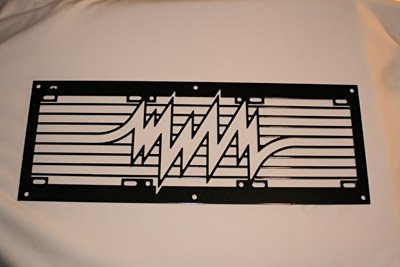 For the front panel i plan on moding it so it can hold 3 120mm fans for more air cooling, It only has one atm and its mounted to the HD cage so alot of the air coming from that fan gets stooped by that cage. I might do something else with the front panel, not sure tho. Anyways after i finish my case i will start buying parts, so i got some time np |

|

|
 Nov 09, 2008, 02:47 PM // 14:47
Nov 09, 2008, 02:47 PM // 14:47
|
#12 | |
|
Site Contributor
Join Date: Jun 2005
Profession: R/
|
Quote:
What is fantastic about it? Are there still any bugs? What would be the cons in having it? |
|

|

|
 Nov 09, 2008, 03:19 PM // 15:19
Nov 09, 2008, 03:19 PM // 15:19
|
#13 |
|
La-Li-Lu-Le-Lo
Join Date: Feb 2006
|
A computer that is not "top of the line", i.e. what the OP is asking about.
__________________
Stay Breezy
|

|

|
 Nov 09, 2008, 03:49 PM // 15:49
Nov 09, 2008, 03:49 PM // 15:49
|
#14 |
|
Ascalonian Squire
Join Date: Apr 2008
Location: The Netherlands
|
Wait a bit for Intel's new Nehalem processors. S775 is going to be cheap soon.
RAM - Can't go wrong with kingston, very reliable and nicely priced. PSU - The Be Quiet! or Antec Earthwatts are very durable. Look for modular if you don't want cable bunches. OS - Stick with XP for now, vista doesn't have support on a whole lot of stuff. You can always upgrade later. GPU - I personally like the 9800 from nvidia, but you might go with Ati, depends which processor you pick really. AMD+ATi, Intel+Nvidia. Monitor - Seeing as you posted a 22", i'll suggest the 226CW from Samsung. It's around 150 euros. Mobo - I suggest Gigabyte or Asus. Look for the features you need, no need to spend a whole lot on this if you'll never use it to its full potential. Cooling - Scythe "Mugen" Infinity with Shin Etsu X23 or Artic Silver 5. Temps below 25c guaranteed. You can place optional fans in most cases these days so I won't get into that. Anyway, my 2cents. Oh and, don't go SLI, scaling tends to mess up. Crossfire would be your best option if you're set on running dual GPU's. Last edited by TalosFeld; Nov 09, 2008 at 04:01 PM // 16:01.. |

|

|
 Nov 10, 2008, 09:08 AM // 09:08
Nov 10, 2008, 09:08 AM // 09:08
|
#15 | |
|
The Fallen One
Join Date: Dec 2005
Location: Oblivion
Guild: Irrelevant
Profession: Mo/Me
|
Quote:
RAM: Kingston is a horrible company in today's day and age. Their RAM uses inferior fabs, and bad overlay technology. Their modules also lack jump gate switching technology, which helps an unspeakable amount in row refresh timings. Crucial and GSkill are the best companies to go with for RAM at this point in time. Corsair is finally starting to pick up their game, but many of their modules are still mutdogs. Mushkin is a decent choice also. Cell Shock is one of the most amazing memory companies ever right now, if you can find their modules for sale. Then again, the Germans do seem to be able to engineer anything to be superior on almost all levels. http://cellshock.flagbit.com/en/home.html The 9800GT is an excellent card, but is considering mid range by today's standards. SLi is almost identical to Crossfire, if I have to point that out. If you are referring to drivers, you will find that both ATi and nVidia have driver issues. Our drivers are to blame for some issues, just as ATi's are to blame for many of the same issues. Vista didn't help matters. As for motherboard manufacturers: ASUS has made a good return to high quality parts, and it was due time they did anyways. Gigabyte has always been middle of the road, in the same boat as DFI. Foxconn is also making a heavy push into the upper tier markets. eVGA and ASUS are probably the best motherboard manufacturers out there right now. eVGA is my top rated company, as their boards are superior in quality, layout, and their customer service is amazing. Warranties are also unimaginably good, and the Step Up program is the icing on their cake. eVGA wins this contest thanks to pure solid state construction and extra time put into niche features on their FTW boards. I will say though, ASUS has made leaps and strides into becoming a motherboard leader again. As for powersupplies... Antec is garbage compared to many other companies, including Thermaltake, ABS (Tagan), Coolermaster, Silverstone, Corsair, and Enermax. Coolermaster and Enermax's newest units are unbelievable, and Thermaltake has some top notch +80 Bronze units too. ABS supplies are not exactly efficient, but my god, they can sure pump out the amps at nice stable levels.
__________________
|
|

|

|
 Nov 11, 2008, 12:49 AM // 00:49
Nov 11, 2008, 12:49 AM // 00:49
|
#16 |
|
Forge Runner
Join Date: Jun 2005
Profession: W/
|
I'll have to agree with pretty much everything Rahja said.
The big dilemma you'll be facing is the whole AMD/ATI versus Intel/Nvidia debate. Intel has been on top of the CPU market for a while now and with their new i7 cores it looks like they're planning to stay just a bit longer. So your ideal CPU choice would be an intel chip. On the other hand right now ATI pretty much blows Nvidia out of the water, handing out superb performance at a very low price. HD 4850 or 4870 (or their 2X variations) are vastly superior to anything nvidia puts in the same pricerange. If you go for an ATI card, grab a Sapphire. They are by far the best ATI manufacturer to date. Personally, since it's a gaming rig, i'd look into an AMD/ATI combo. specially since you don't want to spend a lot of cash on it. AMD has long been the cheaper solution 
|

|

|
 Nov 11, 2008, 04:14 PM // 16:14
Nov 11, 2008, 04:14 PM // 16:14
|
#17 |
|
Hell's Protector
Join Date: Aug 2005
Location: Canada
Guild: Brothers Disgruntled
|
I don't know why people try to make it AMD/ATI versus Intel/nVidia. That is really a false debate - especially since there are 3 main components involved - cpu, chipset, gpu. Many of the newer Intel mobo chipsets are Crossfire ready, not SLI ready, making them a natural fit for ATI graphics. Unless you are planning to run SLI or Crossfire, it really makes no difference.
I currently run an Intel Q6600 cpu on a ASUS P5K mobo (Intel P45 chipset) with an ATI HD4870 gpu. (Intel/Intel/ATI) My last combo was an AMD 64 X2 cpu with an nForce chipset mobo using an ATI HD2900XT (AMD/nVidia/ATI) |

|

|
 Nov 11, 2008, 09:58 PM // 21:58
Nov 11, 2008, 09:58 PM // 21:58
|
#18 |
|
Lion's Arch Merchant
Join Date: Apr 2005
|
if you are on a budget or want the best bang for your buck then go with AMD parts. If you have money, i think Intel recently released a new line of chip that suppose to be really good (they integrated the memory controller). AMD/ATI's HD 4870 (or 4870 X2) are really good video card that support DirectX10 at a good price.
Since it going to be a while before GW2 release you might consider wait until closer time to GW 2 launch. New hardware or cheaper old parts then. Just curious - do you really need to run 4 GW at the same time??? must be for mule and farming lol |

|

|
 Nov 14, 2008, 12:00 PM // 12:00
Nov 14, 2008, 12:00 PM // 12:00
|
#19 |
|
Wilds Pathfinder
Join Date: Jul 2008
Location: netherlands
Profession: Mo/E
|
4 games screams for quad core, take an intel q9540 of an q6600.
more is not needed, you can go with an cheap amd quad to. take an hd4850 videocard in crossfire, or an hd4670, that should work to. i have an hd4850 and i get like 300fps with max setting. take 4 of 8 GB memory and windows xp or vista 64 bits, if you have 32 bits windows only uses 3,2GB :S rik |

|

|
 |
|
«
Previous Thread
|
Next Thread
»
| Thread Tools | |
| Display Modes | |
|
|
 Similar Threads
Similar Threads
|
||||
| Thread | Thread Starter | Forum | Replies | Last Post |
| Favor Time System(Drop rate) | Grethort | Sardelac Sanitarium | 9 | Sep 10, 2007 11:19 AM // 11:19 |
| Rate my new system... (Ordering from somewhere different this time.) | X of Thulcandra | Technician's Corner | 14 | Jul 29, 2006 08:58 PM // 20:58 |
| MouseOver Skill info option, off or time extension plz. | Executioner | Sardelac Sanitarium | 2 | Oct 07, 2005 07:38 AM // 07:38 |
| Raiddinn Beatdropper | Sardelac Sanitarium | 1 | May 31, 2005 04:54 PM // 16:54 | |
All times are GMT. The time now is 02:40 AM // 02:40.






 Linear Mode
Linear Mode


