 |
|
 Nov 21, 2008, 10:36 PM // 22:36
Nov 21, 2008, 10:36 PM // 22:36
|
#1 |
|
Academy Page
Join Date: Aug 2008
Guild: KHL
Profession: R/Mo
|
Hey, I've got an HP a1710n desktop (Here's the site if it helps.) It's a very basic computer that I got a couple of years ago, and it doesn't run GW as I'd like it to. On max settings I get about 8-10 FPS. I'm wondering which components I can upgrade and get a decent amount of FPS. I'll post the specs I know of...
Processor: AMD Athlon 64 X2 Dual Core Processor 4200+ Chipset: NVIDIA GeForce 6150 LE PSU: Bestec 300w RAM: 1GB ------- Max Allowed: 4GB (4 * 1GB) Motherboard: ASUS A8M2N-LA BUDGET - Somewhere around $350. I'm not sure if this stuff is helpful or not, so if you need more let me know. The budget isn't great, I know, but please tell me what I can get for the money. Thanks! |

|

|
 Nov 21, 2008, 10:56 PM // 22:56
Nov 21, 2008, 10:56 PM // 22:56
|
#2 |
|
Academy Page
Join Date: Feb 2007
Location: Calhoun, GA
Profession: E/
|
I'd mess with the GPU and the RAM. Assuming you have DDR2 667, grab 1 more stick, and grab a 4850 graphic card. That should leave you with about 150, grab an E8400. That's about 30$ over budget...but it'll be faster.
|

|

|
 Nov 21, 2008, 11:38 PM // 23:38
Nov 21, 2008, 11:38 PM // 23:38
|
#3 |
|
über těk-nĭsh'ən
Join Date: Jan 2006
Location: Canada
Profession: R/
|
don't know about you, but trying to fit an intel cpu into an amd motherboard will generally result in bad things.
if you want to make an upgrade with very little fuss, look into the AMD radeon HD4670: http://www.newegg.com/Product/Produc...82E16814127383 it delivers very impressive performance and does not require a 6-pin PCI-E power plug, which means it will work with your current powersupply. |

|

|
 Nov 22, 2008, 12:29 AM // 00:29
Nov 22, 2008, 12:29 AM // 00:29
|
#5 | |
|
Academy Page
Join Date: Aug 2008
Guild: KHL
Profession: R/Mo
|
First off, thanks to you both, I appreciate the help.
Quote:
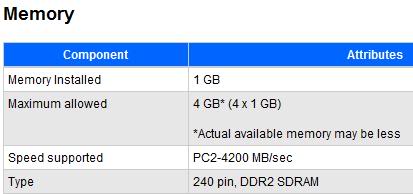 That comes from the HP website. I'm inexperienced with this type of thing, but what concerns me is the maximum RAM they give. It says (4 x 1GB). Does that mean the 2GB sticks you suggested won't work? |
|

|

|
 Nov 22, 2008, 05:19 AM // 05:19
Nov 22, 2008, 05:19 AM // 05:19
|
#6 |
|
über těk-nĭsh'ən
Join Date: Jan 2006
Location: Canada
Profession: R/
|
they will work. all that says is that your motherboard can support a maximum of 4gb of RAM. how you achieve that shouldn't matter.
btw, you should take out your old RAM and just use the new ones. i'm pretty sure you can't mix them (not that you'll want to, since 1+4 = 5gb, and that will push you over the RAM limit). you might also want to buy 2gb of RAM instead, since you are using a 32bit operating system. Last edited by moriz; Nov 22, 2008 at 05:21 AM // 05:21.. |

|

|
 Nov 22, 2008, 04:11 PM // 16:11
Nov 22, 2008, 04:11 PM // 16:11
|
#7 |
|
Hell's Protector
Join Date: Aug 2005
Location: Canada
Guild: Brothers Disgruntled
|
Video Card - the motherboard does have a PCIe x16 video slot, so you can upgrade the video (GPU). That would probably make the most improvement in FPS since the on-board graphics is very low-end. Get whatever your budget will allow, with one minor consideration....
Power supply - 300watts is a bit low by today's standards, however, there are many video cards that would work without upgrading the PS too. Check the minimum PS recommendations for the GPU you are considering. RAM - it's hard to say, without looking, what type of RAM is installed. But, you should upgrade to 2 gigs at least. The link says it is DDR2 at 4200MB/S which is DDR2-533. The 1 gig installed could be either 1 x 1gig stick or 2 x 512meg sticks. DDR2-533 is not very common, but DDR2-667 should work. It's possible that 2gig sticks may not work in that motherboard, so my best guess is to replace the RAM that's in it with 2 or 4 x 1gig sticks of DDR2-667. (It would be best to be able to experiment with different RAM types/configurations, but you may not have the parts available.) There is not a whole lot of room (performance-wise) to upgrade the CPU, and not a lot to be gained from it. How about: RAM - http://www.newegg.com/Product/Produc...%20(PC2%204200) or - http://www.newegg.com/Product/Produc...82E16820134216 Video - http://www.newegg.com/Product/Produc...82E16814102807 Although, with the below PS you may be able to go higher. Power Supply - http://www.newegg.com/Product/Produc...82E16817341012 NOTE: check if the case can take a standard power supply. It may have some sort of smaller form-factor unit. It looks like a standard unit in this: http://h10032.www1.hp.com/ctg/Manual/c00873755.pdf Last edited by Quaker; Nov 22, 2008 at 04:35 PM // 16:35.. |

|

|
 |
|
«
Previous Thread
|
Next Thread
»
| Thread Tools | |
| Display Modes | |
|
|
 Similar Threads
Similar Threads
|
||||
| Thread | Thread Starter | Forum | Replies | Last Post |
| terminus123 | Sardelac Sanitarium | 21 | Nov 18, 2007 09:23 AM // 09:23 | |
| Tradding Equipped Items | Stupid Shizno | Game Bugs [Archive] | 2 | Jun 12, 2007 04:43 PM // 16:43 |
| Cherno | Sardelac Sanitarium | 4 | Sep 20, 2006 11:15 PM // 23:15 | |
| jgortner | The Campfire | 1 | May 22, 2006 04:42 PM // 16:42 | |
| timmah | The Campfire | 1 | Jun 24, 2005 05:23 AM // 05:23 | |
All times are GMT. The time now is 02:40 AM // 02:40.






 Linear Mode
Linear Mode


