 |
|
 Nov 09, 2008, 06:14 PM // 18:14
Nov 09, 2008, 06:14 PM // 18:14
|
#1 |
|
Academy Page
Join Date: Feb 2007
Location: Calhoun, GA
Profession: E/
|
Hi Guru'ers! I was thinking about dishing out some money to play games on. This rig won't just play GW, though. Crysis, CoD4, Fallout, Dead Space, CS:S, etc. Currently I'm playing these on my Dad's computer, but my parents are getting divorced, so I'm being forced to build my own.
 I have around 2500$ to dish out, possibly around 2600, because come Christmas, prices will lower. I have around 2500$ to dish out, possibly around 2600, because come Christmas, prices will lower.  I hope. I need to grab a monitor, mouse, keyboard, mousepad [lol], headphones. So, without further ado... I hope. I need to grab a monitor, mouse, keyboard, mousepad [lol], headphones. So, without further ado...Case PSU GPU HDD - Media HDD - Games/OS Monitor Keyboard Mouse[pad] Headset Motherboard Processor CPU Cooler RAM I'm actually buying on December 13. So if I should wait for any reasonable piece of hardware, I can. Thanks for the input! |

|

|
 Nov 10, 2008, 06:05 AM // 06:05
Nov 10, 2008, 06:05 AM // 06:05
|
#2 |
|
Frost Gate Guardian
Join Date: May 2005
|
Tips...
Forget X48. It won't benefit you noticeably at all for gaming. It's one of those pointless luxury items that just costs more and adds some frivolous, semi-useless stuff.  I'd get a P43-based board. Basically the same chipset as the excellent P45, minus a couple of extras. A few of my friends have gone with it, and I am running a P35 and a P965. I've witnessed success stories with both of the boards below. I'd get a P43-based board. Basically the same chipset as the excellent P45, minus a couple of extras. A few of my friends have gone with it, and I am running a P35 and a P965. I've witnessed success stories with both of the boards below.http://www.newegg.com/Product/Produc...82E16813128347 http://www.newegg.com/Product/Produc...82E16813157130 For a PSU, I would definitely go with a Corsair unit. They are fantastic quality. This one will give you plenty of watts, superb quality, high efficiency, and modular cabling. If you think you may want to do 2x video cards in the future, the second option gets you another 100W. You'll need a P45 mobo that has 2x PCIe 16x slots too. Personally, I wouldn't bother with dual cards because the setup has some major caveats. http://www.newegg.com/Product/Produc...82E16817139001 http://www.newegg.com/Product/Produc...82E16817139002 SSDs are iffy. I'm not sure I'd recommend one. On the surface, they sound like they are awesome-fast. But what you aren't seeing is that they have terrible write performance on small files. HDDs wipe the floor with them here. This problem can lead to very annoying system pauses on writes. I think I'd wait a year or two before going that route. Maybe go with a WD 640GB instead of the SSD. They are very fast, and very quiet. http://www.newegg.com/Product/Produc...82E16822136218 For games, I wouldn't bother with a quad core. There are no games that use >2 cores well enough to be noticeable. In current games, a higher clocked dual core will outperform a lower clocked quad. Guild Wars uses 1 core only, for example. There is no indication of this changing in the near future, either. If you are big into video encoding or some other task that you know uses >2 cores, then consider a quad. Otherwise you'll just have 2-3 idle cores. Stick with the stock CPU cooler. Unless you think you'll be overclocking+overvolting the CPU. Put the extra $$ saved from a cooler towards a faster CPU. The Intel CPUs come with nice coolers that more than do the job. Last edited by swaaye; Nov 10, 2008 at 06:16 AM // 06:16.. |

|

|
 Nov 10, 2008, 10:10 AM // 10:10
Nov 10, 2008, 10:10 AM // 10:10
|
#3 |
|
The Fallen One
Join Date: Dec 2005
Location: Oblivion
Guild: Irrelevant
Profession: Mo/Me
|
Oh my... at 2,500 USD budget? No no, we must change many things. The following parts list will destroy what you have listed above. This is just the PC, the additional accessories will be listed below this (including monitor)
Case: Personal thing, the one you selected is more than ok. PSU: http://www.newegg.com/Product/Produc...82E16817139007 Although more expensive, it is 80+ certified, has been getting PHENOMENAL reviews, and Corsair's PSU division is putting out some of the most stable PSUs on the market today. Coolmax is not a good company, despite the good reviews Neweggers gave that one. CPU: http://www.newegg.com/Product/Produc...82E16819115037 Your choice is good, as the Q9550 can be overclocked very well, and is a great performer. It represents the perfection of Penryn quad cores. HOWEVER, that is just it. Penryn Core2Duo chips are best in dual core form, not quad core. The E8400 is half the price, and most things you will be doing won't use the current architecture of Intel quad cores. Nehalem will change that a bit, but for gaming, a dual core is MORE than enough. Save money here, and you will get a processor that can overclock better, and is already clocked higher. It is a win win situation. RAM: http://www.newegg.com/Product/Produc...82E16820231189 GSkill is an absolutely amazing company with some of the best prices. This is some of the new low voltage (1.5v) DDR3 1333 memory, with really tight timings (8-8-8-21) This RAM would be perfect to through into a Nehalem setup down the road. You only need 4GBs of RAM, 8GB is overkill. Trust me. HDD: http://www.newegg.com/Product/Produc...82E16820167005 If you are going Solid State, don't get a piece of crap cheap, slow drive. Intel's SSD drives are unparalleled, and you pay for what you get. This might push you over budget slightly, but if you are really concerned about getting an SSD, get this on. The one you suggested will hang after each command, and that hang will drive you completely INSANE, as it has most reviewers of most SSDs. Intel's do not have that issue. The final price I list will be with the Western Digital Raptor drive I have below, not this SSD. This is an additional cost if you are positive you want to go with an SSD. HDD Alternative to SSD: http://www.newegg.com/Product/Produc...82E16822136296 Get that if you decide not to go with the Intel SSD. It would be the next best choice. The 150GB is plenty for your system drive. Media HDD: Stick with your choice, the 7200.11 drives from Seagate are the best on the market, period. Motherboard: http://www.newegg.com/Product/Produc...82E16813188031 The last generation 790i board from eVGA is the pinnacle of gaming performance. Not only will this board shatter any world record set by any other board, but it will cook dinner for you too (just kidding...  ) With 100% SS power layout, vDROOP control, and the true 8 phase PWM, you are sure to splooge yourself with this board. Yes, it is pricey; yes it is worth it. ) With 100% SS power layout, vDROOP control, and the true 8 phase PWM, you are sure to splooge yourself with this board. Yes, it is pricey; yes it is worth it. GPU: http://www.newegg.com/Product/Produc...82E16814130398 Two of those, to be specific. They give the best performance for the buck. The GTX280 is very expensive, and the GTX260 (revB) is equal to the mighty 1GB HD4870. Two of these in SLi scale very well, and will destroy any game you can throw at them (even Crysis at high [not very] settings) CPU Cooler: Your choice is excellent, stick with that. Arctic Silver 5 or Ceramique are the best thermal compounds on the market as well, so stick with those. DVDRW Drive: So that is the PC. We are at $ not including shipping. Here are the peripherals to go along with it. Monitor: http://www.newegg.com/Product/Produc...82E16824001309 28" is overkill, to be very honest with you. I own a 24" Samsung 245BW, and it is more than large enough. The 28" doesn't have a larger resolution than the 24", so the pictures will simply be less sharp. Samsung also is infinitely better than Hanns-G. Throwing in the monitor brings us to: $2,336.88 Mouse: http://www.newegg.com/Product/Produc...82E16826105223 Personal thing, your choice is fine I guess. A bit expensive though, and lots of people hate the design (I read many reviews) I would honestly go with something a bit cheaper. If it is 2000+dpi, it is perfect for gaming. 4000 is just silly overkill marketing crap. I use the above mouse, and LOVE it. You need big hands to use it though. The G5 from Logitech is great also, as is the MX518. Keyboard: http://www.newegg.com/Product/Produc...82E16823109063 The new orange G15 is terrible. Go with the above, you will not be disappointed. You can also go with the Saitek CYBORG keyboard, if you want a different look. Mousepad: http://www.target.com/Allsop-Metal-A...Aallsop&page=1 35 dollars for a mouse pad? Seriously? Just no... Find a cheaper solution that is made of metal perhaps? Durability > looks. Razer is taking you to the bank. That is the mousepad I have had for years, and it is as good as the day I bought it. It is precise, smooth, and sleek. ALLSOP is a very overlooked company with a great product. Newegg doesn't carry it, unfortunately. <font color="red" font size="4">GRAND PRICE (Excluding mouse pad from Target.com) W/ SHIPPING = $2,490.44</font> <font color="blue" font size="3">As a note, the setup I have for you above will slaughter your original setup, even without overclocking. The setup you originally posted didn't focus on gaming specifically, but more on multimedia and workstation work. If this is to be a gaming setup, I would heavily advise my setup to you.</font>
__________________
|

|

|
 Nov 10, 2008, 10:50 AM // 10:50
Nov 10, 2008, 10:50 AM // 10:50
|
#4 |
|
Krytan Explorer
Join Date: Mar 2006
Location: Norway
Guild: [ToA]
Profession: W/
|
^ The setup above me would destroy your original setup, Kokuyougan.
I have the 4GB of those GSkill RAM, and I can recommend them strongly. |

|

|
 Nov 10, 2008, 12:34 PM // 12:34
Nov 10, 2008, 12:34 PM // 12:34
|
#5 |
|
Academy Page
Join Date: Feb 2007
Location: Calhoun, GA
Profession: E/
|
Your price didn't count my case or cooler, so it was ~200 off. No big deal, though.
One last thing. The 790i has a 2000 memory standard, the RAM you selected is 1333, is that a problem? Or will it run fine? BTW, I decided to just grab a VelociRaptor. Good SSD's are EXPENSIVE. :O Thanks. Last edited by Kokuyougan; Nov 11, 2008 at 01:53 AM // 01:53.. |

|

|
 Nov 10, 2008, 04:18 PM // 16:18
Nov 10, 2008, 04:18 PM // 16:18
|
#6 |
|
Hell's Protector
Join Date: Aug 2005
Location: Canada
Guild: Brothers Disgruntled
|
My 2 cents:
Monitor - I agree with Rahja, the 28" monitor is not the best choice (either in make or size). If you intend to sit at a desk in front of the computer, a 28" monitor is too big to view comfortably. If you want to sit on the couch a play, a larger 36" - 52" monitor/TV would be better. 22-24" is a better choice for sit-at-the-desk. Games/OS - SSD's sound nice in principal, but they are highly overpriced and have terrible write speeds. A better choice would be 2 10k rpm Raptors in a RAID0 array. PSU - no need to go overboard with the power. It depends a lot upon what video card you plan to use, and how many. Go with 80plus certified. This one - http://www.newegg.com/Product/Produc...82E16817194021 - should do the trick, or you could go for the 850watt version. Beyond that - whatever CPU/mobo/RAM floats your boat. |

|

|
 Nov 10, 2008, 09:52 PM // 21:52
Nov 10, 2008, 09:52 PM // 21:52
|
#7 |
|
Frost Gate Guardian
Join Date: May 2005
|
The reason I suggest not bothering with "fast" DDR3 and DDR2 beyond 800 is that you gain very little speed from it. A game PC is almost entirely limited by the GPU unless you are running a old CPU. If you get a ~3 GHz Wolfdale Core2 Duo, you are about as well off as you can be. Combine that with DDR2-800 and you are as good off as you can really be right now.
Intel CPUs gain very little from faster RAM because Intel designed them to be extremely efficient on their RAM accesses. They are much better at it than AMD CPUs. You can look up RAM roundups to verify this. Get the fastest GPU you can afford (or are interested in affording). I suggest a GTX 260 216-core or a 4870. If you want the best bang for buck, a 4850 is unbeatable. Going for "enthusiast" chipsets like X48 is kinda pointless IMO. P45/P43 will bring you the same performance in games. P45 can support dual graphics cards (2x PCIe x16). P43 is for single graphics card systems. I'm honestly unsure of what is exciting about X48/X38. If you want to mess with hardware that has a premium attached, go with Core i7. Last edited by swaaye; Nov 10, 2008 at 09:58 PM // 21:58.. |

|

|
 Nov 11, 2008, 01:56 AM // 01:56
Nov 11, 2008, 01:56 AM // 01:56
|
#8 |
|
Academy Page
Join Date: Feb 2007
Location: Calhoun, GA
Profession: E/
|
Oh, one last thing. The dual GTX260c216 with the 790i is about ~27 dollars more than the 4870X2 and the Rampage Extreme.
Which would preform better? 4870X2 + Rampage Extreme SLI 260 (revB) + 790i |

|

|
 Nov 11, 2008, 03:21 AM // 03:21
Nov 11, 2008, 03:21 AM // 03:21
|
#9 |
|
Desert Nomad
Join Date: May 2006
Location: middle of nowhere
Guild: Krazy Guild With Krazy People [KrZy]
Profession: R/
|
If you can end up with some cash leftover, I would recommend adding an External HD if you don't already have one. Good backup is good.
|

|

|
 Nov 11, 2008, 12:25 PM // 12:25
Nov 11, 2008, 12:25 PM // 12:25
|
#10 |
|
Forge Runner
Join Date: Jun 2005
Profession: W/
|
since no one bothered commenting on your headset, i will (since Rahja has pretty much said everything there is to say already).
I'd honestly go with a Sennheiser headset. They are one of the best manufacturers today giving you top notch quality for a competitive price, and that in every pricerange. the PC151 (http://www.newegg.com/Product/Produc...82E16826106157) is a nice entry-level gaming headset (with microphone). It doesn't have all the exotic features the Pulsar SX has, but then again, do you realy need a vibrating headset with blue lights and stuff ? Another aproach (the one i take) is get a cheap clip-on microphone and buy an actual, solid headphone. I currently use the HD201, which is a very good headphone at a very good price. You should be able to pick it up somewhere for ~25$. Don't let the price fool you, it's a GREAT headphone. To give you an idea of the build quality of a sennheiser headphone : i had my last pair (sennheiser HD455) for over 10 years till the cord broke down (which was pretty much my own fault). I then decided to buy a new set (the HD201) instead of replacing the cord. And so far i'm very pleased with it. I can wear it for hours & hours without it getting annoying and it blocks out noise just fine (but not too much, i can still hear people yelling / my cell ringing, which is fine). Also, if you want a Razer mouse, go with the Copperhead. You save 27$ and you'll never notice the difference between 2000 and 4000 dpi. Last edited by RotteN; Nov 11, 2008 at 12:40 PM // 12:40.. |

|

|
 Nov 11, 2008, 03:53 PM // 15:53
Nov 11, 2008, 03:53 PM // 15:53
|
#11 | |
|
Hell's Protector
Join Date: Aug 2005
Location: Canada
Guild: Brothers Disgruntled
|
Quote:
If you are a computer "enthusiast" and are into overclocking and/or trying to squeeze every bit of performance out of your rig - regardless of cost - go for the fancy RAM and fancy chipsets, but for main stream users, it doesn't make enough difference to be worth the cost. Often, if you add up the cost of "performance" RAM, plus "enthusiast" chipset, you'll find that it's more cost effective to simply get a faster CPU or GPU. Last edited by Quaker; Nov 11, 2008 at 03:58 PM // 15:58.. |
|

|

|
 Nov 12, 2008, 01:13 AM // 01:13
Nov 12, 2008, 01:13 AM // 01:13
|
#12 |
|
The Fallen One
Join Date: Dec 2005
Location: Oblivion
Guild: Irrelevant
Profession: Mo/Me
|
The 790i chipset is designed for gaming, whereas the Rampage (x48) is designed for well roundedness. The 790i in dual SLi will outperform the Rampage without breaking a sweat when it comes to gaming, specifically. Since this is presumably a gaming rig, that is the case.
The price I had was with the cooler and case, as I still have the cart at newegg. At least, it appears that way. Maybe a sale ended when you looked? Dunno. Oh, and as for headsets, go with what I use: http://www.newegg.com/Product/Produc...82E16826158051 Oh, and regarding the question of GTX 260 (revB) SLi vs the 4870X2... (and that is the normal GTX260, not even revB against it) 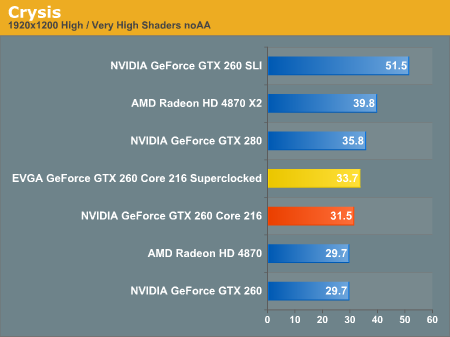
__________________
|

|

|
 Nov 12, 2008, 01:50 AM // 01:50
Nov 12, 2008, 01:50 AM // 01:50
|
#13 |
|
Academy Page
Join Date: Feb 2007
Location: Calhoun, GA
Profession: E/
|
/doh
Sorry, I'm an idiot. I forgot an OS.  I think I might have to cut a 260c216. I think I might have to cut a 260c216.  I'll see how far prices drop during Christmas. If they're enough, I might re-updgrade. I'll see how far prices drop during Christmas. If they're enough, I might re-updgrade. Anyway, thanks for your help! Looking forward to a great gaming computer.  Out of curiosity, what is an Nvidian architect running in his rig? Last edited by Kokuyougan; Nov 12, 2008 at 03:14 AM // 03:14.. |

|

|
 Nov 12, 2008, 03:18 AM // 03:18
Nov 12, 2008, 03:18 AM // 03:18
|
#14 |
|
über těk-nĭsh'ən
Join Date: Jan 2006
Location: Canada
Profession: R/
|
something that's surprisingly outdated actually.

|

|

|
 Nov 13, 2008, 07:44 AM // 07:44
Nov 13, 2008, 07:44 AM // 07:44
|
#16 |
|
The Fallen One
Join Date: Dec 2005
Location: Oblivion
Guild: Irrelevant
Profession: Mo/Me
|
That mouse seems REALLY expensive... might want to search for something with equal stats, but like -1/3 to -1/2 the cost. Silverstone isn't known for their mice either...
And why an HDMI cable? Dual link DVI is more than enough,  The Antec 1200 case is pretty expensive, but if you like it a lot, sure. Also, which CPU did you settle on? Your link is for the motherboard twice, lol. You asked what I run. Welllll In my main desktop, I run dual (now a single thanks to a martini mishap) 7900GT with a custom 780i EVGA motherboard, 3GBs of Crucial Ballistix DDR2 1066 RAM, an E6750 overclocked to between 2.8-3.2GHz (depends on my mood at startup and what I am doing), and about 1.8 TBs of total HDD space. My workstation runs a very different setup... it runs two Opteron 2360s, dual Quadro FX5600s in SLi, 8GBs DDR2 800 ECC RAM, a 680a motherboard with 2.5TBs of HDD space (Workstation is used exclusively for work, not gaming...  ) )
__________________
|

|

|
 Nov 13, 2008, 08:14 AM // 08:14
Nov 13, 2008, 08:14 AM // 08:14
|
#17 |
|
Academy Page
Join Date: Nov 2005
Guild: Teh Outsiders [xxxx]
|
Build a system around the new Corei7 CPU's from Intel. Trust me. It would be foolish to build a $2500 system around anything but the newest CPU architecture.
All of the preliminary information shows that -the- setup to have will be Corei7/GTX SLI. Specific parts will need to be hashed out in the coming weeks still but don't waste your money on Core2. There is significant gaming benefit opened up by Core i7 on powerful GPU setups you can afford on a $2500 budget, and of course, the new chip is vastly improved for stuf other than gaming. Corei7 shows big big gains over Core2 Quad in newer games on GTX-SLI rigs according to the big tech sites. I have no brand loyalties, but Radeon cards aren't showing the same gains using the new CPU, plus you will be able to run SLI on non-nvidia based boards this time around. Good things are coming soon, don't rush it! |

|

|
 Nov 13, 2008, 12:29 PM // 12:29
Nov 13, 2008, 12:29 PM // 12:29
|
#18 |
|
Academy Page
Join Date: Feb 2007
Location: Calhoun, GA
Profession: E/
|
Personally, I would wait before getting Core i7. I would get it around March when the technology matures and the price drops a little. As of right now, they probably have lots of small bugs in their system.
|

|

|
 Nov 13, 2008, 07:31 PM // 19:31
Nov 13, 2008, 07:31 PM // 19:31
|
#19 |
|
Academy Page
Join Date: Nov 2008
Location: Illinois
Guild: Necropolis Warlords
Profession: R/Mo
|
Get DDR2 1066 RAM with low latencies. Should be easy to overclock and as you go higher in the DDR3 series, the performance increase get smaller and smaller.
also, if you're just going to game on the PC then 4gigs is fine. I'd go with 8 if your planning on using multi-threaded programs (e.g. video switching). Awesome mainboard though. I'd go with the BlackOps board if ever plan to do 3 way SLI. As far as processors go, the one you chose now is fine. Never heard of a disappointment with the one and any 45nm CPU will do nicely. Lastly, I'm glad you went with a modular PSU. You won't be disappointed. |

|

|
 Nov 14, 2008, 03:06 AM // 03:06
Nov 14, 2008, 03:06 AM // 03:06
|
#20 |
|
The Fallen One
Join Date: Dec 2005
Location: Oblivion
Guild: Irrelevant
Profession: Mo/Me
|
Kokuyougan, the E8400 might save you a few bucks. I didn't look at the price difference, but the extra 160MHz probably isn't worth the price difference... The E8400 will overclock just the same.
Smart, the BlackOps board is good, no doubts there... However, it can't touch the 790i Ultimate FTW puts even it to shame. There is no motherboard on the market that can touch the 790i Ultimate FTW. And the DDR2 1333 RAM comes into play because it already is low latency, and in addition to that, the voltage is nice and low. It is a new Micron fab, which has been heavily streamlined and perfected. That, and more to the point, the E8400/E8500 support a 1333MHz FSB, as does the 790i FTW. So, 1333 is the best choice (not like the GSkill stuff I recommended is expensive anyways)
__________________
|

|

|
 |
|
«
Previous Thread
|
Next Thread
»
| Thread Tools | |
| Display Modes | |
|
|
 Similar Threads
Similar Threads
|
||||
| Thread | Thread Starter | Forum | Replies | Last Post |
| Building a gaming computer, about 1k | Yoshikuni Mahsu | Computer Buying & Building | 22 | Oct 25, 2008 01:02 PM // 13:02 |
| Tamuril elansar | Technician's Corner | 10 | Jun 19, 2008 04:04 PM // 16:04 | |
| building my own computer | Joshthor | Technician's Corner | 0 | Dec 20, 2007 10:30 PM // 22:30 |
| Building New Computer | jjdefan | Technician's Corner | 7 | Jun 11, 2007 12:10 PM // 12:10 |
All times are GMT. The time now is 02:36 AM // 02:36.






 Linear Mode
Linear Mode


