 |
|
 Oct 28, 2010, 07:01 PM // 19:01
Oct 28, 2010, 07:01 PM // 19:01
|
#1 |
|
Ascalonian Squire
Join Date: Nov 2006
Guild: Enflamed Dragons [DrgN]
Profession: W/N
|
Hi. I am currently browsing for parts for a new gaming PC I want to build. My last one lasted 4 years and I made some mistakes in buying the parts so this time I want to ask people with experience and knowledge.
I will use her for: Gaming: I am more into Strategy and Role Playing games(Single and MMOs) than into Shooters. Doesn't mean I don't enjoy or play them sometimes. And I also want to be overqualified for when Guild Wars 2 comes out. Studying: I may use it for design programs. Music, Videos: Watching, I'm not into the video editing or music making hobby. The PC I have "put" together for now: Waiting to check everything is compatible and good. Link in parts. Motherboard: Gigabyte GA-880GA-UD3H Motherboard - Socket AM3, AMD 880G, MicroATX, USB, VGA, DVI, PCIe, RAID CPU: Currently I am undecided between 2 models, both from AMD: AMD ADX640WFGMBOX Athlon II X4 640 Quad Core Processor - 3.00GHz, Socket AM3, 2MB Cache, 2000MHz (4000 MT/s), Retail AMD Phenom II X4 955 Black Edition AM3 CPU HDZ955FBGMBOX - 3.20GHz, Socket AM3, 6MB Cache, 2000MHz (4000 MT/s) FSB, Retail, Processor with Fan RAM: Corsair XMS3 TW3X4G1333C9AG 4GB Dual Channel DDR3 RAM - - PC10666, 1333MHz, 4096MB (2x 2048MB), 240 Pin, Dual-Channel HDD: Seagate 7200.11 ST31500341AS Barracuda Hard Drive - 1.5TB, 7200RPM, 32MB Cache, SATA-3G (OEM) Video Card: Need help here Power Supply: Also need help here. My last one: http://www.newegg.com/Product/Produc...82E16817371004 I already have a Monitor with a 1440x900 resolution(good for now) and keyboard and mouse. After I have everything else done I will browse for a Case since I think that could be left for last. I don't know anything about graphic cards. What would be a good slot, PCI Express x16 or lower or AGP? I dont know about crossfire or sli or any other crazy abbreviation. I want it to work for some years. I dont know about overclocking either. Any help at all will be greatly appreciated. I live in Puerto Rico so Tigerdirect or Newegg ship here, also I will be going to Florida in November so I might be able to buy some parts over there. I dont know about a budget since I want something to last me for some time and if upgrades are needed then let them be after 2 years atleast. |

|

|
 Oct 28, 2010, 10:46 PM // 22:46
Oct 28, 2010, 10:46 PM // 22:46
|
#2 |
|
Furnace Stoker
Join Date: Jan 2007
Location: Ohio
Guild: I Will Never Join Your Guild (NTY)
Profession: R/
|
Why cripple yourself with a micro ATX motherboard? Also, you want a PCI Express X 16 2.0 video card - the other you mentioned are very outdated and far slower in modern games. It would help to know what you have in mind for your budget, even roughly.... now with your current monitor you won't need much in the way of graphics power, if you have the funds available I'd consider getting a bigger monitor, jump up from a 19" to a 22-24" and you will never believe you lived without it.

|

|

|
 Oct 29, 2010, 01:32 AM // 01:32
Oct 29, 2010, 01:32 AM // 01:32
|
#3 |
|
Ascalonian Squire
Join Date: Nov 2006
Guild: Enflamed Dragons [DrgN]
Profession: W/N
|
I must have slipped when checking the motherboards because I am looking for a normal size(not micro).
Well the monitor size is only for now, I do plan on upgrading sizes to the ones you mentioned. I remember when I jumped from 14-15' monitor to 19-20', it was truly a different world. I think I would have around $800 for budget and that is taking out the monitor, keyboard and mouse. I was checking stuff about SLI and Crossfire. I dont think that would be a problem unless GW2 would use that. Thanks for clearing up the PCi stuff. What would really help me here is if Anet decided to throw us a gift and show us a possible specs for GW2. Do you think it will have Directx 11? Ill keep updating my list and looking for more parts. |

|

|
 Oct 29, 2010, 01:50 AM // 01:50
Oct 29, 2010, 01:50 AM // 01:50
|
#4 |
|
Ascalonian Squire
Join Date: Jun 2008
Guild: Fallen Angels
Profession: Rt/Mo
|
I'm also in the process of planning a new rig for the upcoming tax season. It'll be kind of hard to build a rig in preparation for GW2 as we don't have any system requirements as of yet. I'm willing to bet that the game will be DX11, so you'll obviously need a video card(s) and an OS that supports that (Windows 7 Home Premium is perfect, do not pick up Vista). Remember you'll need a 64bit OS to run more than 3gb of ram.
What Elder said is pretty spot on. PCI-E 2.0 is the only way to go for gpu's these days. AGP is all but dead and extremely outdated now. With how cheap today's video cards and monitors are (depending on how smart of a shopper/consumer you are, there is a large price to performance ratio going on these days between high end video card manufacturers), there's no reason not to get a larger display. If you were to get a high end card it would be overkill on such a low resolution like 1400x900. A few years ago I picked up a 19" 4x3 ratio monitor for over $350. Today you can get a 1ms, 70,000:1 contrast ratio, 27" widescreen with a supported resolution of 1920x1080 for the same price. You can get a very nice 22" for well under $200 nowadays. I'll show you what I'm looking at for my next build. I've been building pc's for a number of years now. Glad to give you a hand with it  And you didn't list a budget, so I'll throw some things out there and if it needs to be edited for price I can manage that. And you didn't list a budget, so I'll throw some things out there and if it needs to be edited for price I can manage that. CPU: AMD Phenom II X6 1090T Black Edition MOBO: MSI 890FXA-GD70 RAM: G.SKILL Flare 4GB (2 x 2GB) 240-Pin DDR3 SDRAM DDR3 1800 (PC3 14400) As for video cards, there are just so many choices out there these days. The mobo I have picked out supports CrossfireX, so obviously I'll be going ATI. It's a toss up as to who is on top these days, but over the past couple years ATI has been either on par or has surpassed Nvidia in performance, and definitely on price. ATI also just released a new line of cards, the HD 6xxx series. So on that note, the card I recommend is... GPU: ASUS EAH6870/2DI2S/1GD5 Radeon HD 6870 1GB 256-bit GDDR5 PCI Express 2.1 That's a beast of a card and will handle just about any game on the market on it's own right now. If you decide you need more power later on, the motherboard supports up to quad CrossfireX. That means you can put up to 3 more of these suckers in there. That'll future-proof you for a little while (until DX12 is released). Don't forget that you'll probably need to upgrade to a nice new chunky power supply for all the new goodies. The HDD you have picked out is decent enough. I would recommend (so long as you have the type of budget) pick up a solid state drive for OS and game installation. If you do that a 60gb would do nicely. This would be a killer rig to put together. If you ever did need to upgrade anything, you can always drop another 4gb of ram into it, and there's the option of adding several video cards. With that much horsepower under the hood you can throw any size monitor you want and crank up any game to the highest settings possible and have an extremely enjoyable experience. |

|

|
 Oct 29, 2010, 08:12 AM // 08:12
Oct 29, 2010, 08:12 AM // 08:12
|
#5 | |
|
The Fallen One
Join Date: Dec 2005
Location: Oblivion
Guild: Irrelevant
Profession: Mo/Me
|
Quote:
Also, GW2 is DX 10.1, not 11, and is backwards compatible with 9.0c. Ergo, you only need WindowsXP + a DX9 GPU to run it. However, if you want to run it at higher resolutions + high to max settings, that will require some significant oomph. Besides, you shouldn't be using WindowsXP anymore. It's become like swiss cheese when it comes to security; aka, it's heavily exploited and you are asking to be infected or attacked by using it. Upgrading to Windows7 is essential for security at this point. There is no real reason to even bother to look at Vista though, I agree. It's not that Vista is horrible anymore... but Windows7 is just so much better. And remember, 64bit OS is needed only if you have or plan to use more than 4GBs of RAM, not 3GBs. Caveat though; that 4GB cap is the system memory cap, which includes all forms of cache, video RAM, main system RAM, etc. That means, you automatically lose 4-12MB from your CPU's cache, followed by another 256-2048MB from your graphics card(s). So... you could have anywhere between ~3,800MB of RAM all the way down to ~2,000MB of RAM, perhaps less if you had 2 really high end GPUs in SLi/Crossfire. Yet another reason to upgrade to a 64bit OS. Overall, it's best to buy a midrange DX11 gaming card, as that should be able to max out GW2 without an issue, no matter the settings. That means, a GTX 460 or HD6850 or better is the wisest choice. While some other cards below those might be able to max it out, it's not guaranteed.
__________________
|
|

|

|
 Oct 29, 2010, 10:47 AM // 10:47
Oct 29, 2010, 10:47 AM // 10:47
|
#6 |
|
Lion's Arch Merchant
Join Date: Aug 2007
Location: GMT +8
Guild: redt
Profession: Rt/
|
Windows 7 32 bit supports up to 3Gb of RAM. I think the 64 bit is the best bet.
|

|

|
 Oct 29, 2010, 10:57 AM // 10:57
Oct 29, 2010, 10:57 AM // 10:57
|
#7 | |
|
The Fallen One
Join Date: Dec 2005
Location: Oblivion
Guild: Irrelevant
Profession: Mo/Me
|
Quote:
The only way to circumvent this limit is to utilize PAE 36bit instructions, but Microsoft still synthetically limits address space to 4GB. Again, that includes all applicable forms of memory (Cache, vRAM, RAM) That is: 232 = 4,294,967,296 4,294,967,296 / (1,024 x 1,024) = 4,096 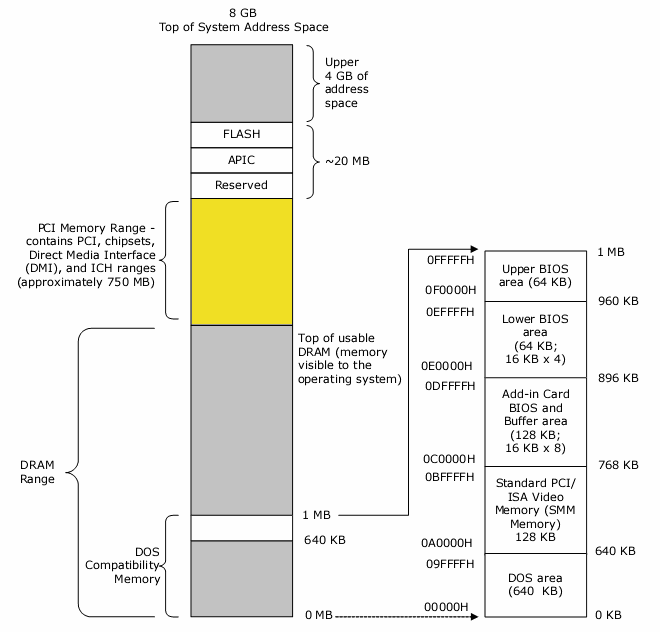
__________________
Last edited by Lord Sojar; Oct 29, 2010 at 11:01 AM // 11:01.. |
|

|

|
 Oct 29, 2010, 01:13 PM // 13:13
Oct 29, 2010, 01:13 PM // 13:13
|
#8 |
|
Ascalonian Squire
Join Date: Nov 2006
Guild: Enflamed Dragons [DrgN]
Profession: W/N
|
Thanks for all the replies. I am looking at SacredTbag recommendation and I did plan on using Win7 64bit.
Also I wanna know, if I did buy an SSD, should I only use it for the OS and other pc stuff and use an HDD for games and more heavy traffic software? Everytime I check SSD info this is the biggest flaw now: "has write wear-out limitations" |

|

|
 Oct 29, 2010, 01:19 PM // 13:19
Oct 29, 2010, 01:19 PM // 13:19
|
#9 | |
|
The Fallen One
Join Date: Dec 2005
Location: Oblivion
Guild: Irrelevant
Profession: Mo/Me
|
Quote:
Any of the newest SSDs, you won't be hitting the write limit anytime soon unless you run torrents 24/7 off it, while doing [email protected] while doing... you get the idea. Basically, install your OS + 1-2 of your favorite games + main programs to the SSD and put the rest on a decent speed storage drive (ie, something like a Samsung F3 1TB drive)
__________________
|
|

|

|
 Oct 29, 2010, 05:23 PM // 17:23
Oct 29, 2010, 05:23 PM // 17:23
|
#10 |
|
Ascalonian Squire
Join Date: Nov 2006
Guild: Enflamed Dragons [DrgN]
Profession: W/N
|
Is this case and power supply enough for the components of SacredTbag parts?
Ultra M923 Full Tower ATX Case & Ultra LSP750 750-Watt Power Supply Bundle His parts are better and going by my idea of not having to upgrade very soon it works great. |

|

|
 Oct 29, 2010, 05:41 PM // 17:41
Oct 29, 2010, 05:41 PM // 17:41
|
#11 |
|
Furnace Stoker
Join Date: Jun 2006
Location: Minnesota
Guild: Black Widows of Death
Profession: W/Mo
|
AMD Phenom II X4 955 Black Edition Deneb 3.2GHz 4 x 512KB L2 Cache 6MB L3 Cache Socket AM3 125W Quad-Core
Stock fan works great unless you are going bring it up a notch or too 139.99 on Newegg Nice choice for your money (free shipping) oops free to continental USA ... have a relative in florida I hope  http://www.newegg.com/Product/Produc...82E16820231310 Ripjaws are nice and cheap atleast this set is (free shipping again for the continental USA) Make a friend in Florida if you can. http://www.newegg.com/Product/Produc...82E16813131366 I have this board and it has been running strong almost a year no gripes except the sound.. when I first started running the board it bugged a little nothing a reboot could not fix. But an update seemed to fix it from the sound chip maker not asus. No problems since knocks on wood.  Also a fan of the black edition WD drives but that's my opinion Last edited by Painbringer; Oct 29, 2010 at 06:04 PM // 18:04.. |

|

|
 Oct 29, 2010, 06:07 PM // 18:07
Oct 29, 2010, 06:07 PM // 18:07
|
#12 |
|
Frost Gate Guardian
Join Date: Jan 2006
|
go for the Phenom II X4 955 or 965 - the extra 2 cores on the x6 isnt worth it unless you plan on doing some video editing or encoding
and stay away from that power supply, get a good one newegg have a Corsair 500w for $49.99 http://www.newegg.com/Product/Produc...82E16817139018 |

|

|
 Oct 29, 2010, 07:39 PM // 19:39
Oct 29, 2010, 07:39 PM // 19:39
|
#13 |
|
Ascalonian Squire
Join Date: Nov 2006
Guild: Enflamed Dragons [DrgN]
Profession: W/N
|
Ok again thanks for all suggestions, I really really appreciate all the help.
After some modifications I got the price down, I think alot. I was thinking about the 6 to 4 cores for the CPU and I dont think games for the next 5 years will be using 6 cores, so 4 are enough for now. After the newest help and more modifications this is what most likely will be my final pc: Motherboard: ASUS M4A78T-E AM3 AMD 790GX HDMI ATX AMD Motherboard CPU: AMD Phenom II X4 965 Black Edition Deneb 3.4GHz Socket AM3 125W Quad-Core Processor HDZ965FBGMBOX RAM: G.SKILL Ripjaws Series 4GB 240-Pin DDR3 SDRAM DDR3 1333 (PC3 10666) Desktop Memory Model F3-10666CL9S-4GBRL EditVideo Card:MSI R6850-PM2D1GD5 Radeon HD 6850 1GB 256-bit GDDR5 PCI Express 2.0 x16 HDCP Ready CrossFireX Support Video Card with Eyefinity EditCase: IN WIN Maelstrom Black SECC(0.8~1.0mm) ATX Full Tower Computer Case Edit HDD:Western Digital Caviar Black WD1002FAEX 1TB 7200 RPM SATA 6.0Gb/s 3.5" Internal Hard Drive -Bare Drive Power Supply: Antec Basiq BP500U 500W Continuous Power ATX12V Version 2.01 Active PFC Power Supply This is my almost 2 years old(Havent used it since PC failed 6 months ago). Is this Watt power enough? For all components. This is something I still don't understand. Monitor: ViewSonic X Series VX1932wm-LED Glossy Piano-Black 19" 5ms LED Backlight LCD monitor 250 cd/m2 DC 10000000:1(1000:1) Built-in Speakers This is my current monitor, exactly that one. Bought at Sams Club. It works great and will be enough for the moment. I WILL buy another bigger one fresh for GW2 to experience the magic. Keyboard: Current one - Logitech G15 2-Tone USB Wired Standard Gaming Keyboard Massive edit: switched video card and case to cheaper almost identical(in specs)ones. Total comes to $818.08 with shipping included and they ship to Puerto Rico. Everything from NewEgg, shipping less expensive than Tigerdirect. Gonna do another check and order. Thanks everyone for input. I would still appreciate some info about Power Supply. Is 500 Watt enough? should I up it to 600-650? Last edited by Flex1; Oct 29, 2010 at 08:41 PM // 20:41.. |

|

|
 Oct 29, 2010, 08:43 PM // 20:43
Oct 29, 2010, 08:43 PM // 20:43
|
#14 |
|
Furnace Stoker
Join Date: Jun 2006
Location: Minnesota
Guild: Black Widows of Death
Profession: W/Mo
|
http://www.thermaltake.outervision.com/
Try the calculator link for power needs (more is always better) You are more than likley ok, but you may want to upgrade soon since the older power supplies give less power. (Capacitor Aging) Not 100% on this Video card but you may need a couple 6pin connectors ~ anybody else have an idea? If your current one does not have 2 you can buy adaptors. Also when you do get to loading W7 on a new system at one point it will look like it is stalled out. Wait it out (I think what happens is windows is formatting the hard drive, but to you it looks like it has stopped responding) Last edited by Painbringer; Oct 29, 2010 at 08:49 PM // 20:49.. |

|

|
 Oct 29, 2010, 09:04 PM // 21:04
Oct 29, 2010, 09:04 PM // 21:04
|
#15 |
|
Krytan Explorer
Join Date: Jun 2006
Location: Massachusetts
Guild: Omega Glory
Profession: Mo/
|
check out http://www.tomshardware.com. They publish (and update) specifications of a low-end, mid-range and high-end configurations of gaming PC's.
|

|

|
 Oct 29, 2010, 09:05 PM // 21:05
Oct 29, 2010, 09:05 PM // 21:05
|
#16 |
|
Frost Gate Guardian
Join Date: Jan 2006
|
500w will be enough, but as Painbringer has said, PSU's deteriorate over time
more important then the 'labeled' wattage would be the make and to a lesser extent the model - your 500w Antec would be better than the 750w 'Ultra' PSU you linked to before your CPU TDP is 125w and the max power draw for the HD6850 is about the same, the rest of your system would add up to maybe 50w? a good 350w PSU would probably power your system without any problems, 500w is more than enough @Painbringer - looking at the pics it only uses one 6 pin power connector |

|

|
 Oct 29, 2010, 09:39 PM // 21:39
Oct 29, 2010, 09:39 PM // 21:39
|
#17 |
|
The Fallen One
Join Date: Dec 2005
Location: Oblivion
Guild: Irrelevant
Profession: Mo/Me
|
Flex1, substitute this motherboard in place of the 790GX board you have.
http://www.newegg.com/Product/Produc...82E16813157198 It's much better, newer, and has full SATA 6.0Gbps and USB 3.0. It's far more future proof, and higher quality in all likelihood. ASRock is the new black, so to speak. Also, change the power supply to this: http://www.newegg.com/Product/Produc...82E16817182199 Far better PSU, a lot less ripple and noise. It's essentially a slightly modified Seasonic U12. Ah, and change the HDD to this: http://www.newegg.com/Product/Produc...82E16822152185 It's cheaper already, and faster. But, it currently has a $15 promo code you enter... making it insanely cheap....
__________________
Last edited by Lord Sojar; Oct 29, 2010 at 11:08 PM // 23:08.. |

|

|
 Oct 29, 2010, 09:50 PM // 21:50
Oct 29, 2010, 09:50 PM // 21:50
|
#18 |
|
Ascalonian Squire
Join Date: Nov 2006
Guild: Enflamed Dragons [DrgN]
Profession: W/N
|
You were right. IT also dropped the total price a little. I saved the power supply on my Upgrade Wish list.
Thanks everyone, you were very helpful |

|

|
 Oct 30, 2010, 02:02 AM // 02:02
Oct 30, 2010, 02:02 AM // 02:02
|
#19 |
|
Ascalonian Squire
Join Date: Jun 2008
Guild: Fallen Angels
Profession: Rt/Mo
|
There's really nothing wrong with the Ultra Case/PSU combo you had picked before. It's not a terrible brand, once they got past the goof on their early modular PSU's they picked up the ball some.
I would NEVER buy another Rosewill PSU. The only one I ever bought killed itself in under a week. I used the mentality of "it's cheaper, it'll do" and I paid for it. Go for a good solid brand. ThermalTake, Enermax, Antec, Cooler Master, Corsair and OCZ. I've seen people run rigs with power supplies 200 watts under what their rig should be using. But if you have a really good, solid, stable psu, you can get away with it. Now I'm not saying that you should do this. Skimp too much on the wattage and you'll be hating it when you do finally decide to upgrade or add something. Never ever skimp out when it comes to power supplies. It's about the only thing in the system that can kill every component of your computer when it goes. About the harddrives. Sure SSD's have a limited lifespan. But ALL hdd's do. It's not "if" they die, it's "when" they die. Chances are you'll upgrade to something else long before it does. SSD's do have a limited read/write, but in all practicality you'll never even approach that. That monitor you have right now isn't bad at all. Only thing is, you build a rig with this much power and it's going to be sitting there waiting for you to actually do something  A bit farther into the future look something like a 22" that runs 1680x1050. You'll never look back. And you can always keep the other one as a secondary panel. A bit farther into the future look something like a 22" that runs 1680x1050. You'll never look back. And you can always keep the other one as a secondary panel. @ Lord Sojar: I'm just getting back into the GW scene, so I wasn't aware that GW2 will be DX10.1 and not 11. Doesn't really make sense to me, DX11 has some nifty features, and in my experience (on my current rig) it runs much better than 10. I wasn't even thinking about backwards compatibility. Guess I'm too used to looking into the future lol. And remember, it's not about just maxing out the settings of the game. It's about making it as playable as possible. |

|

|
 Oct 30, 2010, 02:31 AM // 02:31
Oct 30, 2010, 02:31 AM // 02:31
|
#20 | |
|
Frost Gate Guardian
Join Date: Jan 2006
|
Quote:
"Ultra hits rock bottom with a 750 watt PSU that claims NVIDIA SLI certification. Make a note to stay as far away from this flaming hunk of crap as you possibly can. If not, we highly suggest you make sure and have a fire extinguisher handy" |
|

|

|
 |
|
«
Previous Thread
|
Next Thread
»
| Thread Tools | |
| Display Modes | |
|
|
All times are GMT. The time now is 01:58 AM // 01:58.






 Linear Mode
Linear Mode


