 |
|
 Jul 28, 2008, 07:33 PM // 19:33
Jul 28, 2008, 07:33 PM // 19:33
|
#1 |
|
Ascalonian Squire
Join Date: Jul 2008
Guild: [GeAr]
Profession: Mo/
|
This occurred for three months are so already. My Guild Wars would just freeze, and I can't move. But everything else around Guild Wars is perfectly fine. After 3 - 180 seconds, I can do perhaps one or two actions, before it freezes for another 3 - 180 seconds (sometimes eve more). However, every time I come back, I have a red dot with a lightning symbol, or sometimes just a red dot. I play on windows mode.
My Computer Specs are: Intel(R) Core(TM)2 Duo CPU T8300 2.40 GHz (2 CPUS) 2014MB RAM DirectX 10 Video Card: NVidia Quadro NVS 140M Sometimes, it doesn't occur for a few days. While, sometimes it freezes every day or every 3 hours! The only solution I can find so far, is restarting, but even when I do that sometimes, it freezes again after 30 - 300 minutes. Thanks, Steve |

|

|
 Jul 28, 2008, 07:42 PM // 19:42
Jul 28, 2008, 07:42 PM // 19:42
|
#2 |
|
Wilds Pathfinder
Join Date: Dec 2006
Location: That one place with the trees, mountains and snow
Guild: Ember Power Mercenaries [EMP]
Profession: Me/
|
Run Guild Wars on 1 core, go to the Task Manager (either press Ctrl+Alt+Del or right click the Taskbar and click Task Manager) then go to Processes, right click on Gw.exe and click Set Affinity... and make sure only 1 box is checked, unfortunatly you'll have to do this each time you start Guild Wars unless you use a 3rd party program to save the settings.
|

|

|
 Jul 28, 2008, 07:43 PM // 19:43
Jul 28, 2008, 07:43 PM // 19:43
|
#3 |
|
Desert Nomad
Join Date: Sep 2007
Profession: N/
|
When GW freezes is the music still playing? If you answered yes to that its lag,if no theres a problem which someone else can sort out.
|

|

|
 Jul 28, 2008, 07:49 PM // 19:49
Jul 28, 2008, 07:49 PM // 19:49
|
#4 |
|
Ascalonian Squire
Join Date: Jul 2008
Guild: [GeAr]
Profession: Mo/
|
Yes I can still hear the music still playing. But then it stops after a while.
|

|

|
 Jul 28, 2008, 07:52 PM // 19:52
Jul 28, 2008, 07:52 PM // 19:52
|
#5 |
|
Furnace Stoker
Join Date: Jun 2006
Location: Minnesota
Guild: Black Widows of Death
Profession: W/Mo
|
Correct me if I am wrong but I think the lightning bolt indicates a background download is happening.
|

|

|
 Jul 28, 2008, 08:01 PM // 20:01
Jul 28, 2008, 08:01 PM // 20:01
|
#6 | |
|
Wilds Pathfinder
Join Date: Dec 2006
Location: That one place with the trees, mountains and snow
Guild: Ember Power Mercenaries [EMP]
Profession: Me/
|
Quote:
However I believe Arena Net is wrong because when you're downloading files while playing the game it shows the amount of KB downloaded, the download speed, ect. So I think the lightning bolt indicates a lag spike. |
|

|

|
 Jul 28, 2008, 08:15 PM // 20:15
Jul 28, 2008, 08:15 PM // 20:15
|
#7 |
|
Site Contributor
Join Date: Apr 2006
Location: Usa
Guild: TKC
Profession: N/
|
Ok I am curious, You have 2 gigs of ram and are running dx10. If this is a vista machine you need more ram. If it is an xp machine you are running dx9.
(DX10 does not and will not ever exsist for xp) What is your means of connecting to the internet? Dial-up, DSL, Cable, Fiber, Cell? Are you connecting to a wireless router, is it secured with a wep/wpa key? Are other people using the connection? You should download spybot S&D, adaware se, and ccleaner if you have not. They are all free to use. Google will help you find them. You can also try using international districts, they seem less laggy most of the time. |

|

|
 Jul 28, 2008, 08:19 PM // 20:19
Jul 28, 2008, 08:19 PM // 20:19
|
#8 |
|
Ascalonian Squire
Join Date: Jul 2008
Guild: [GeAr]
Profession: Mo/
|
I use Vista, DSL, yes it is secured. My vent works quite well even when I am frozen on GW. I have tried spybot. Well, it happens a lot of times in guild halls and gvg (which I am in most of the time I am on gw).
|

|

|
 Jul 28, 2008, 08:23 PM // 20:23
Jul 28, 2008, 08:23 PM // 20:23
|
#9 |
|
Furnace Stoker
Join Date: Jan 2007
Location: Ohio
Guild: I Will Never Join Your Guild (NTY)
Profession: R/
|
What is your Internet Connection? If you are on wireless or "mobile broadband" you could have problems like that... at least I experience the same thing when I'm connecting through my cell phone provider.

|

|

|
 Jul 28, 2008, 08:24 PM // 20:24
Jul 28, 2008, 08:24 PM // 20:24
|
#10 |
|
Krytan Explorer
Join Date: Jun 2007
Location: 56min UW HM post-2/25 I win
Guild: FDR
Profession: A/
|
If vent works, its lag.
|

|

|
 Jul 28, 2008, 08:31 PM // 20:31
Jul 28, 2008, 08:31 PM // 20:31
|
#11 |
|
Ascalonian Squire
Join Date: Jul 2008
Guild: [GeAr]
Profession: Mo/
|
I am on wireless. However, if it is lag, how do I fix it?
|

|

|
 Jul 28, 2008, 09:18 PM // 21:18
Jul 28, 2008, 09:18 PM // 21:18
|
#12 |
|
rattus rattus
Join Date: Jan 2006
Location: London, UK GMT±0 ±1hr DST
Guild: [GURU]GW [wiki]GW2
Profession: R/
|
Ecch, Lag :/
There are so many causes and cures. If it's the usual ANet lag, there is nothing you can do. If it's your DSL, get them to run a line check. If it's the wireless, try repositioning the wireless router/antennae or making it a paper hat (no joke), if it is at all possible, forget wireless and trail a nice solid length of CAT5 between your router and PC. Oh, and click on the thingie below, let it test your system and post the results so we can see what your speed is like. 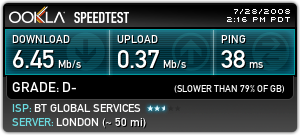
__________________
Si non confectus, non reficiat
|

|

|
 Jul 28, 2008, 09:27 PM // 21:27
Jul 28, 2008, 09:27 PM // 21:27
|
#13 | ||
|
Wilds Pathfinder
Join Date: Dec 2006
Location: That one place with the trees, mountains and snow
Guild: Ember Power Mercenaries [EMP]
Profession: Me/
|
Quote:
Quote:
|
||

|

|
 Jul 28, 2008, 09:38 PM // 21:38
Jul 28, 2008, 09:38 PM // 21:38
|
#14 |
|
Ascalonian Squire
Join Date: Jul 2008
Guild: [GeAr]
Profession: Mo/
|
|

|

|
 Jul 28, 2008, 10:09 PM // 22:09
Jul 28, 2008, 10:09 PM // 22:09
|
#15 |
|
The Fallen One
Join Date: Dec 2005
Location: Oblivion
Guild: Irrelevant
Profession: Mo/Me
|
It isn't lag, it's frame reprocessing. Revert to an older driver from nVidia. You have an older Quadro card, which does loop frame processing. The newer drivers didn't function well with older Quadro cards.
You can find older drivers here: http://www.nvidia.com/Download/Find.aspx?lang=en-us
__________________
|

|

|
 Jul 28, 2008, 10:11 PM // 22:11
Jul 28, 2008, 10:11 PM // 22:11
|
#16 | |
|
Technician's Corner Moderator
Join Date: Jan 2006
Location: The TARDIS
Guild: http://www.lunarsoft.net/ http://forums.lunarsoft.net/
|
Quote:
|
|

|

|
 Jul 29, 2008, 11:03 AM // 11:03
Jul 29, 2008, 11:03 AM // 11:03
|
#17 |
|
rattus rattus
Join Date: Jan 2006
Location: London, UK GMT±0 ±1hr DST
Guild: [GURU]GW [wiki]GW2
Profession: R/
|
Agree with above - and there's nothing wrong with your speed (would be described in Britain as "Up to 2 Mb download!!) - and your ping is fine.
(And I always recommend CAT5 because it's cheap, common and does enough for the job at hand  ) )
__________________
Si non confectus, non reficiat
|

|

|
 Jul 29, 2008, 11:56 AM // 11:56
Jul 29, 2008, 11:56 AM // 11:56
|
#18 |
|
Frost Gate Guardian
Join Date: Sep 2007
Location: Imperial Isle
Guild: We Would Like To Play [Wii]
Profession: E/
|
Not sure if you can do this on vista, but on XP I changed the virtual memory from default and gave it a little more room...from 768mb to like 3-4gb more room since your processes/programs run from this memory. Helped soo much!
Also would recommend doing the -image command once or twice a month. ---- I would also recommend buying more ram for your vista machine and using this site to determine if you can: http://www.crucial.com . They have all kinds of memory at a rather good price. Also, you *CAN* upgrade ram on a laptop too, so don't let that fool you. You need 4gb with Vista. It's too demanding graphics wise. Last edited by guevera verreuil; Jul 29, 2008 at 11:59 AM // 11:59.. |

|

|
 Jul 29, 2008, 05:07 PM // 17:07
Jul 29, 2008, 05:07 PM // 17:07
|
#19 |
|
Ascalonian Squire
Join Date: May 2006
Location: Urgoz Warren
Profession: R/Rt
|
Sounds very similar to what i've been experiencing for the past 3 or 4 months.I've gone through all the forum posts and believe me i've tried everything.It happens on 2 pc's and a laptop with xp cleanly installed,new router and i've even had BT out to replace the cable outside my house.Been in contact with my isp (Demon uk) and explained everything and so far they say its nothing to do with them and theres nothing they can do about it if the gaming server has issues.
Now the strange thing with me is it goes away as regular as clockwork just after midnight on a friday and comes back monday morning.If there was something wrong my end surely it would be doing it 24/7.I've asked my isp several times if they are traffic shaping or something and they have never actually said if they are or aren't.It would be interesting to see a list of GW users isp's that shows those that have regular lag issues and those that don't because i am beginning to wonder if certain isp's have issues with GW traffic. |

|

|
 Jul 29, 2008, 05:14 PM // 17:14
Jul 29, 2008, 05:14 PM // 17:14
|
#20 |
|
Krytan Explorer
Join Date: Jul 2006
Location: US
Guild: Legion of Avalon
Profession: W/
|
I've been having huge lag problems lately too. In fact, I lagged out and dc'd 3 times while doing the Deep last night with my guild.
|

|

|
 |
|
«
Previous Thread
|
Next Thread
»
| Thread Tools | |
| Display Modes | |
|
|
 Similar Threads
Similar Threads
|
||||
| Thread | Thread Starter | Forum | Replies | Last Post |
| raja | Technician's Corner | 7 | Mar 14, 2008 03:01 AM // 03:01 | |
| freeze(no.2) | killermidgit | Technician's Corner | 12 | Mar 04, 2008 04:27 PM // 16:27 |
| freeze | killermidgit | Technician's Corner | 11 | Feb 17, 2008 05:02 AM // 05:02 |
| twinpoints | Technician's Corner | 0 | Oct 02, 2006 09:54 AM // 09:54 | |
| Arcueid13 | Technician's Corner | 3 | Sep 27, 2006 02:29 AM // 02:29 | |
All times are GMT. The time now is 06:41 AM // 06:41.


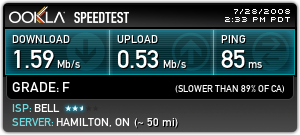



 Linear Mode
Linear Mode


