 |
|
 Aug 09, 2009, 07:24 PM // 19:24
Aug 09, 2009, 07:24 PM // 19:24
|
#1 |
|
Forge Runner
Join Date: Jan 2007
|
This isn't in Guildwars..but on my computer.
Not exactly sure what to call this.. but i'll call it hex boxes because it looks like a hex code... in boxes. Not sure how to describe it but it's everywhere almost.. even in ADS in websites, and in youtube video titles and descriptions. It is driving me nuts because a while ago I reinstalled Windows to get rid of a virus and ever since then this installation of windows shows these boxes... before I reinstalled it didn't. So I was just wondering if someone can help... or suggest something. |

|

|
 Aug 09, 2009, 07:44 PM // 19:44
Aug 09, 2009, 07:44 PM // 19:44
|
#2 |
|
Frost Gate Guardian
Join Date: Aug 2005
Profession: W/
|
1. This is a gw forum
2. Maybe post a screenshot if you really want help |

|

|
 Aug 09, 2009, 07:55 PM // 19:55
Aug 09, 2009, 07:55 PM // 19:55
|
#3 |
|
Desert Nomad
Join Date: Jul 2006
Location: New Zealand
Guild: None
|
|

|

|
 Aug 09, 2009, 08:12 PM // 20:12
Aug 09, 2009, 08:12 PM // 20:12
|
#4 |
|
rattus rattus
Join Date: Jan 2006
Location: London, UK GMT±0 ±1hr DST
Guild: [GURU]GW [wiki]GW2
Profession: R/
|
As subrucar said, in this forum we help with any computer-related problems, not just those involving Guild Wars.
Screenshots would certainly help - maybe you're a new user of Firefox and NoScript/AB+? They have that sort of effect on advertisements and YouTube vids.
__________________
Si non confectus, non reficiat
|

|

|
 Aug 10, 2009, 12:33 AM // 00:33
Aug 10, 2009, 12:33 AM // 00:33
|
#5 | |
|
Forge Runner
Join Date: Jan 2007
|
Quote:
Here's a screenshot of a random google search for "gamecube" 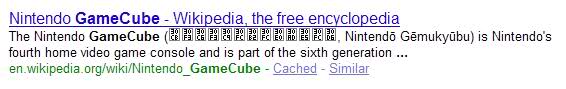 As you can see I see some hexcode in Boxes.. Never saw them before so not quite sure what they are. |
|

|

|
 Aug 10, 2009, 01:30 AM // 01:30
Aug 10, 2009, 01:30 AM // 01:30
|
#6 |
|
Ascalonian Squire
Join Date: Aug 2007
Guild: We Farm Your [트두므s]
Profession: N/Rt
|
You need to install language packs. Your computer doesn't have the chinese/japanese/whatever characters to put in place of those boxes. Once you've installed them, the boxes will be replaced with foreign characters.
|

|

|
 Aug 10, 2009, 02:30 AM // 02:30
Aug 10, 2009, 02:30 AM // 02:30
|
#7 |
|
Ascalonian Squire
Join Date: Sep 2005
Profession: N/Mo
|
yep its japanese ニンテンドーゲームキューブ your probably seeing some of those boxes
|

|

|
 Aug 10, 2009, 03:33 AM // 03:33
Aug 10, 2009, 03:33 AM // 03:33
|
#8 |
|
Technician's Corner Moderator
Join Date: Jan 2006
Location: The TARDIS
Guild: http://www.lunarsoft.net/ http://forums.lunarsoft.net/
|
Check your browser's encoding.
What OS are you on and do you have the unicode font installed? It's called ARIALUNI.TTF
__________________
|

|

|
 |
|
«
Previous Thread
|
Next Thread
»
| Thread Tools | |
| Display Modes | |
|
|
All times are GMT. The time now is 05:16 AM // 05:16.







 Linear Mode
Linear Mode


