 |
|
 Aug 03, 2008, 04:17 PM // 16:17
Aug 03, 2008, 04:17 PM // 16:17
|
#1 |
|
Ascalonian Squire
Join Date: Aug 2008
|
Hello!
I just bought an Acer Notebook for play Guild Wars, but it gives me a problem. When i launch the games, it opens the first window with the login and pass, but after like 10 seconds, it gives me an error and it closes. The error is this:  I've installed the last DirectX version, downloaded all the updates for Windws Vista and service pack, last Graphic Card Drivers, but it still doesen't works. I tried to put the GW graphic at minumum but still nothing. Offcourse, computer is not overclocked, cause it is new. This is my Notebook computer: ----------------------------------------------------------------------- Notebook Acer Aspire 5720G Processor Intel Core 2 Duo CPU T5250 @ 1,50GHZ (1.5 GHz, 667 MHz FSB, 2MB L2 cache) Nvidia GeForce 8400M-GS 256MB RAM 2046 MB Windows Vista 32 Bit Monitor 15'', 1280x800 ----------------------------------------------------------------------- Does someone please can tell me how can i fix that? Thank you very very much! Last edited by Julia2007; Aug 03, 2008 at 04:50 PM // 16:50.. |

|

|
 Aug 03, 2008, 04:37 PM // 16:37
Aug 03, 2008, 04:37 PM // 16:37
|
#2 |
|
Wilds Pathfinder
Join Date: Dec 2006
Location: That one place with the trees, mountains and snow
Guild: Ember Power Mercenaries [EMP]
Profession: Me/
|
What video card does your notebook have? It should either be an Nvidia card or ATI Radeon.
Normally I would just look it up on the Acer site but the site is having difficulties. -.- |

|

|
 Aug 03, 2008, 04:50 PM // 16:50
Aug 03, 2008, 04:50 PM // 16:50
|
#3 |
|
Ascalonian Squire
Join Date: Aug 2008
|
Sorry, edited the first post.
Nvidia GeForce 8400M-GS 256MB |

|

|
 Aug 03, 2008, 04:53 PM // 16:53
Aug 03, 2008, 04:53 PM // 16:53
|
#4 |
|
Site Legend
Join Date: Oct 2005
|
Send it back. It's new, so a hardware failure is unacceptable.
__________________
Old Skool '05
|

|

|
 Aug 03, 2008, 04:57 PM // 16:57
Aug 03, 2008, 04:57 PM // 16:57
|
#5 |
|
Ascalonian Squire
Join Date: Aug 2008
|
But the Notebook is ok, no problems at all, all the others games are working,
only Guild Wars gives problems... (that is the only game im interested to play) |

|

|
 Aug 03, 2008, 05:02 PM // 17:02
Aug 03, 2008, 05:02 PM // 17:02
|
#6 |
|
Wilds Pathfinder
Join Date: Dec 2006
Location: That one place with the trees, mountains and snow
Guild: Ember Power Mercenaries [EMP]
Profession: Me/
|
Have you tried the "Test My Computer" link on the login screen? It might be worth something.
|

|

|
 Aug 03, 2008, 05:07 PM // 17:07
Aug 03, 2008, 05:07 PM // 17:07
|
#7 |
|
Ascalonian Squire
Join Date: Aug 2008
|
Ok i did and all was ok. Also i run the DirectX Diagnostic Tool
and all was ok there... Here i copy the result: ------------------ System Information ------------------ Time of this report: 8/3/2008, 19:01:22 Machine name: JULIA_NOTEBOOK Operating System: Windows Vista™ Home Premium (6.0, Build 6001) Service Pack 1 (6001.vistasp1_gdr.080425-1930) Language: Italian (Regional Setting: Italian) System Manufacturer: Acer System Model: Aspire 5720 BIOS: Default System BIOS Processor: Intel(R) Core(TM)2 Duo CPU T5250 @ 1.50GHz (2 CPUs), ~1.5GHz Memory: 2046MB RAM Page File: 993MB used, 3330MB available Windows Dir: C:\Windows DirectX Version: DirectX 10 DX Setup Parameters: Not found DxDiag Version: 6.00.6001.18000 32bit Unicode --------------- Display Devices --------------- Card name: NVIDIA GeForce 8400M GS Manufacturer: NVIDIA Chip type: GeForce 8400M GS DAC type: Integrated RAMDAC Device Key: Enum\PCI\VEN_10DE&DEV_0427&SUBSYS_011E1025&REV_A1 Display Memory: 1008 MB Dedicated Memory: 241 MB Shared Memory: 767 MB Current Mode: 1280 x 800 (32 bit) (60Hz) Monitor: Monitor generico Plug and Play Driver Name: nvd3dum.dll,nvwgf2um.dll Driver Version: 7.15.0011.6746 (English) DDI Version: 10 Driver Attributes: Final Retail Driver Date/Size: 11/15/2007 11:03:00, 5263360 bytes ------------ DxDiag Notes ------------ Display Tab 1: No problems found. Sound Tab 1: No problems found. Sound Tab 2: No problems found. Input Tab: No problems found. |

|

|
 Aug 03, 2008, 05:20 PM // 17:20
Aug 03, 2008, 05:20 PM // 17:20
|
#8 |
|
über těk-nĭsh'ən
Join Date: Jan 2006
Location: Canada
Profession: R/
|
the only thing i see is the driver date: try a newer driver from ngohq.com or guru3d.com. you're using vista 32bit, so those drivers will work.
|

|

|
 Aug 03, 2008, 05:25 PM // 17:25
Aug 03, 2008, 05:25 PM // 17:25
|
#9 |
|
Site Legend
Join Date: Oct 2005
|
Doubt that is it. I played GW on stock drivers for 6 odd months, and they were from early 2007.
__________________
Old Skool '05
|

|

|
 Aug 03, 2008, 05:30 PM // 17:30
Aug 03, 2008, 05:30 PM // 17:30
|
#10 |
|
Ascalonian Squire
Join Date: Aug 2008
|
If you mean the graphic card driver, i donwloaded and updated yesterday from acer website :\
|

|

|
 Aug 03, 2008, 05:43 PM // 17:43
Aug 03, 2008, 05:43 PM // 17:43
|
#11 |
|
Site Legend
Join Date: Oct 2005
|
Manufacturer sites suck for driver updates. Best to go to a 3rd party place like 3dguru.
__________________
Old Skool '05
|

|

|
 Aug 03, 2008, 05:56 PM // 17:56
Aug 03, 2008, 05:56 PM // 17:56
|
#12 |
|
Ascalonian Squire
Join Date: Aug 2008
|
Well actually i can't update, cause if i try, it says i have the last version.
|

|

|
 Aug 03, 2008, 06:00 PM // 18:00
Aug 03, 2008, 06:00 PM // 18:00
|
#13 |
|
Ascalonian Squire
Join Date: Aug 2008
|
I also got this interesting reply
"It's not a software problem, as you would be getting a different error. I still think that GW is stressing the Laptop's CPU and causing it to overheat, so it self-terminates to prevent damage." |

|

|
 Aug 03, 2008, 06:08 PM // 18:08
Aug 03, 2008, 06:08 PM // 18:08
|
#14 | |
|
Wilds Pathfinder
Join Date: Dec 2006
Location: That one place with the trees, mountains and snow
Guild: Ember Power Mercenaries [EMP]
Profession: Me/
|
Quote:
I use PC Wizard 2008 but there might be better programs out there. |
|

|

|
 Aug 03, 2008, 07:41 PM // 19:41
Aug 03, 2008, 07:41 PM // 19:41
|
#15 |
|
Ascalonian Squire
Join Date: Aug 2008
|
This morning, after the notebook was off for like 10 hours, and temperature was 0,
i turned on and started GW after 1 minute, and still that problem, so i dont think is the temperature.... Am i wrong? |

|

|
 Aug 03, 2008, 07:47 PM // 19:47
Aug 03, 2008, 07:47 PM // 19:47
|
#16 |
|
Wilds Pathfinder
Join Date: Dec 2006
Location: That one place with the trees, mountains and snow
Guild: Ember Power Mercenaries [EMP]
Profession: Me/
|
If it was 0 degrees celsius (°C) then there's something wrong. >.>
|

|

|
 Aug 03, 2008, 08:11 PM // 20:11
Aug 03, 2008, 08:11 PM // 20:11
|
#17 |
|
Ascalonian Squire
Join Date: Aug 2008
|
yeah lol i made an example, hehehe
i meant that pc was turned off |

|

|
 Aug 03, 2008, 08:23 PM // 20:23
Aug 03, 2008, 08:23 PM // 20:23
|
#18 |
|
Wilds Pathfinder
Join Date: Jul 2007
Profession: N/
|
you should check the temprature of your processor with everest or some other software.
temperatures of processor will never reach 0 degrees unless your room's temperature is 0 degrees -.- |

|

|
 Aug 03, 2008, 09:01 PM // 21:01
Aug 03, 2008, 09:01 PM // 21:01
|
#19 |
|
Ascalonian Squire
Join Date: Aug 2008
|
Guys i said 0 for joke.....
Again, i said that i started gw after pc was turned off for 10 hours or more, so normal pc temperature, not high. And still the problem. Also, dont you think that if the problem is temperature, i shoud have already said goodbye to my computer? Should have been died already. Also all the others games that requires more resources are working perfectly... Wow, Age of Conan etc. Only Guild Wars gives me that problem, is not pc problem i think, really. Last edited by Julia2007; Aug 03, 2008 at 09:05 PM // 21:05.. |

|

|
 Aug 03, 2008, 10:06 PM // 22:06
Aug 03, 2008, 10:06 PM // 22:06
|
#20 |
|
Site Legend
Join Date: Oct 2005
|
Try reinstalling GW. One of the files could be corrupted causing the error message to occur. Beyond that IDK
__________________
Old Skool '05
|

|

|
 |
|
«
Previous Thread
|
Next Thread
»
| Thread Tools | |
| Display Modes | |
|
|
 Similar Threads
Similar Threads
|
||||
| Thread | Thread Starter | Forum | Replies | Last Post |
| shexna | Technician's Corner | 11 | Feb 06, 2008 12:24 AM // 00:24 | |
| A problem after reinstall of Guild Wars | RachaelH | Technician's Corner | 8 | Jan 24, 2007 02:40 PM // 14:40 |
| Wandering_Youth | Technician's Corner | 2 | Jan 17, 2007 05:29 AM // 05:29 | |
| Closing Guild Wars Problem | ChoKaBow | Technician's Corner | 1 | Nov 04, 2006 07:25 PM // 19:25 |
| GUild wars Problem | Murtaza | Technician's Corner | 0 | May 04, 2005 02:58 AM // 02:58 |
All times are GMT. The time now is 12:32 AM // 00:32.





 Linear Mode
Linear Mode


