 |
|
 Dec 29, 2011, 11:46 AM // 11:46
Dec 29, 2011, 11:46 AM // 11:46
|
#1 |
|
Ascalonian Squire
Join Date: Dec 2011
Profession: Mo/
|
Hello all, I recently bought the Microsoft Sidewinder x4 keyboard for its macros and especially to use them in GW but it doesn't seems to work.
When I try to set the macro from the IntelliType soft, it doesn't work but when I try to set a macro in game it doesn't work too! In IntelliType I set the macro in GW right, but in game, when I press my macro button nothing happens. I heard about some drivers problems, some people say the new drivers aren't working with games rendered by Directx or something but I didn't really understand. It's really annoying cause I bought this keyboard really for the macros and...  If someone had the problem, or knows the solution it'd be soo cool to gimmie some help lol Ask me if you need some screenshots of IntelliType or something  Thank you, have a nice day |

|

|
 Dec 29, 2011, 03:46 PM // 15:46
Dec 29, 2011, 03:46 PM // 15:46
|
#2 |
|
Hell's Protector
Join Date: Aug 2005
Location: Canada
Guild: Brothers Disgruntled
|
I'm not familiar with Intellitype, or the MS Sidewinder keyboard, but, with my Logitech G19 you have to not only setup the macros, but also setup a GW profile and set it to load when gw.exe loads.
|

|

|
 Dec 29, 2011, 06:49 PM // 18:49
Dec 29, 2011, 06:49 PM // 18:49
|
#3 |
|
Ascalonian Squire
Join Date: Dec 2011
Profession: Mo/
|
Yeah I did it. But it's still not working.
 Anyway thank you for your help. Here's a screen of intellitype : Note:Oh yeah it's in french  Bloc 1,bloc 2 and bloc 3 and 3 different "profiles" that I can use on my keyboard Last edited by Lucas13; Dec 29, 2011 at 06:52 PM // 18:52.. |

|

|
 Dec 30, 2011, 02:34 PM // 14:34
Dec 30, 2011, 02:34 PM // 14:34
|
#4 |
|
Hell's Protector
Join Date: Aug 2005
Location: Canada
Guild: Brothers Disgruntled
|
Did you hit "Appliquer" after setting it up? (I assume so, but just checking
 ) )
|

|

|
 Dec 30, 2011, 03:28 PM // 15:28
Dec 30, 2011, 03:28 PM // 15:28
|
#5 |
|
Ascalonian Squire
Join Date: Dec 2011
Profession: Mo/
|
Yeah I did.
I'll try to get the previous version of the drivers. Thanks for help m8 EDIT : don't know why I can get the previous version  It's f*cking annoying but it'll be all the more if it doesn't work with every game... Last edited by Lucas13; Dec 30, 2011 at 05:21 PM // 17:21.. |

|

|
 |
|
«
Previous Thread
|
Next Thread
»
| Thread Tools | |
| Display Modes | |
|
|
All times are GMT. The time now is 11:37 PM // 23:37.


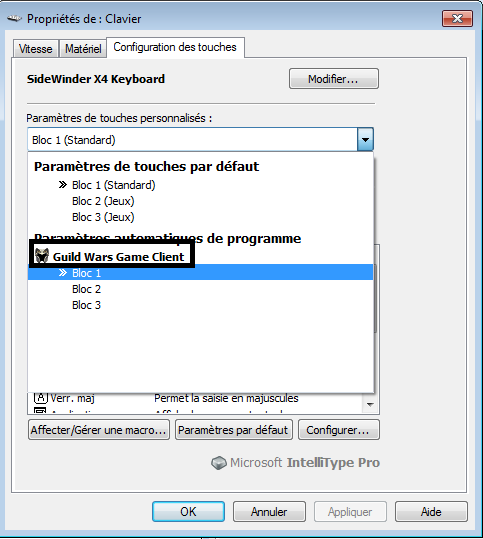



 Linear Mode
Linear Mode


