 |
|
 Oct 15, 2010, 09:44 AM // 09:44
Oct 15, 2010, 09:44 AM // 09:44
|
#1 |
|
Frost Gate Guardian
Join Date: Apr 2008
Location: Europe
Profession: Me/
|
Hey guys,
I actually just wanted to hear you opinion about a strange problem I have with GW and other games. I mostly play GW, which is why I post here. My system: MoBo: Intel DX48BT2 Ram: 4GB Registered 7-7-7-24 Cpu: Intel Q9600(quad core) Gpu: NVidia GTX 280 Factory Overclocked PSU: Corsair 620W HDD: 200GB 5,4k Samsung Sound: Sennheiser USB Headset GW was the only game I've been playing for the last month, and a few days ago, my system crashed while it ran in the background. Two days later, it did again, and from there, I couldn't even start it anymore. As soon as the main window opened, the screen got covered in pink dots, no sound, no GPU cooler running wild, nothing. Windowed or fullscreen don't make a difference. I decided to format, but that was in vain. If anyone wants to take a look, I've filmed it the lock up.[*][*] Since then I found out that games like Portal and Tron 2.0, a pretty old game, also produce this error. I discovered that I can run the game on lowest levels in a small window, but as soon as I pull it up beyond a certain size, or turn the camera around far enough, it crashes. I removed the two units I suspected being responsible for the crashes(GPU and PSU), and ran them on a secondary system capable of running GW fine. It too crashed. After I removed the GPU tried it with just the PSU, the game ran fine. Evidence suggests that my GPU is somehow fried, but here's what's strange: I occasionally play GTAIV, a pretty demanding game, and I can run it almost maxed out without any problems, like I used to. So, a high performance game like GTAIV runs, while GW, Portal and Tron 2.0 crash. Oh, and Futuremark crashes too, at frame 1562, the moment the camera moves between the two invading soldiers[*]. Does anybody have any other ideas I could try before I'll go and buy a new graphics card? I can't test only the GPU on the backup system as its PSU doesn't have two PCIe power supplies, which the GPU needs. TIA asb |

|

|
 Oct 15, 2010, 11:16 AM // 11:16
Oct 15, 2010, 11:16 AM // 11:16
|
#2 |
|
Site Legend
Join Date: Oct 2005
|
GPU memory is failing.
__________________
Old Skool '05
|

|

|
 Oct 15, 2010, 12:28 PM // 12:28
Oct 15, 2010, 12:28 PM // 12:28
|
#3 |
|
Ascalonian Squire
Join Date: Aug 2010
|
Sounds like a classic case of overheating graphics card. Open your case and clean out the dust and make sure the fans on your card are spinning properly. If it still exhibits problems, take it back to the store and get a replacement. If it's less than a year old (two if you live in europe) you should try to get it on warranty.
As a side note, how graphically intense a program is has little effect on how much the graphics card is used. Make sure you turn on V-Sync, without it simpler games can easily overheat the card by rendering lots of frames that never get shown (since your display can't show more than 60 fps what's the point in rendering more?). GTAIV may be CPU starved rather than GPU starved, so the graphics card is waiting for work to do, where it can run full tilt on simpler games unless you limit it with V-Sync. |

|

|
 Oct 15, 2010, 01:57 PM // 13:57
Oct 15, 2010, 01:57 PM // 13:57
|
#4 |
|
Frost Gate Guardian
Join Date: Mar 2008
|
One way to guarantee premature failure of a graphics card is to overclock it.
|

|

|
 Oct 15, 2010, 02:51 PM // 14:51
Oct 15, 2010, 02:51 PM // 14:51
|
#5 |
|
Hell's Protector
Join Date: Aug 2005
Location: Canada
Guild: Brothers Disgruntled
|
- Open the case, power it up and check that any and all fans are running properly. Then turn it off.
- With the power off, remove the video card and clean any dust bunnies and debris out of the heat sink and fan. - Blow any dust and debris out of the interior of the computer and replace any defunct fans. - Reinstall the video card, making sure it is properly, fully seated in it's slot. - Close it up and try it out. If you still have problems, set the video card back to stock clocks. (I know it's "factory overclocked") If it still has problems, update all your drivers - video, sound, and motherboard - and update Windows. Start saving for a new video card. 
Last edited by Quaker; Oct 15, 2010 at 03:02 PM // 15:02.. |

|

|
 Oct 15, 2010, 02:59 PM // 14:59
Oct 15, 2010, 02:59 PM // 14:59
|
#6 |
|
Furnace Stoker
Join Date: Jan 2007
Location: Ohio
Guild: I Will Never Join Your Guild (NTY)
Profession: R/
|
TEMPS??????
 Need to know the temps..... HWMonitor is a free, simple to use temperature monitoring program. I also like Everest Ultimate, but it's overkill for a quick temp. check. It sure sounds like a dying graphics card, but lets check the temperatures, then do a good case cleansing (everything the venerable Quaker said) and then check the temperatures again. Need to know the temps..... HWMonitor is a free, simple to use temperature monitoring program. I also like Everest Ultimate, but it's overkill for a quick temp. check. It sure sounds like a dying graphics card, but lets check the temperatures, then do a good case cleansing (everything the venerable Quaker said) and then check the temperatures again. 
|

|

|
 Oct 15, 2010, 06:34 PM // 18:34
Oct 15, 2010, 06:34 PM // 18:34
|
#7 |
|
Ascalonian Squire
Join Date: May 2009
Profession: A/E
|
Have you updated your drivers for your MOBO and Vid card? Try defaulting your MOBO and video card to factory settings "no overclocking" then run the game to see if you have this error. sometimes we can monkey around with the motherboard settings and mess up settings.... But my guess is the Video Card is defective!!!!!
|

|

|
 Oct 15, 2010, 09:51 PM // 21:51
Oct 15, 2010, 09:51 PM // 21:51
|
#8 |
|
Frost Gate Guardian
Join Date: Apr 2008
Location: Europe
Profession: Me/
|
Thanks for the replies people.
I already thoroughly cleaned the case, fans, Soundcard, GPU, mobo and PS when I transferred the PSU and GPU over to the backup system, the stuff is pretty clean. All flashable hardware except for the GPU has the most recent firmware and drivers. MoBo and GPU are at factory default settings, meaning there has been made no changes to the either. Here's a gpu-z log of my card idling. Temps have always been around those levels, I kept an eye on them on the past. |

|

|
 Oct 15, 2010, 10:45 PM // 22:45
Oct 15, 2010, 10:45 PM // 22:45
|
#9 | |
|
Furnace Stoker
Join Date: Jan 2007
Location: Ohio
Guild: I Will Never Join Your Guild (NTY)
Profession: R/
|
Quote:
|
|

|

|
 Oct 16, 2010, 03:05 PM // 15:05
Oct 16, 2010, 03:05 PM // 15:05
|
#10 |
|
Hell's Protector
Join Date: Aug 2005
Location: Canada
Guild: Brothers Disgruntled
|
Is the GPU at "factory overclock" settings, or at reference settings? If you haven't changed anything, then I would assume that it's still overclocked. You would probably need to run an nVidia Control Panel type app to set the GPU clocks back to their reference settings (whatever they are).
|

|

|
 Oct 18, 2010, 08:08 AM // 08:08
Oct 18, 2010, 08:08 AM // 08:08
|
#11 | ||
|
Frost Gate Guardian
Join Date: Apr 2008
Location: Europe
Profession: Me/
|
Quote:
Quote:
|
||

|

|
 Oct 18, 2010, 01:33 PM // 13:33
Oct 18, 2010, 01:33 PM // 13:33
|
#12 |
|
Furnace Stoker
Join Date: Jan 2007
Location: Ohio
Guild: I Will Never Join Your Guild (NTY)
Profession: R/
|
looked like you were going over 100 C multiple times in the first log even higher then that on the vram - that's too hot by allot. I know the GTX 280 is designed to run hot, but ideally you want to keep it a good 10-20 degrees cooler and 30 would be better. You may need to look into a new cooler, or a new card.
|

|

|
 Oct 19, 2010, 12:53 AM // 00:53
Oct 19, 2010, 12:53 AM // 00:53
|
#13 | |
|
Frost Gate Guardian
Join Date: Apr 2008
Location: Europe
Profession: Me/
|
Quote:
Thanks! |
|

|

|
 Oct 19, 2010, 02:24 AM // 02:24
Oct 19, 2010, 02:24 AM // 02:24
|
#14 |
|
Furnace Stoker
Join Date: Jan 2007
Location: Ohio
Guild: I Will Never Join Your Guild (NTY)
Profession: R/
|
GW has always been very heat sensitive, often newer more graphically taxing games will run at significantly higher temps than GW (without shutting off).
|

|

|
 Oct 19, 2010, 11:57 AM // 11:57
Oct 19, 2010, 11:57 AM // 11:57
|
#15 |
|
The Fallen One
Join Date: Dec 2005
Location: Oblivion
Guild: Irrelevant
Profession: Mo/Me
|
Hmm, only the VDDCs are heading into that temperature range. That's interesting. Those can really impact card stability, and the issue you described is almost 100% guaranteed by those VDDCs overheating.
If you already didn't order a new card, this is actually a rather easy fix. All you have to do is remove the heatsink from the card and apply some good thermal compound to those VDDCs. I have a picture of a bare GTX 280. I have highlighted what needs thermal compound in green, and what doesn't is in red. The VDDCs are the tiny things on the right end of the card. [Please be aware that if your vRAM modules already have heat pads, they will not need thermal compound.] Apply a very thin, even layer to everything. You want to use something completely non-conductive. 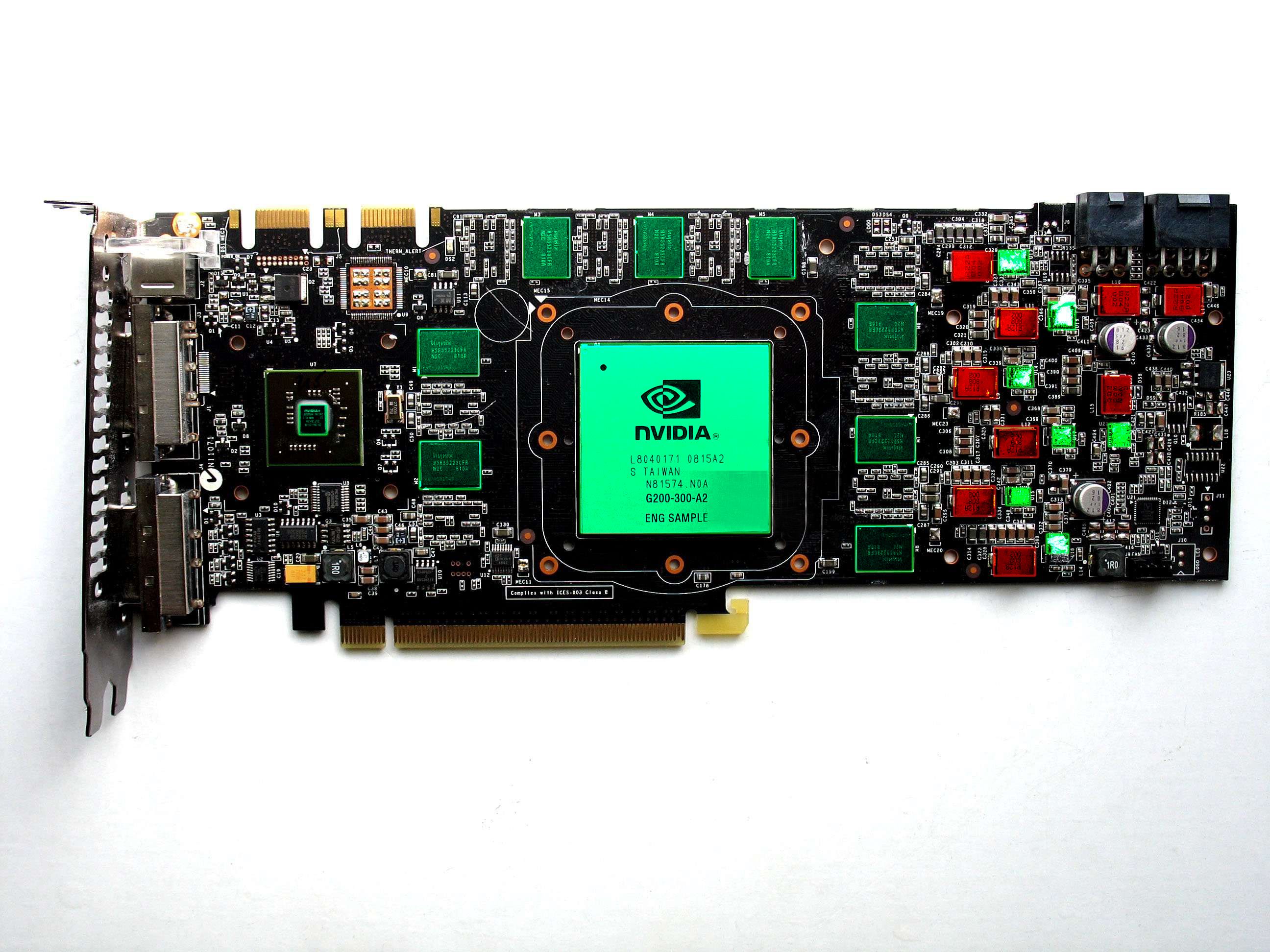 I highly recommend this for GPUs: http://www.newegg.com/Product/Produc...82E16835100016 or this: http://www.newegg.com/Product/Produc...82E16835100014
__________________
|

|

|
 Oct 19, 2010, 01:00 PM // 13:00
Oct 19, 2010, 01:00 PM // 13:00
|
#16 |
|
Furnace Stoker
Join Date: Jan 2007
Location: Ohio
Guild: I Will Never Join Your Guild (NTY)
Profession: R/
|
Rahjah - don't the VDDCs have a thermal compound from the factory/wherever? Or is it just bare heatsink sitting on them? I'm not familiar with bare NVIDIA cards, but the ATI (now AMD) cards I've stripped have had thermal paste or pads on them....
|

|

|
 Oct 19, 2010, 01:17 PM // 13:17
Oct 19, 2010, 01:17 PM // 13:17
|
#17 | |
|
The Fallen One
Join Date: Dec 2005
Location: Oblivion
Guild: Irrelevant
Profession: Mo/Me
|
Quote:
Like I said, reapplying it might very well be the easiest and cheapest solution.
__________________
|
|

|

|
 Oct 20, 2010, 04:21 AM // 04:21
Oct 20, 2010, 04:21 AM // 04:21
|
#18 |
|
Frost Gate Guardian
Join Date: Apr 2008
Location: Europe
Profession: Me/
|
Hmm, interesting. I should probably try this, the VDDCs might indeed be the cause of the problem. I already ordered a new card, but it doesn't mean I can't just send it back if I can fix my old card. Thanks Lord, and everyone. I'll keep you guys posted.
asb |

|

|
 |
|
«
Previous Thread
|
Next Thread
»
| Thread Tools | |
| Display Modes | |
|
|
All times are GMT. The time now is 04:03 AM // 04:03.






 Linear Mode
Linear Mode


