 |
|
 Jun 26, 2011, 07:56 PM // 19:56
Jun 26, 2011, 07:56 PM // 19:56
|
#1 |
|
Wilds Pathfinder
Join Date: May 2008
Location: UR MOM LOL
Guild: ATTACK OF THE KILLER TOMATOES
Profession: A/
|
I tried some random speed test, this means I shouldn't be lagging right?
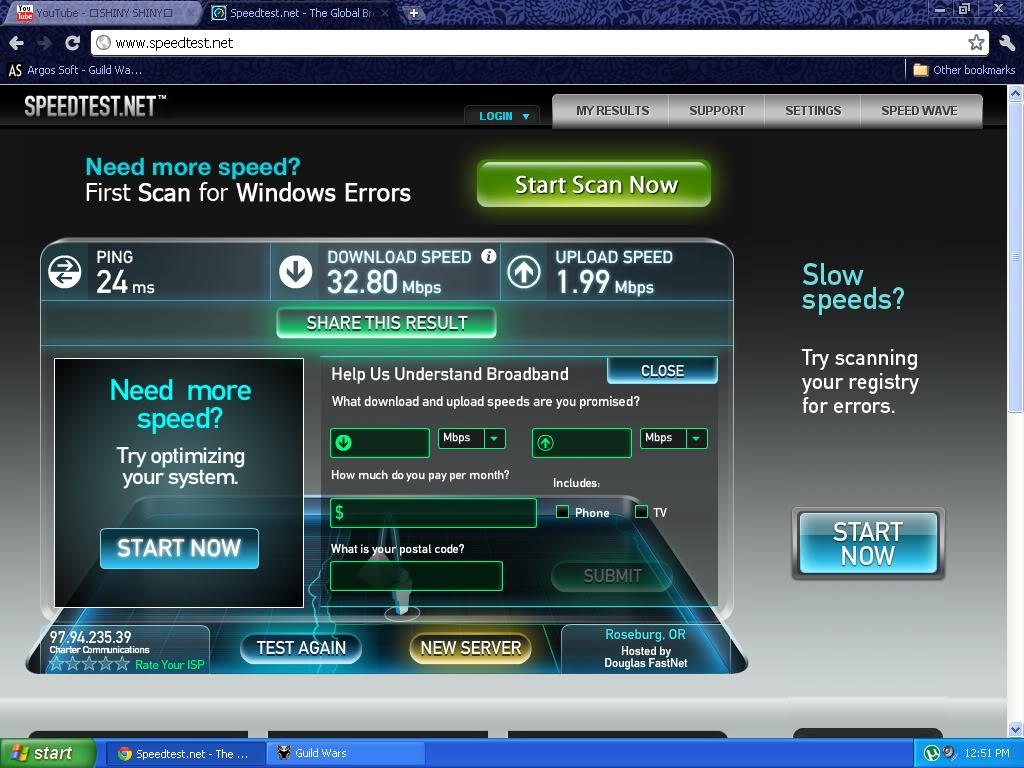 Yet I can't run anything ESPECIALLY pvp I've been trying to do stuff all morning but getting like 500 ping average, yeah.. I sit there and spear shit cuz it's about all I can do. I've never had this problem before so it makes me think it's server side? Internet and everything else runs fine too, I hopped on wow just to check my ping there it's 40-50 avg. Gotta be anets damn server, and I wanted to play today dammit. Curses!!!!!!!!!!!!! I meant to post this in the technician forum I'm tired sorry please move it Last edited by ruk1a; Jun 26, 2011 at 08:00 PM // 20:00.. |

|

|
 Jun 26, 2011, 08:04 PM // 20:04
Jun 26, 2011, 08:04 PM // 20:04
|
#2 |
|
Lion's Arch Merchant
-->
Join Date: Jan 2009
Location: Ohio
Guild: Amateur Pwnography [SeKz] Officer
Profession: Mo/
|
Doubt its sever Side as im playing on just about the worst net you can get(Aside from satellite which is horrid for mmo's) and my ping is average 200,Highly playable.
Is that a Torrent i see running in your notifications? Id start by looking at that untill we get more information on your PC and Processes running. Edit: Speedtest results lead me to believe you shouldn't be seeing over 200 ping in GW. |

|

|
 Jun 26, 2011, 08:08 PM // 20:08
Jun 26, 2011, 08:08 PM // 20:08
|
#3 | |
|
Wilds Pathfinder
Join Date: May 2008
Location: UR MOM LOL
Guild: ATTACK OF THE KILLER TOMATOES
Profession: A/
|
Quote:
I'm not that computer illiterate, but I've hopped on diablo2, WoW, etc. to check my ping on those games including call of duty all are under a hundred so why the hell am I getting 500+ in GW? This makes ZERO sense.. I've played in 200 ping during travels but 500 is just impossible to pvp in. Even pve I would only be able to stand there and attempt to cast 1 or 2 spells before my heroes cleared the mob themselves. Skipping my way to the next mob lmao. Screw that ;o Last edited by ruk1a; Jun 26, 2011 at 08:11 PM // 20:11.. |
|

|

|
 Jun 26, 2011, 08:12 PM // 20:12
Jun 26, 2011, 08:12 PM // 20:12
|
#4 | |
|
Lion's Arch Merchant
-->
Join Date: Jan 2009
Location: Ohio
Guild: Amateur Pwnography [SeKz] Officer
Profession: Mo/
|
Just a torrent program,no anti-virus or anything?
Do you have a full GW.dat file? Maybe its downloading data while you (try to) play. Try doing -image and see if it downloads anything http://wiki.guildwars.com/wiki/Command_line_arguments Quote:
|
|

|

|
 Jun 26, 2011, 08:41 PM // 20:41
Jun 26, 2011, 08:41 PM // 20:41
|
#5 |
|
Wilds Pathfinder
Join Date: May 2008
Location: UR MOM LOL
Guild: ATTACK OF THE KILLER TOMATOES
Profession: A/
|
I've done the image thing long ago and no lag until this morning.
Nope no antivirus or anything. |

|

|
 Jun 26, 2011, 08:54 PM // 20:54
Jun 26, 2011, 08:54 PM // 20:54
|
#6 |
|
Grotto Attendant
Join Date: Apr 2007
|
This should be in a sticky or something....
A connection between Point A and Point B on the internet has numerous intermediate nodes. A connection between Point A and Point B will not share all of the same intermediate nodes as a connection between Point A and Point C. A problem with an intermediate node between you and the GW server that is not between you and the speed test website's server will result in exactly what you are seeing. Example: If path to GW server is [You -> A -> B -> C -> D -> E -> F -> GW] and path to speed test website server is [You -> A -> B -> C -> X -> Y -> X -> SpeedTest] then the problem could be at any of D, E, F, or GW. Connectivity problems with GW can happen at an intermediate node, at the user's end, or at GW's end, in that order of probability. At the very least, you will need to do a pathping to track down the location of the problem. |

|

|
 Jun 26, 2011, 09:53 PM // 21:53
Jun 26, 2011, 09:53 PM // 21:53
|
#7 |
|
Wilds Pathfinder
Join Date: May 2008
Location: UR MOM LOL
Guild: ATTACK OF THE KILLER TOMATOES
Profession: A/
|
|

|

|
 Jun 27, 2011, 01:20 PM // 13:20
Jun 27, 2011, 01:20 PM // 13:20
|
#8 |
|
Ascalonian Squire
Join Date: Feb 2005
Location: CT
|
Personally, I would bounce my router and see if it improves.
|

|

|
 |
|
«
Previous Thread
|
Next Thread
»
| Thread Tools | |
| Display Modes | |
|
|
All times are GMT. The time now is 03:30 AM // 03:30.







 Linear Mode
Linear Mode


