 |
|
 Sep 27, 2011, 11:28 PM // 23:28
Sep 27, 2011, 11:28 PM // 23:28
|
#21 |
|
Lion's Arch Merchant
Join Date: Oct 2007
Guild: The Rejected Sins/The Remaining Sins [SOF]
|
I see your house fan idea worked
 Good fix for now. Haha. Good fix for now. Haha.
|

|

|
 Sep 28, 2011, 03:13 PM // 15:13
Sep 28, 2011, 03:13 PM // 15:13
|
#22 |
|
Forge Runner
Join Date: Sep 2005
Guild: WTB Q9+5e Bows/Q8 14^50 Weapons
Profession: R/P
|
Computers can last a long long time if maintained. HEAT KILLS COMPUTERS. Mainly the heat from GPUs and CPUs. Hard drives are problematic in that they have motors and produce heat. Besides the fans, the rest of the computer is just electronics and dispersing the heat they produce. CPU, GPU, RAM, and chipsets on Motherboards produce the most heat.
Generally a desktop could have a front intake fan and rear exhaust. Some have more fans and some have just one exhaust (some dells etc.) If your rig is overheating. Turn on your computer and check temps. You can check in bios or use one of several programs to see. You want to check temps while doing nothing and while gaming to see how hot it's getting. Make note of what you see. Then open up side and have a look at the computer while it's running. Check to see all fans are working especially the ones on the CPU and GRAPHICS CARD. Some motherboards have active cooling/fans. Check for broken or noisy fans that don't seem to be working as well as they use to. Sometimes you can tell just by the sound they make. Check the hard drive. It should be pretty warm but if it's really hot and or making funny noises, it could be dying. Heat kills hard drives too so some people have fans aimed at theirs. THEN TURN OFF COMPUTER Check to see if all the coolers are seated right and not lose. Remove, thoroughly clean, add new heat grease, reinstall any lose coolers. Or replace it with a better one. Google for info and vids of how to do this or pay someone. Thermal paste is a must for this. Coolers don't usually come loose, but can be installed incorrectly. You basically have to drop a desktop for a properly installed cooler to get loose, but things happen when they are being shipped so check. Giant heavy coolers are more prone to this. If everything is seated correctly, use a vacuum with canned air to blow out all the coolers and fans inside the case. Get all the fuzz and carpets that form on top of coolers. Check the Graphics card. These have small vents and can get full of dust. Blow it out. If that doesn't work you may have to pull it out and work on it. Replace malfunctioning/broken fans. Clean any filters on intake and exhaust. Metal grills can even get filled up too. Turn on computer and make sure all fans are working. Then close it up and check temps. That should make a small to drastic improvement to temps. If your house is relatively dust free, you can go a while between cleanings. If you have pets and it's dusty, check more frequently. GPU/Graphics cards produce tons of heat. Some require extra cooling. For peace of mind I have a fan pointed straight at mines. Some people put after market coolers on their graphics card. I prefer to buy one with decent cooling and add a fan to insure it runs cooler. Fans are cheap at neweggg etc. Check fatwallet or slickdeals for deals on fans, coolers, new rigs etc. Now that it's physically working right, you might want to check what the computer is actually doing. When you are playing guild wars, the computer is just playing gw right? WRONG. It probably has antivirus going on in the background, music player or video going on monitor 2, messenger, firefox, updates, downloads, uploads, and virus or 2 slowing it down. Since everyone has their own computers and they are all different, it would be unpossible to tell you exactly what to do. Google: How to make your windows etc faster. Usually it involves turning off some processes that you dont need and changing a few settings. Update your antivirus sw and run it. Some antivirus software uses too much resources. Research and find out if yours is resource hog and replace it if it is. Download free Malwarebytes. Update and run it. Less your computer does, the cooler it runs. Same applies to laptops except most you cant open it up without risking warranty. So.... Check temps. Fix software. Blow it out. Check temps. So simple, right. 
|

|

|
 Sep 28, 2011, 11:05 PM // 23:05
Sep 28, 2011, 11:05 PM // 23:05
|
#23 |
|
Frost Gate Guardian
Join Date: Jul 2011
Location: Canada [GMT -5]
Guild: Krazy Guild With Krazy People [KrZy]
Profession: D/A
|
When I start GW :
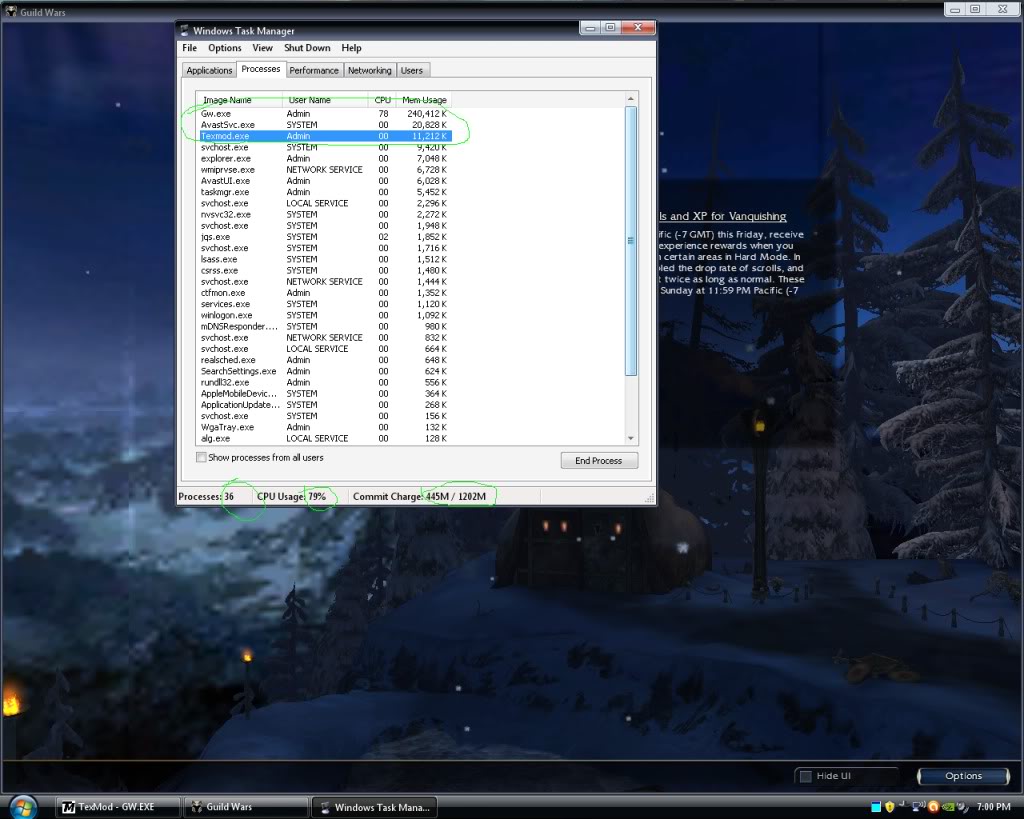 Do you guys see any useless processes  ? ?
|

|

|
 Sep 29, 2011, 10:08 AM // 10:08
Sep 29, 2011, 10:08 AM // 10:08
|
#24 |
|
Forge Runner
Join Date: Jan 2009
Location: Wrocław, Poland
Guild: Midnight Mayhem
Profession: Me/
|
First of all, i'd play in full-screen mode and avoid minimising the game. Keeping that policy helped me a lot on my old machine.
I'd get rid of Avast. It most likely doesn't cause the computer to hang up, but all those 'free antiviruses' aren't all that useful, especially if you don't click OK I DO! on every site you see, including some weird adult sites. Manual maintenance + careful internet approach > any antivirus, especially free. SearchSettings is probably an add-on that got installed when you got some other software. I had it too, came with a free YouTube Downloader. It can be safely removed from your machine. Also, i'm not sure if rundll32 should be running while playing GW, and doing nothing else, so something might be wrong there. |

|

|
 Sep 29, 2011, 11:27 AM // 11:27
Sep 29, 2011, 11:27 AM // 11:27
|
#25 |
|
Frost Gate Guardian
Join Date: Jul 2011
Location: Canada [GMT -5]
Guild: Krazy Guild With Krazy People [KrZy]
Profession: D/A
|
I'm currently on another PC at this very moment. My dad told me to close mine so it would lose heat. And yes, I have Youtube Downloader, that is why the SearchSetting is there.
I'll try to unistall Avast so my PC runs smoother. |

|

|
 Sep 29, 2011, 12:44 PM // 12:44
Sep 29, 2011, 12:44 PM // 12:44
|
#26 |
|
Lion's Arch Merchant
Join Date: Nov 2008
Guild: Shadowed Ones
Profession: E/A
|
If I was you I wouldn't uninstall your anti virus. Yes you can avoid getting stuff but I think it is so unnecessary to uninstall it. It isn't taking up a lot of memory or CPU so removing it really won't make much of a difference. Just disable it when you want to play GW because that will have the same effect.
Also I'm not sure if it will work but if you start in safe mode with networking you could try running GW in that and seeing if it is much better. If it is then it will be other processes causing the problem but if you get the same problems then no amount of uninstalling will help. |

|

|
 Sep 29, 2011, 07:53 PM // 19:53
Sep 29, 2011, 07:53 PM // 19:53
|
#27 |
|
Forge Runner
Join Date: Jan 2009
Location: Wrocław, Poland
Guild: Midnight Mayhem
Profession: Me/
|
It's not that most free antivirs take up a lot of memory or CPU. It's that free antivirs (Avast, AVG and others) can do shit against really nasty viruses and other malware, whilst having permanent access to very fragile parts of the system, unless you manually disable them when you don't need them (98% of the time). My close friend had his AVG turned against his machine by a well hidden malware that made the antivirus - and the free AVG is no way compatible with the full version of Norton - attack the system and block any kind of resistance. Took us a while to realise what was going on and that we had to unlock, and then delete AVG before we could work on the real threat.
Occasional scan with MBAM is a completely different story, though, and should be practiced even if you don't suspect any malware running in the background. As for running GW in safe mode... sure, a 3d app will work miracoulously without loading most drivers, including graphics. Neat idea. e: more so, you might try this for a quasi-advanced, semi-automatic way to scan and fix your software, however i'm pretty sure it's the hardware that's malfunctioning there. Last edited by drkn; Sep 29, 2011 at 07:58 PM // 19:58.. |

|

|
 Sep 29, 2011, 07:53 PM // 19:53
Sep 29, 2011, 07:53 PM // 19:53
|
#28 | |
|
Forge Runner
Join Date: Sep 2005
Guild: WTB Q9+5e Bows/Q8 14^50 Weapons
Profession: R/P
|
Quote:
VISTA SUCKS. If you are running that, it will slow you down a lot. 1st update all of it and hope it speeds things up. It's not nearly as bad as it use to be, but upgrade to WIN7 if possible. Vista itself is resource hog. Check task manager and watch as you run different programs to see how much resources are being used by each process. Little things like, wallpaper, clocks, temp monitors, updates, reminders, etc all take up resources. On windows everything on the bottom right of taskbar can be taking up resources. Pop up blockers plug-ins that block bs sites on browsers help. Turn off flash and other programs that you don't need when not using them. I run an old duo core 2.5ghz, 4gigs RAM, winxp pro with multiple monitors and game on one and have browser, vlc, skype, msg, facebook, gw2, antivirus, etc that could also be running. It slows down a lot when the 2nd GW is running and I have shut off everything else basically if I want to game on 1 and still run the 2nd copy on the other. This gives you an idea of what you can do if you have a faster set up on xp or win7. If you cant run multiple gw or gw and a few other things on the same or faster computer, it's probably bloatware or heat. |
|

|

|
 Sep 29, 2011, 08:51 PM // 20:51
Sep 29, 2011, 08:51 PM // 20:51
|
#29 |
|
Frost Gate Guardian
Join Date: Jul 2011
Location: Canada [GMT -5]
Guild: Krazy Guild With Krazy People [KrZy]
Profession: D/A
|
I'm running Windows XP, I hate the design of it though : so I run the Vista design instead.
About Safe Mode, My PC asks me to run Safe mode when I turn off my computer completely off guard (like in a power cut case, where the PC is shut down in (nano) seconds). I can go with the option ; Safe Mode Networking something. I'll try that and see how it does  -------------------- I'm simply going to get a new PC. Can I get any head-ups on how this PC is good/bad please ? http://www.microbytes.com/product_info.php?cPath=77&products_id=32654&langua ge=en&osCsid=9395f8f24661ec73b176cd8f7a50f9cf Last edited by Prestige; Sep 29, 2011 at 11:38 PM // 23:38.. |

|

|
 Sep 30, 2011, 10:31 AM // 10:31
Sep 30, 2011, 10:31 AM // 10:31
|
#30 | |
|
Pre-Searing Cadet
Join Date: Sep 2011
Guild: Gaurwaith Of Neldoreth [GWON]
Profession: E/Me
|
Quote:
If you want a cheap, decent computer...Then I'd recommend something like this: http://www.ebuyer.com/267120-acer-pr...p-pt-sf3e2-071 Hope this helps. |
|

|

|
 Sep 30, 2011, 10:48 AM // 10:48
Sep 30, 2011, 10:48 AM // 10:48
|
#31 | |
|
Forge Runner
Join Date: Sep 2005
Guild: WTB Q9+5e Bows/Q8 14^50 Weapons
Profession: R/P
|
Quote:
That barebones system is JUNK and its a server. Nice if you need to have 10 hard drives and are going to be hosting a server for some game, but not for most of us. $700 for a box with no cpu, graphics card etc? Better for you to just buy a dell when dell goes on sales which is all the time basically. For under $600, you can get a decent dell with a 20" widescreen monitor. Many times the only thing you may need to add to it is a video card and maybe some ram to turn into a decent gaming rig. Visit this deal site. It's one of the best. They do nothing, but find ways to save money on things. Especially computers and stuff. http://slickdeals.net/forums/forumdisplay.php?f=9 Figure out if you want to build it or buy it pre assembled or a bit of both. There is how to and with what parts guide in the forums. Is money an issue? If not just get whatever. If any money concerns, you generally want to get 2nd tier or 3rd tier parts as far as CPU and GPU are concerned. So if the old i7 is the top processor, you want to go with i5 or even i3 to get the most bang for your buck. i5 was the safe choice. Same applies to video cards etc. The good thing is sometimes you can get smoking deals on the latest and greatest. Check those deal sites. They will let you know. Many ways to build a new rig. What many of us do is pick what kind of parts we want and then buy whatever comparable parts go on sale. They always have sales on computer stuff so you dont' have to wait long usually. Mainly you need to focus on CPU/Motherboard, RAM, and graphics card. Research online before doing it and keep your old computer around as a guide. There's a lot of little things that go on when you build a whole new computer. It's kinda hard to trouble shoot any problems initially cuz all the parts are new and who knows which one is acting up. Don't let that scare you. It's good to know how to build one because they all basically work the same. My advice to you is to just buy a dell when they have their crazy sales. You can get the computer with a decent monitor, the op system (win7), keyboard, mouse, computer for under $600 shipped. Can't beat it. Can't build it for less. Then add a gaming card that doesnt break the band. Check the hot deals forums at slickdeals or fatwallet.com every morning or evening for a week or 2 and there will be some kind of deal going. They rate the deals to let you know if you are getting a lot for your money or not. So its easy if you can read and use basic comprehension. Doesn't mean things can't go wrong. But you can return a dell at their cost if the unit is defective. There have also been deals on HP, Lenovo etc. Sign up at the deal site and ask questions. I use to advise my friends/fam what to get and stuff. Then I taught them how to read and now they tell me when something is on sale. Its not hard. I still troubleshoot their computers once in a while, but I learned to do all of that from reading guides on the internet and they could do it too. Try it. |
|

|

|
 Sep 30, 2011, 09:44 PM // 21:44
Sep 30, 2011, 09:44 PM // 21:44
|
#32 | |
|
Frost Gate Guardian
Join Date: Jul 2011
Location: Canada [GMT -5]
Guild: Krazy Guild With Krazy People [KrZy]
Profession: D/A
|
I'm thinking about getting a whole new PC built. I can keep the hardwares of my old PC ( 75 GB (/C
 + 35 GB ( /D + 35 GB ( /D . . Money is not an ''issue''. I plan on building one for a price of about 700$. Would that be enough money in your opinion to run games like Guild Wars & Guild Wars 2 ? Quote:
|
|

|

|
 |
|
«
Previous Thread
|
Next Thread
»
| Thread Tools | |
| Display Modes | |
|
|
All times are GMT. The time now is 03:25 AM // 03:25.






 Linear Mode
Linear Mode


