 cant gain access to EotN
cant gain access to EotN
 cant gain access to EotN
cant gain access to EotN
 |
 Jul 12, 2008, 01:33 AM // 01:33
Jul 12, 2008, 01:33 AM // 01:33
|
#1 |
|
Krytan Explorer
Join Date: Jun 2005
Guild: Legends Of Teh Industry [XXX]
|
I just purchased it today and installed it. Everything seemed to go fine and then i went to LA to transfer over and the guy wouldnt give me the quest. I have all the expansions and all characters are above lvl 10. During install it never asked for the cd key. Anyone know what to do?
|

|

|
 Jul 12, 2008, 01:47 AM // 01:47
Jul 12, 2008, 01:47 AM // 01:47
|
#2 |
|
Frost Gate Guardian
Join Date: Jan 2008
Location: Under a rock
Guild: The Golden Dragoons [Dark]
|
You dont have to install it, just go to log-in screen and under your log-in name and password it should say add key and just type it in.
|

|

|
 Jul 12, 2008, 01:49 AM // 01:49
Jul 12, 2008, 01:49 AM // 01:49
|
#3 |
|
Pre-Searing Cadet
Join Date: Mar 2006
Location: Colorado
Guild: COH
Profession: W/
|
On the login page, just click on the "Create account or add access key" option. Next, check teh box that indicates to add to an existing account and then enter your login information.
It will then allow you to add the cd key from the EOTN pack. Good luck and happy slaying. |

|

|
 Jul 12, 2008, 07:12 AM // 07:12
Jul 12, 2008, 07:12 AM // 07:12
|
#4 |
|
Krytan Explorer
Join Date: Jun 2005
Guild: Legends Of Teh Industry [XXX]
|
ah yeah that makes sense now. I knew i needed the key for factions and nightfall. Just couldnt remember where to do it. So is it bad that i installed it? will it make a difference?
|

|

|
 Jul 12, 2008, 10:16 AM // 10:16
Jul 12, 2008, 10:16 AM // 10:16
|
#5 |
|
Never Too Old
 Join Date: Jul 2006
Location: Rhode Island where there are no GW contests
Guild: Order of First
Profession: W/R
|
It will make no difference at all, except to shorten your update area download.
__________________
That's me, the old stick-in-the-mud non-fun moderator. (and non-understanding, also) 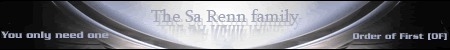 |

|

|
 Jul 12, 2008, 12:27 PM // 12:27
Jul 12, 2008, 12:27 PM // 12:27
|
#6 |
|
Frost Gate Guardian
Join Date: Jan 2006
Guild: COL
|
I did the same thing when I gor nightfall. It drove me crazy trying to get it to work.
|

|

|
 Jul 12, 2008, 04:23 PM // 16:23
Jul 12, 2008, 04:23 PM // 16:23
|
#7 |
|
Krytan Explorer
Join Date: Jun 2005
Guild: Legends Of Teh Industry [XXX]
|
lol. Well working now. Just glad i wasn't the only one that had the problem

|

|

|
 |
All times are GMT. The time now is 05:38 PM // 17:38.
| ||||||||||||||||||||||||||||||||||||||||||