 How to minimize game download on first install?
How to minimize game download on first install?
 How to minimize game download on first install?
How to minimize game download on first install?
 |
 Aug 27, 2008, 12:48 AM // 00:48
Aug 27, 2008, 12:48 AM // 00:48
|
#1 |
|
Desert Nomad
Join Date: Jun 2006
Location: Look out!
Profession: E/
|
Confusing title, sorry. What I mean is, I'm house-watching for a friend this weekend, and there's nothing to do but play on the computer at her house. I want to install gw on her computer, but I really want to try to minimize the amount of updates that have to install when I go to run it the first time (if that's even possible?) My account has all 4 games on it, but can I get away with just installing prophecies (assuming I'm only playing in proph areas) will that affect the updates that have to be installed (ie will that only have to download all the prophecies updates or will it still download every single one regardless)
Or, should I bite the bullet and install all 4 games (not that I care about the time it takes to install them, I'm just hoping to avoid a 6 hour download of all the game updates when I try to play lol) |

|

|
 Aug 27, 2008, 12:52 AM // 00:52
Aug 27, 2008, 12:52 AM // 00:52
|
#2 |
|
Krytan Explorer
Join Date: Jan 2008
Location: somewhere, Grinding some l33t titles
Guild: Order of the Divine WoodChuck
Profession: R/
|
Burn your DAT. file on disk, install the game then overwrite the DAT. file you just installed with the one on your disk.
|

|

|
 Aug 27, 2008, 05:49 AM // 05:49
Aug 27, 2008, 05:49 AM // 05:49
|
#3 |
|
Furnace Stoker
Join Date: Oct 2006
Guild: GWAR
Profession: Me/Mo
|
Burn the entire game folder on a dvd and then copy to the new machine and run the exe file that will install the game.
|

|

|
 Aug 27, 2008, 11:59 AM // 11:59
Aug 27, 2008, 11:59 AM // 11:59
|
#4 |
|
Never Too Old
 Join Date: Jul 2006
Location: Rhode Island where there are no GW contests
Guild: Order of First
Profession: W/R
|
There is no way to install just one campaign to answer your question. You either go with the basic download, then sit through loads with each new area or you download the whole thing with -image.
That is why the recommendations are to put your .dat onto a dvd or flash drive or something that can handle abt 4GB of data and copy it into new computer. Your other choice is to ask the friend to download the client overnight before you arrive. And here's hoping that the friend's computer can handle game graphics.
__________________
That's me, the old stick-in-the-mud non-fun moderator. (and non-understanding, also) 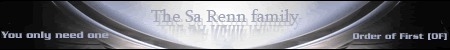 |

|

|
 Aug 27, 2008, 07:37 PM // 19:37
Aug 27, 2008, 07:37 PM // 19:37
|
#5 |
|
Frost Gate Guardian
Join Date: Dec 2006
Location: England
Guild: HML
Profession: W/
|
If you are not able to burn the .DAT onto a disc as others have said then simply install the latest Guild Wars game you have (dont need to do more than one). For example if you have all 4, install Eye of the North.
The latest game contains all the previous updates up to its release date (from what ive tested anyway, Proph needs ALOT more updating with -image than Nightfall or Eye of the North). After installing the latest one just -image and it should take you no more than 30 mins (depends on which game installed). |

|

|
 Aug 27, 2008, 07:40 PM // 19:40
Aug 27, 2008, 07:40 PM // 19:40
|
#6 |
|
Forge Runner
Join Date: Aug 2007
Location: WHERE DO YOU THINK
Profession: W/
|
Copy your DAT, much faster.
|

|

|
 Aug 27, 2008, 07:50 PM // 19:50
Aug 27, 2008, 07:50 PM // 19:50
|
#7 |
|
Desert Nomad
Join Date: May 2007
Location: living room
Profession: N/
|
copying your .dat or the whole game is your best bet.
|

|

|
 Aug 29, 2008, 02:18 AM // 02:18
Aug 29, 2008, 02:18 AM // 02:18
|
#8 |
|
Desert Nomad
Join Date: Jun 2006
Location: Look out!
Profession: E/
|
Would copying the .dat or the whole game (I can do either, I have a portable hard drive to use) work if I use a pc and she has a mac?
|

|

|
 Aug 29, 2008, 07:54 AM // 07:54
Aug 29, 2008, 07:54 AM // 07:54
|
#9 |
|
Site Contributor
Join Date: Dec 2005
Location: UK
Guild: [SoF]
|
I don't think Guild Wars works on a Mac. At least not unless she has Bootcamp.
|

|

|
 |
All times are GMT. The time now is 04:42 PM // 16:42.
| |||||||||||||||||||||||||||||||||||||||||||||||