 Character not performing emotes
Character not performing emotes
 Character not performing emotes
Character not performing emotes
 |
 Feb 12, 2009, 10:26 PM // 22:26
Feb 12, 2009, 10:26 PM // 22:26
|
#1 |
|
Academy Page
Join Date: Aug 2008
|
On certain emotes when i type them, it comes up in chat that I do it but my character is just standing there doing nothing? Anyone know how to fix this? Thanks
|

|

|
 Feb 12, 2009, 10:58 PM // 22:58
Feb 12, 2009, 10:58 PM // 22:58
|
#2 |
|
Krytan Explorer
Join Date: Feb 2009
Location: Kam AD1 farming ^^
Guild: Do it for [FAME]
Profession: W/E
|
you need to put a "/" in before the emote so its /zrank as an example.
|

|

|
 Feb 12, 2009, 11:07 PM // 23:07
Feb 12, 2009, 11:07 PM // 23:07
|
#3 | |
|
Furnace Stoker
Join Date: Oct 2005
Location: Planet Earth, Sol system, Milky Way galaxy
Guild: [ban]
Profession: W/
|
Quote:
You may have a corrupt .dat file. Graphical and animation glitches are a common result. You can try the -repair command on your client, but be prepared for a long wait while it attempts to correct the problem. http://wiki.guildwars.com/wiki/Comma...uments#-repair |
|

|

|
 Feb 13, 2009, 12:28 AM // 00:28
Feb 13, 2009, 12:28 AM // 00:28
|
#4 |
|
Departed from Tyria
Join Date: May 2007
Guild: Clan Dethryche [dth]
Profession: R/
|
For clarification, OP, when you try to dance, what happens? Is the message "(Your Character): dance", or "(Your Character) dances."?
If it's the former and it's appearing in All/Local chat, you need to do the slash before the command, like Island Guardian spoke of. If it's the latter and is appearing in Emotes chat, then MisterB has explained what you need to do. |

|

|
 Feb 13, 2009, 12:41 AM // 00:41
Feb 13, 2009, 12:41 AM // 00:41
|
#5 | |
|
Academy Page
Join Date: Aug 2008
|
Quote:
EDIT: Ok i tried the repair thing but it said i needed the discs and i only have the actual discs for NF which only has 2 discs. The client prompted me to put 3 discs in which I don't have. Any way to do it without the discs? Last edited by knockout34; Feb 13, 2009 at 01:00 AM // 01:00.. |
|

|

|
 Feb 13, 2009, 01:18 AM // 01:18
Feb 13, 2009, 01:18 AM // 01:18
|
#6 |
|
Never Too Old
 Join Date: Jul 2006
Location: Rhode Island where there are no GW contests
Guild: Order of First
Profession: W/R
|
You can download a new GW game file from the guildwars.com website. Just click where it says Download Game in the Hot Links area of the Home Page.
This will take some time, so you might want to do it overnight. You will not lose any of your account/character info as all that is kept on ANet's servers, not your computer.
__________________
That's me, the old stick-in-the-mud non-fun moderator. (and non-understanding, also) 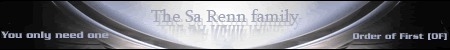 |

|

|
 Feb 13, 2009, 01:35 AM // 01:35
Feb 13, 2009, 01:35 AM // 01:35
|
#7 |
|
Site Contributor
Join Date: Dec 2006
Location: Martinsburg, WV
Guild: Scions of Carver [SCAR]/Trinity Of The Ascended [ToA]
Profession: W/
|
No need to go to the GW.com website just delete you gw.dat file and you the -image command to redownload the dat file this is something you wanna do at night or while your away.
|

|

|
 Feb 13, 2009, 01:44 AM // 01:44
Feb 13, 2009, 01:44 AM // 01:44
|
#8 |
|
Furnace Stoker
Join Date: Oct 2005
Location: Planet Earth, Sol system, Milky Way galaxy
Guild: [ban]
Profession: W/
|
Note that if you use the -image command to download a new .dat file, a -repair will more than likely be unnecessary. Allow time to download nearly 4 GB(My gw.dat is 3.71 GB, but the file size can vary.).
|

|

|
 Feb 13, 2009, 05:06 AM // 05:06
Feb 13, 2009, 05:06 AM // 05:06
|
#9 |
|
Forge Runner
Join Date: Apr 2008
Location: Canada
Profession: E/
|
If you're doing emotes while you're moving, they won't work. That might be of some relevance.
|

|

|
 |
All times are GMT. The time now is 01:58 PM // 13:58.
| ||||||||||||||||||||||||||||||||