 |
|
 Apr 29, 2005, 01:03 PM // 13:03
Apr 29, 2005, 01:03 PM // 13:03
|
#1 | |||
|
on a GW break until C4
Join Date: Feb 2005
Location: In your shadow
Guild: Servants of Fortuna
|
Please read the following quick guide to posting screenshots and video on the Screenshot Exposition forum: - Guild Wars Interface Basics [Shift]+[Control]+[H] : toggles User Interface (On or Off) [PrintScreen] : takes a screenshot (of everything on Screen) [Shift]+[PrintScreen] : removes User Interface, takes a screenshot, puts the User Interface back <-- Recommended - Where are saved Screenshots Located? All screenshots are stored in the following directory: <Your Main GuildWars directory>/screens/*.bmp Quote:
- Editing Screenshots Screenshots by default are saved as Bitmaps (.bmp) files and are appox 1.5MB in size each. This is too large for online posting To edit them, or to convert them in JPG or PNG, download a free image editor online. Two free applications are: Irfanview Picasa You can of course also use MSPaint which is available with Windows. If you want to preserve full quality, save it as a .png rather than .jpg. This will, however, make the file larger. - Information: Differences between .jpg and .png Screenshots One of the main issues with JPG compression is because it produces faded colours even at low compression size. The PNG-format is lossless which means 100% same quality as for example uncompressed BMP but produces smaller file size. Usually about 50% smaller but it can be a lot more or less depending how many colors and shades the source image contains. The reason why JPG has faded colors is that nearly all image editors use forced heavy chroma subsampling which means color information compression. Read more about it here: Read more about it You can turn JPG chroma subsampling off by using: - GIMP (free) - Paint Shop Pro 8+# - Photoshop File size will increase a bit but at 85-90 quality, JPG images are very very close to lossless and file size is reduced by 70-75% compared to PNG. PNG still has major advantage when there is only few colors and shades. In those images JPG will produce artifacts with higher file size when PNG produces lossless clean image with smaller file size. - Posting Screenshots (Uploading to the Internet) Images can be put online using this free site: http://www.imageshack.us/ Another site called http://photobucket.com/ is not recommended as they often deleted high bandwidth images without warning. ImageShack does not do that. Be aware if you image goes offline your post will be deleted, unless it's restored. ImageShack is also able to resize your images for you while you upload them. Just select the size from the dropdown list on the main page of the site. Once the screenshot is updated online you can post it on the forum using the vB (BB) Forum Code: Quote:
- Capturing Videos To capture videos, you need a (free) dedicated software: http://www.fraps.com This isn't free software however, and the free version only lets you record 30 seconds worth of video. Videos will then need to be uploaded to a hosting space somewhere on the Internet and then a link can be added to the forum by posting the URL to the video. You can upload your video online here: http://www.youtube.com/ - Important Reminder: Screenshot Forum Limitations If you're going to post screenshots over 640 pixels in width, please make sure that you use the [ URL ] tag and not the [ IMG ] tag. When a wide image is displayed within a post it messes with the forum alignment and can load in a chaotic fashion when there are multiple images present in a thread. Failing to follow this rule will result in your Screenshot and post being deleted. This forum is not exempt from the forum guidelines listed here: Forum Rules, User Agreement, and Privacy Policy Specifically, the below: Quote:
- Important Reminder: Screenshot Request Thread Guidelines Make sure to read and understand the request screenshot guidelines in the following thread: http://www.guildwarsguru.com/forum/s...php?t=10036402 Failing to follow this rule will result in your Screenshot and post being deleted. Last edited by Lasareth; Dec 12, 2005 at 10:09 AM // 10:09.. |
|||

|
 May 01, 2005, 02:45 AM // 02:45
May 01, 2005, 02:45 AM // 02:45
|
#2 |
|
Frost Gate Guardian
Join Date: Apr 2005
Profession: W/Mo
|
If you want to preserve full quality, save it as a .png rather than .jpg.
This will, however, make the file larger. |

|
 May 10, 2005, 11:29 PM // 23:29
May 10, 2005, 11:29 PM // 23:29
|
#3 |
|
Lion's Arch Merchant
Join Date: May 2005
Location: Netherlands
Guild: Silhouette Stars [sil]
Profession: Mo/N
|
I recommend Irfanview for viewing your pictures, resizing them and converting them.
Last edited by Dreamsmith; May 29, 2005 at 04:57 PM // 16:57.. Reason: Added hyperlink. |

|
 May 25, 2005, 01:53 PM // 13:53
May 25, 2005, 01:53 PM // 13:53
|
#4 |
|
Lion's Arch Merchant
Join Date: Apr 2005
Location: Quebec, Canada
Guild: L'ordre [LO]
Profession: Mo/W
|
A little late guys, but I was browsing on Google and found Picasa.. it's amazing, viewing / editing, this tool does almost anything.. and it's free !
Give it a try, you won't regret it. http://www.picasa.com/ |

|
 May 31, 2005, 01:13 PM // 13:13
May 31, 2005, 01:13 PM // 13:13
|
#5 |
|
Banned
Join Date: May 2005
Location: East Texas
|
Another good tool that comes with windows, for all your lazy crazies out there, ms paint. You can resize pics for showing only your character, by dragging your mouse from the lower right corner up and over. The image viewable area will shrink...
|

|
 Jun 08, 2005, 01:30 PM // 13:30
Jun 08, 2005, 01:30 PM // 13:30
|
#6 |
|
Pre-Searing Cadet
Join Date: Jun 2005
|
I'm having some annoying trouble.
 All my screenshots are without UI, even though I want them. Pressing only [PrintScreen] is working as though I'm pressing [Shift] as well. If I do use [Shift] it makes no difference. I've tried logging out and back, but no avail - and what's worse, I'm halfway through putting a map together - taken 20 screenshots quite happily and now its messing me about - Grr Anyone have any ideas? Is there a option hidden away somewhere that I've triggered? |

|
 Jun 22, 2005, 08:36 PM // 20:36
Jun 22, 2005, 08:36 PM // 20:36
|
#7 |
|
Academy Page
Join Date: May 2005
Location: My own private hell
Guild: none
Profession: E/Mo
|
That happens for me too, with only PrintScreen it makes a shot without any interface. But hey, doing it with CTRL + PrintScreen makes a shot with the UI

|

|
 Jul 28, 2005, 01:27 AM // 01:27
Jul 28, 2005, 01:27 AM // 01:27
|
#8 |
|
Pre-Searing Cadet
Join Date: Jul 2005
Location: Huntington, California
Guild: Rouges Of Shiverpeak
Profession: Mo/W
|
I have a problem I was hoping you could resolve, when I take a screenshot it says it was moved to the guild wars file thing, but I cant find it anywhere Ive searched my whole computer and the guild wars section only contains Guild Wars, Guild wars support page and official site links. Do I retrieve them somewhere online? I have windows xp home edition and a dell, please help me out.
~ Dunevon |

|
 Jul 28, 2005, 12:16 PM // 12:16
Jul 28, 2005, 12:16 PM // 12:16
|
#9 |
|
Desert Nomad
Join Date: Jun 2005
Guild: Dvd Forums [DVDF]
Profession: E/
|
If you installed by default your Guild Wars folder would be located at:
C:\Program Files\Guild Wars\Screens\<pictures> But if it is not there, and you can't find your files anywhere, take another screenshot and write down the EXACT file name down to the extension and then Click Start -> Search -> All Files and Folders -> <type in the exact name you just wrote down from the screen shot you took> and press Search. The search should find the file and then you'll probably find the rest of the files too, just remember the folder they were in. |

|
 Jul 28, 2005, 05:14 PM // 17:14
Jul 28, 2005, 05:14 PM // 17:14
|
#10 |
|
Ascalonian Squire
Join Date: Jul 2005
Guild: Elite Wargods
Profession: W/N
|
so in the easyest way you can possibly tell it how do i show my screens on this expo cause i have some funny ones and some good ones i would like to show but i just cant get it to work
|

|
 Aug 02, 2005, 02:29 PM // 14:29
Aug 02, 2005, 02:29 PM // 14:29
|
#11 |
|
Krytan Explorer
Join Date: Jun 2005
Guild: The Warrior Nation[WN]
Profession: R/
|
im glad this is here i never knew how to take a screenshot
|

|
 Aug 02, 2005, 03:46 PM // 15:46
Aug 02, 2005, 03:46 PM // 15:46
|
#12 |
|
Academy Page
Join Date: Jul 2005
Location: I live in uuuuh... my house!
Guild: -none-
Profession: W/Mo
|
one nooby question how can i get to the programs then i just see like guild wars supper website,guildwars,and guildwars main website?
|

|
 Aug 03, 2005, 05:54 PM // 17:54
Aug 03, 2005, 05:54 PM // 17:54
|
#13 |
|
Ascalonian Squire
Join Date: Jun 2005
Location: California
Guild: The Brigade of Honor
Profession: Mo/W
|
Ok, maybe im just stupid, but i cant figure out how i put an image on a thread. Say i want to sell something and want to put the picture of it from the game on this site. I take the screenshot and used MS Paint to edit it so i have like 15 items on the same page. Now how do I insert that into my post? Any help will be appreciated, thank you.
|

|
 Aug 12, 2005, 08:20 AM // 08:20
Aug 12, 2005, 08:20 AM // 08:20
|
#14 |
|
Academy Page
Join Date: Aug 2005
Location: Nine Mile Falls, Washington
Guild: KOTR ~ Knights of the old Repulbic
Profession: W/
|
go to imageshack.us and get it hosted, then put the site which would be located from "Hotlink for forums" on here, and it will be all good
|

|
 Aug 12, 2005, 12:08 PM // 12:08
Aug 12, 2005, 12:08 PM // 12:08
|
#15 | |
|
Frost Gate Guardian
Join Date: Aug 2005
Location: Quebec, Canada
Profession: A/
|
Quote:

|
|

|
 Sep 02, 2005, 08:24 PM // 20:24
Sep 02, 2005, 08:24 PM // 20:24
|
#16 |
|
Banned
Join Date: Sep 2005
Guild: Barons of Bikini Bottoms
Profession: Mo/W
|
i still dont know how to put at pic in of what i am selling. Do u have to register at imageshack.us?
|

|
 Oct 21, 2005, 03:47 AM // 03:47
Oct 21, 2005, 03:47 AM // 03:47
|
#17 | |
|
Frost Gate Guardian
Join Date: Oct 2005
|
Quote:
err, how do you upload the stuff lol. peronally, i take alot of pictures. even tho my comp sux and my video-card was cheap, they are very good. if i ever find out how to use picasa/any picture thing, i will share them with you |
|

|
 Nov 20, 2005, 04:50 PM // 16:50
Nov 20, 2005, 04:50 PM // 16:50
|
#18 |
|
Frost Gate Guardian
Join Date: Aug 2005
Guild: Dolus Of Amicitia
Profession: E/R
|
Ok, I have converted my screenshots, I upload them onto Imageshack; and then... nothing. It doesn't seem to give any kind of code at all. Can anyone please help me?
|

|
 Nov 20, 2005, 06:05 PM // 18:05
Nov 20, 2005, 06:05 PM // 18:05
|
#19 | |
|
Wilds Pathfinder
Join Date: Aug 2005
Location: Denmark
|
Quote:
I don't know if its just my game, but, when I use PrintScreen button, it removes the interface, and when I do the Shift+PrintScreen combo, it takes a normal screenshot with the interface and all. Any way to change this? |
|

|
 Nov 20, 2005, 06:24 PM // 18:24
Nov 20, 2005, 06:24 PM // 18:24
|
#20 |
|
Lion's Arch Merchant
Join Date: Jun 2005
Profession: R/E
|
Photobucket.com is much better than imageshack. IMHO
|

|
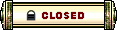 |
|
«
Previous Thread
|
Next Thread
»
| Thread Tools | |
| Display Modes | |
|
|
 Similar Threads
Similar Threads
|
||||
| Thread | Thread Starter | Forum | Replies | Last Post |
| EnDinG | Technician's Corner | 1 | Apr 06, 2006 02:27 AM // 02:27 | |
| READ BEFORE POSTING: PvE threads of interest | FrogDevourer | Explorer's League | 0 | Oct 11, 2005 09:27 AM // 09:27 |
| Posting Screenshots of items =/ I know im stupid | Lemmy Lozarchy | Questions & Answers | 10 | Jul 15, 2005 08:26 AM // 08:26 |
| Principa Discordia | Gladiator's Arena | 0 | Jun 19, 2005 12:53 PM // 12:53 | |
All times are GMT. The time now is 10:12 PM // 22:12.






 Linear Mode
Linear Mode


