 |
|
 Jun 01, 2007, 01:15 PM // 13:15
Jun 01, 2007, 01:15 PM // 13:15
|
#1 |
|
Ascalonian Squire
Join Date: Oct 2005
Location: Prague
Guild: The Void Alliance
Profession: W/E
|
I been observing this place inbetween Lion´s Arch and D´Alesio Seaboard for several times, but I have allways thought its inacessible.. untill today I saw it fully explored on one map from guildwiki.
http://img157.imageshack.us/img157/8149/dalesioel2.jpg Anyone knows how to acess it please? I am willing to give 2 ectos to first one to tell me.. yes I am THAT desperate.  IGN: Skaare of Aiur MSN: [email protected] |

|

|
 Jun 01, 2007, 02:40 PM // 14:40
Jun 01, 2007, 02:40 PM // 14:40
|
#2 |
|
Frost Gate Guardian
Join Date: Aug 2006
|
umm this is a 100% map of tyria that i got from wiki
http://tcfish.teutonictemplar.com/map/tyria_map_big.jpg u can see that the part u are talking about is fogged over so... i dodn't think u can get there the picture might be photoshopped many images have been done so before |

|

|
 Jun 01, 2007, 03:09 PM // 15:09
Jun 01, 2007, 03:09 PM // 15:09
|
#3 |
|
Desert Nomad
Join Date: May 2007
Profession: W/E
|
or its been nerfed
|

|

|
 Jun 01, 2007, 03:19 PM // 15:19
Jun 01, 2007, 03:19 PM // 15:19
|
#4 |
|
Ascalonian Squire
Join Date: Apr 2007
Profession: Mo/
|
I have a full 100% map and it doesn't include that area, so don't shoot yourself over not having it.
|

|

|
 Jun 01, 2007, 03:58 PM // 15:58
Jun 01, 2007, 03:58 PM // 15:58
|
#5 |
|
Furnace Stoker
Join Date: May 2005
Location: Houston, Texas
Guild: Dawn Treaders [DAWN]
Profession: W/Mo
|
You could try to contact the person who posted that image on wiki... i'm guessing they had a crappy graphics card that couldn't handle displaying the fog, so it looked like they uncovered extra map area.
|

|

|
 Jun 01, 2007, 04:02 PM // 16:02
Jun 01, 2007, 04:02 PM // 16:02
|
#6 |
|
Krytan Explorer
Join Date: Jun 2006
Guild: Kinetic Fusion [kF]
|
your best bet is to enter the mission and scout the area for yourself, this is the OBVIOUS answer tho
|

|

|
 Jun 01, 2007, 04:31 PM // 16:31
Jun 01, 2007, 04:31 PM // 16:31
|
#7 |
|
Ascalonian Squire
Join Date: Oct 2005
Location: Prague
Guild: The Void Alliance
Profession: W/E
|
I was looking for acess the area from D´Alesio Seaboard (mission), North Kryta Province (EA), Lions Arch (town) and D´Alesio Seaboard (town), finding no acess.
The pathway visible on map goes from D´Alesio Seaboard (town) but its blocked by closed gate. The area can be easily overlooked from the parked ships in LA, but not acessed. And I dont think its because graphic card of the cartographer who explored it could not handle fog, you can see fog on the cut of his map as well. |

|

|
 Jun 01, 2007, 08:04 PM // 20:04
Jun 01, 2007, 08:04 PM // 20:04
|
#8 |
|
Lion's Arch Merchant
Join Date: Aug 2006
Guild: delete this account
Profession: N/
|
You can get that area cos I have it too. Slowly scout all the docks and even the ships from LA and you'll uncover it

|

|

|
 Jun 01, 2007, 08:11 PM // 20:11
Jun 01, 2007, 08:11 PM // 20:11
|
#9 |
|
Wilds Pathfinder
Join Date: Jun 2006
|
I'd love to know where you got that map? Was it maybe from a thread about 'story telling'? It certainly wasn't from a thread about cartography because that area cannot be unfogged, and it's clearly a photoshop job and a bad one at that.
Notice that the land mass under the fog on your map ((and everyone else's who has 100%) and the unfogged land mass on the photoshopped map do not match in shape. Notice also that the differences in the ocean color are exactly the same on your map and TCFish's map (and everyone else's), but changed on the photoshopped map. And if you enlarge it to 800% in any graphics program, you can see a definite vertical line of color change in the ocean just to the right of the 'unfogged' (and misshapened) land, but on your map there are no lines of demarcation. That line is the edge of the piece of 'unfogged' area that was pasted over the fogged area. Tsk tsk... whenever I paste onto an image, I always go around the 'cut' edge and adjust the color to match pixel by pixel so that you don't see an edge. Last edited by lakatz; Jun 01, 2007 at 08:14 PM // 20:14.. |

|

|
 Jun 01, 2007, 08:46 PM // 20:46
Jun 01, 2007, 08:46 PM // 20:46
|
#10 |
|
Academy Page
Join Date: Jan 2007
Profession: R/Rt
|
That area unfogging is undoubtedly from a bugged update a few months back that turned Lion's Arch into Amnoon Oasis. This bug allowed people to walk out over the area of the bay and unfog an otherwise inaccessible area. I have that area unfogged myself from this. But unless ANet repeates the error, you can't get there.
|

|

|
 Jun 01, 2007, 08:48 PM // 20:48
Jun 01, 2007, 08:48 PM // 20:48
|
#11 |
|
Lion's Arch Merchant
Join Date: Aug 2006
Guild: delete this account
Profession: N/
|
Here mine and this is what you should be able to get. |

|

|
 Jun 01, 2007, 08:51 PM // 20:51
Jun 01, 2007, 08:51 PM // 20:51
|
#12 | |
|
Frost Gate Guardian
Join Date: Sep 2006
Location: pie land
Guild: Fate Worse than Death
Profession: W/
|
Quote:
|
|

|

|
 Jun 01, 2007, 09:13 PM // 21:13
Jun 01, 2007, 09:13 PM // 21:13
|
#13 | |
|
Academy Page
Join Date: Jan 2007
Profession: R/Rt
|
Quote:
|
|

|

|
 Jun 01, 2007, 09:32 PM // 21:32
Jun 01, 2007, 09:32 PM // 21:32
|
#14 | |
|
Wilds Pathfinder
Join Date: Jun 2006
|
Quote:
But it could be about a gamma difference on the map I suspected was photoshopped. There's a distinct 'line of demarcation' in the color... the color changes... and that could indicate that a piece from one map (shot under one gamma setting) was pasted onto a map (shot under another gamma seeting). It's more green on one side of the line and more blue on the other. However, there are other vertical and horizontal lines in the suspect map that remind me of the way some programs (like Corel for instance) compress files, but you usually see a pattern in that case, and there's no clear pattern here. The line closest to the land mass is the most extreme, and I can see a corner there (bottom right) in fact that looks like it's a piece pasted over. Additionally, I have seen land masses not look the same shape after defogging, but not to the degree of this one. It's extreme. I also was thinking the photoshopping was bad because way too much of the ocean was unfogged, but if there was a bug that let people walk out that far, that would explain it. Last edited by lakatz; Jun 01, 2007 at 09:37 PM // 21:37.. |
|

|

|
 Jun 01, 2007, 10:45 PM // 22:45
Jun 01, 2007, 10:45 PM // 22:45
|
#15 |
|
Academy Page
Join Date: Jan 2007
Profession: R/Rt
|
Dug up a screenshot I took during the bug. This one shows how far out you could get. Only the names in chat have been blanked.
lions-amnoon.jpg |

|

|
 Jun 03, 2007, 06:22 AM // 06:22
Jun 03, 2007, 06:22 AM // 06:22
|
#16 |
|
Ascalonian Squire
Join Date: Oct 2005
Location: Prague
Guild: The Void Alliance
Profession: W/E
|
Why I am never around when useful bugs like this occur? Sea walking in LA, smuggling max items into pre... i allways hear about them once they are fixed. Oh well.. thx for info.
Here is link to the full map I was talking about: http://gem.users.paivola.fi/GW/Tyria100%25.jpg I got it from guildwiki, its listed under Tyria maps there. 100% map for Grandmaster Cartography title by Gem 5.8MB |

|

|
 Jun 03, 2007, 01:35 PM // 13:35
Jun 03, 2007, 01:35 PM // 13:35
|
#17 |
|
Forge Runner
Join Date: Jul 2006
Profession: R/
|
Interesting, apparently I have an older version of that map (downloaded the morning of the day he uploaded the newer version!) with that area still foggy. The bug would have occurred around, or before, the 27th of May.
|

|

|
 Jun 03, 2007, 10:35 PM // 22:35
Jun 03, 2007, 10:35 PM // 22:35
|
#18 |
|
Forge Runner
Join Date: Aug 2006
Location: Earth, sadly
Guild: BORK
Profession: A/
|
That is NOT photoshopped. You can go to youtube and search for Amnoon Arch on December 15, 2006. The video shows one of the biggest glitches in GW that many people don't know about. In the video, I'm the blue 15k Kurzick female sin with a red guild cape, dancing in the corner opposite the camera man at the VERY start. >3 0:48 seconds I do another backflip. Seras Aran Victoria has this map. Hehe.
EDIT: Oh, and you can't get this .3% map anymore. Sorry! |

|

|
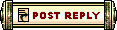 |
|
«
Previous Thread
|
Next Thread
»
| Thread Tools | |
| Display Modes | |
|
|
All times are GMT. The time now is 01:14 AM // 01:14.





 Linear Mode
Linear Mode


