 |
|
 Sep 05, 2007, 10:27 AM // 10:27
Sep 05, 2007, 10:27 AM // 10:27
|
#1 |
|
Jungle Guide
Join Date: Jun 2005
|
Why do these fires not flicker and move half the time? Why are these broken for alot of people I talk to? Why did Anet move away from purely particle driven fires for these new geometry based fires that don't move half the time and look terrible when they don't?
I've noticed this with rivers/waterfalls too...and yes i'm running the newest set of drivers and it's made no difference. :/ |

|

|
 Sep 05, 2007, 10:40 AM // 10:40
Sep 05, 2007, 10:40 AM // 10:40
|
#2 |
|
Forge Runner
Join Date: Jun 2006
Location: Mancland, British Empire
|
The moving flame animation like at the log in screen? I heard some guildies mentioned that the flame stop moving, never happen to me though. Im using
gf-7900gt sli, 162.18 driver from nvidia. |

|

|
 Sep 05, 2007, 11:12 AM // 11:12
Sep 05, 2007, 11:12 AM // 11:12
|
#3 |
|
Frost Gate Guardian
Join Date: May 2005
Location: England
Guild: [Kweh]
Profession: R/Mo
|
I got this recently with the fires too every now and then. It usually happens when my client is open too long
|

|

|
 Sep 05, 2007, 11:12 AM // 11:12
Sep 05, 2007, 11:12 AM // 11:12
|
#4 |
|
Academy Page
Join Date: Jul 2006
Location: UK
Guild: Moon Unit Carby
Profession: R/Me
|
I find that those bits (fires/ heat blur/ waterfalls) freeze up, but only after 4-5 hours online (consistently). Logging out and back in resets them.
ATI X800XL with not the latest drivers. Some people i know with nvidia cards have been mentioning the same thing. |

|

|
 Sep 05, 2007, 11:16 AM // 11:16
Sep 05, 2007, 11:16 AM // 11:16
|
#5 |
|
Forge Runner
Join Date: Nov 2006
Guild: Crazy ducks from the Forest
Profession: W/
|
The flames and some waterfalls occasionally "freeze" for me. Hasn't happened to me in the last few days, though.
|

|

|
 Sep 05, 2007, 11:41 AM // 11:41
Sep 05, 2007, 11:41 AM // 11:41
|
#6 |
|
Jungle Guide
Join Date: Jun 2005
|
Using a 7900 GS here with latest drivers.
I find it very random as to when they freeze up and don't move. Never had that problem with the particle effects in the other campaigns but they've done the fires different in GWEN, not sure about the waterfalls though they are freezing up now and then too. |

|

|
 Sep 05, 2007, 12:32 PM // 12:32
Sep 05, 2007, 12:32 PM // 12:32
|
#7 |
|
Lion's Arch Merchant
Join Date: Nov 2005
|
I was under the impression that the animations freeze up if you have been logged in a certain length of time.
|

|

|
 Sep 05, 2007, 01:06 PM // 13:06
Sep 05, 2007, 01:06 PM // 13:06
|
#8 | |
|
Wilds Pathfinder
Join Date: Nov 2006
Location: Nottingham, England
Guild: The Venerable Truth [TvT] The Venerable Alliance [TvH] [TvL]
Profession: R/
|
Quote:
|
|

|

|
 Sep 05, 2007, 01:30 PM // 13:30
Sep 05, 2007, 01:30 PM // 13:30
|
#9 |
|
Krytan Explorer
Join Date: Aug 2007
Profession: N/
|
Hmmm fires work great for me...
|

|

|
 Sep 05, 2007, 01:35 PM // 13:35
Sep 05, 2007, 01:35 PM // 13:35
|
#10 |
|
Lion's Arch Merchant
Join Date: Aug 2007
|
I think this is true of a lot of animations in the game. I have not had it happen with fires yet but it occurs all the time for me with celestial weapons.
|

|

|
 Sep 05, 2007, 01:38 PM // 13:38
Sep 05, 2007, 01:38 PM // 13:38
|
#11 |
|
Jungle Guide
Join Date: Sep 2005
Location: -... . .... .. -. -.. / -.-- --- ..-
|
i heard about this problem when my brother told me the fires on his screen stopped moving. He had to log off from GW and log on again to fix the problem
|

|

|
 Sep 05, 2007, 02:15 PM // 14:15
Sep 05, 2007, 02:15 PM // 14:15
|
#12 |
|
Frost Gate Guardian
Join Date: Sep 2005
Profession: R/E
|
This is an issue that's been in GW for a long time. All objects that have animated textures stop moving after a certain amount of time. I've personally seen it happen with Storm Bows, and the fiery forest in GW:EN after being in the zone for an hour.
|

|

|
 Sep 05, 2007, 03:55 PM // 15:55
Sep 05, 2007, 03:55 PM // 15:55
|
#13 |
|
Jungle Guide
Join Date: Aug 2005
Location: Squiggilyville. Population: Me.
Guild: [oRly] Hello Kitty Death Squad
Profession: R/Me
|
Is the firey forest in GW:EN supposed to have large animated flames?
Cuz I see ash falling and I see giant still images of flames and its not as pretty as I had hoped. I mean, giant 4meter high flame thats just a still unmoving image looks awkward. I got the latest drivers and Im running a 8800GTS so I SHOULD be able to see all the latest eye candy. |

|

|
 Sep 05, 2007, 04:58 PM // 16:58
Sep 05, 2007, 04:58 PM // 16:58
|
#14 |
|
Furnace Stoker
Join Date: Apr 2005
|
This case exists since like ever. Certain animations stopped moving even during old betas 3 years ago, the most notable one still not fixed is the Storm Bow. More recent popular example are the Tormented weapons, the also stop occassionally and the only solution is restarting the game. Now since certain recent graphics engine updates some enviroment effects are also generated this way and are subject to this bug. Most often it affects fires, like the one on login screen or in some GW:EN towns, or moving water like waterfalls.
So if your flames stop the only thing you can do is restarting the game, they should be fine then. At least for some time. |

|

|
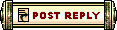 |
|
«
Previous Thread
|
Next Thread
»
| Thread Tools | |
| Display Modes | |
|
|
All times are GMT. The time now is 08:50 PM // 20:50.





 Linear Mode
Linear Mode


