 |
|
 Jul 13, 2006, 02:22 PM // 14:22
Jul 13, 2006, 02:22 PM // 14:22
|
#421 |
|
Forge Runner
Join Date: Aug 2005
Location: Ontario, Canada
Guild: Glengarry Fencibles
Profession: R/
|
the_menace, here is your analyzed map:
 Good luck! |

|
 Jul 13, 2006, 02:23 PM // 14:23
Jul 13, 2006, 02:23 PM // 14:23
|
#422 |
|
Forge Runner
Join Date: Aug 2005
Location: Ontario, Canada
Guild: Glengarry Fencibles
Profession: R/
|
Shigernafy, here is your analyzed map:
 Good luck! |

|
 Jul 13, 2006, 02:23 PM // 14:23
Jul 13, 2006, 02:23 PM // 14:23
|
#423 |
|
Forge Runner
Join Date: Aug 2005
Location: Ontario, Canada
Guild: Glengarry Fencibles
Profession: R/
|
Crisostomo, here is your analyzed map:
 Good luck! |

|
 Jul 13, 2006, 02:24 PM // 14:24
Jul 13, 2006, 02:24 PM // 14:24
|
#424 |
|
Forge Runner
Join Date: Aug 2005
Location: Ontario, Canada
Guild: Glengarry Fencibles
Profession: R/
|
DiceX, here is your analyzed map:
 Good luck! |

|
 Jul 13, 2006, 02:25 PM // 14:25
Jul 13, 2006, 02:25 PM // 14:25
|
#425 |
|
Forge Runner
Join Date: Aug 2005
Location: Ontario, Canada
Guild: Glengarry Fencibles
Profession: R/
|
Skallagrimson, here is your analyzed map:
 Good luck! |

|
 Jul 13, 2006, 10:33 PM // 22:33
Jul 13, 2006, 10:33 PM // 22:33
|
#426 |
|
Pre-Searing Cadet
Join Date: Nov 2005
Profession: W/Mo
|
Theres a gate In the Ruins of surmia Mission has any 1 got passed the gate where the Ember bears spawn for the bonus ??
theres always a boss but to far to kill is there a trick any1 knows of to get in that area |

|
 Jul 14, 2006, 03:28 AM // 03:28
Jul 14, 2006, 03:28 AM // 03:28
|
#427 |
|
Pre-Searing Cadet
Join Date: Jun 2006
Guild: Radikal Dreamerz
Profession: W/Mo
|
im mapping OBVIOUSLY.. this thread is freaking huge and reading it all is taking forever!!! at first i thought the actual fighting grounds of pvp arenas counted.. from what ive been reading they dont. while i did think they did for awhile i was shouting out in towns to find out where the hell d alessio arena was, because that was the next to visit.. *side note* im looking at the prima offiicial game guide poster size map. showing 8 arenas? which i read you cant get to. so basically my question now is beyond a mapping question. ARE THESE ARENAS EVEN ACCESSIBLE ANYMORE? and why did arenanet get rid of them if they arent? and i also read in this thread that tyria chars cannot explore cantha to 100%? help an anal gamer out! =) thx
|

|
 Jul 14, 2006, 07:10 AM // 07:10
Jul 14, 2006, 07:10 AM // 07:10
|
#428 | ||
|
Forge Runner
Join Date: Aug 2005
Location: Ontario, Canada
Guild: Glengarry Fencibles
Profession: R/
|
Here is LuXa's guide to creating Difference maps with Photoshop.
Quote:
Quote:
|
||

|
 Jul 14, 2006, 07:14 AM // 07:14
Jul 14, 2006, 07:14 AM // 07:14
|
#429 | |
|
Forge Runner
Join Date: Aug 2005
Location: Ontario, Canada
Guild: Glengarry Fencibles
Profession: R/
|
Quote:
They do count if you've explored them before the were removed - but they aren't necessary. There is some leeway for both Tyrian and Cantha map exploration. Tyrians and Canthans can get 100% from both continents. Don't worry about the arenas - you'll get Grandmaster Cartographer! |
|

|
 Jul 15, 2006, 08:13 AM // 08:13
Jul 15, 2006, 08:13 AM // 08:13
|
#430 | |
|
Wilds Pathfinder
Join Date: Jan 2006
Location: The Netherlands
Guild: The Lore Enforcers
Profession: Me/A
|
Quote:
try those out they might yeild 0.1% or 0.2 |
|

|
 Jul 15, 2006, 10:24 PM // 22:24
Jul 15, 2006, 10:24 PM // 22:24
|
#431 |
|
Furnace Stoker
Join Date: Sep 2005
Guild: Mass Delusion [LARP]
|
clear grenths footprint and the falls and everything else beacuse ur missing so much
|

|
 Jul 15, 2006, 10:33 PM // 22:33
Jul 15, 2006, 10:33 PM // 22:33
|
#432 |
|
Furnace Stoker
Join Date: Sep 2005
Guild: Mass Delusion [LARP]
|
well ill help a bit like dougal
heres zgroza's map GL |

|
 Jul 15, 2006, 11:00 PM // 23:00
Jul 15, 2006, 11:00 PM // 23:00
|
#433 |
|
Furnace Stoker
Join Date: May 2005
Location: Houston, Texas
Guild: Dawn Treaders [DAWN]
Profession: W/Mo
|
|

|
 Jul 16, 2006, 12:13 AM // 00:13
Jul 16, 2006, 12:13 AM // 00:13
|
#434 |
|
Academy Page
Join Date: Mar 2006
Guild: OAK
Profession: N/Me
|
I'm stuck at 99.1%.
Can someone tell me where there is another .9%? I don't see it. That should be a very sizable chunk, but I'm not missing anything that big. Thanks! |

|
 Jul 16, 2006, 01:06 AM // 01:06
Jul 16, 2006, 01:06 AM // 01:06
|
#435 |
|
Krytan Explorer
Join Date: Aug 2005
|
Hi Dice
I can see a little bit near copperhammer mines, left and down abit. |

|
 Jul 16, 2006, 01:35 AM // 01:35
Jul 16, 2006, 01:35 AM // 01:35
|
#436 |
|
Academy Page
Join Date: Mar 2006
Guild: OAK
Profession: N/Me
|
Yeah. I see that one and the little area in Thunderhead.
I just can't find enough to add up to another .9%. |

|
 Jul 16, 2006, 03:25 AM // 03:25
Jul 16, 2006, 03:25 AM // 03:25
|
#437 |
|
Furnace Stoker
Join Date: May 2005
Location: Houston, Texas
Guild: Dawn Treaders [DAWN]
Profession: W/Mo
|
DiceX - your Dunes of Despair southwest area isn't completely finished either.
waiver - gather a party of henchies or very patient players at warcamp and work your way up snakedance, etc. With patience and perseverance you can get up to beacons perch. Make sure you hug every wall and crisscross the area as you go through. This is one part of the game you don't want to have to repeat. :P |

|
 Jul 16, 2006, 04:01 AM // 04:01
Jul 16, 2006, 04:01 AM // 04:01
|
#438 |
|
Forge Runner
Join Date: Aug 2005
Location: Ontario, Canada
Guild: Glengarry Fencibles
Profession: R/
|
Shadowmoon, here's your analyzed map:
 Good luck. |

|
 Jul 16, 2006, 04:09 AM // 04:09
Jul 16, 2006, 04:09 AM // 04:09
|
#439 |
|
Forge Runner
Join Date: Aug 2005
Location: Ontario, Canada
Guild: Glengarry Fencibles
Profession: R/
|
MoI3, here is your analyzed map:
 Good luck. |

|
 Jul 16, 2006, 04:27 AM // 04:27
Jul 16, 2006, 04:27 AM // 04:27
|
#440 |
|
Forge Runner
Join Date: Aug 2005
Location: Ontario, Canada
Guild: Glengarry Fencibles
Profession: R/
|
freekedoutfish, here is your analyzed map:
 Good luck. |

|
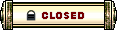 |
|
«
Previous Thread
|
Next Thread
»
| Thread Tools | |
| Display Modes | |
|
|
 Similar Threads
Similar Threads
|
||||
| Thread | Thread Starter | Forum | Replies | Last Post |
| After the tweaking, connection, trouble shooting. I have it. | Detis Zan | Technician's Corner | 1 | Dec 20, 2005 05:05 AM // 05:05 |
| Neo-LD | Gladiator's Arena | 1 | Jul 12, 2005 06:12 AM // 06:12 | |
| Shooting arrows | Odai | Gladiator's Arena | 7 | Jun 10, 2005 09:29 PM // 21:29 |
| Savant | Questions & Answers | 2 | May 13, 2005 09:00 PM // 21:00 | |
| world exploration | lordkyl | Questions & Answers | 7 | Apr 19, 2005 01:29 PM // 13:29 |
All times are GMT. The time now is 05:28 PM // 17:28.





 Linear Mode
Linear Mode


