 |
|
 Jul 24, 2006, 08:31 AM // 08:31
Jul 24, 2006, 08:31 AM // 08:31
|
#1 |
|
Lion's Arch Merchant
Join Date: Jan 2006
|
I'm trying to enhance myself in PvP and especially in GvG but i always have problem of what my eyes should keep tracking. I just wanted to know from exp PvP players what your eyes track while in GvG ?
I have problem to keep watching my HP & energy bar, skills recharge, effect monitor, enemies movement around me (this my main problem tbh), radar, party list..etc. i know good PvP player should keep tracking all this but what are the high pariorites ? what are things that you can exclude it for min to concentrate on something else ?your eyes use certain sequence of tracking all this ?.I know it depends on your prof. and build but need advice on this matter. Thanks in advance. |

|

|
 Jul 24, 2006, 08:41 AM // 08:41
Jul 24, 2006, 08:41 AM // 08:41
|
#2 |
|
I'm back?
Join Date: Sep 2005
Location: Here.
Guild: Delta Formation [DF]
Profession: W/E
|
You should have at least some attention on everything. What you watch the most will depend on your class and your role in the team.
If you're playing a warrior, you'll want to primarily watch the radar and the action in order to check your enemy's positioning and choose the best targets for applying pressure, as well as coordinating with your team. This will also help you see if the other team is going to spike you. Glance down at your skillbar to see which skills are charged and what tools you have available, but your main focus should be on the action. As a Flashbot or trapper, you'll want to mainly watch the other team's warriors to see when they're going to spike. Keep an eye on the party bars to see if you need to do a Heal Party, but most of your focus should be on their offense. As a monk you have to watch a lot of things. You need to keep an eye on the red bars and watch the other team's offense to see who they're going to spike. You have to watch your health and energy, as well as your recharging skills, since you'll want to use that Energy Drain as soon as it's up. One of the reason so many people have problems playing good monks is because you have to focus on so many different things at once. It works like this for pretty much all classes. A Dom mesmer might focus on the skill indicator for the character they're targetting, and their own recharges. A flagrunner needs to watch the timer and keep an eye on the radar for enemy gank squads. Ultimately, you want to have a level of tactical awareness that applies to all characters you play so things like kiting and basic movement become second nature. Then you can really start assigning priorities to which parts of the screen will be the most important based on your build. |

|

|
 Jul 24, 2006, 09:45 AM // 09:45
Jul 24, 2006, 09:45 AM // 09:45
|
#3 |
|
Desert Nomad
Join Date: Mar 2005
Location: UK
|
Practice is the best way to do it. Usually after an extended break from a game like GW it often takes me half an hour of RA to get back into being able to see all the things I need to.
As Wasteland says, you need to be able to see everything. Personally I try to look at everything from most classes, but concentrate more on some aspects than others for each role I am playing. Wastelands summary is pretty good. One thing I would advise is mod your UI. You might have already, but it's generally a lot easier to have your effects bar down by your health/energy/skill bars, and I usually stick the upkeep moniter up along with all that. After a bit of practice you can more or less glance at one part of the screen and get health, energy, recharge, and effects all at once. If I remember, the health/energy bars on the standard UI are fairly small, so perhaps making them bigger will help. However, health isn't so important since you have the party bar to use. In terms of locating people, I stick with TAB and the minimap, which offers a more comprehensive view of the field than plain sight. It also gives a lot of information on your teammates actions, which are often hard to gauge when focusing on your job. |

|

|
 Jul 24, 2006, 12:05 PM // 12:05
Jul 24, 2006, 12:05 PM // 12:05
|
#4 |
|
Re:tired
Join Date: Nov 2005
Profession: W/
|
From the perspective of a monk:
Pretty much against pressure you can split your attention pretty simply between what is going on and the party window. Against any kind of pure-ish spike you should be watching the other team 90% of the time, watching for direction of casts or shadow stepping etc. The important thing is not to hesitate; if given the direction they are casting there are two possible targets go ahead and prot one straight away. This means you can switch to the other knowing the first is somewhat pre-protted. If you find yourself spending too much time watching party windows (which is a problem I used to have) then there is a simply and fun little excercise to try. Roll up your monk of choice, and head into RA with the party window closed. The only way you will be able to tell when your team mates need attention is through watching for damage dealt and hex/condition animations. That said the party window is usefull, and does deserve some attention. However I really do think that battlefield awareness is what seperates good monks from mediocre monks. Also as rii pointed out, you may want to spend a considerable amount of time customising your UI and getting comfortable with it. I think it took me about two months of tweaking and playing to get happy with mine. |

|

|
 Jul 24, 2006, 02:10 PM // 14:10
Jul 24, 2006, 02:10 PM // 14:10
|
#5 |
|
Banned
Join Date: Dec 2005
Guild: Il Power Overwhelming Il [HaX]
|
Things to watch when you're playing...
Warrior
Necro/Mesmer Depending on your build, shutdown someone else. All you really have to pay attention to is your energy, and whether you have a warrior on you. Monk
Supporters This includes mesmers, necros, rangers, and rits. Basically, do your job. Most of these builds are not going to be primary targets, so sit back and piss off a member of the other team. Last edited by shardfenix; Jul 24, 2006 at 02:20 PM // 14:20.. |

|

|
 Jul 24, 2006, 02:23 PM // 14:23
Jul 24, 2006, 02:23 PM // 14:23
|
#6 | |
|
Desert Nomad
Join Date: Apr 2006
|
Quote:
or im wrong? |
|

|

|
 Jul 24, 2006, 02:32 PM // 14:32
Jul 24, 2006, 02:32 PM // 14:32
|
#7 |
|
Lion's Arch Merchant
Join Date: Mar 2006
Location: Montreal
Guild: Lords Lonely Lovers
Profession: Mo/Me
|
Dont forget about the sounds skill make.
|

|

|
 Jul 24, 2006, 04:21 PM // 16:21
Jul 24, 2006, 04:21 PM // 16:21
|
#8 | ||
|
No power in the verse
Join Date: Sep 2005
Location: San Francisco, CA
|
Quote:
Quote:
|
||

|

|
 Jul 25, 2006, 03:58 AM // 03:58
Jul 25, 2006, 03:58 AM // 03:58
|
#9 |
|
Site Contributor
Join Date: May 2005
|
Err, I'm pretty sure casting animation depends on class, gender, casting time and target (self or not), not on skill type. And I think the guy is looking for a little more basic things than catching frenzied adrenal spikes with blindflash
In response to your question, you should first of all be intimately familiar with your skillbar and HP/energy bar. It shouldn't take you more than a split second to scan over it all and know what's where and in what situation. Try to get them ingrained into your head so you don't spend too much time thinking about them. Effects monitor, to be blunt, should be right in your face. Top right corner is terrible for something so important. You need to catch it as soon as something pops up. Once you got all that primary stuff nailed down and can run on auto-pilot (to a certain extent), start focusing on your positioning and awareness. The radar is an excellent way of orienting yourself after you've just looked up from your party bar or skillbar and don't know what the hell is where. Use the radar in conjunction with the main view to know who's where and how far away (much easier than trying to judge distances based on main view alone). The key is automating all the basic functions. You can't focus on enemy movement if you're still struggling with your skillbar/HP bar and party window. You need to practice until you get used to having those things in the back of your head, get them out of the way and focus on the higher order tasks such as awareness (you can see a lot of good stuff from the previous posters in this thread). |

|

|
 Jul 25, 2006, 06:44 AM // 06:44
Jul 25, 2006, 06:44 AM // 06:44
|
#10 |
|
Desert Nomad
Join Date: Nov 2005
Location: US
Profession: R/Mo
|
If you're watching the screen (i.e., not camping someone for interrupts or fixating on the party window as a heal party bot back in base grabbing the flag), look for casting animations, warriors on C-space, and keep an eye on the radar. Listening for big skills like a whole bunch of Shadow Strikes charging up is good so you can react quickly with infuse or prot.
|

|

|
 Jul 25, 2006, 08:49 AM // 08:49
Jul 25, 2006, 08:49 AM // 08:49
|
#11 |
|
Banned
Join Date: Apr 2005
|
Radar, Energy, Health, Enemy's Casting/Skill usage Animations.
Last edited by tomcruisejr; Jul 25, 2006 at 08:52 AM // 08:52.. |

|

|
 Jul 25, 2006, 09:15 AM // 09:15
Jul 25, 2006, 09:15 AM // 09:15
|
#12 |
|
Jungle Guide
Join Date: Jun 2005
Location: CA
Guild: in it for the trimmmm
Profession: R/
|
Personally; radar always, energy, health.. skill recharge depending on bar, enemy weapon swap depending on my build, & always wearing headset listening for sounds [learn to recognize skills by the sound they make.. always good to know], & party window ofc
radar / partywindow glancing is habit, overextending on my monk(s) at this point is like forgetting to piss in the bowl and spraying all over the wall. |

|

|
 Jul 25, 2006, 11:05 AM // 11:05
Jul 25, 2006, 11:05 AM // 11:05
|
#13 |
|
Banned
Join Date: Dec 2005
Location: Belgium
Guild: [ROSE]
Profession: A/
|
Don't forget chat!
|

|

|
 Jul 26, 2006, 03:23 AM // 03:23
Jul 26, 2006, 03:23 AM // 03:23
|
#14 |
|
Ascalonian Squire
Join Date: May 2005
|
It's been hinted at in a few responses, but if you haven't modified your interface, that would be a first step. The default interface tends to push everything to the edges of the screen.
Personally I have health/energy, conditions, and skill monitor all pretty close to right on top of my character so I can keep track of that stuff while still seeing through to the 3d space. |

|

|
 Jul 26, 2006, 07:50 AM // 07:50
Jul 26, 2006, 07:50 AM // 07:50
|
#15 | |
|
Jungle Guide
Join Date: Sep 2005
Location: UK
Guild: Charr Women [hawt]
|
Quote:

|
|

|

|
 Jul 28, 2006, 11:52 AM // 11:52
Jul 28, 2006, 11:52 AM // 11:52
|
#16 |
|
Academy Page
Join Date: Mar 2006
Guild: Project Teamwork [ptw]
Profession: Mo/
|
Sounds like a fun thing to Try with no party window.
However I use my party window to select the party member u reckon to use mouse clicking onto the member or remember whose 1-4 and use hot keys. Sounds tough how would u select ur party member to heal? I also wondered, when you play as monk do you keep your target as the mesmar if there is one? That way u wont get caught out by a lucky diversion (or listen to sound effects for it) ? Last edited by Sabe; Jul 28, 2006 at 11:54 AM // 11:54.. |

|

|
 Jul 28, 2006, 10:52 PM // 22:52
Jul 28, 2006, 10:52 PM // 22:52
|
#17 |
|
Desert Nomad
Join Date: Mar 2006
Guild: The Benecia Renovatio [RenO]
Profession: Mo/
|
@Sabe
You click on them with the mouse. |

|

|
 Jul 28, 2006, 11:12 PM // 23:12
Jul 28, 2006, 11:12 PM // 23:12
|
#18 | |
|
Jungle Guide
Join Date: Aug 2005
|
Quote:
|
|

|

|
 Jul 29, 2006, 02:22 AM // 02:22
Jul 29, 2006, 02:22 AM // 02:22
|
#19 | |
|
Forge Runner
Join Date: Nov 2005
|
Quote:
http://gw.gamewikis.org/wiki/Skill_a....2FTarget_Aura |
|

|

|
 Aug 01, 2006, 06:02 PM // 18:02
Aug 01, 2006, 06:02 PM // 18:02
|
#20 |
|
Pre-Searing Cadet
Join Date: Mar 2006
Guild: Lunch Money Bandits
Profession: W/Mo
|
Well, I watch the top left of my screen (hex/condition/enchants) more than anything else in a game. That is my #1 priority always. Even if I have low health.
|

|

|
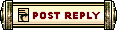 |
|
«
Previous Thread
|
Next Thread
»
| Thread Tools | |
| Display Modes | |
|
|
 Similar Threads
Similar Threads
|
||||
| Thread | Thread Starter | Forum | Replies | Last Post |
| grikdog | Sardelac Sanitarium | 0 | Jul 17, 2006 05:28 AM // 05:28 | |
| TheManxX72 | Sardelac Sanitarium | 0 | Jan 03, 2006 08:49 PM // 20:49 | |
| more PvP score tracking | slasc | Sardelac Sanitarium | 0 | Jun 15, 2005 09:35 PM // 21:35 |
| character tracking | Halid | Questions & Answers | 0 | May 16, 2005 02:28 AM // 02:28 |
| shogo | Questions & Answers | 7 | Mar 22, 2005 01:05 AM // 01:05 | |
All times are GMT. The time now is 09:39 PM // 21:39.





 Linear Mode
Linear Mode


