 |
|
 Sep 19, 2006, 08:38 PM // 20:38
Sep 19, 2006, 08:38 PM // 20:38
|
#41 |
|
Wilds Pathfinder
Join Date: Aug 2005
Guild: Delta Formation [DF]
Profession: W/
|
|

|

|
 Sep 20, 2006, 02:17 AM // 02:17
Sep 20, 2006, 02:17 AM // 02:17
|
#42 |
|
Academy Page
Join Date: Nov 2005
Guild: Lightning strikes twice
Profession: Mo/A
|
This is a direct copy from a post I made in XU's forum. Kind of explains my view on my UI and control interface.
The only change i have made since then is thinning the health and energy bars to wafer thickness. After using it for me ele/ranger/warrior and sin its fine for every kind of combat type i've encountered so far so I'm happy with it. Shite for screenies and video's mind you heh. *edit* lol forgot to mention to those who don't read user profiles.. I'm a monk player (15months pvp+pve) foremost --------------------------------------------------------------- So how do you do yours? This is mine. My control set up is (deeeep breath). Skill 1= mouse botton 3 Skill 2= mouse button 4 Skill 3= Q Skill 4= E Skill 5= 2 Skill 6= 3 Skill 7= 1 Skill 8= 4 Movement = awsd + mouse right click for camera control. Party member + = mouse button 5 Party member - = Mouse button 6 (In a large party I keep the mouse in the party screen but in gvg and using small groups where i know that 1 click up or down are my charges I use these buttons) I use double click interact I use double tap forwards for auto run. I use double tap backwards for instant 180 degree turn. target nearest enemy = C target myself = F Target called target = T Control + (insert action) = shout action ---------- *edit* It would seem a few peoples reaction to this are HOW????? and WHY?????? All info is at eye level.. like a hud. The effects monitor is the most important to me hence it prominent position, I need to be able to see what hex's I have on me the INSTANT they go on, then I can make a choice of instant removal or leave it i'll be fine. The enemy skill monitor is also incredibly useful hence it prominent position, I scan the enemies to look at there methods of attack.. I can then time my defence to better counter it.. The health+energy bars may seem to be in an odd place but I need them there and I don't have to look at them to see what my status is on both counts. When I use the party screen to select defence targets the cursor never leaves that party monitor.. to move I just hold right click in that box.. that way its always possible to get a quick heal coupled with the fact all skills are litterally at my fingertips. The control set up was hard on me at first.. now its all instinctive. My hands never have to move to use anything. Thats about as much as I can think of adding... what about you guys? Last edited by BDStyle; Sep 20, 2006 at 02:19 AM // 02:19.. |

|

|
 Sep 20, 2006, 07:19 PM // 19:19
Sep 20, 2006, 07:19 PM // 19:19
|
#43 | |
|
Jungle Guide
Join Date: May 2005
Guild: SoF Victrix [SoF]
|
Quote:
|
|

|

|
 Sep 20, 2006, 10:21 PM // 22:21
Sep 20, 2006, 10:21 PM // 22:21
|
#44 | ||
|
Frost Gate Guardian
Join Date: Jun 2005
Guild: looking for a guild
|
Quote:
Quote:
|
||

|

|
 Sep 20, 2006, 10:36 PM // 22:36
Sep 20, 2006, 10:36 PM // 22:36
|
#45 | |
|
Frost Gate Guardian
Join Date: Dec 2005
Guild: Guildwars Nomads [Daii]
Profession: Mo/Me
|
Quote:
|
|

|

|
 Sep 21, 2006, 01:54 AM // 01:54
Sep 21, 2006, 01:54 AM // 01:54
|
#46 |
|
Wilds Pathfinder
Join Date: Jul 2005
Guild: Fifteen Over Fifty [Rare] | [Rare] Alliance
|
JR-, how do you use your keyboard and mouse? Do you have your skills set up on the numpad? I use the keyboard for movement primarily. Occasionally I will click to run to a destination. Usually I use the mouse for camera angle and clicking on skills. Since I am a skill clikcer, when I play monk I like my skills to be close to my party screen. I also like the center of the screen to be relatively uncluttered, hence my particular layout. These two screens pretty well show my preference. I still move things around a bit here and there, but the skills/party relationship remains the same.
and |

|

|
 Sep 21, 2006, 08:32 AM // 08:32
Sep 21, 2006, 08:32 AM // 08:32
|
#47 | |
|
Re:tired
Join Date: Nov 2005
Profession: W/
|
Quote:
Skills 1, 2, 3 and 4: Q, E, F and Caps Lock. Key skills such as Infuse, Protective Spirit, Reversal... etc. Skills 5, 6, 7 and 8: Mouse clicked. Lesser used non-critical skills such as Divine Boon, Inspired Hex... etc. Target Switching: Mouse side buttons for Next and Previous. For quick switching whilst using Edrain, Drain Enchant, or Revealed. Go To/Perform Action: Space. Ventrillo: Left Shift. Communication is key! |
|

|

|
 Sep 21, 2006, 01:22 PM // 13:22
Sep 21, 2006, 01:22 PM // 13:22
|
#48 | |
|
Grindin'
Join Date: Dec 2005
Location: MO
Profession: E/Mo
|
Quote:
|
|

|

|
 Sep 24, 2006, 03:26 AM // 03:26
Sep 24, 2006, 03:26 AM // 03:26
|
#49 | |
|
Frost Gate Guardian
Join Date: Jul 2006
Location: AUSSIE TROLLING CREW - CAPSLOCK CONSULTANT
Guild: [Dong]
Profession: Mo/
|
Quote:
|
|

|

|
 Sep 24, 2006, 05:21 PM // 17:21
Sep 24, 2006, 05:21 PM // 17:21
|
#50 |
|
Banned
Join Date: Aug 2005
Location: NYC
Guild: Daoine Sidhe
|
what's no good with default interface
|

|

|
 Sep 26, 2006, 03:55 AM // 03:55
Sep 26, 2006, 03:55 AM // 03:55
|
#51 |
|
Lion's Arch Merchant
Join Date: Dec 2005
Location: Kelowna, British Columbia, Canada
Guild: Kinetic Fuzion [kF]
Profession: R/
|
I like everything necessary all in one spot (bottom right) and not all over the screen, and the bottom middle open. Generally I like everything to be small and out of the way for more viewing space. Last edited by Blaarg; Sep 26, 2006 at 03:57 AM // 03:57.. |

|

|
 Sep 26, 2006, 04:21 PM // 16:21
Sep 26, 2006, 04:21 PM // 16:21
|
#52 |
|
Pre-Searing Cadet
Join Date: Sep 2006
Guild: Sympathetic Remorse [sR]
|
|

|

|
 Sep 28, 2006, 03:04 AM // 03:04
Sep 28, 2006, 03:04 AM // 03:04
|
#53 |
|
Frost Gate Guardian
Join Date: Jul 2006
Location: England
Guild: The Percytown Pirates of Port Yargh [Prar]
Profession: W/Rt
|
I ran with the stock interface for well over a year... tried changing it... could never get used to it... I just run the stock with a compass almost 2X the size as normal. (POSITIONING IS KEY!)
|

|

|
 Sep 28, 2006, 12:06 PM // 12:06
Sep 28, 2006, 12:06 PM // 12:06
|
#54 |
|
Academy Page
Join Date: Sep 2006
Guild: The Spearmen [치치치치]
Profession: Me/
|
 I play an interrupter a lot, whether it's a choker, PD, Migraine, etc, so I have the enemy cast bar stretched all the way across my screen. Last edited by Sol Is Pyrrhus; Sep 28, 2006 at 12:10 PM // 12:10.. |

|

|
 Sep 28, 2006, 08:03 PM // 20:03
Sep 28, 2006, 08:03 PM // 20:03
|
#55 |
|
Wilds Pathfinder
Join Date: Jan 2005
|
I like to keep vent on my mouse wheel (mouse button 3 for me). I don't have a fancy mouse, but since I normally have a hand on the mouse (except for chaotic monking) it is the best option for me.
|

|

|
 Sep 28, 2006, 08:20 PM // 20:20
Sep 28, 2006, 08:20 PM // 20:20
|
#56 |
|
Wilds Pathfinder
Join Date: Feb 2006
Guild: Team Crystalline [TC]
Profession: Mo/
|
|

|

|
 Oct 02, 2006, 02:48 PM // 14:48
Oct 02, 2006, 02:48 PM // 14:48
|
#57 |
|
Re:tired
Join Date: Nov 2005
Profession: W/
|
Tweaked my UI again; decided I needed more clear area to see what was going on. Should be how it stays for a while now. -.- |

|

|
 Oct 02, 2006, 03:13 PM // 15:13
Oct 02, 2006, 03:13 PM // 15:13
|
#58 |
|
Jungle Guide
Join Date: May 2005
Location: Finland
|
 Using 1024x768 resolution so it is a bit tight but I don't keep chat window completely open during battles. |

|

|
 Oct 03, 2006, 01:04 PM // 13:04
Oct 03, 2006, 01:04 PM // 13:04
|
#59 | |
|
Wilds Pathfinder
Join Date: Jul 2005
Profession: Mo/
|
Quote:
|
|

|

|
 Oct 03, 2006, 09:17 PM // 21:17
Oct 03, 2006, 09:17 PM // 21:17
|
#60 | |
|
Desert Nomad
Join Date: Mar 2006
Guild: The Benecia Renovatio [RenO]
Profession: Mo/
|
Quote:
|
|

|

|
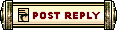 |
|
«
Previous Thread
|
Next Thread
»
| Thread Tools | |
| Display Modes | |
|
|
All times are GMT. The time now is 07:48 PM // 19:48.






 Linear Mode
Linear Mode


