 |
|
 Jun 22, 2010, 02:41 PM // 14:41
Jun 22, 2010, 02:41 PM // 14:41
|
#1 |
|
Wilds Pathfinder
Join Date: Dec 2009
Location: Texas
Guild: Gold Trim Guild [gtg]
Profession: R/
|
Hi all,
I'm working on re-assigning some keys so i don't have to use a mouse while playing; sepcifically as a ranger in PvP. So far I've managed to figure out how I'm going to do it with one exception - I cannot seem to find a way to reassign the right click on the mouse, which rotates the camera while holding it in. Does anyone know if this is possible? If not, does anyone have tips on changing camera views/angles strictly using the keyboard? or any other tips on assigning specific key functions? Thanks AC |

|

|
 Jun 22, 2010, 04:34 PM // 16:34
Jun 22, 2010, 04:34 PM // 16:34
|
#2 |
|
Furnace Stoker
Join Date: Aug 2008
Location: Ign: Miniature Julia
Guild: Teh Academy[PhD]
Profession: W/
|
"A"
"D" "x" try those |

|

|
 Jun 22, 2010, 04:59 PM // 16:59
Jun 22, 2010, 04:59 PM // 16:59
|
#3 |
|
Frost Gate Guardian
Join Date: Mar 2010
Guild: NeMo
Profession: W/
|
Sup dude, ummm im not gonna answer ur question and im not flaming but... why do u wanna not use a mouse? If its cos ur mouse is broke, ur using a laptop, or wahetever..... (fill in with appropriate or inappropriate reasons as u see fit) i kinda understand. However, i recently completely reworked my keys cos i had always played with just the basic mapping. I did some research as to what the 'pros' use and i read an article by Awowa. To summarise, it said.... use ur mouse for movement cos its 10000000000000x better than keys.
I changed, it is better, lots of reasons but yeah, just thought u should know Now, for everyone who says 'It's personal preference' and there are 'lots of ways of doing it' yes, your right... but that dosent mean they are all 'good' and it dosen't mean they are even half as good as this method. Trust me, try it, and lrn to use it well and you will notice the benefit If you want reasons i might post those mater |

|

|
 Jun 22, 2010, 05:46 PM // 17:46
Jun 22, 2010, 05:46 PM // 17:46
|
#4 |
|
Academy Page
Join Date: Jun 2008
Location: England
Guild: HEH
Profession: A/D
|
I agree on the clicking to move part, I personally have Q,W,E,A,S,D,Z,X as my skills (1-8), and I click to move. If you don't want to use the mouse at all, you could probably remap WASD to another similarly arranged set of keys.
Im not sure its possible to change camera rotation without a mouse. Last edited by Ginger Hunter; Jun 22, 2010 at 05:50 PM // 17:50.. |

|

|
 Jun 22, 2010, 06:06 PM // 18:06
Jun 22, 2010, 06:06 PM // 18:06
|
#5 |
|
Wilds Pathfinder
Join Date: Dec 2009
Location: Texas
Guild: Gold Trim Guild [gtg]
Profession: R/
|
Thanks Ginger for best answer.
And Maver1ck if you can send me a link to that article you are referring to I would really appreciate it, thanks. Yes it appears there is no way to change the camera rotation. I am confortable with moving with W,A,S,D but i changed my skills to the right number pad instead of the top numbers. Everything works well except camera rotation which isnt too difficult unless you get into a tight corner and the camera automatically zooms in and limits visibility until you are out of the corner. |

|

|
 Jun 23, 2010, 08:27 PM // 20:27
Jun 23, 2010, 08:27 PM // 20:27
|
#6 |
|
Forge Runner
Join Date: Dec 2005
Guild: Super Fans Of Gaile [ban]
Profession: W/
|
Use click to move. Click to move is server side, WASD is client side. While it doesn't mean you won't have desync issues, those issues are far more prevalent with WASD than click.
Use click to target. As a ranger you need to be able to interrupt important spells. While this isn't the old Aegis days, there are still 2 second spells that you will be expected to interrupt even if you aren't already camping the target. This is not possible by using tab targeting, you must click on that target. Additionally you should (as almost every variant of ranger has a strong snare) be snaring targets that get out of place which is again not viable with tab targeting. Using the mouse in this game isn't just a matter of personal preference, it is just flat out better than the alternative. |

|

|
 Jun 24, 2010, 12:19 AM // 00:19
Jun 24, 2010, 12:19 AM // 00:19
|
#7 |
|
Wilds Pathfinder
Join Date: May 2007
Guild: Kaons Banned Fecal Super Team [Ban]
Profession: Mo/A
|
^
Simply put, not using the mouse in this game is just flat out wrong and terrible, and there's absolutely nothing you can do about it. |

|

|
 Jun 24, 2010, 06:07 PM // 18:07
Jun 24, 2010, 06:07 PM // 18:07
|
#8 |
|
I like yumy food!
Join Date: Jan 2006
Location: Where I can eat yumy food
Guild: Dead Alley [dR]
Profession: Mo/R
|
You lose the ability to click on a person to directly interrupt them as well if you don't use a mouse. Plus, not using a mouse is basically asking to gimp yourself since you can do so much more with a mouse (click to move, easier camera angles, weapon sets on mouse) than being able to access the right side of your keyboard. Having the mouse will make it easier to move around to push flaggers, get around bodyblocks, etc.
It's unfortunate you think the "best answer" is the one that helps you continue to gimp your build. Especially in PvP, you need to be playing at 100%, and not giving opponents an advantage. |

|

|
 Jun 26, 2010, 05:09 PM // 17:09
Jun 26, 2010, 05:09 PM // 17:09
|
#9 |
|
Desert Nomad
Join Date: Aug 2008
Location: Dallas, Texas
Guild: Zero Quality [zQ] /[LaG]/[USA]/[iQ]
Profession: A/E
|
Try playing Halo with a control pad.
Try playing with a mouse and keyboard. Try playing Wolfenstein3D with the classic keyboard. Try playing Wolfenstein3D with a mouse. You see the difference? |

|

|
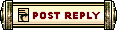 |
|
«
Previous Thread
|
Next Thread
»
| Thread Tools | |
| Display Modes | |
|
|
All times are GMT. The time now is 04:50 AM // 04:50.





 Linear Mode
Linear Mode


