 |
|
 Mar 28, 2010, 03:41 PM // 15:41
Mar 28, 2010, 03:41 PM // 15:41
|
#381 | |
|
Krytan Explorer
Join Date: Feb 2007
Location: United Kingdom
Guild: KOD
Profession: Mo/E
|
Quote:
|
|

|
 Mar 29, 2010, 06:01 AM // 06:01
Mar 29, 2010, 06:01 AM // 06:01
|
#382 | |
|
Core Guru
 Join Date: Feb 2005
|
Quote:
DLL: http://virusscan.jotti.org/en/scanre...663234904f89b9 EXE: http://virusscan.jotti.org/en/scanre...64d8ccea3f0a9b If you want a free and great virus/spyware/malware scanner, use the new one from Microsoft, I love it: http://www.microsoft.com/security http://www.microsoft.com/security_essentials/ It's called Microsoft Security Essentials (MSE) |
|

|
 Mar 29, 2010, 06:35 AM // 06:35
Mar 29, 2010, 06:35 AM // 06:35
|
#383 |
|
Furnace Stoker
Join Date: Apr 2006
Guild: Amazon Basin [AB]
Profession: Mo/Me
|
It's common for many virus checkers to flag anything that modifies the memory of another executing program.
|

|
 Mar 31, 2010, 05:48 PM // 17:48
Mar 31, 2010, 05:48 PM // 17:48
|
#384 | |
|
Krytan Explorer
Join Date: Feb 2007
Location: United Kingdom
Guild: KOD
Profession: Mo/E
|
I contacted Avira and sent them ksmod.exe. They said this:
Quote:
|
|

|
 Mar 31, 2010, 06:09 PM // 18:09
Mar 31, 2010, 06:09 PM // 18:09
|
#385 |
|
Core Guru
 Join Date: Feb 2005
|
|

|
 Mar 31, 2010, 07:52 PM // 19:52
Mar 31, 2010, 07:52 PM // 19:52
|
#386 |
|
Ascalonian Squire
Join Date: Feb 2006
Guild: iCu
Profession: Mo/
|
Thanks Brett, I'd gotten so used to the lovely textures it was a shock when the update screwed it all up. Thanks for your work here!
|

|
 Apr 30, 2010, 05:30 PM // 17:30
Apr 30, 2010, 05:30 PM // 17:30
|
#387 |
|
Krytan Explorer
Join Date: Nov 2006
Location: PA, USA
Guild: [COPY]
Profession: D/
|
Has anyone had any problems with KSMod crashing your GPU lately? I launched GW today with it on for a change and my GPU whent ABSOLUTLEY bonkers, multi-colord pixlels and flashing all over the place. I'm not sure if KSMod did this or I just had to shift things around; I removed my ram and GPU, dusted off it all (A LOT in the GPU) and reseated everything and it seems to be stable (knock on wood).
Like I said, I dont know if this has to do with KSMod and Win 7/ GTX200 series cards or not. |

|
 Apr 30, 2010, 05:53 PM // 17:53
Apr 30, 2010, 05:53 PM // 17:53
|
#388 |
|
Krytan Explorer
Join Date: Jun 2006
|
This is a cool program
 , I have a question , what or where I am suppose to use the -image command line ? , I have a question , what or where I am suppose to use the -image command line ?Cheers |

|
 Apr 30, 2010, 06:21 PM // 18:21
Apr 30, 2010, 06:21 PM // 18:21
|
#389 | |
|
Forge Runner
Join Date: Aug 2006
Location: Ontario, Canada
Guild: Catching Jellyfish With [소N트T ]
Profession: Me/Rt
|
Quote:
"C:\Program Files (x86)\Guild Wars\Gw.exe" At the end of it put a space and type -image "C:\Program Files (x86)\Guild Wars\Gw.exe" -image Hit apply and when you start GW it will download all the files you are missing. When its done it will exit. Just go back in and remove -image and you're all set. |
|

|
 Apr 30, 2010, 06:28 PM // 18:28
Apr 30, 2010, 06:28 PM // 18:28
|
#390 | |
|
Lion's Arch Merchant
Join Date: Jun 2009
Location: MQSC
Profession: E/
|
Quote:
|
|

|
 Apr 30, 2010, 07:23 PM // 19:23
Apr 30, 2010, 07:23 PM // 19:23
|
#391 | |
|
Krytan Explorer
Join Date: Jun 2006
|
Quote:
Thank you |
|

|
 May 01, 2010, 02:21 PM // 14:21
May 01, 2010, 02:21 PM // 14:21
|
#392 |
|
Krytan Explorer
Join Date: Nov 2006
Location: PA, USA
Guild: [COPY]
Profession: D/
|
|

|
 May 01, 2010, 11:56 PM // 23:56
May 01, 2010, 11:56 PM // 23:56
|
#393 |
|
Core Guru
 Join Date: Feb 2005
|
|

|
 May 02, 2010, 05:39 AM // 05:39
May 02, 2010, 05:39 AM // 05:39
|
#394 |
|
Lion's Arch Merchant
Join Date: Jun 2009
Location: MQSC
Profession: E/
|
hey Brett do you think I could get the source of your DLL file? I'd love to see how you did it maby so I could try it myself with different sounds ect...
|

|
 May 02, 2010, 10:25 PM // 22:25
May 02, 2010, 10:25 PM // 22:25
|
#395 |
|
Core Guru
 Join Date: Feb 2005
|
Sorry, I don't plan on releasing the source right now.
|

|
 May 09, 2010, 10:37 PM // 22:37
May 09, 2010, 10:37 PM // 22:37
|
#396 |
|
Frost Gate Guardian
Join Date: Dec 2006
Guild: Sinister Swarm [Sin]
Profession: P/
|
i have a question. when using texmod, for other advantages, such as crystal windows, clear skills ect.. im forced to choose between the ks mod and texmod, is there a simple way to run both?
i LOVE hearing the kill sounds goin off in pvp, but i dont want to sacrifice the other UI enhancements when using it. forgive me if its been covered already, stopped reading about 5 pages in. lol |

|
 May 09, 2010, 11:49 PM // 23:49
May 09, 2010, 11:49 PM // 23:49
|
#397 | |
|
Desert Nomad
Join Date: May 2006
Profession: A/
|
Quote:
|
|

|
 May 10, 2010, 08:21 PM // 20:21
May 10, 2010, 08:21 PM // 20:21
|
#398 |
|
Frost Gate Guardian
Join Date: Dec 2006
Guild: Sinister Swarm [Sin]
Profession: P/
|
awesome thanks, worked like a charm!
only issue is those random graphical bugs when zoning. sometimes get a faded closeup of the shiverpeaks on my screen running around in an explorable or outpost lol. oh well, its worth reloading gw, or zoning to fix it ^^ |

|
 May 10, 2010, 08:46 PM // 20:46
May 10, 2010, 08:46 PM // 20:46
|
#399 |
|
Frost Gate Guardian
Join Date: Dec 2006
Guild: Sinister Swarm [Sin]
Profession: P/
|
is there a way to lower the volume of the kill sounds? been bugging me how overwhelmingly loud it is compared to all the other gw or vent sounds. =/
|

|
 May 10, 2010, 08:58 PM // 20:58
May 10, 2010, 08:58 PM // 20:58
|
#400 | |
|
Desert Nomad
Join Date: May 2006
Profession: A/
|
Quote:
As for volume, uhhh I don't know lol. |
|

|
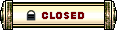 |
|
«
Previous Thread
|
Next Thread
»
| Thread Tools | |
| Display Modes | |
|
|
 Similar Threads
Similar Threads
|
||||
| Thread | Thread Starter | Forum | Replies | Last Post |
| SeZMehK | Technician's Corner | 0 | Mar 29, 2007 06:47 PM // 18:47 | |
| Sound Effects gone | Dmc1281 | Technician's Corner | 2 | Sep 18, 2006 09:25 PM // 21:25 |
| Sound effects not working | Jenosavel | Technician's Corner | 14 | May 02, 2006 12:16 AM // 00:16 |
| Missing sound effects | ARCADE | Technician's Corner | 5 | Apr 07, 2006 01:19 AM // 01:19 |
| Problem with sound effects | stake | Technician's Corner | 1 | Oct 14, 2005 02:37 PM // 14:37 |
All times are GMT. The time now is 02:41 PM // 14:41.



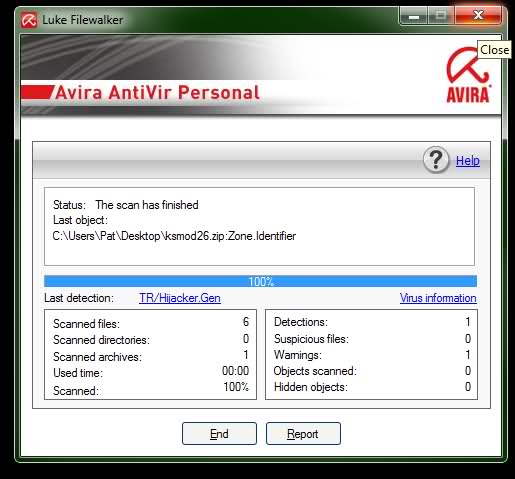



 Linear Mode
Linear Mode


